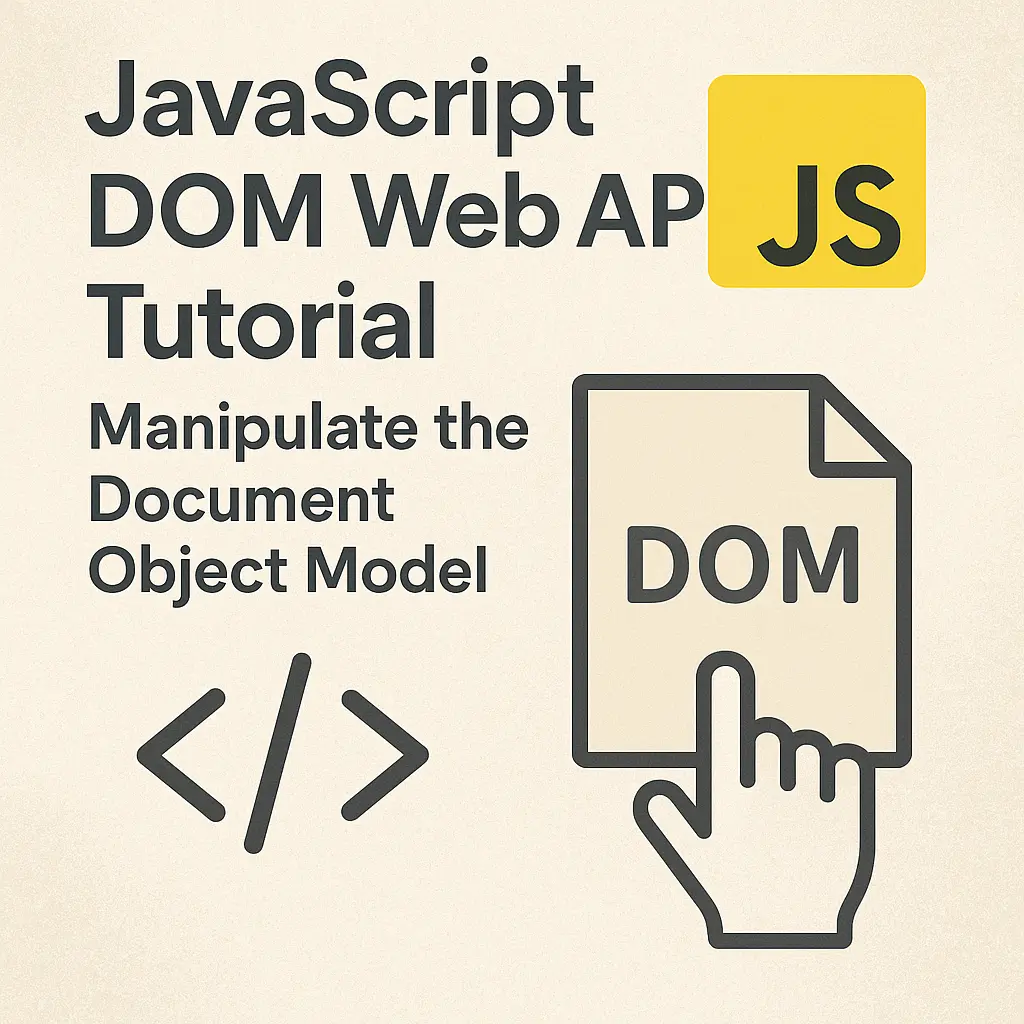In this article, we will explore the various aspects of the DOM, including its overview, manipulation methods, traversing techniques, and element creation/removal.
Overview of the DOM
The DOM represents the structure of an HTML document as a hierarchical tree of nodes. Each node corresponds to an element, attribute, or text in the document. The top of this tree is the document node, which represents the entire HTML document.
Here’s a basic example of how the DOM represents an HTML document:
<!DOCTYPE html>
<html>
<head>
<title>Sample Document</title>
</head>
<body>
<h1>Hello, World!</h1>
<p>Welcome to my website.</p>
<script>var rocket_lcp_data = {"ajax_url":"https:\/\/codersship.com\/wp-admin\/admin-ajax.php","nonce":"190a451a97","url":"https:\/\/codersship.com\/javascript\/web-apis\/dom-web-api-tutorial","is_mobile":false,"elements":"img, video, picture, p, main, div, li, svg","width_threshold":1600,"height_threshold":700,"debug":null}</script><script data-name="wpr-lcp-beacon" src='https://codersship.com/wp-content/plugins/wp-rocket/assets/js/lcp-beacon.min.js' async></script></body>
</html>
In this example, the <html>, <head>, <title>, <body>, <h1>, and <p> tags are represented as nodes in the DOM tree.
DOM Manipulation Methods
JavaScript provides a variety of methods for manipulating the DOM. These methods allow developers to create, modify, and delete elements and their attributes dynamically.
Creating Elements
To create a new element in the DOM, you can use the createElement metho
// Create a new <div> element
const newDiv = document.createElement('div');
// Set its attributes or properties
newDiv.id = 'myDiv';
newDiv.className = 'box';
// Append it to an existing element
document.body.appendChild(newDiv);
Modifying Elements
You can modify existing elements by changing their attributes, properties, or content:
// Create a new <div> element
const newDiv = document.createElement('div');
// Set its attributes or properties
newDiv.id = 'myDiv';
newDiv.className = 'box';
// Append it to an existing element
document.body.appendChild(newDiv);
Removing Elements
To remove an element from the DOM, you can use the remove method:
// Select the element to be removed
const elementToRemove = document.getElementById('elementToRemove');
// Remove the element
elementToRemove.remove();
Traversing the DOM Tree
Traversing the DOM tree involves navigating through its nodes to access or manipulate them. There are several methods available for traversing the DOM tree, such as parentNode, childNodes, firstChild, lastChild, nextSibling, and previousSibling.
Here’s an example of traversing the DOM tree:
// Select the parent element
const parentElement = document.getElementById('parent');
// Get its child nodes
const childNodes = parentElement.childNodes;
// Loop through the child nodes
for (let i = 0; i < childNodes.length; i++) {
// Access each child node
console.log(childNodes[i]);
}
Creating and Removing Elements
Creating and removing elements dynamically is a common task in web development. Whether you’re adding new content to a page or updating existing content based on user interactions, the ability to create and remove elements is essential.
Creating Elements
We’ve already seen how to create elements using the createElement method. You can also set attributes and properties for the newly created element before appending it to the document.
Removing Elements
To remove an element from the DOM, you simply need to select the element and call the remove method on it.
Conclusion
The Document Object Model is a fundamental concept in web development, enabling developers to create dynamic and interactive web pages. By understanding the DOM structure, manipulation methods, traversing techniques, and element creation/removal, you can leverage its power to build modern web applications.
In this article, we’ve covered the basics of the DOM and provided code examples for DOM manipulation. However, the DOM is a vast topic with many more advanced concepts to explore. I encourage you to continue learning and experimenting with the DOM to unlock its full potential in your web development projects.