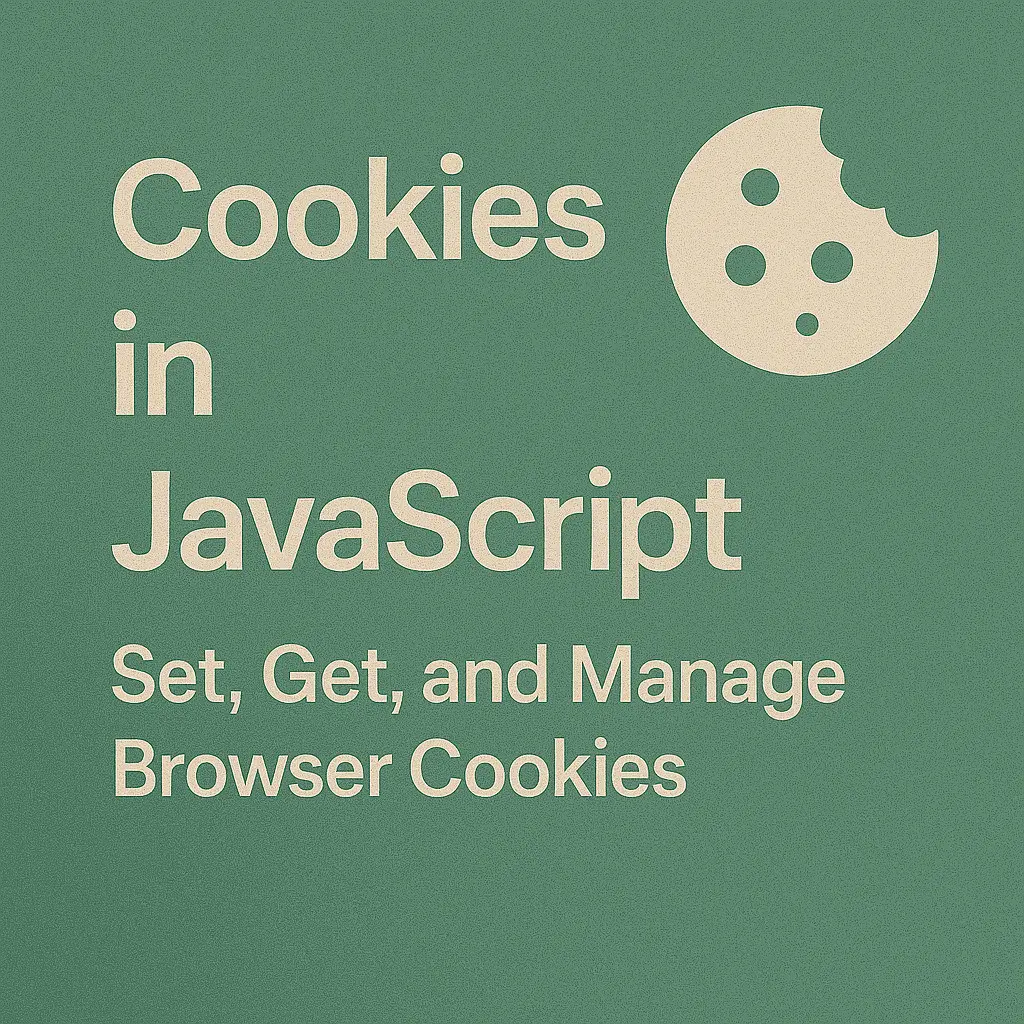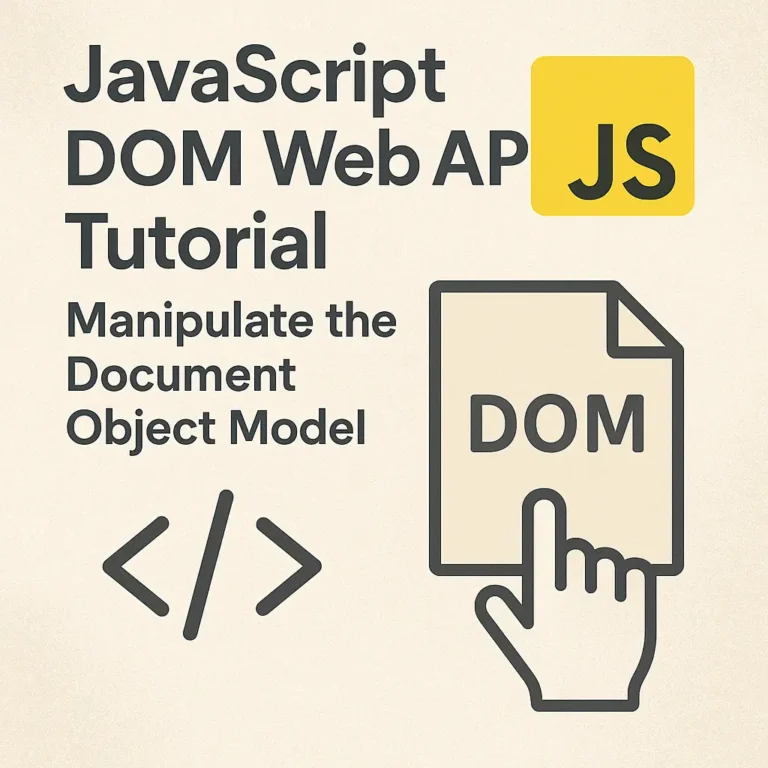Introduction
Cookies play a vital role in web development, enabling websites to store and retrieve information on the client-side. In JavaScript, cookies are a fundamental tool for maintaining state and personalizing user experiences. In this article, we’ll delve into the basics of cookies in JavaScript, covering their creation, reading, deletion, as well as limitations and security considerations.
What are Cookies?
Cookies are small pieces of data that websites store on a user’s computer. They are sent from the web server to the browser and stored locally. Cookies serve various purposes, such as remembering user preferences, session management, and tracking user behavior.
Creating Cookies in JavaScript
In JavaScript, you can create cookies using the document.cookie property. Here’s a simple example:
// Creating a cookie
document.cookie = "username=John Doe; expires=Thu, 25 Apr 2024 12:00:00 UTC; path=/";
In this example, we’re setting a cookie named “username” with the value “John Doe”. We also specify an expiration date and the path where the cookie is valid.
Reading Cookies
Reading cookies in JavaScript involves accessing the document.cookie property and parsing the string to extract individual cookie values. Here’s how you can read cookies:
// Reading cookies
function getCookie(name) {
const cookies = document.cookie.split(';');
for (let cookie of cookies) {
const [cookieName, cookieValue] = cookie.split('=');
if (cookieName.trim() === name) {
return cookieValue;
}
}
return null;
}
// Example usage
const username = getCookie('username');
console.log(username); // Output: John Doe
Deleting Cookies
Deleting cookies is straightforward. You can set the cookie’s expiration date to a past date, effectively removing it. Here’s how you can delete a cookie:
// Deleting a cookie
function deleteCookie(name) {
document.cookie = `${name}=; expires=Thu, 01 Jan 1970 00:00:00 UTC; path=/;`;
}
// Example usage
deleteCookie('username');
Limitations and Security Considerations
While cookies are essential for web development, they come with limitations and security concerns:
Storage Limit:
Browsers impose limits on the size and number of cookies per domain. Storing excessive data in cookies can lead to performance issues.
Security Risks:
Cookies are susceptible to security vulnerabilities such as cross-site scripting (XSS) attacks and cross-site request forgery (CSRF) attacks. Always validate and sanitize cookie data to mitigate these risks.
Privacy Concerns:
Cookies can track user activities across different websites, raising privacy concerns. Respect user privacy by providing clear information about cookie usage and obtaining consent when necessary.
Sensitive Data:
Avoid storing sensitive information such as passwords or personal identification numbers (PINs) in cookies. Use secure methods such as session tokens or encrypted tokens for sensitive data storage.
Conclusion
In conclusion, cookies are powerful tools for web development, enabling persistent storage of data on the client-side. By understanding how to create, read, and delete cookies in JavaScript, developers can enhance user experiences and build more dynamic web applications. However, it’s crucial to consider the limitations and security implications of cookies to ensure safe and efficient use in web development projects.