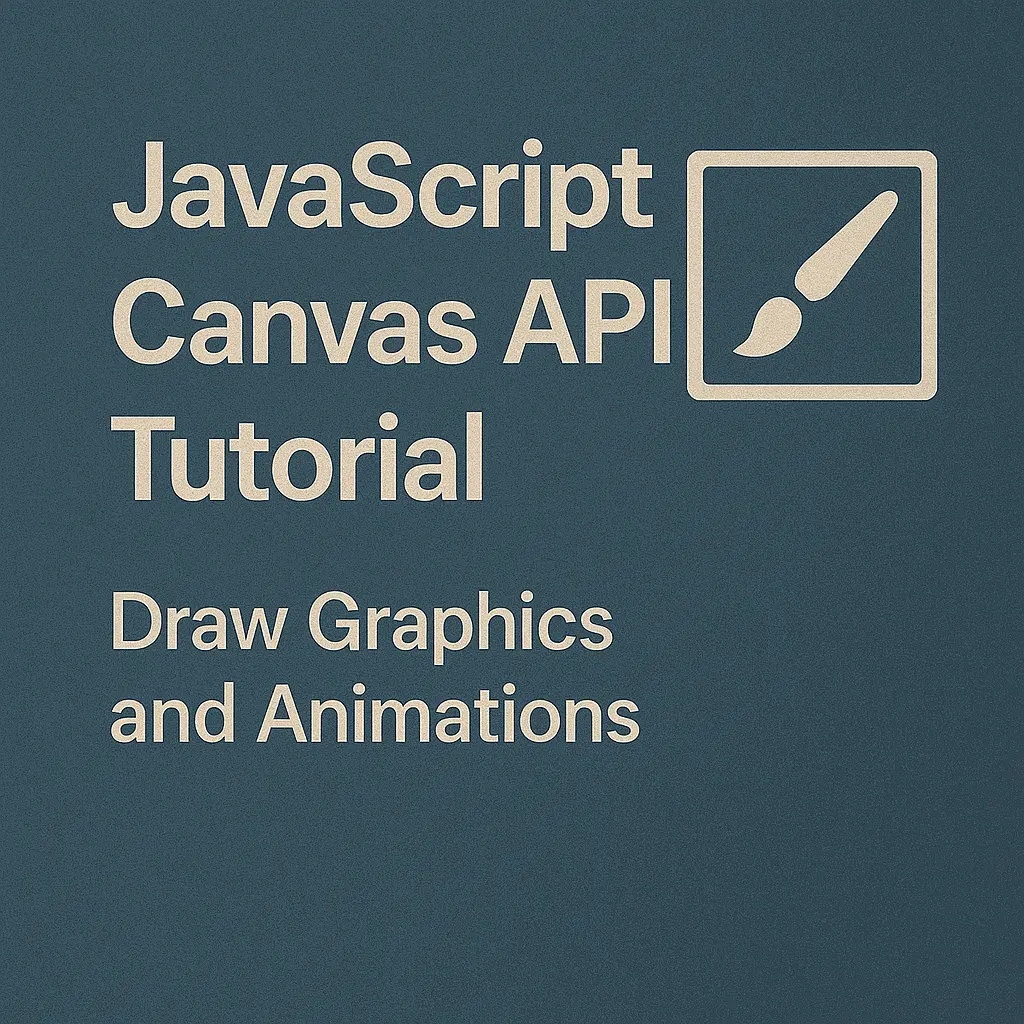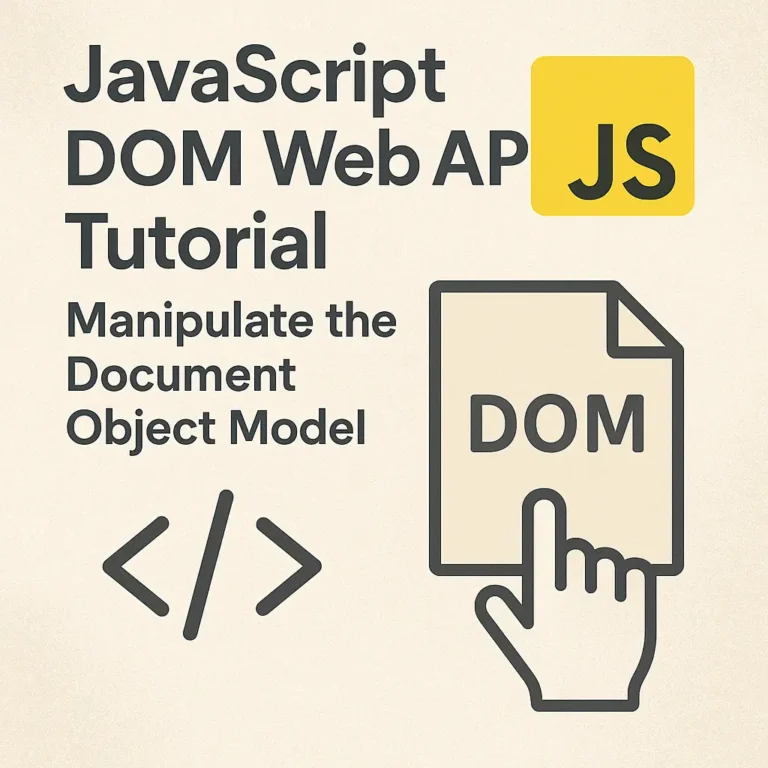Introduction
The JavaScript Canvas API is a powerful tool for creating dynamic and interactive graphics in web applications. With its ability to draw shapes and paths, apply styles such as colors and gradients, and handle user input through mouse events, the Canvas API offers endless possibilities for creative expression and user engagement. In this article, we’ll explore the fundamentals of the Canvas API and demonstrate how to harness its capabilities to build compelling visual experiences.
Drawing Shapes and Paths
The Canvas API provides methods for drawing various shapes and paths onto a canvas element. Let’s start with some basic shapes like rectangles, circles, and lines.
// Get the canvas element
const canvas = document.getElementById('myCanvas');
const ctx = canvas.getContext('2d');
// Draw a rectangle
ctx.fillStyle = 'red';
ctx.fillRect(10, 10, 100, 50);
// Draw a circle
ctx.fillStyle = 'blue';
ctx.beginPath();
ctx.arc(200, 50, 30, 0, Math.PI * 2);
ctx.fill();
// Draw a line
ctx.strokeStyle = 'green';
ctx.lineWidth = 3;
ctx.beginPath();
ctx.moveTo(300, 10);
ctx.lineTo(400, 60);
ctx.stroke();
These simple examples demonstrate how to draw basic shapes on the canvas. By adjusting parameters like position, size, and styling, you can create a wide range of visual elements.
Applying Styles
The Canvas API allows you to apply various styles to your drawings, including colors, gradients, and patterns. Let’s explore how to use colors and gradients to enhance the visual appeal of our graphics.
// Draw a rectangle with a gradient fill
const gradient = ctx.createLinearGradient(0, 0, 200, 0);
gradient.addColorStop(0, 'red');
gradient.addColorStop(1, 'yellow');
ctx.fillStyle = gradient;
ctx.fillRect(10, 100, 200, 100);
// Draw a circle with a radial gradient fill
const radialGradient = ctx.createRadialGradient(350, 150, 10, 350, 150, 80);
radialGradient.addColorStop(0, 'blue');
radialGradient.addColorStop(1, 'white');
ctx.fillStyle = radialGradient;
ctx.beginPath();
ctx.arc(350, 150, 80, 0, Math.PI * 2);
ctx.fill();
By defining gradients and applying them to shapes, you can create smooth transitions between colors, adding depth and dimension to your graphics.
Handling User Input
One of the most powerful features of the Canvas API is its ability to handle user input through mouse events. You can capture mouse movements, clicks, and other interactions to create interactive experiences.
// Add mouse event listeners
canvas.addEventListener('mousemove', function(event) {
const x = event.clientX - canvas.offsetLeft;
const y = event.clientY - canvas.offsetTop;
// Clear the canvas
ctx.clearRect(0, 0, canvas.width, canvas.height);
// Draw a circle at the mouse position
ctx.fillStyle = 'orange';
ctx.beginPath();
ctx.arc(x, y, 20, 0, Math.PI * 2);
ctx.fill();
});
canvas.addEventListener('click', function(event) {
const x = event.clientX - canvas.offsetLeft;
const y = event.clientY - canvas.offsetTop;
// Draw a star at the clicked position
drawStar(ctx, x, y, 5, 30, 15);
});
// Function to draw a star
function drawStar(ctx, x, y, spikes, outerRadius, innerRadius) {
let rot = (Math.PI / 2) * 3;
let step = Math.PI / spikes;
ctx.beginPath();
ctx.moveTo(x, y - outerRadius);
for (let i = 0; i < spikes; i++) {
x = x + Math.cos(rot) * outerRadius;
y = y + Math.sin(rot) * outerRadius;
ctx.lineTo(x, y);
rot += step;
x = x + Math.cos(rot) * innerRadius;
y = y + Math.sin(rot) * innerRadius;
ctx.lineTo(x, y);
rot += step;
}
ctx.lineTo(x, y - outerRadius);
ctx.closePath();
ctx.fillStyle = 'purple';
ctx.fill();
}
In this example, we’re tracking mouse movement to draw a circle wherever the mouse moves and drawing a star at the position where the user clicks.
Conclusion
The JavaScript Canvas API is a versatile tool for creating rich and interactive graphics in web applications. By mastering its drawing capabilities, applying styles effectively, and handling user input, you can build engaging visual experiences that captivate users and enhance the overall functionality of your web applications. Experiment with different shapes, colors, and interactions to unleash your creativity and unlock the full potential of the Canvas API.