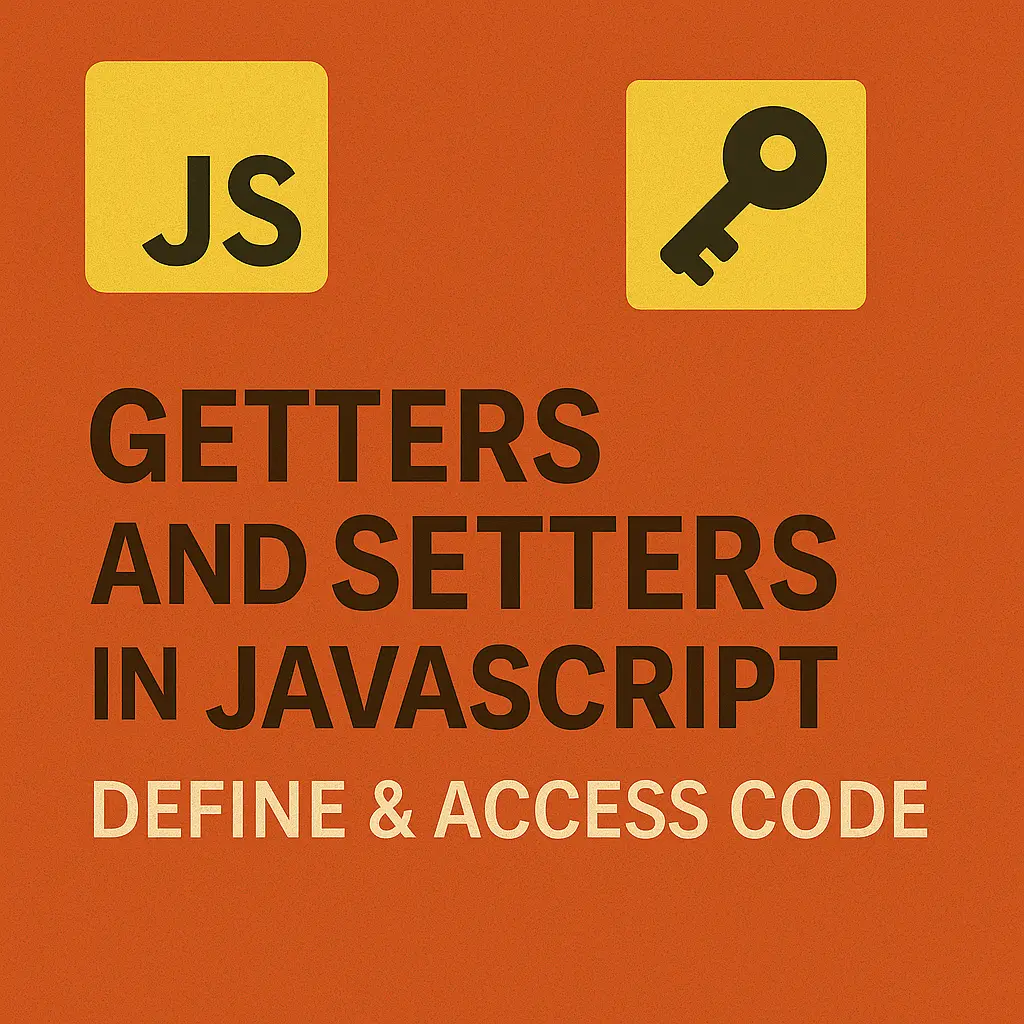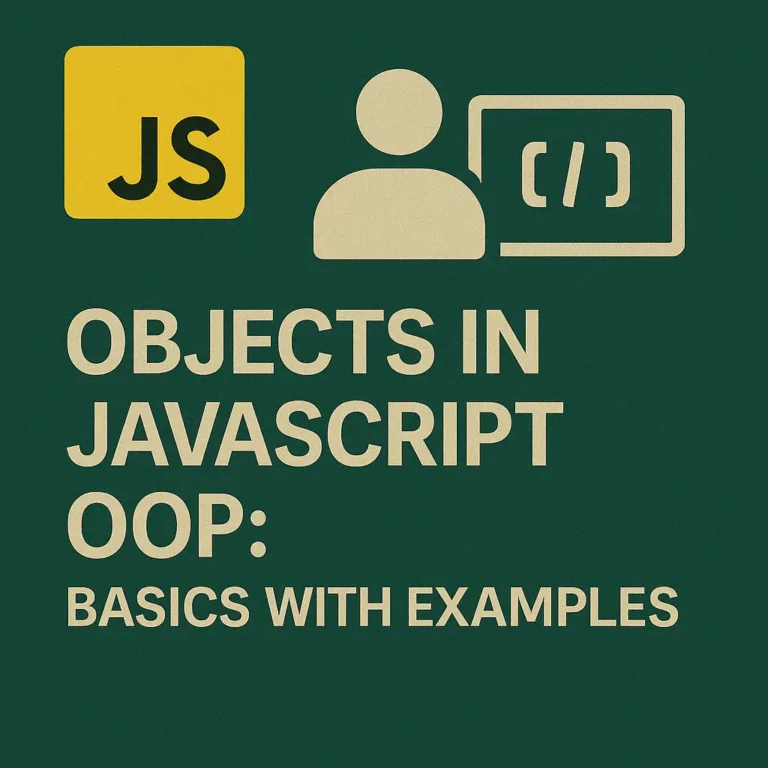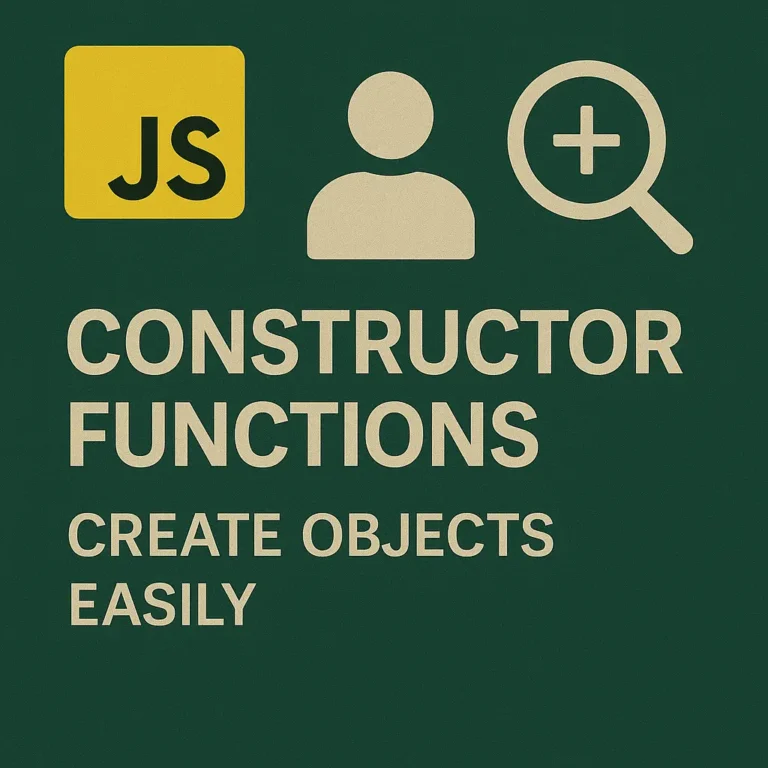Introduced in ECMAScript 5, getters and setters offer developers a way to define custom behavior for property access, enabling encapsulation and abstraction of data. In this comprehensive guide, we’ll delve into the intricacies of getters and setters in JavaScript, covering everything from their definition to practical use cases.
Defining Getters and Setters
Getters and setters are special methods that allow you to define custom behavior when accessing or modifying properties of an object. They are defined using the get and set keywords respectively, followed by the property name.
class Circle {
constructor(radius) {
this._radius = radius;
}
get radius() {
return this._radius;
}
set radius(value) {
if (value <= 0) {
throw new Error('Radius must be a positive number');
}
this._radius = value;
}
}
const myCircle = new Circle(5);
console.log(myCircle.radius); // Output: 5
myCircle.radius = 10;
console.log(myCircle.radius); // Output: 10
myCircle.radius = -5; // Throws an error: Radius must be a positive number
In the example above, we define a Circle class with a radius property. We then define a getter and a setter for the radius property using the get and set keywords respectively. The getter returns the value of _radius, while the setter validates the input value and updates _radius accordingly.
Accessing Properties Using Getters and Setters
Getters and setters can be accessed and modified just like regular properties of an object. However, behind the scenes, the getter and setter methods are invoked when accessing or modifying the property.
console.log(myCircle.radius); // Output: 10
myCircle.radius = 15;
console.log(myCircle.radius); // Output: 15
In the example above, we access the radius property of the myCircle object using dot notation. When accessing the property, the getter method is invoked, and when modifying the property, the setter method is invoked.
Use Cases for Getters and Setters
Data Validation:
Getters and setters allow you to enforce validation logic when setting property values. This ensures that the data remains consistent and valid throughout the application.
set age(value) {
if (value < 0 || value > 120) {
throw new Error('Age must be between 0 and 120');
}
this._age = value;
}
Encapsulation:
Getters and setters provide a way to encapsulate the internal state of an object, allowing you to hide implementation details and expose only the necessary interface to the outside world.
get fullName() {
return `${this._firstName} ${this._lastName}`;
}
set fullName(value) {
[this._firstName, this._lastName] = value.split(' ');
}
Computed Properties:
Getters allow you to define computed properties that are derived from other properties of the object.
get area() {
return Math.PI * Math.pow(this._radius, 2);
}
Logging and Debugging:
Getters and setters can be used to log property accesses and modifications for debugging purposes.
set age(value) {
console.log(`Setting age to ${value}`);
this._age = value;
}
Conclusion
Getters and setters in JavaScript offer a powerful mechanism for controlling access to object properties and adding additional functionality when reading or modifying those properties. By defining custom getter and setter methods, developers can enforce validation logic, encapsulate internal state, define computed properties, and enhance debugging capabilities. Whether you’re building simple data models or complex applications, getters and setters provide a flexible and elegant solution for managing object properties in JavaScript.