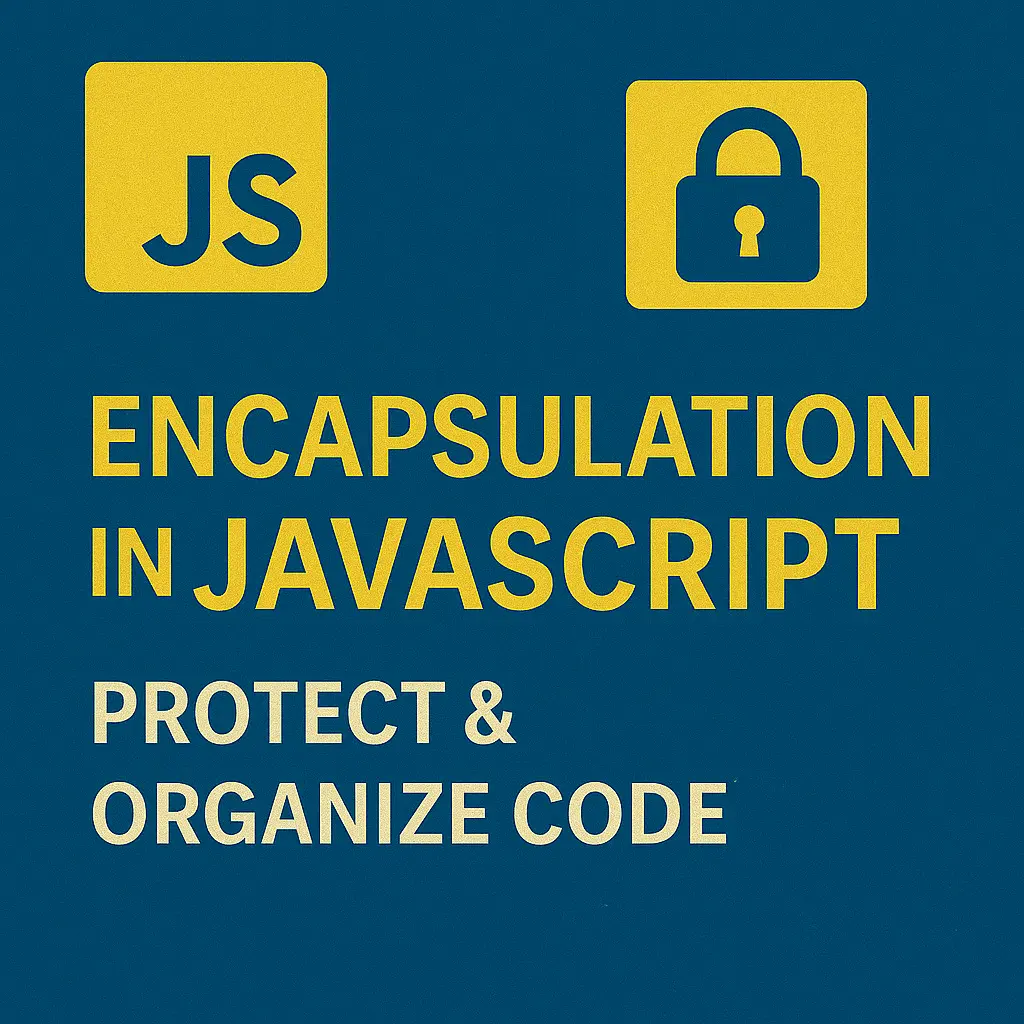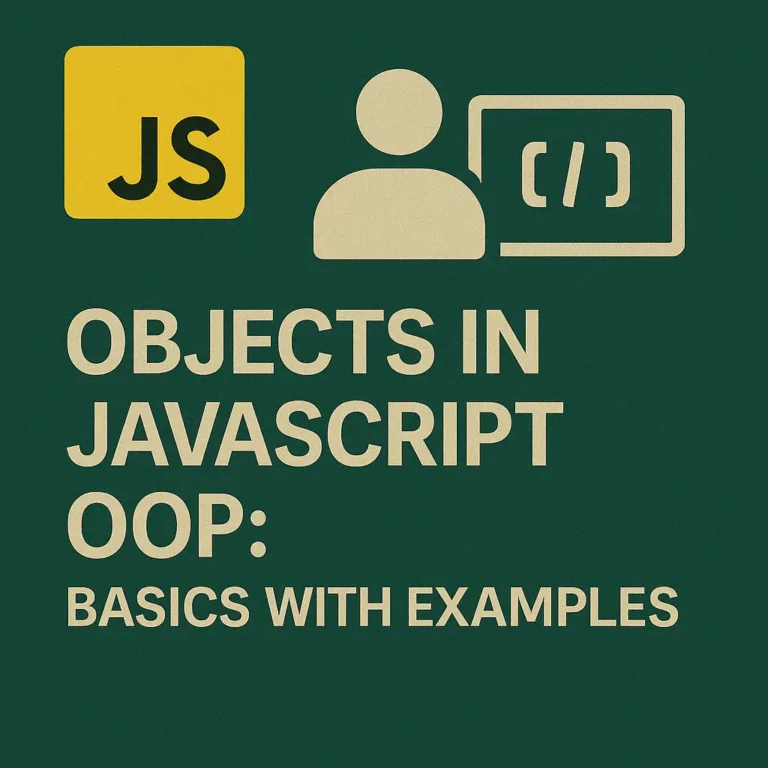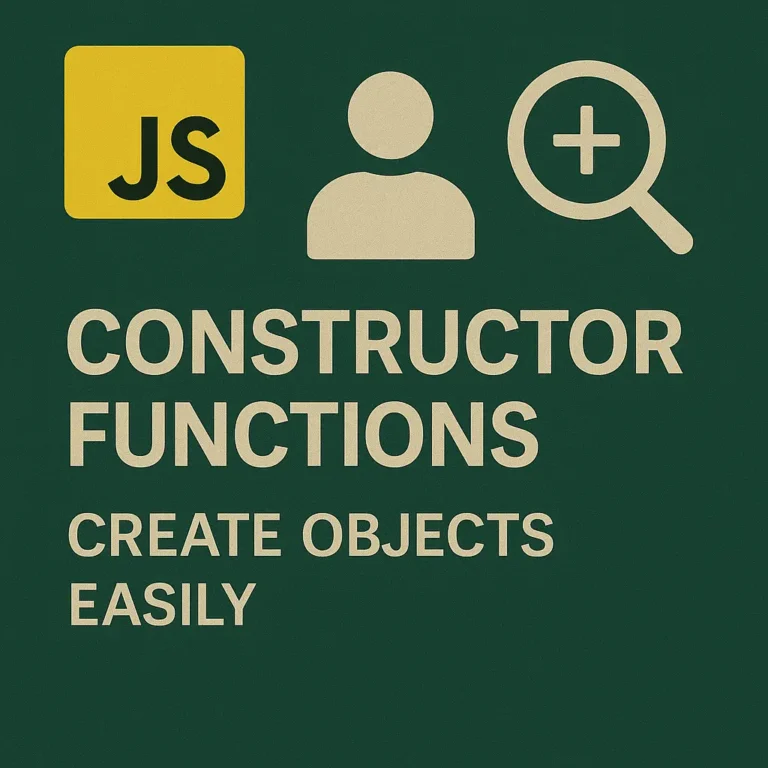Encapsulation not only enhances code organization and readability but also facilitates the creation of robust and maintainable applications. In this comprehensive guide, we’ll delve into the intricacies of encapsulation in JavaScript, covering its fundamental principles, the concept of private and public members, and the role of access modifiers in achieving encapsulation.
Encapsulation in JavaScript
Encapsulation in JavaScript revolves around the idea of bundling related data and functionality within objects, thus hiding the internal state of an object and exposing only the necessary interface to interact with it. This promotes modularity, reduces complexity, and enhances code maintainability.
class BankAccount {
constructor(accountNumber, balance) {
this.accountNumber = accountNumber;
this.balance = balance;
}
deposit(amount) {
this.balance += amount;
}
withdraw(amount) {
if (amount <= this.balance) {
this.balance -= amount;
} else {
console.log('Insufficient funds');
}
}
}
In the example above, we define a BankAccount class encapsulating the account number and balance properties, along with methods for depositing and withdrawing funds. By encapsulating these properties and methods within a class, we abstract away the internal implementation details and provide a clear interface for interacting with bank accounts.
Private and Public Members
JavaScript does not natively support private members, but developers can achieve encapsulation through conventions and techniques that simulate privacy. Conventionally, properties and methods prefixed with an underscore (_) are considered private and should not be accessed directly from outside the class.
class BankAccount {
constructor(accountNumber, balance) {
this._accountNumber = accountNumber;
this._balance = balance;
}
deposit(amount) {
this._balance += amount;
}
withdraw(amount) {
if (amount <= this._balance) {
this._balance -= amount;
} else {
console.log('Insufficient funds');
}
}
}
In this modified example, we prefix the accountNumber and balance properties with an underscore to indicate that they are intended to be private. Although technically accessible from outside the class, developers should adhere to the convention of treating underscore-prefixed members as private and refrain from accessing them directly.
Access Modifiers (public, private, protected)
While JavaScript does not support native access modifiers like some other programming languages (e.g., Java, C++), developers can emulate access control through conventions and patterns. Conventionally, properties and methods without an underscore prefix are considered public and can be accessed directly from outside the class.
class BankAccount {
constructor(accountNumber, balance) {
this.accountNumber = accountNumber; // Public
this.balance = balance; // Public
}
deposit(amount) {
this.balance += amount; // Public
}
withdraw(amount) {
if (amount <= this.balance) {
this.balance -= amount; // Public
} else {
console.log('Insufficient funds');
}
}
}
In JavaScript, there’s no built-in mechanism for defining protected members that are accessible within the class and its subclasses but not from outside. However, developers can adopt naming conventions or use closure patterns to emulate protected members.
class Shape {
constructor() {
if (this.constructor === Shape) {
throw new Error('Shape class cannot be instantiated directly');
}
}
// Protected method
_calculateArea() {
throw new Error('Method _calculateArea() must be implemented by subclasses');
}
}
In this example, the _calculateArea() method is intended to be protected, meaning it should be accessible within the class and its subclasses but not from outside. By convention, methods prefixed with an underscore are considered protected, and developers should avoid calling them directly from outside the class or its subclasses.
Conclusion
Encapsulation is a fundamental principle of object-oriented programming that promotes modularity, code organization, and maintainability. In JavaScript, encapsulation can be achieved through conventions, naming patterns, and techniques that simulate privacy and access control. By encapsulating related data and functionality within objects and providing a clear interface for interaction, developers can build robust and scalable applications that are easier to understand, maintain, and extend. Whether you’re building simple data models or complex software systems, understanding and applying encapsulation principles in JavaScript is essential for writing clean, efficient, and maintainable code.