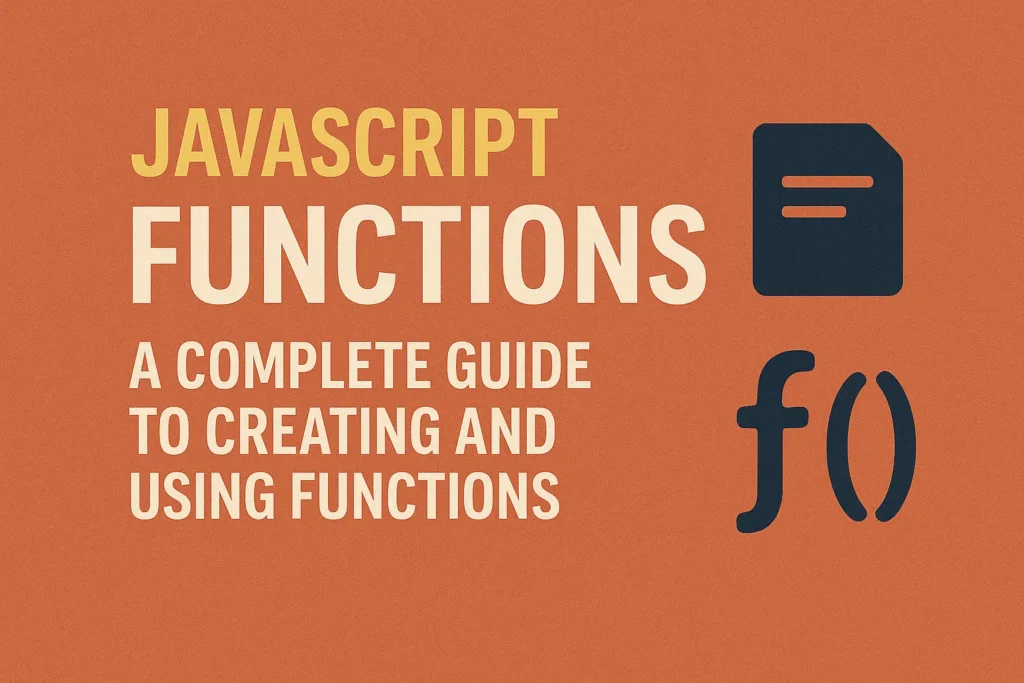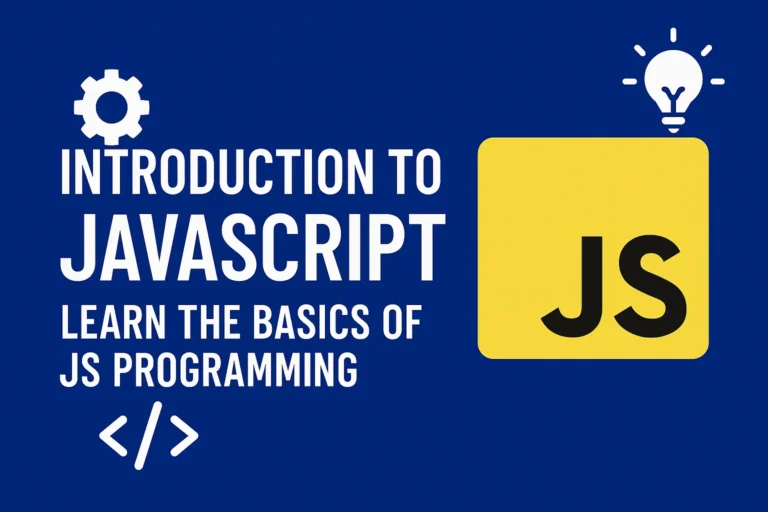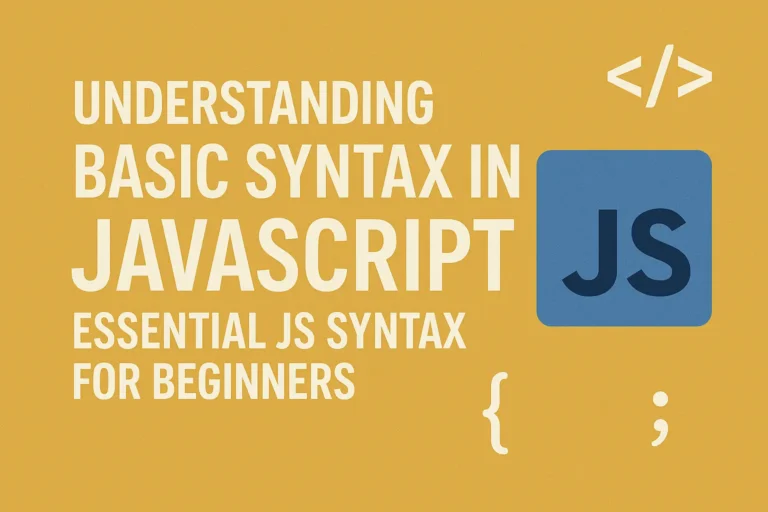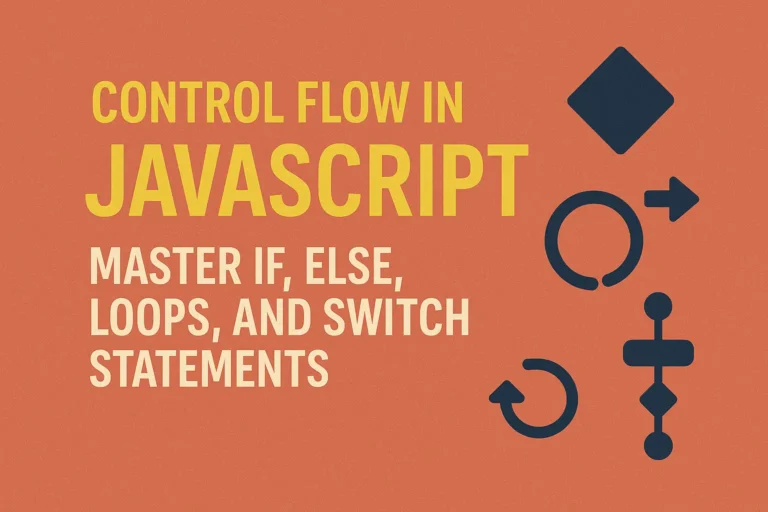In this guide, we’ll delve into the various aspects of functions in JavaScript, covering declaration, invocation, parameters, arguments, and return statements. Additionally, we’ll provide code examples to illustrate each concept.
Declaration and Invocation
In JavaScript, functions can be declared using the function keyword followed by the function name and parentheses containing optional parameters. Here’s a basic example:
// Function declaration
function greet() {
console.log("Hello, world!");
}
// Function invocation
greet(); // Output: Hello, world!
Functions can also accept parameters, allowing for dynamic behavior based on input values:
// Function declaration with parameters
function greet(name) {
console.log("Hello, " + name + "!");
}
// Function invocation with argument
greet("John"); // Output: Hello, John!
Parameters and Arguments
Parameters are placeholders for values that a function expects to receive when invoked. Arguments, on the other hand, are the actual values passed to the function during invocation. Let’s see an example:
// Function declaration with multiple parameters
function add(a, b) {
return a + b;
}
// Function invocation with arguments
let result = add(3, 5);
console.log(result); // Output: 8
In this example, a and b are parameters of the add function, while 3 and 5 are arguments passed during invocation.
Return Statements
A return statement in a function specifies the value to be returned to the caller. It also terminates the function’s execution. Consider the following example:
// Function declaration with a return statement
function multiply(a, b) {
return a * b;
}
// Function invocation with arguments and return value assignment
let product = multiply(4, 6);
console.log(product); // Output: 24
In this case, the multiply function returns the product of a and b, which is then assigned to the variable product.
Practical Example: Calculating Factorial
Let’s implement a function to calculate the factorial of a given number using recursion:
function factorial(n) {
if (n === 0 || n === 1) {
return 1;
} else {
return n * factorial(n - 1);
}
}
// Calculate factorial of 5
console.log(factorial(5)); // Output: 120
In this example, the factorial function recursively calls itself until it reaches the base case (n === 0 or n === 1), at which point it returns 1.
Conclusion
Functions are a fundamental building block of JavaScript programming, enabling code reuse, organization, and abstraction. By mastering the concepts of declaration, invocation, parameters, arguments, and return statements, developers can write cleaner, more maintainable code. Remember to practice these concepts through hands-on coding exercises to solidify your understanding. Happy coding!
In conclusion, mastering functions in JavaScript is essential for becoming proficient in the language. By understanding how to declare and invoke functions, work with parameters and arguments, and utilize return statements effectively, developers can write cleaner, more modular code. Keep practicing and experimenting with functions to unlock their full potential in your JavaScript projects.