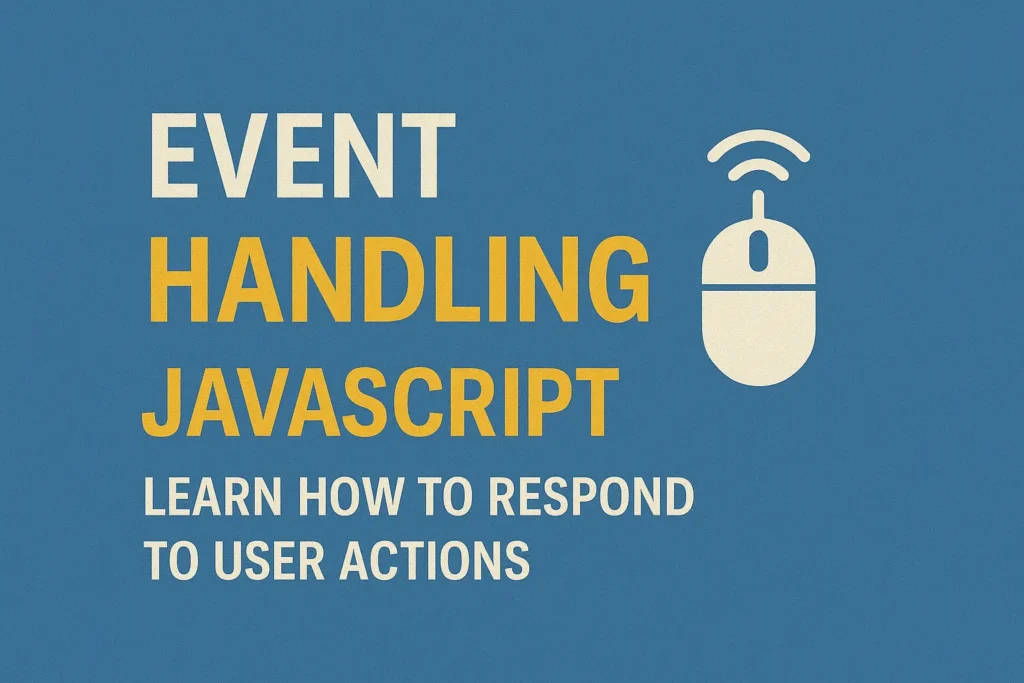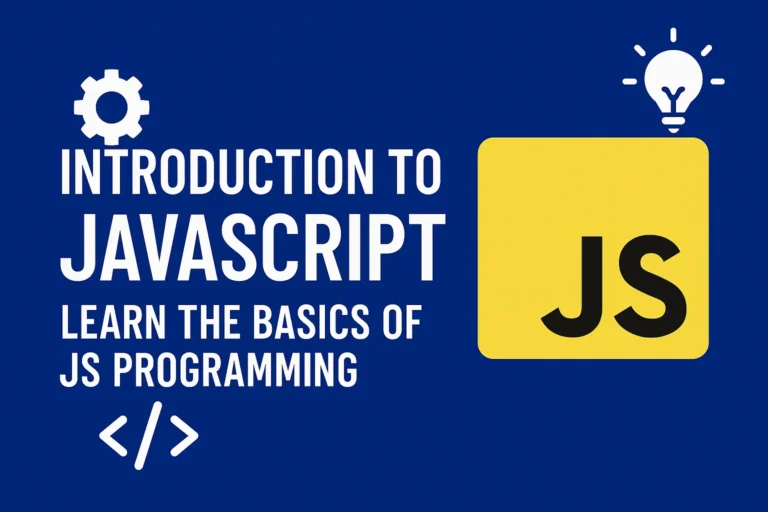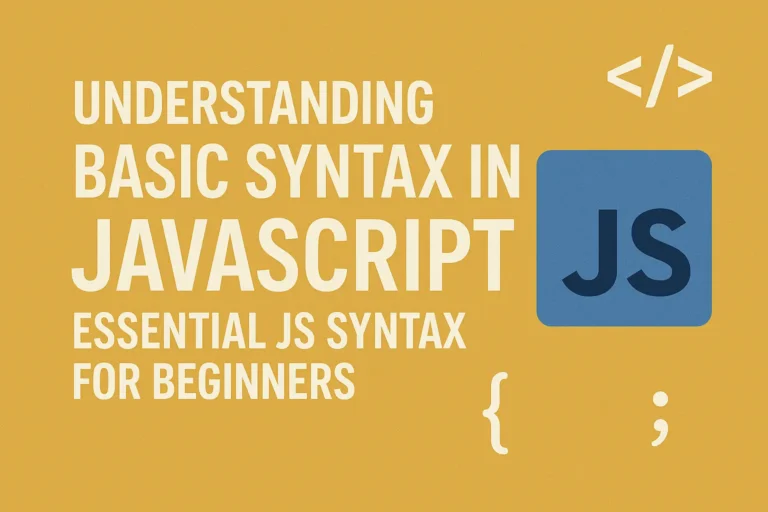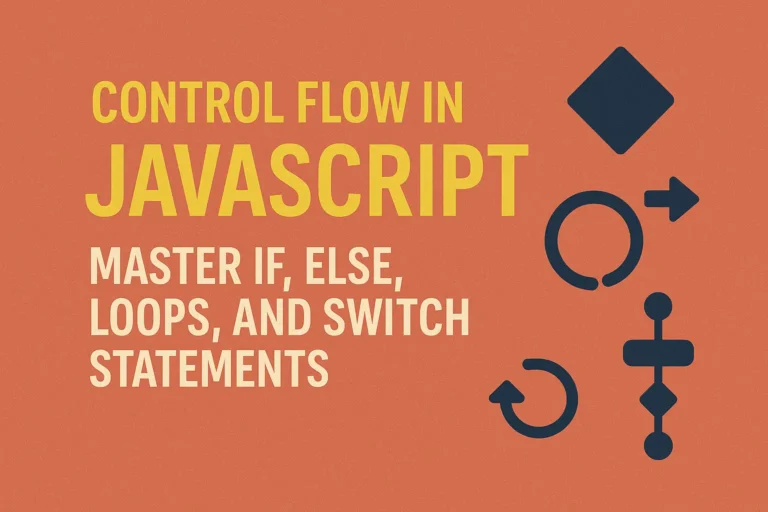Introduction
JavaScript event handling is a fundamental aspect of web development, allowing developers to create dynamic and interactive web experiences. Events are actions or occurrences that happen in the browser, triggered by the user or the browser itself. In this article, we’ll delve into common event types in JavaScript and provide examples to illustrate their usage.
Event Types and Examples:
Click Event
1. The click event is one of the most commonly used events in JavaScript. It occurs when a user clicks on an element.
2. Example:
document.getElementById("myButton").addEventListener("click", function() {
console.log("Button clicked!");
});
Mouseover Event
1. This event is triggered when the mouse pointer enters the area of an element.
2. Example:
document.getElementById("myElement").addEventListener("mouseover", function() {
console.log("Mouse over the element!");
});
Mouseout Event
1. The mouseout event is fired when the mouse pointer leaves the area of an element.
2. Example:
document.getElementById("myElement").addEventListener("mouseout", function() {
console.log("Mouse out of the element!");
});
Keydown Event
1. This event occurs when a key on the keyboard is pressed down.
2. Example:
document.addEventListener("keydown", function(event) {
console.log("Key pressed: " + event.key);
});
Submit Event
1. The submit event is triggered when a form is submitted.
2. Example:
document.getElementById("myForm").addEventListener("submit", function(event) {
event.preventDefault(); // Prevent form submission
console.log("Form submitted!");
});
Load Event
1. This event is fired when the entire page and its resources (such as images and scripts) have finished loading.
2. Example:
window.addEventListener("load", function() {
console.log("Page loaded!");
});
Conclusion
Understanding JavaScript event handling is crucial for building interactive and responsive web applications. By mastering event types and their usage, developers can create engaging user experiences. In this article, we’ve covered common event types along with code examples to demonstrate how they are implemented. Experimenting with these events and exploring their possibilities will undoubtedly enhance your skills as a JavaScript developer.