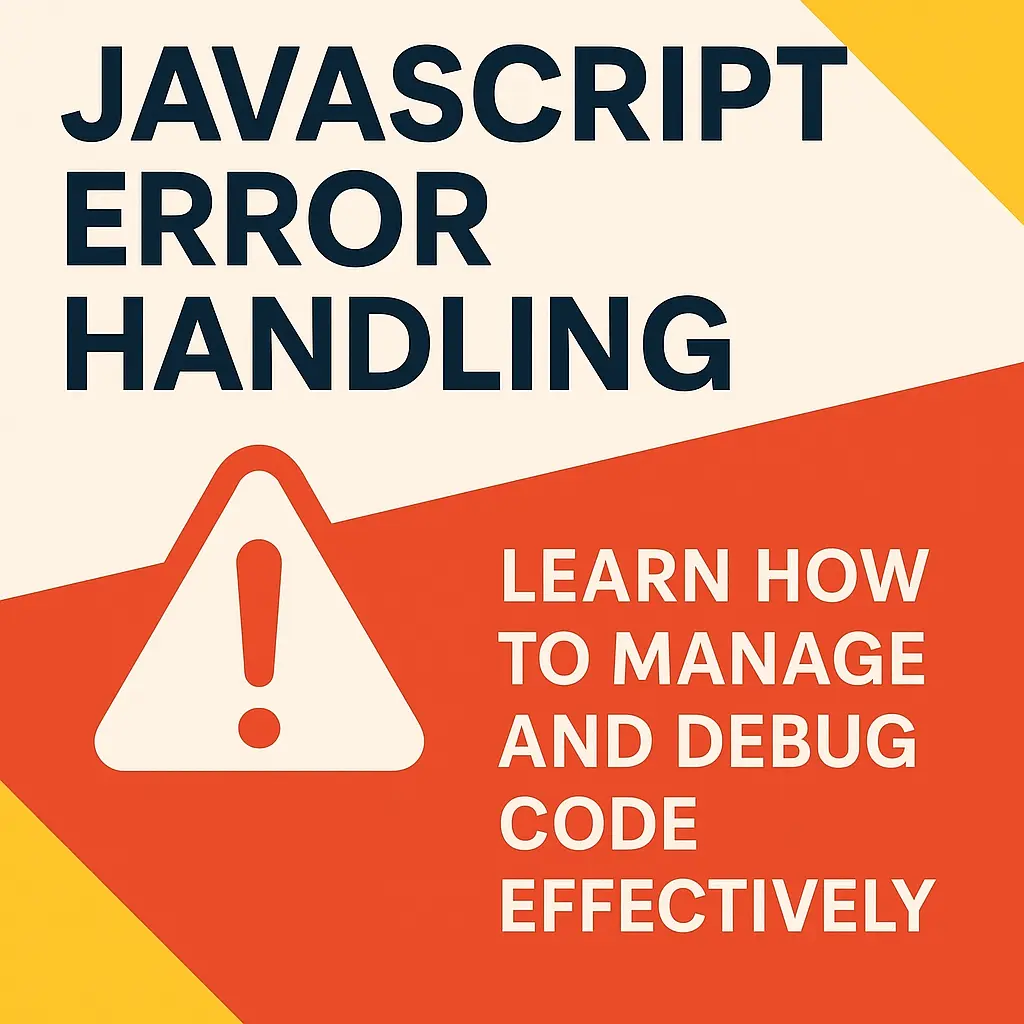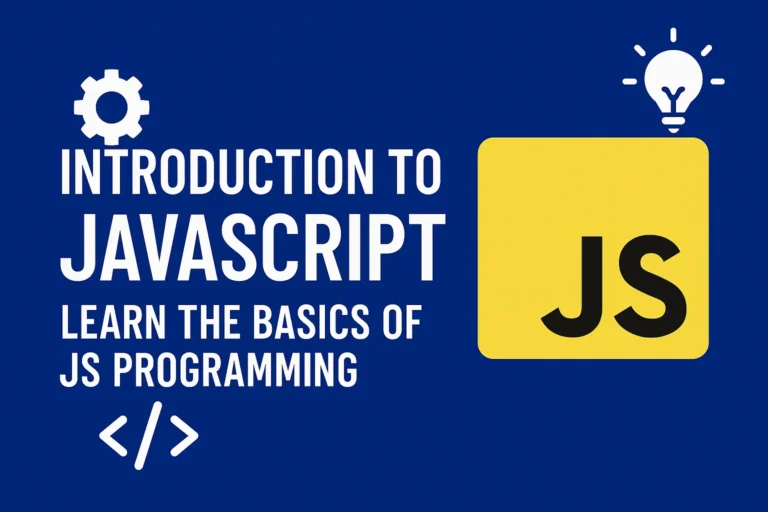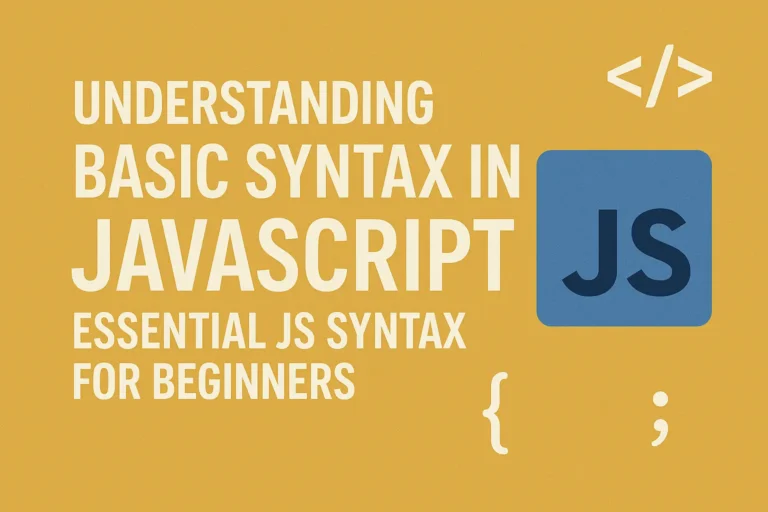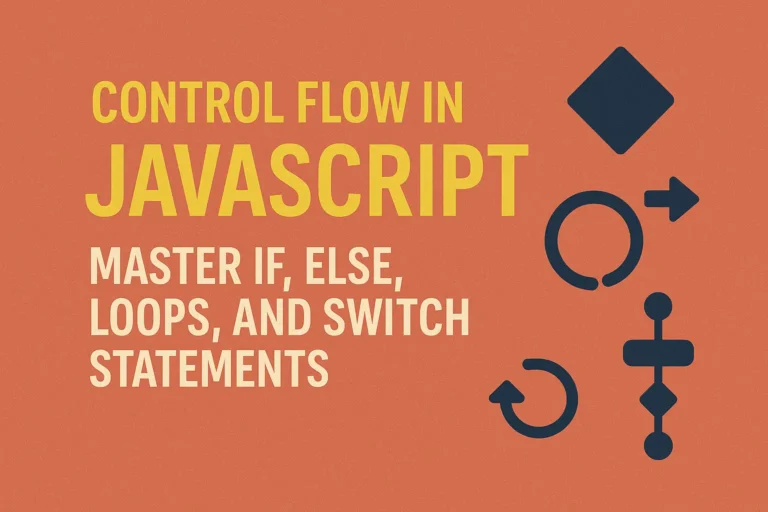Understanding and effectively handling errors in JavaScript is crucial for writing robust and reliable applications. In this guide, we will delve into the types of errors in JavaScript and explore how to use try-catch blocks to manage them effectively.
Types of Errors in JavaScript
JavaScript errors can be categorized into several types, each indicating a different kind of problem in your code. Here are some common types of errors you may encounter:
Syntax Errors:
Syntax errors occur when the JavaScript engine encounters code that violates the language syntax rules. These errors are detected during the parsing phase before the code is executed. For example:
// SyntaxError: missing ) after argument list
console.log('Hello, world!';
Reference Errors:
Reference errors occur when you try to access a variable or function that is not defined. This often happens when you mistype a variable name or reference a variable that is out of scope. For example:
// ReferenceError: greeting is not defined
console.log(greeting);
Type Errors:
Type errors occur when an operation is performed on a value of the wrong type. This can happen when you try to call a method on a non-existent object or access a property of an undefined or null value. For example:
// TypeError: Cannot read property 'toUpperCase' of undefined
let name;
console.log(name.toUpperCase());
Runtime Errors:
Runtime errors occur during the execution of the code and are not detected until the code is actually run. These errors can occur due to various reasons such as division by zero, stack overflow, or infinite recursion.
Using try-catch Blocks
JavaScript provides a mechanism called try-catch blocks for handling errors gracefully. The try block allows you to wrap the code that may potentially throw an error, while the catch block allows you to handle the error if one occurs. Here’s the basic syntax of a try-catch block:
try {
// Code that may throw an error
} catch (error) {
// Code to handle the error
}
Let’s see how we can use try-catch blocks to handle different types of errors:
Handling Syntax Errors:
Syntax errors are usually detected during the parsing phase and cannot be caught using try-catch blocks. However, you can use tools like linters or IDEs to identify and fix syntax errors before running the code.
Handling Reference Errors:
You can use try-catch blocks to handle reference errors that occur during the execution of the code. For example:
try {
console.log(undefinedVariable);
} catch (error) {
console.error('An error occurred:', error.message);
}
In this example, if undefinedVariable is not defined, a reference error will be thrown and caught by the catch block.
Handling Type Errors:
Similarly, you can use try-catch blocks to handle type errors that occur during runtime. For example:
try {
let name;
console.log(name.toUpperCase());
} catch (error) {
console.error('An error occurred:', error.message);
}
f name is undefined, a type error will be thrown when trying to call toUpperCase(), and it will be caught by the catch block.
Handling Runtime Errors:
Runtime errors such as division by zero or infinite recursion can also be handled using try-catch blocks. For example:
try {
let result = 10 / 0;
console.log('Result:', result);
} catch (error) {
console.error('An error occurred:', error.message);
}
In this example, a runtime error will occur due to division by zero, and it will be caught by the catch block.
Conclusion
Error handling is an essential aspect of writing robust JavaScript applications. By understanding the types of errors in JavaScript and using try-catch blocks effectively, you can gracefully handle errors and ensure that your code behaves as expected even in unexpected situations. Remember to always test your code thoroughly and handle potential errors to provide a seamless user experience.
In summary, embrace error handling as an integral part of your JavaScript development workflow, and you’ll be well-equipped to tackle any challenges that come your way. Happy coding!