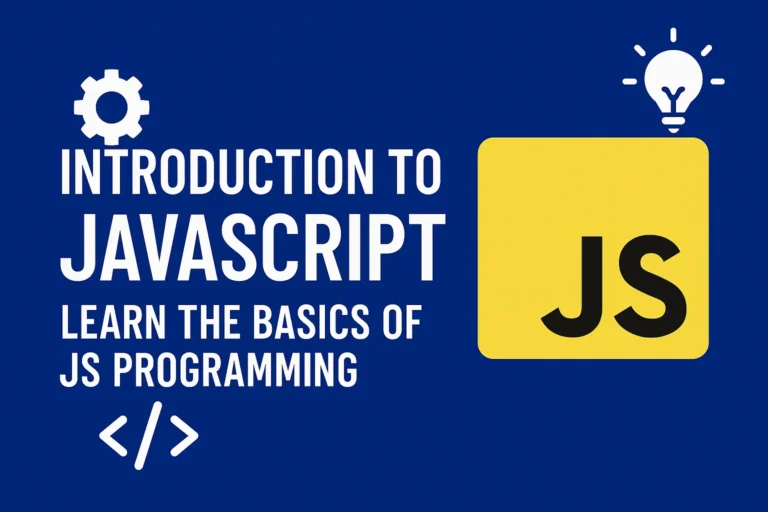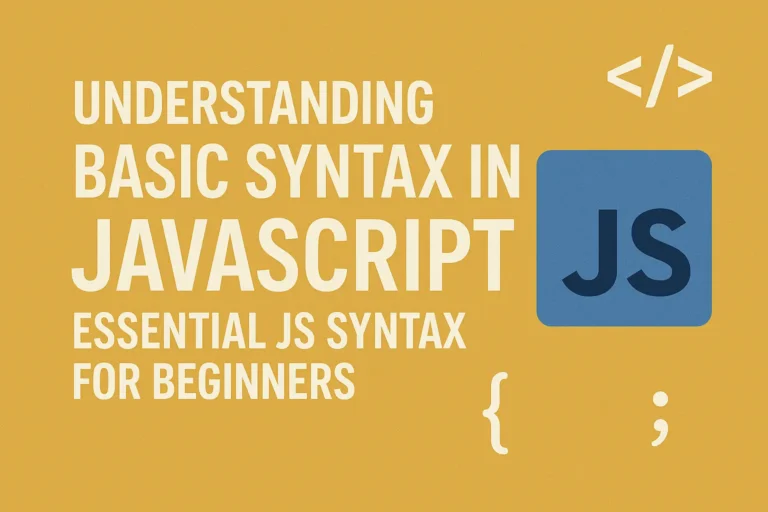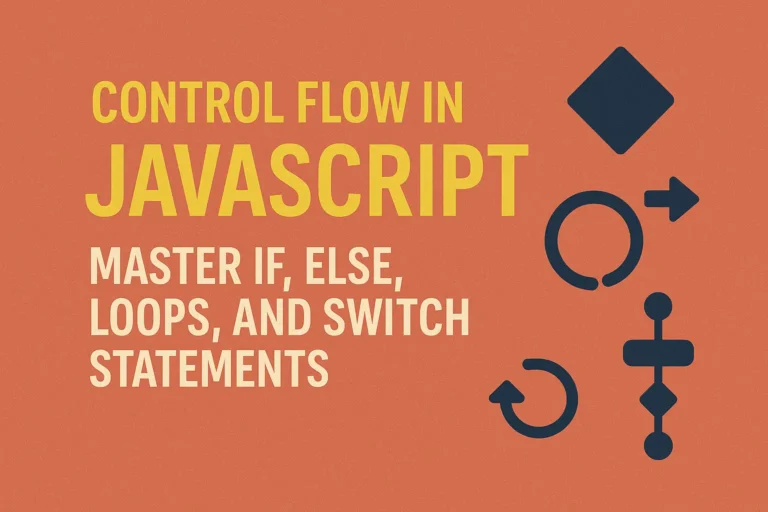With JavaScript’s versatility and power, you can create an engaging and interactive portfolio website that not only highlights your work but also leaves a lasting impression on visitors. In this article, we’ll explore how to leverage JavaScript to design an attractive layout and showcase your projects effectively.
Understanding the Essentials of a Portfolio Website
Before diving into the technical aspects, let’s first outline the key components of a compelling portfolio website:
Introduction:
A brief overview of who you are, your expertise, and what visitors can expect to find on your website.
Projects Showcase:
The centerpiece of your portfolio, showcasing your best work with detailed descriptions, images, and possibly links to live demos or GitHub repositories.
Skills and Expertise:
Highlighting your skills, technologies you’re proficient in, and any certifications or relevant achievements.
Contact Information:
Making it easy for potential collaborators or employers to reach out to you.
Testimonials or Recommendations:
If available, including testimonials from satisfied clients or colleagues can add credibility to your portfolio.
Now, let’s explore how JavaScript can be used to enhance each of these components.
Designing an Attractive Layout with JavaScript
Responsive Design
Creating a responsive layout ensures that your portfolio looks great on devices of all sizes, from desktops to smartphones. JavaScript frameworks like Bootstrap or libraries like Responsive.js can help you achieve this effortlessly. Here’s a basic example using Bootstrap:
<!DOCTYPE html>
<html lang="en">
<head>
<meta charset="UTF-8">
<meta name="viewport" content="width=device-width, initial-scale=1.0">
<title>Portfolio</title>
<link data-minify="1" href="https://codersship.com/wp-content/cache/min/1/bootstrap/4.5.2/css/bootstrap.min.css?ver=1766076455" rel="stylesheet">
</head>
<body>
<div class="container">
<header>
<h1>Welcome to My Portfolio</h1>
<!-- Navigation bar goes here -->
</header>
<section id="projects">
<!-- Projects showcase goes here -->
</section>
<footer>
<!-- Contact information and social links -->
</footer>
</div>
<script data-minify="1" src="https://codersship.com/wp-content/cache/min/1/jquery-3.5.1.slim.min.js?ver=1766091083"></script>
<script data-minify="1" src="https://codersship.com/wp-content/cache/min/1/npm/@popperjs/core@2.9.1/dist/umd/popper.min.js?ver=1766091083"></script>
<script data-minify="1" src="https://codersship.com/wp-content/cache/min/1/bootstrap/4.5.2/js/bootstrap.min.js?ver=1766091083"></script>
<script>var rocket_lcp_data = {"ajax_url":"https:\/\/codersship.com\/wp-admin\/admin-ajax.php","nonce":"03f092c030","url":"https:\/\/codersship.com\/javascript\/crafting-portfolio-website","is_mobile":false,"elements":"img, video, picture, p, main, div, li, svg","width_threshold":1600,"height_threshold":700,"debug":null}</script><script data-name="wpr-lcp-beacon" src='https://codersship.com/wp-content/plugins/wp-rocket/assets/js/lcp-beacon.min.js' async></script></body>
</html>
Interactive Elements
Adding interactive elements such as animations, sliders, or hover effects can enhance the visual appeal of your portfolio. JavaScript libraries like AOS (Animate On Scroll) or Swiper.js can help you achieve this with minimal effort. Here’s a simple example using AOS:
<script data-minify="1" src="https://codersship.com/wp-content/cache/min/1/ajax/libs/aos/2.3.4/aos.js?ver=1766091084"></script>
<link data-minify="1" href="https://codersship.com/wp-content/cache/min/1/ajax/libs/aos/2.3.4/aos.css?ver=1766091082" rel="stylesheet">
<script>
AOS.init();
</script>
Dynamic Content Loading
Fetching project data dynamically from a JSON file or a database allows you to update your portfolio seamlessly without modifying the underlying code. Here’s a basic example using JavaScript’s Fetch API:
fetch('projects.json')
.then(response => response.json())
.then(data => {
// Iterate through project data and dynamically generate HTML elements
})
.catch(error => console.error('Error fetching projects:', error));
Smooth Scrolling
Implementing smooth scrolling behavior when navigating through sections of your portfolio can improve user experience. You can achieve this easily with JavaScript by adding smooth scroll behavior to anchor links:
document.querySelectorAll('a[href^="#"]').forEach(anchor => {
anchor.addEventListener('click', function (e) {
e.preventDefault();
document.querySelector(this.getAttribute('href')).scrollIntoView({
behavior: 'smooth'
});
});
});
Conclusion
Crafting a portfolio website that effectively showcases your projects and skills is essential for career growth in today’s competitive landscape. By leveraging the power of JavaScript, you can design an attractive and interactive portfolio that captivates visitors and leaves a lasting impression. Remember to keep your content updated regularly and continually refine your design to reflect your evolving skills and accomplishments. With dedication and creativity, your portfolio website can become a powerful tool for advancing your career aspirations.