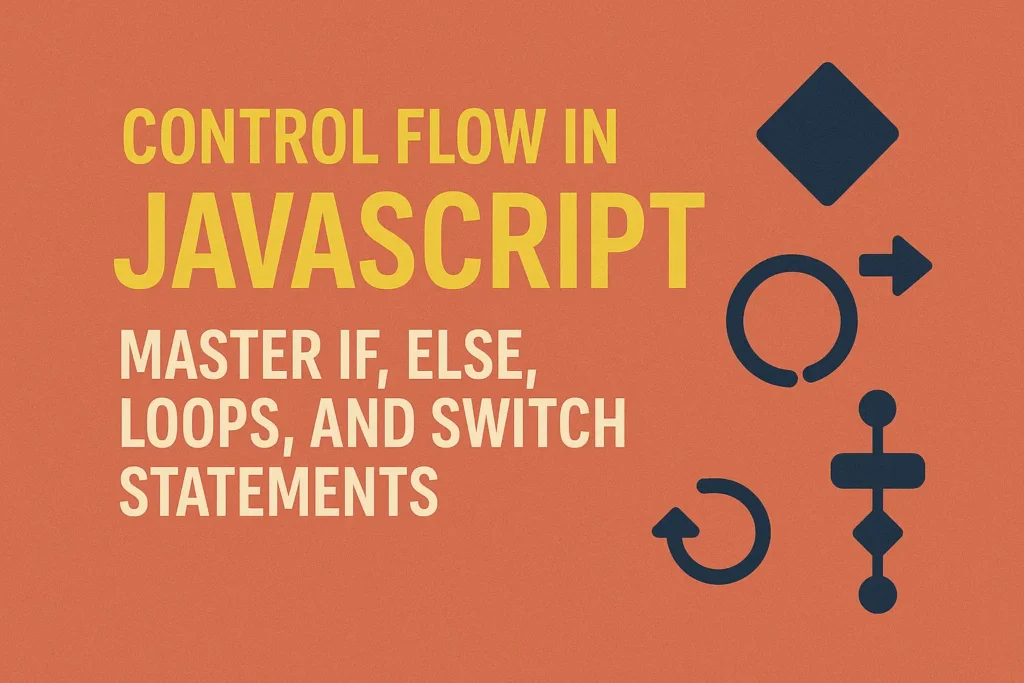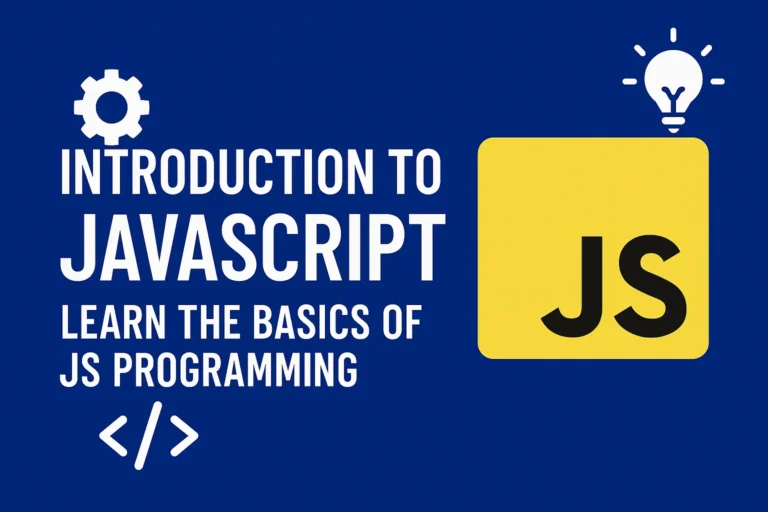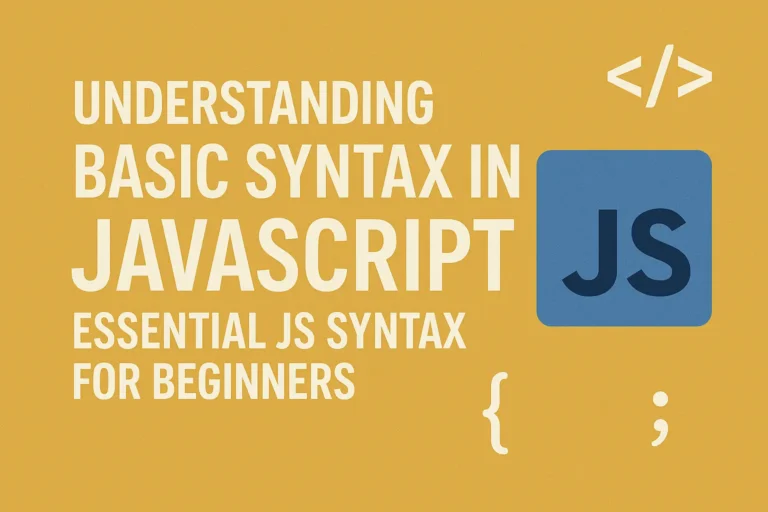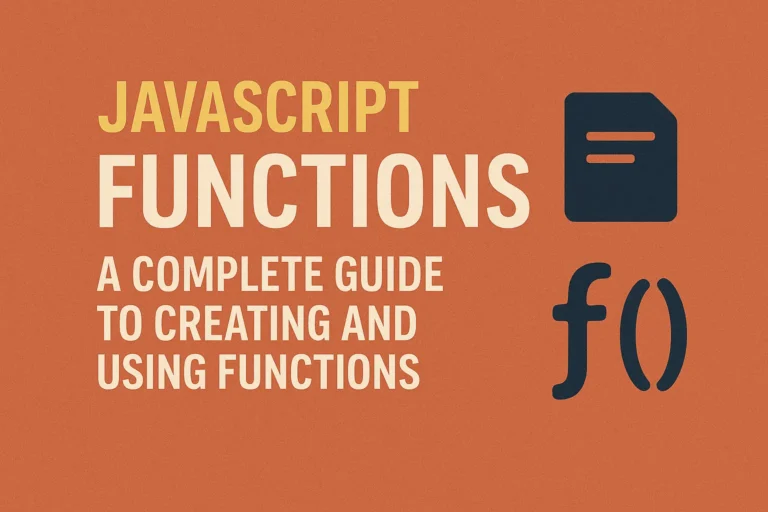JavaScript, being one of the most widely used programming languages, offers a rich set of control flow mechanisms that enable developers to create complex and dynamic applications. In this article, we’ll delve into the core aspects of control flow in JavaScript, covering conditional statements, looping constructs, as well as the often-underestimated break and continue statements.
Conditional Statements
Conditional statements allow developers to execute different blocks of code based on specific conditions. The two primary conditional statements in JavaScript are the if-else statement and the switch statement.
if-else Statement
The if-else statement is fundamental in JavaScript and is used to execute a block of code if a specified condition is true, and another block of code if the condition is false. Here’s a basic example:
let age = 18;
if (age >= 18) {
console.log("You are eligible to vote.");
} else {
console.log("You are not eligible to vote.");
}
switch Statement
The switch statement allows developers to execute different blocks of code based on different conditions. It provides a cleaner alternative to multiple if-else statements. Here’s how it works:
let day = 3;
let dayName;
switch (day) {
case 1:
dayName = "Sunday";
break;
case 2:
dayName = "Monday";
break;
case 3:
dayName = "Tuesday";
break;
// More cases can be added as needed
default:
dayName = "Unknown";
}
console.log("Today is " + dayName);
Looping Constructs
Looping constructs are used to execute a block of code repeatedly as long as a specified condition is true. JavaScript provides three main types of loops: for, while, and do-while.
for Loop
The for loop is widely used when the number of iterations is known beforehand. It consists of three parts: initialization, condition, and iteration expression. Here’s an example:
for (let i = 0; i < 5; i++) {
console.log("Count: " + i);
}
while Loop
The while loop is used to execute a block of code as long as the specified condition is true. It’s suitable for scenarios where the number of iterations is not known beforehand. Example:
let count = 0;
while (count < 5) {
console.log("Count: " + count);
count++;
}
do-while Loop
The do-while loop is similar to the while loop, but the condition is checked after the block of code is executed, ensuring that the code inside the loop runs at least once. Example:
let x = 0;
do {
console.log("Number: " + x);
x++;
} while (x < 5);
Break and Continue Statements
JavaScript also provides break and continue statements, which offer additional control within loops.
break Statement
The break statement is used to terminate the loop immediately when a certain condition is met, regardless of the loop’s condition. Example:
for (let i = 0; i < 10; i++) {
if (i === 5) {
break;
}
console.log("Number: " + i);
}
continue Statement
The continue statement is used to skip the current iteration of the loop and proceed to the next iteration. Example:
for (let i = 0; i < 5; i++) {
if (i === 2) {
continue;
}
console.log("Number: " + i);
}
Conclusion
Control flow constructs are essential building blocks in JavaScript programming, enabling developers to create dynamic and responsive applications. By mastering conditional statements, looping constructs, and understanding the nuances of break and continue statements, developers can write more efficient and maintainable code. Whether you’re a beginner or an experienced developer, honing your skills in control flow will undoubtedly enhance your proficiency in JavaScript programming.