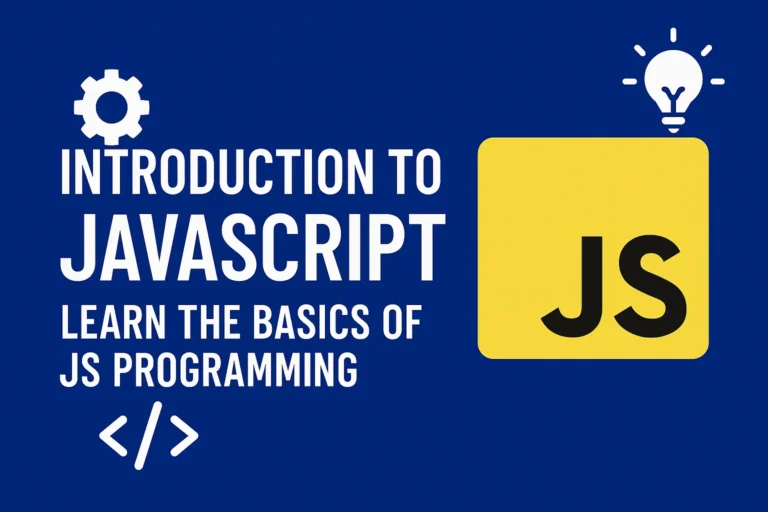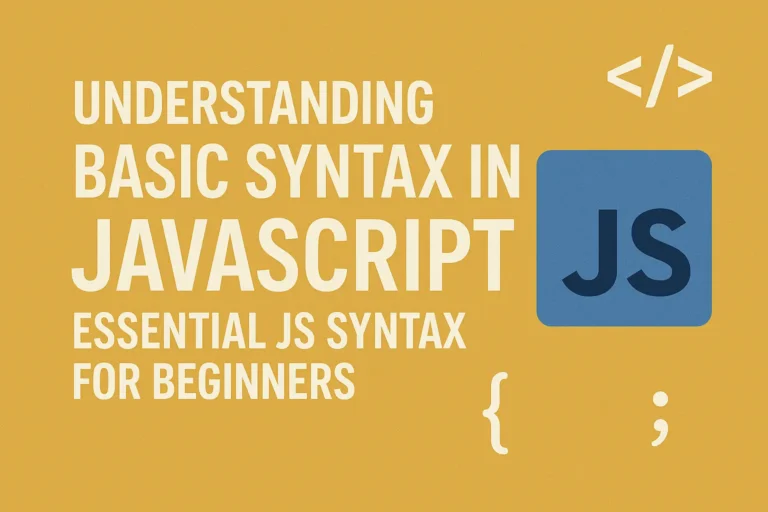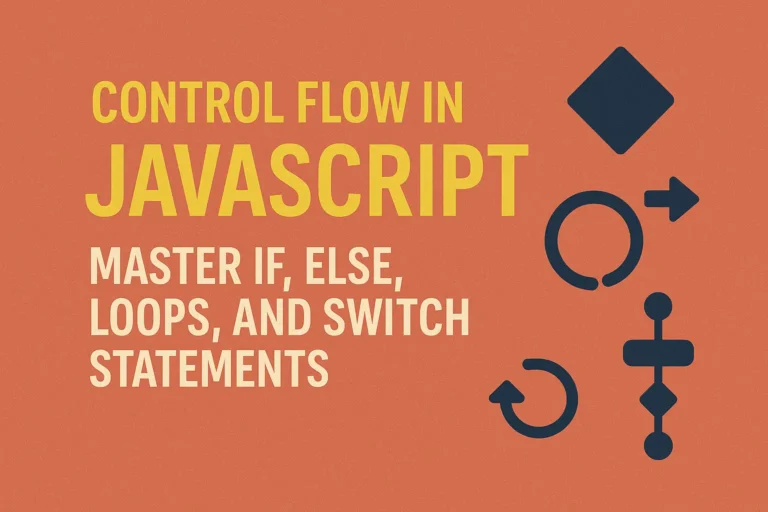If you’ve ever wondered how these platforms are built, JavaScript is one of the key technologies behind them. In this article, we’ll explore how to build a basic social media platform using JavaScript, focusing on user profiles, friend connections, news feeds, and notifications.
User Profiles and Friend Connections
The foundation of any social media platform is user profiles and the ability to connect with others. To implement this in JavaScript, we can use a combination of backend and frontend technologies. For the backend, Node.js with Express is a popular choice, while for the frontend, we can use frameworks like React or Vue.js.
// Backend (Node.js with Express)
const express = require('express');
const app = express();
const bodyParser = require('body-parser');
// Store user data
let users = [];
// Create a new user
app.post('/users', (req, res) => {
const newUser = req.body;
users.push(newUser);
res.json(newUser);
});
// Connect two users
app.post('/connect', (req, res) => {
const { userId, friendId } = req.body;
const user = users.find(user => user.id === userId);
const friend = users.find(user => user.id === friendId);
if (user && friend) {
user.friends.push(friendId);
friend.friends.push(userId);
res.json({ message: 'Connected successfully' });
} else {
res.status(404).json({ message: 'User not found' });
}
});
app.listen(3000, () => console.log('Server running on port 3000'));
This backend code sets up an Express server with endpoints for creating users and connecting them as friends. Each user has a unique ID and an array of friend IDs.
News Feed
Once users are connected, they should be able to see updates from their friends on their news feed. We can implement this feature using MongoDB as our database to store posts and a simple algorithm to retrieve relevant posts for each user.
// MongoDB setup
const mongoose = require('mongoose');
mongoose.connect('mongodb://localhost/social-media', { useNewUrlParser: true, useUnifiedTopology: true });
const Post = mongoose.model('Post', { userId: String, content: String, createdAt: Date });
// Get news feed for a user
app.get('/news-feed/:userId', async (req, res) => {
const userId = req.params.userId;
const user = users.find(user => user.id === userId);
if (!user) {
return res.status(404).json({ message: 'User not found' });
}
// Get posts from user's friends
const friendPosts = await Post.find({ userId: { $in: user.friends } }).sort({ createdAt: -1 }).limit(10);
res.json(friendPosts);
});
// Save a new post
app.post('/posts', async (req, res) => {
const { userId, content } = req.body;
const post = new Post({ userId, content, createdAt: new Date() });
await post.save();
res.json(post);
});
This code defines endpoints to retrieve a user’s news feed and save new posts. It queries the database for posts from the user’s friends and returns them sorted by date.
Notifications
Notifications play a crucial role in keeping users engaged by informing them of relevant activities such as friend requests, likes, and comments. We can implement notifications using real-time technologies like WebSockets or polling techniques.
// WebSocket setup
const WebSocket = require('ws');
const wss = new WebSocket.Server({ port: 8080 });
// Send notification to user
function sendNotification(userId, notification) {
const userSocket = connectedUsers[userId];
if (userSocket) {
userSocket.send(JSON.stringify(notification));
}
}
// WebSocket connection handling
const connectedUsers = {};
wss.on('connection', (ws) => {
ws.on('message', (message) => {
const data = JSON.parse(message);
connectedUsers[data.userId] = ws;
});
});
// Sample notification endpoint
app.post('/notifications', (req, res) => {
const { userId, message } = req.body;
sendNotification(userId, { message });
res.json({ success: true });
});
This code sets up a WebSocket server to establish a persistent connection with clients. When a new notification needs to be sent, it finds the WebSocket associated with the target user and sends the notification data.
Conclusion
In this article, we’ve demonstrated how to build a basic social media platform using JavaScript. We covered user profiles, friend connections, news feeds, and notifications, which are essential features of any social media application. By leveraging JavaScript along with popular libraries and frameworks, you can create powerful and engaging social platforms tailored to your specific requirements. Whether you’re building a small-scale community or a large-scale network, JavaScript provides the flexibility and scalability you need to bring your ideas to life.