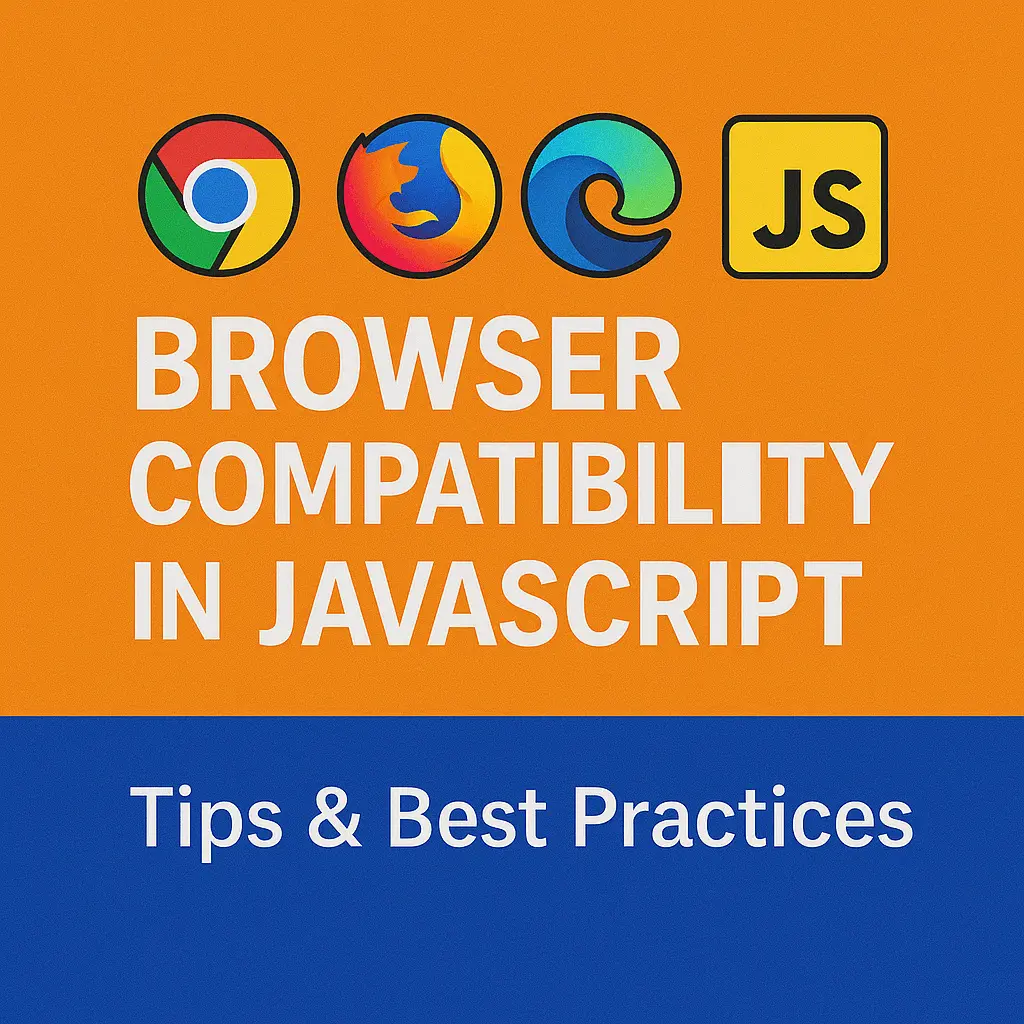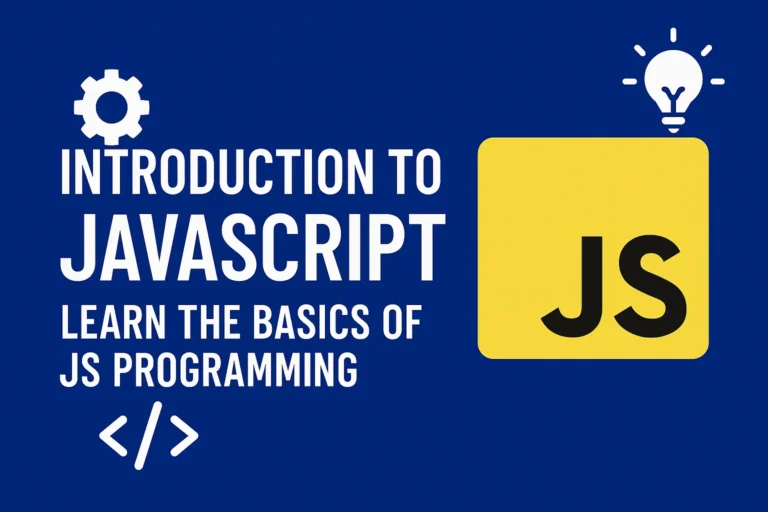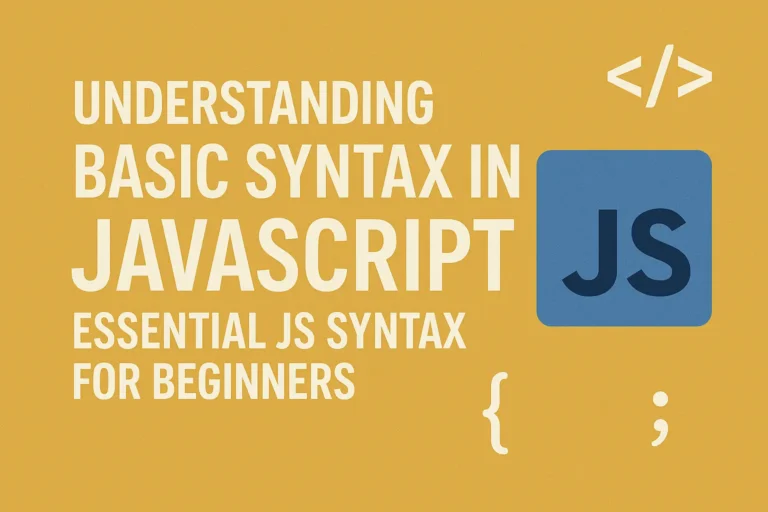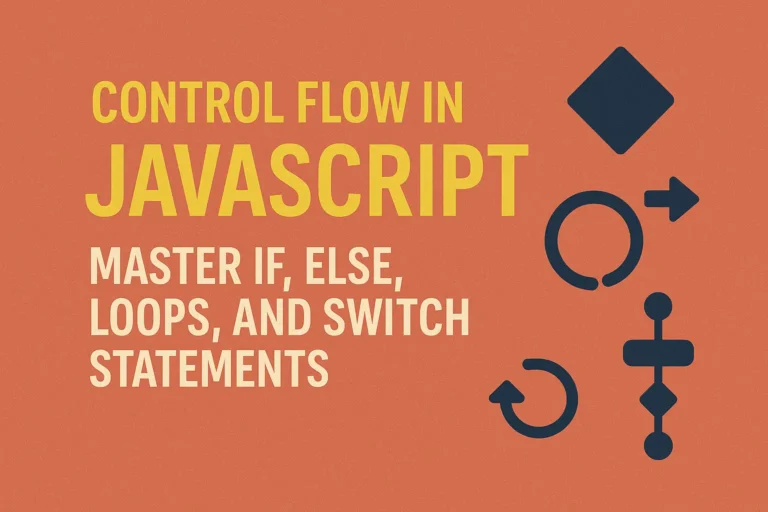JavaScript, being one of the primary languages driving dynamic web experiences, must navigate the diverse landscapes of various browsers and their versions. This journey involves understanding cross-browser compatibility, conducting rigorous testing, and adeptly handling compatibility issues to ensure a seamless user experience.
Understanding Cross-Browser Compatibility
Cross-browser compatibility refers to the ability of a website or web application to function consistently across different web browsers. While the underlying standards set by organizations like the World Wide Web Consortium (W3C) provide guidelines for web development, browser vendors often implement these standards differently, leading to discrepancies in rendering and functionality.
Key factors contributing to cross-browser compatibility challenges include:
Rendering Engines:
Different browsers use distinct rendering engines to interpret and display web content. For example, Chrome utilizes Blink, Firefox uses Gecko, and Safari employs WebKit. Variances in these engines can result in rendering inconsistencies.
CSS and JavaScript Interpretation:
Variations in CSS and JavaScript interpretation among browsers can lead to layout discrepancies and functional errors. Certain CSS properties or JavaScript methods may behave differently or be unsupported in specific browsers.
Browser Versions:
Each browser frequently releases updates, introducing new features and bug fixes. However, these updates may inadvertently introduce compatibility issues with existing codebases, especially for older browser versions that may lack support for newer web technologies.
Conducting Cross-Browser Testing
To mitigate compatibility risks and ensure a consistent user experience, developers must conduct thorough cross-browser testing. This involves evaluating how a website or web application performs across different browsers and versions. Several testing approaches can be employed:
Manual Testing:
Developers manually interact with the website or application across various browsers, meticulously noting any rendering inconsistencies or functional discrepancies. While time-consuming, manual testing allows for a detailed examination of user interactions and visual presentation.
Automated Testing:
Automated testing frameworks, such as Selenium or Puppeteer, streamline the testing process by programmatically simulating user interactions across multiple browsers. This approach enhances efficiency and facilitates regression testing to detect compatibility regressions caused by code changes.
Cloud-Based Testing Services:
Cloud-based testing platforms, like BrowserStack or Sauce Labs, offer virtual environments for testing websites and applications across a wide array of browsers and devices. These services provide access to real browser instances running on different operating systems, enabling comprehensive compatibility assessments.
Handling Compatibility Issues
Despite diligent testing efforts, compatibility issues may still arise, necessitating prompt resolution to maintain optimal user experience. Common compatibility issues in JavaScript development include:
Feature Detection:
Rather than relying solely on browser detection, developers should employ feature detection techniques to determine the availability of specific features or APIs in the user’s browser. This allows for graceful degradation or alternative implementations when certain features are unsupported.
if (typeof window.localStorage !== 'undefined') {
// localStorage is supported
} else {
// Fallback for browsers that do not support localStorage
}
Polyfills and Shims:
Polyfills are JavaScript code snippets that replicate the functionality of newer APIs in older browsers lacking native support. Similarly, shims are scripts that fill the gaps in browser functionality by providing custom implementations for missing features.
// Example polyfill for the Array.prototype.includes method
if (!Array.prototype.includes) {
Array.prototype.includes = function(searchElement /*, fromIndex*/) {
'use strict';
var O = Object(this);
var len = parseInt(O.length, 10) || 0;
if (len === 0) {
return false;
}
var n = parseInt(arguments[1], 10) || 0;
var k;
if (n >= 0) {
k = n;
} else {
k = len + n;
if (k < 0) {k = 0;}
}
var currentElement;
while (k < len) {
currentElement = O[k];
if (searchElement === currentElement ||
(searchElement !== searchElement && currentElement !== currentElement)) { // NaN !== NaN
return true;
}
k++;
}
return false;
};
}
Vendor Prefixes:
Some CSS properties and JavaScript APIs require vendor prefixes to ensure compatibility with specific browsers. While modern browsers often support unprefixed properties, older versions may still require prefixes for proper rendering and functionality.
/* Example of vendor-prefixed CSS property */
.element {
-webkit-transition: all 0.3s ease;
-moz-transition: all 0.3s ease;
-o-transition: all 0.3s ease;
transition: all 0.3s ease;
}
Conclusion
JavaScript browser compatibility is an essential consideration for delivering a consistent and enjoyable user experience across different platforms. By understanding the nuances of cross-browser compatibility, conducting thorough testing, and employing effective compatibility resolution strategies, developers can navigate the complex landscape of web browsers with confidence. Embracing best practices and leveraging appropriate tools empower developers to chart a course towards compatibility excellence, ensuring smooth sailing for their web projects.