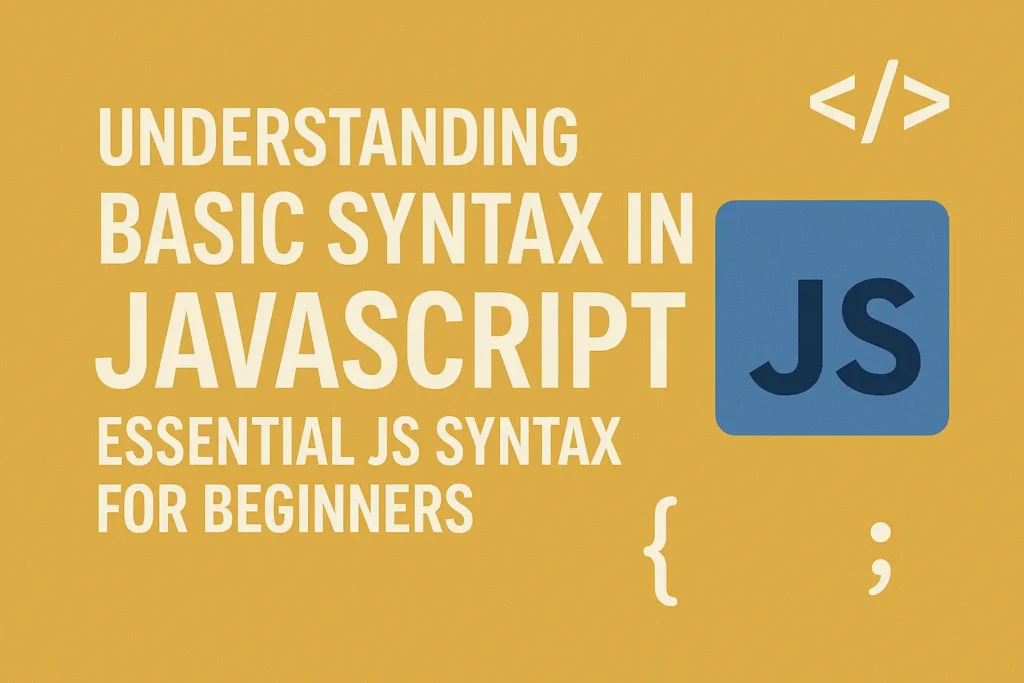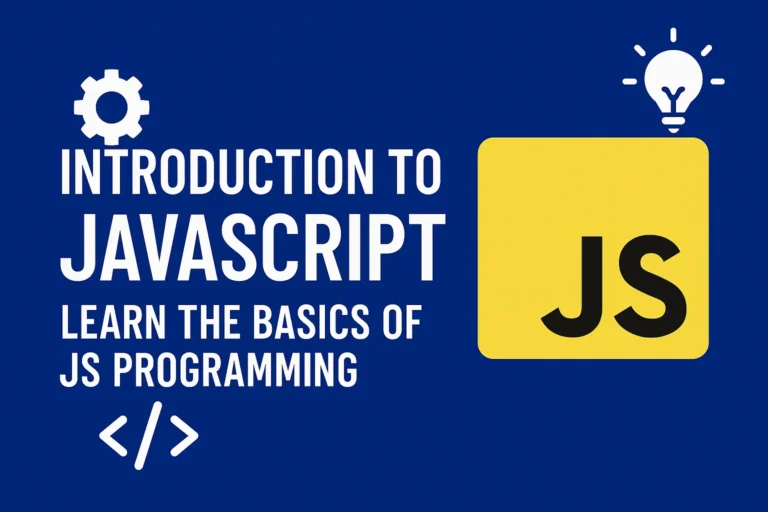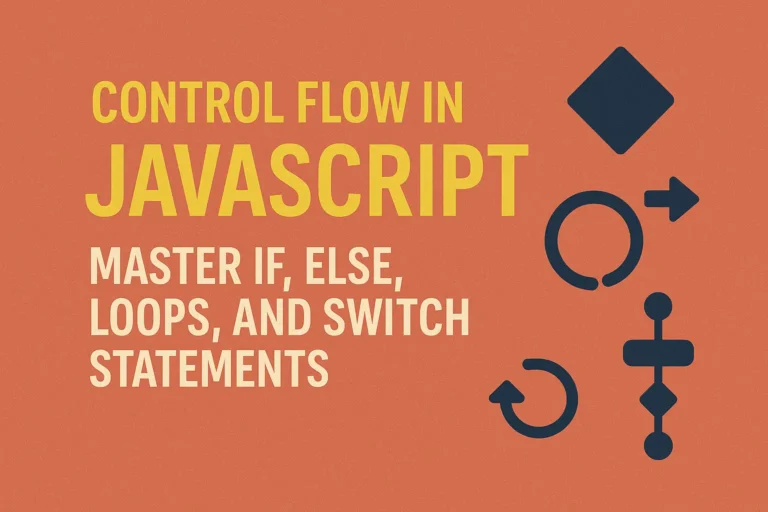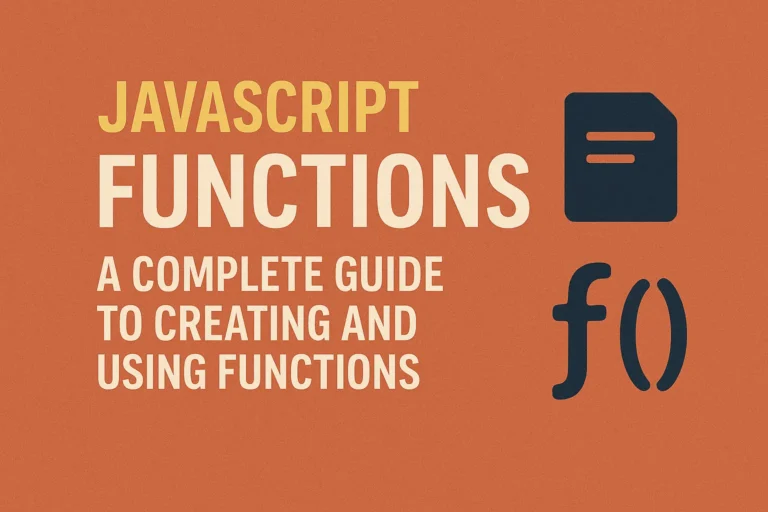In this article, we’ll delve into the basics of JavaScript syntax, covering variables, data types, operators, comments, and whitespace.
Variables and Data Types
Variables in JavaScript are containers for storing data values. They are declared using the var, let, or const keywords.
// Declaring variables
var age = 25; // Using var (global scope)
let name = "John"; // Using let (block scope)
const PI = 3.14; // Using const (constant)
JavaScript supports several data types, including:
Primitive Data Types: such as strings, numbers, booleans, null, and undefined.
Reference Data Types: such as arrays and objects.
// Primitive data types
let message = "Hello, World!"; // String
let count = 10; // Number
let isLogged = true; // Boolean
let empty = null; // Null
let notDefined; // Undefined
// Reference data types
let numbers = [1, 2, 3, 4, 5]; // Array
let person = { name: "Alice", age: 30 }; // Object
Operators
JavaScript supports various operators for performing operations on variables and values. These include arithmetic, assignment, comparison, logical, and more.
// Arithmetic operators
let a = 10;
let b = 5;
let sum = a + b; // Addition
let difference = a - b; // Subtraction
let product = a * b; // Multiplication
let quotient = a / b; // Division
let remainder = a % b; // Modulus
// Assignment operators
let x = 10;
x += 5; // Equivalent to x = x + 5
// Comparison operators
let isEqual = a === b; // Strict equality
let isGreater = a > b; // Greater than
// Logical operators
let isTrue = true;
let isFalse = false;
let result = isTrue && isFalse; // Logical AND
Comments and Whitespace
Comments are essential for code documentation and readability. JavaScript supports both single-line and multi-line comments.
// This is a single-line comment
/*
This is a
multi-line comment
*/
Whitespace refers to spaces, tabs, and line breaks. While JavaScript ignores whitespace, it’s crucial for code readability.
let firstName = "John"; // No whitespace
let lastName = "Doe"; // Single space between variable name and value
if (age > 18) { // Indentation for readability
console.log("You are an adult");
}
Conclusion
Mastering the basics of JavaScript syntax lays a solid foundation for building complex applications. By understanding variables, data types, operators, comments, and whitespace, developers can write efficient and maintainable code. Continuously practicing these fundamentals is key to becoming proficient in JavaScript development.