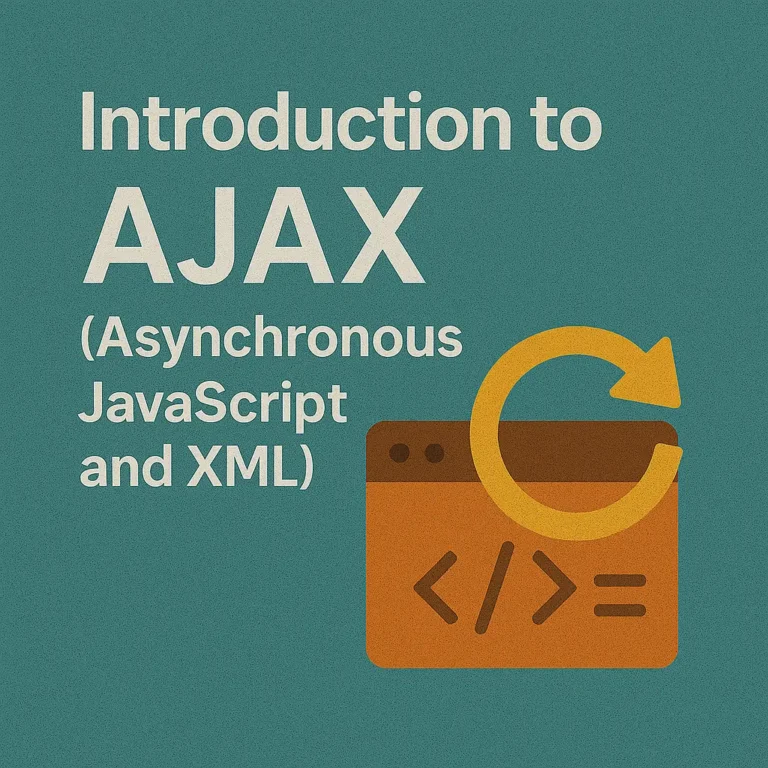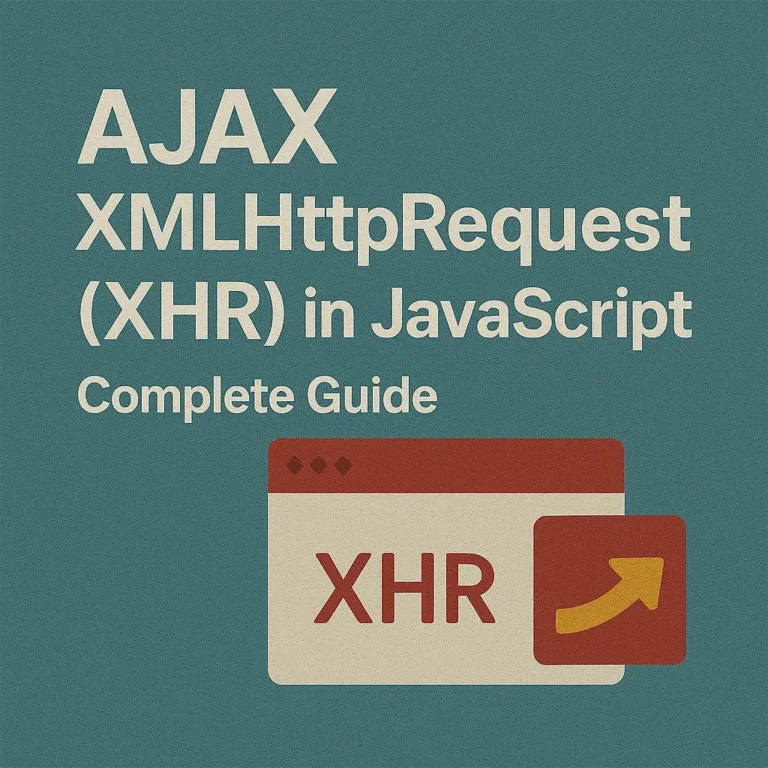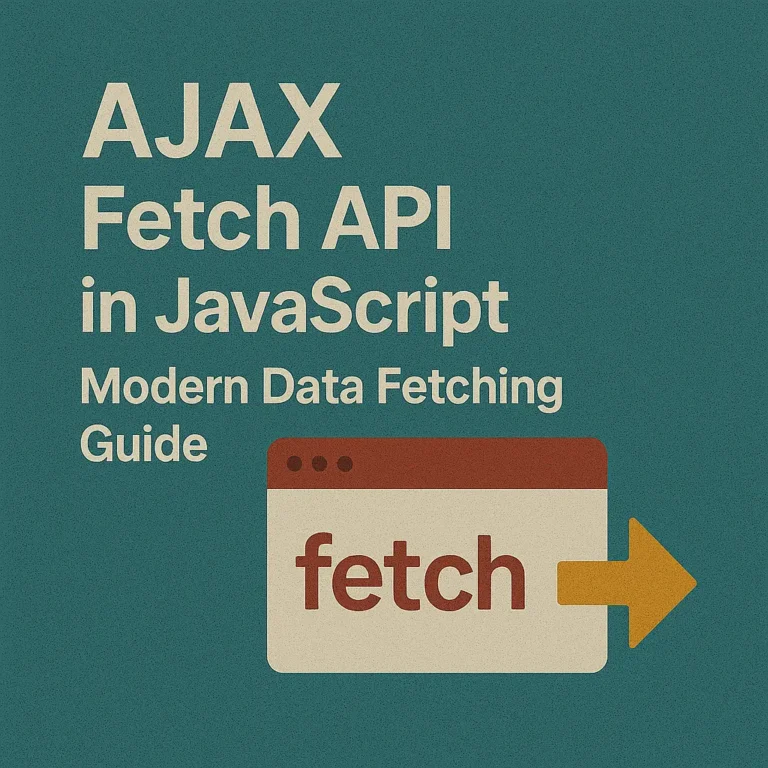At the heart of SPAs lies AJAX (Asynchronous JavaScript and XML), a technology that enables dynamic content loading without the need for full page refreshes. In this article, we’ll delve into the intricacies of AJAX and its pivotal role in building SPAs, covering routing, navigation, and state management.
Understanding AJAX in SPAs
AJAX allows web pages to asynchronously fetch data from a server without interfering with the current page state. This asynchronous behavior enables SPAs to load content dynamically, resulting in faster and smoother user interactions. Let’s consider a simple example of fetching data using AJAX:
// AJAX request to fetch data
function fetchData(url, callback) {
var xhr = new XMLHttpRequest();
xhr.onreadystatechange = function() {
if (xhr.readyState === XMLHttpRequest.DONE) {
if (xhr.status === 200) {
callback(JSON.parse(xhr.responseText));
} else {
// Handle error
console.error('Failed to fetch data');
}
}
};
xhr.open('GET', url, true);
xhr.send();
}
// Example usage
fetchData('https://api.example.com/data', function(data) {
console.log(data);
});
Routing and Navigation
Routing is essential in SPAs to handle different views or components based on the requested URL. By updating the URL dynamically, SPAs provide a seamless navigation experience without full page reloads. Here’s a basic implementation of routing using JavaScript:
// Simple router
function Router(routes) {
this.routes = routes;
this.init();
}
Router.prototype.init = function() {
window.addEventListener('load', this.route.bind(this));
window.addEventListener('hashchange', this.route.bind(this));
};
Router.prototype.route = function() {
var url = window.location.hash.slice(1);
var route = this.routes[url];
if (route) {
route();
} else {
// Handle 404
console.error('Route not found');
}
};
// Example usage
var router = new Router({
'': function() {
console.log('Home page');
},
'about': function() {
console.log('About page');
},
'contact': function() {
console.log('Contact page');
}
});
State Management with AJAX
Managing application state is crucial for SPAs to maintain consistency across views and components. AJAX plays a vital role in fetching and updating state data from the server. Additionally, client-side state management libraries like Redux or MobX can be integrated to handle complex state logic. Here’s a simplified example using plain JavaScript:
// State management
var state = {
user: null,
isLoggedIn: false
};
// Function to update state
function updateUser(newUser) {
state.user = newUser;
state.isLoggedIn = !!newUser;
}
// Example AJAX call to fetch user data
fetchData('https://api.example.com/user', function(user) {
updateUser(user);
console.log(state.user);
console.log(state.isLoggedIn);
});
Conclusion
AJAX empowers developers to create SPAs that deliver fast, seamless, and responsive user experiences. By leveraging AJAX for data fetching, routing, and state management, developers can build robust SPAs that rival traditional desktop applications in performance and usability. As web technologies continue to evolve, mastering AJAX and its integration into SPAs will remain essential for crafting modern web experiences.