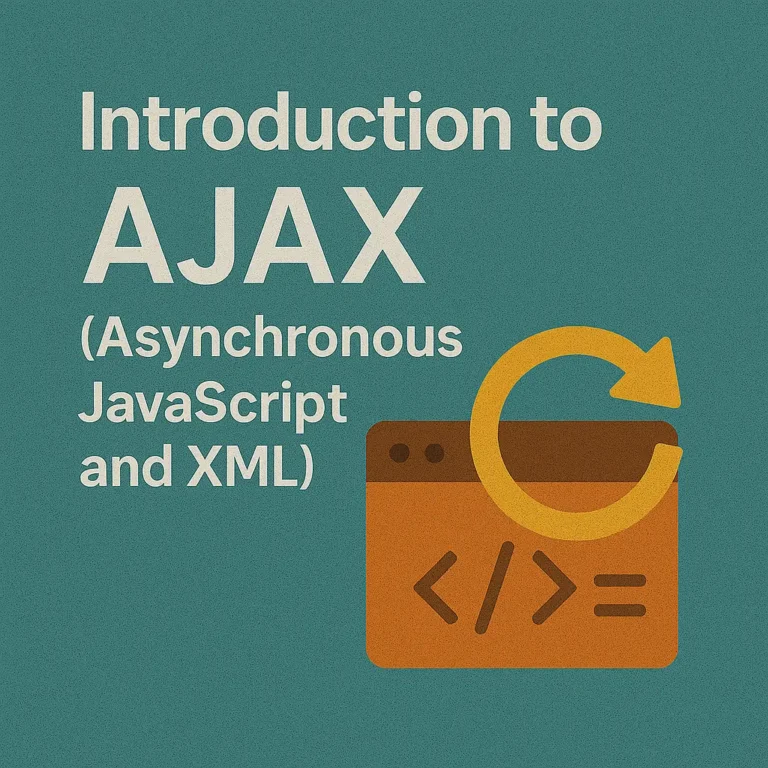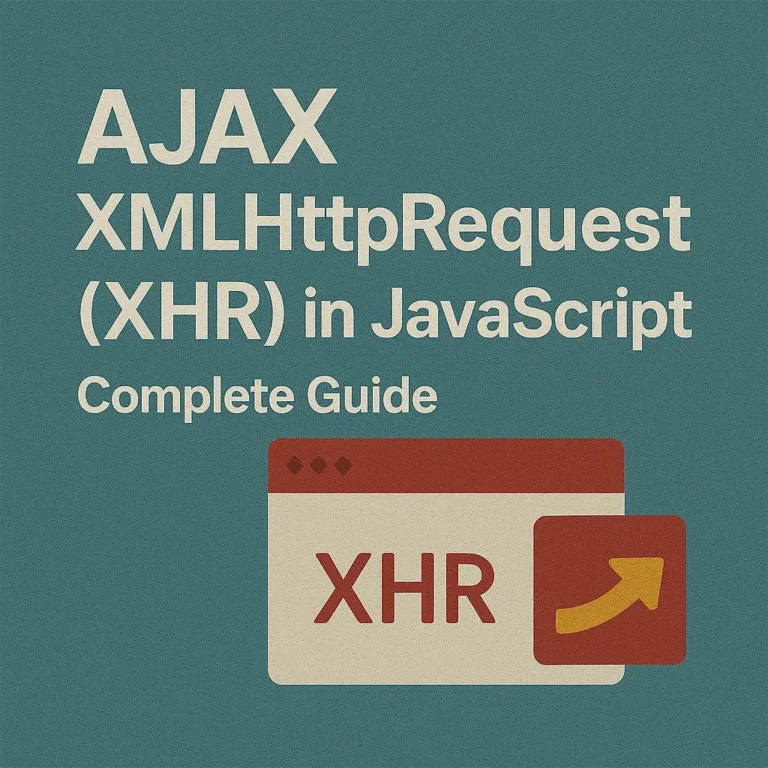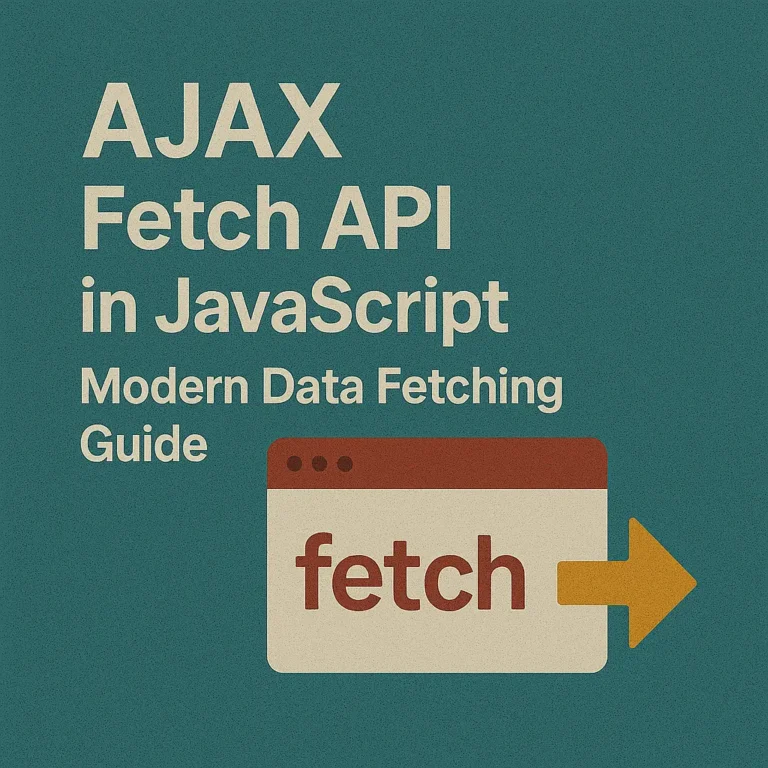Traditionally, handling asynchronous operations in JavaScript involved callbacks, leading to callback hell and hard-to-maintain code. However, with the introduction of Promises, managing asynchronous tasks has become more elegant and manageable.
Understanding Promises
Promises are objects representing the eventual completion or failure of an asynchronous operation. They allow you to attach callbacks to handle the success or failure of an asynchronous operation. Promises have three states: pending, fulfilled, and rejected. Once a promise is fulfilled or rejected, it transitions to a final state, and its associated handlers (callbacks) are queued for execution.
Using Promises with XHR
XMLHttpRequest (XHR) is a JavaScript API for making asynchronous HTTP requests to the server. Prior to the introduction of Fetch API, XHR was the primary means of making AJAX requests in JavaScript. Let’s see how we can use Promises with XHR:
function makeRequest(url) {
return new Promise((resolve, reject) => {
const xhr = new XMLHttpRequest();
xhr.open('GET', url);
xhr.onload = function() {
if (xhr.status === 200) {
resolve(xhr.responseText);
} else {
reject(new Error(xhr.statusText));
}
};
xhr.onerror = function() {
reject(new Error('Network Error'));
};
xhr.send();
});
}
// Example usage:
makeRequest('https://api.example.com/data')
.then(response => {
console.log(response);
})
.catch(error => {
console.error(error);
});
In the above example, we create a function makeRequest that returns a Promise. Inside the Promise constructor, we initiate an XHR request and resolve or reject the Promise based on the result of the request.
Using Promises with Fetch API
Fetch API provides a modern, promise-based interface for making AJAX requests, making it easier to work with asynchronous data. Here’s how you can use Promises with Fetch API:
function fetchData(url) {
return fetch(url)
.then(response => {
if (!response.ok) {
throw new Error('Network response was not ok');
}
return response.json();
})
.catch(error => {
console.error('Fetch Error:', error);
});
}
// Example usage:
fetchData('https://api.example.com/data')
.then(data => {
console.log(data);
});
In this example, fetchData function returns a Promise. We use the fetch function to make an AJAX request and handle the response using the then method of the Promise. If the response is not successful (HTTP status code outside the range 200-299), an error is thrown.
Chaining Promises for AJAX requests
Chaining Promises allows you to execute asynchronous operations sequentially or conditionally. This is particularly useful when you need to make multiple AJAX requests where the result of one request depends on the result of the previous one. Let’s see how we can chain Promises for AJAX requests:
makeRequest('https://api.example.com/first')
.then(firstResponse => {
// Process first response
return makeRequest('https://api.example.com/second');
})
.then(secondResponse => {
// Process second response
return makeRequest('https://api.example.com/third');
})
.then(thirdResponse => {
// Process third response
})
.catch(error => {
console.error(error);
});
In this example, each then method returns a Promise, allowing us to chain multiple asynchronous operations sequentially. This ensures that the next operation only executes once the previous one has completed successfully.
Conclusion
Promises provide a cleaner and more intuitive way to handle asynchronous operations in JavaScript compared to traditional callback-based approaches. Whether you’re using XHR or Fetch API, Promises allow you to write asynchronous code that is easier to read, write, and maintain. By understanding how to use Promises with AJAX requests and how to chain them together, you can unlock the full potential of asynchronous JavaScript in your web applications.