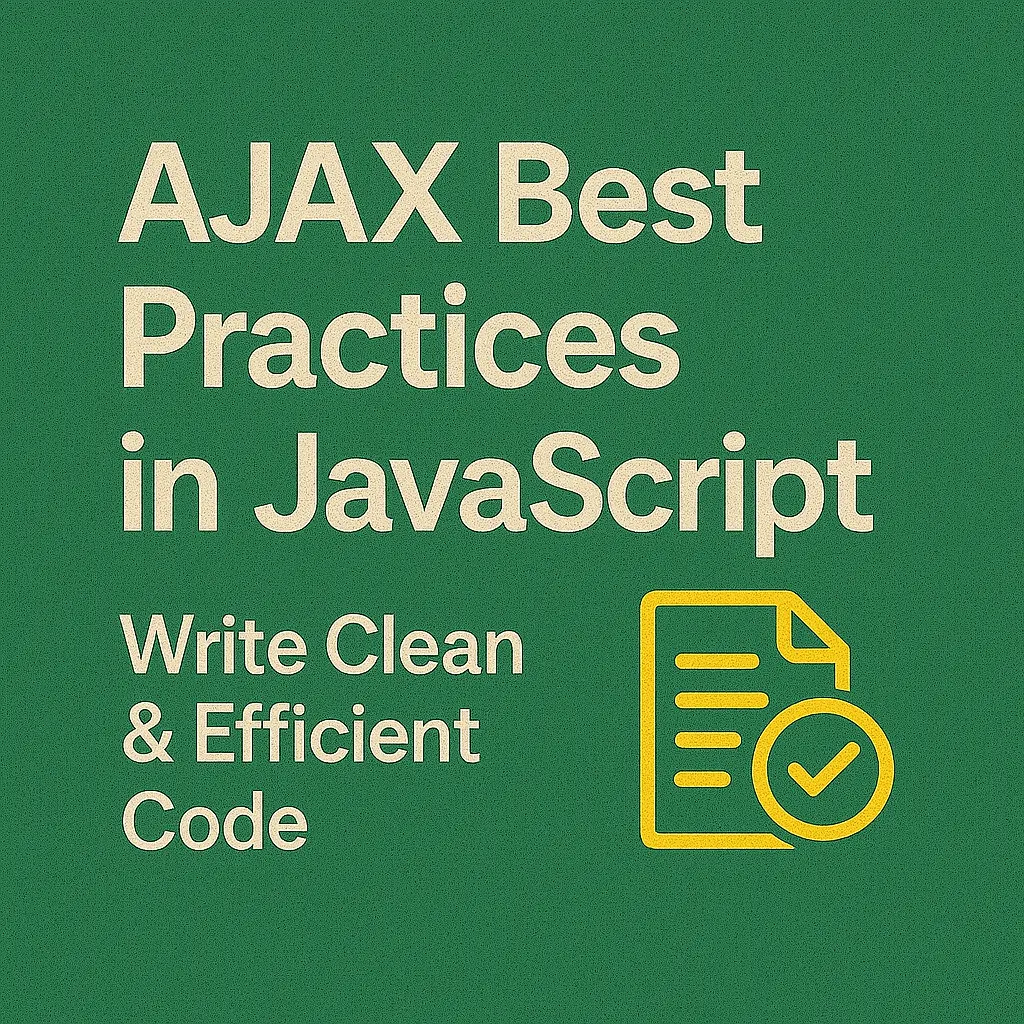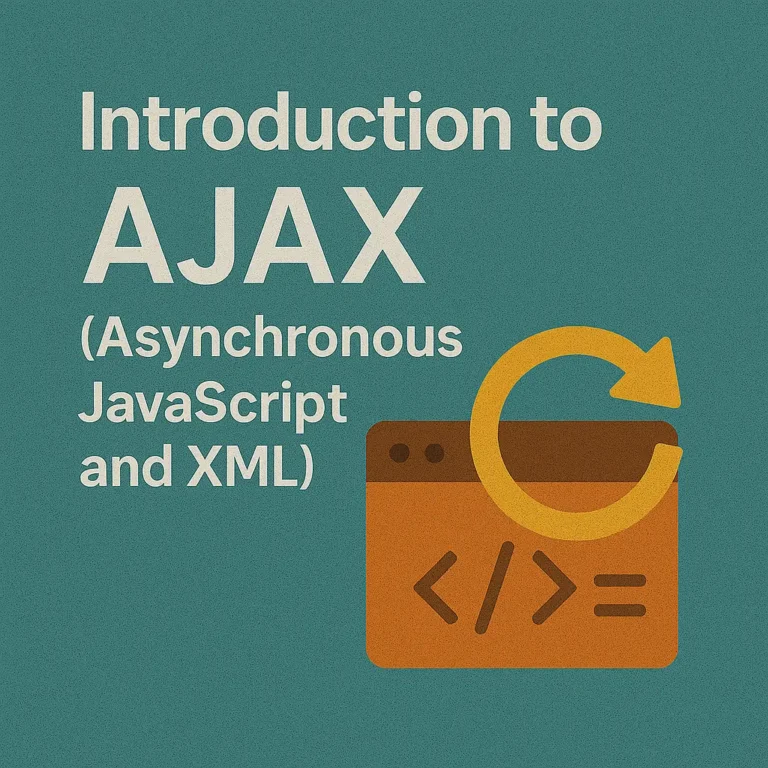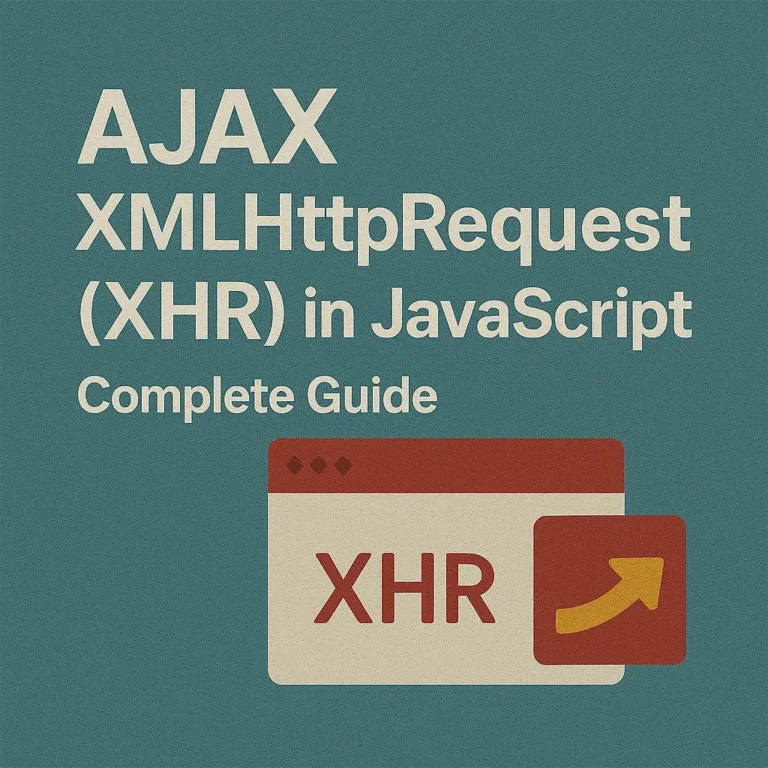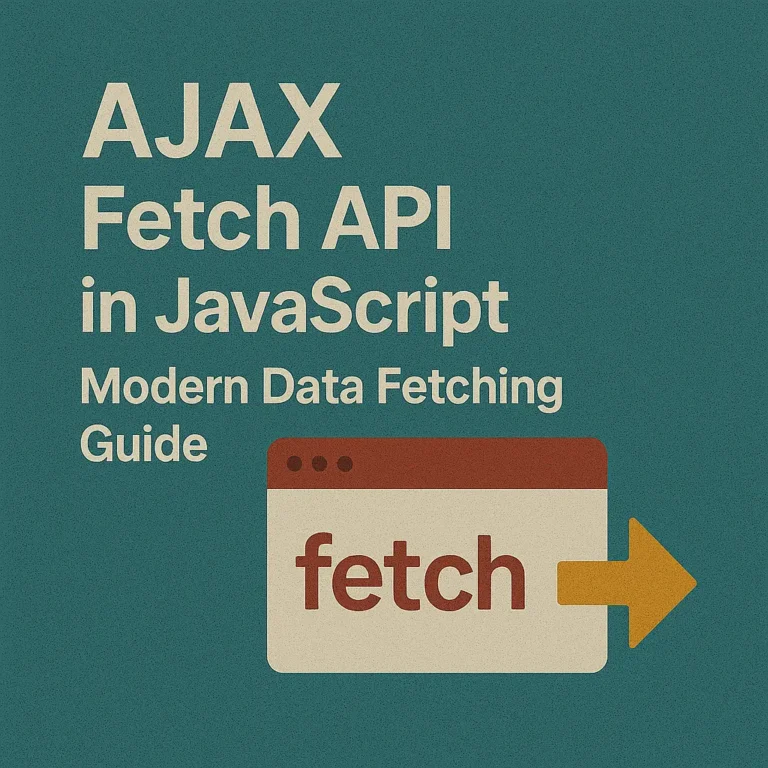However, like any powerful tool, AJAX comes with its own set of challenges and best practices to ensure optimal performance and maintainability. In this article, we will delve into the best practices for organizing AJAX code, handling errors gracefully, and optimizing AJAX requests.
Organizing AJAX Code
Modularization and Separation of Concerns:
One of the fundamental principles of writing maintainable code is to separate concerns. With AJAX, this means keeping your JavaScript code modular and decoupled from your HTML markup. Consider using JavaScript modules or a module bundler like Webpack to organize your code into reusable components.
Centralizing AJAX Requests:
Instead of scattering AJAX requests throughout your codebase, centralize them in a dedicated module or service. This not only makes it easier to manage and update your requests but also promotes code reusability.
Use Promises or Async/Await:
Promises provide a cleaner and more readable way to handle asynchronous operations in JavaScript. Consider using Promises or the newer async/await syntax to handle AJAX requests instead of traditional callback functions.
// Using Promises
function fetchData() {
return new Promise((resolve, reject) => {
const xhr = new XMLHttpRequest();
xhr.open('GET', 'https://api.example.com/data');
xhr.onload = () => {
if (xhr.status === 200) {
resolve(xhr.responseText);
} else {
reject(new Error(xhr.statusText));
}
};
xhr.onerror = () => reject(new Error('Network Error'));
xhr.send();
});
}
fetchData()
.then(data => console.log(data))
.catch(error => console.error(error));
Error Handling Best Practices
Handle Network Errors:
AJAX requests can fail due to various reasons such as network issues or server downtime. Always handle network errors gracefully and provide meaningful feedback to the user.
Use HTTP Status Codes:
Pay attention to the HTTP status codes returned by the server. Use status code ranges (e.g., 2xx for success, 4xx for client errors, and 5xx for server errors) to determine the appropriate action to take.
Display User-Friendly Error Messages:
When an AJAX request fails, display user-friendly error messages that explain what went wrong and suggest possible solutions. Avoid exposing sensitive information in error messages to prevent security risks.
fetchData()
.then(data => console.log(data))
.catch(error => {
if (error instanceof TypeError) {
console.error('Network Error');
} else {
console.error('An error occurred:', error.message);
}
});
Optimizing AJAX Requests
Reduce the Number of Requests:
Minimize the number of AJAX requests by combining multiple requests into a single request or by prefetching data that the user is likely to need in the future.
Implement Caching:
Utilize client-side caching mechanisms such as localStorage or sessionStorage to store frequently accessed data locally. This reduces the need for repetitive AJAX requests and improves the overall performance of your application.
Compress Data:
If your server returns large datasets, consider compressing the data before sending it to the client. Use gzip compression on the server-side and ensure that your AJAX requests include the appropriate Accept-Encoding header to indicate support for gzip compression.
// Request data with gzip compression
fetch('https://api.example.com/data', {
headers: {
'Accept-Encoding': 'gzip',
},
})
.then(response => response.json())
.then(data => console.log(data))
.catch(error => console.error('An error occurred:', error));
Conclusion
In conclusion, mastering AJAX requires a deep understanding of its best practices and techniques for efficient web development. By organizing your code effectively, handling errors gracefully, and optimizing AJAX requests, you can create robust and high-performance web applications that provide a seamless user experience. Remember to continuously review and refine your approach to AJAX development as technology evolves and new best practices emerge.