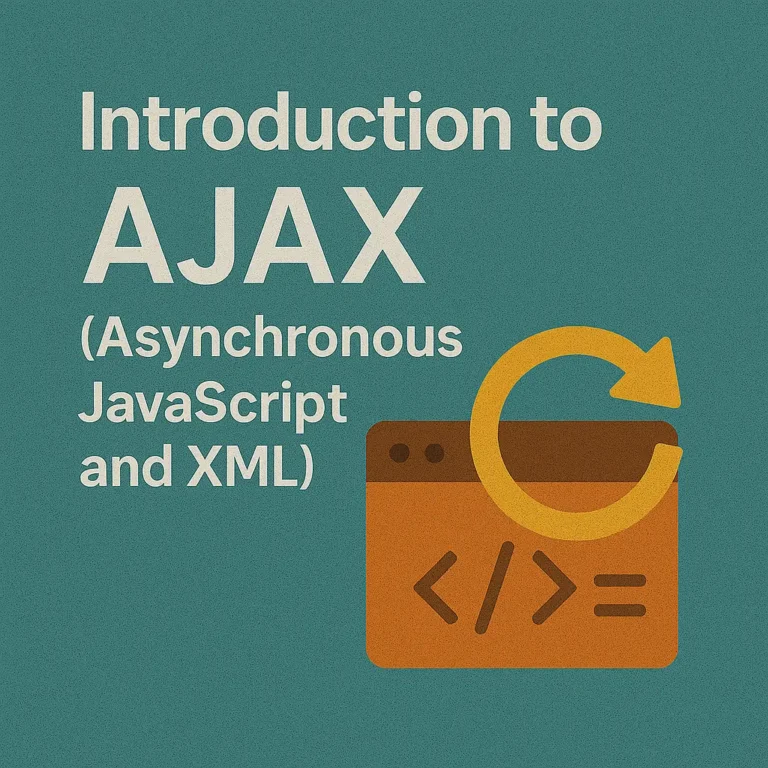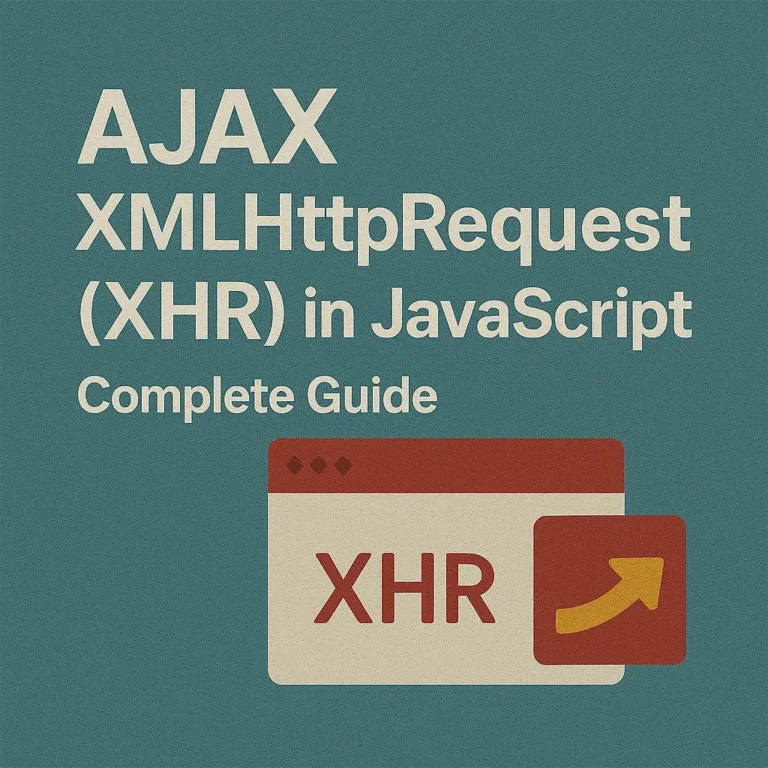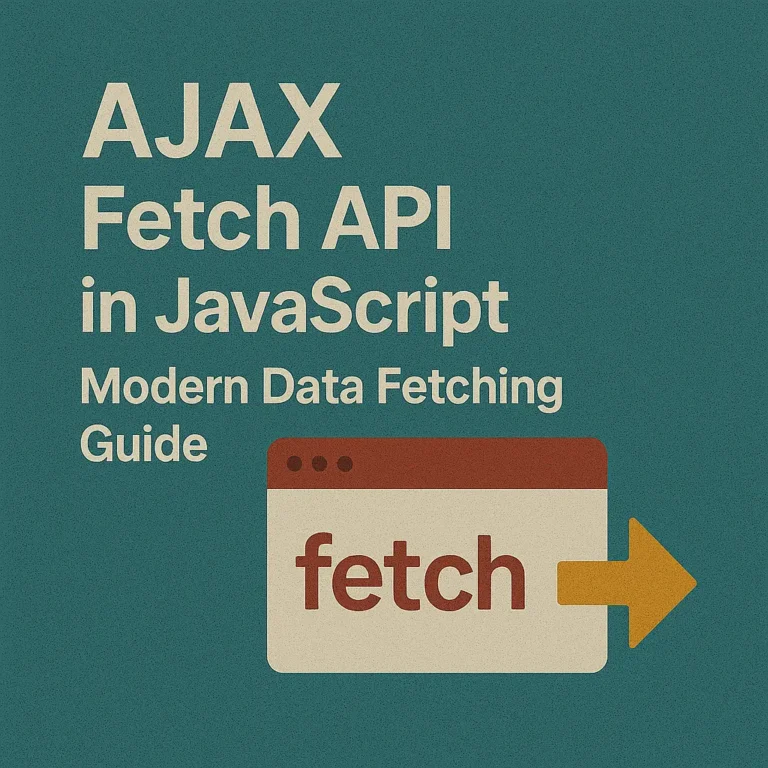This article delves into the synergy between AJAX and RESTful APIs, elucidating how they facilitate CRUD (Create, Read, Update, Delete) operations while adeptly managing authentication and authorization.
Understanding AJAX and Its Role in Web Development
AJAX revolutionized web development by enabling asynchronous data exchange between the client and server, without necessitating a page refresh. This asynchronous communication enhances user experience by rendering web applications more responsive and interactive. AJAX utilizes JavaScript to send HTTP requests to the server, fetch data, and update parts of a web page dynamically.
Consider a scenario where a user submits a form to update their profile information without reloading the entire page. AJAX empowers developers to execute such tasks seamlessly by sending an HTTP request in the background and updating only the relevant portion of the page with the server’s response.
Example: Making CRUD Operations with AJAX
Let’s delve into a simple example demonstrating CRUD operations using AJAX for a hypothetical task management application:
// AJAX function to fetch tasks from the server
function fetchTasks() {
$.ajax({
url: '/tasks',
type: 'GET',
success: function(response) {
// Update UI with fetched tasks
},
error: function(xhr, status, error) {
// Handle errors
}
});
}
// AJAX function to create a new task
function createTask(taskData) {
$.ajax({
url: '/tasks',
type: 'POST',
data: taskData,
success: function(response) {
// Handle success
},
error: function(xhr, status, error) {
// Handle errors
}
});
}
// Similarly, define functions for updating and deleting tasks
Leveraging RESTful APIs for Seamless Data Consumption
RESTful APIs adhere to the principles of REST, offering a standardized approach for building scalable and maintainable web services. They utilize HTTP methods (GET, POST, PUT, DELETE) to perform CRUD operations on resources identified by URIs. Integrating RESTful APIs with AJAX simplifies data consumption and manipulation, fostering efficient client-server communication.
Consuming RESTful APIs with AJAX
Let’s extend our previous example to consume a RESTful API for managing tasks:
// AJAX function to fetch tasks from a RESTful API
function fetchTasks() {
$.ajax({
url: '/api/tasks',
type: 'GET',
success: function(response) {
// Update UI with fetched tasks
},
error: function(xhr, status, error) {
// Handle errors
}
});
}
// Similarly, define functions for creating, updating, and deleting tasks using RESTful API endpoints
Handling Authentication and Authorization with AJAX
Authentication and authorization are paramount for safeguarding sensitive data and controlling user access within web applications. AJAX facilitates seamless integration with authentication mechanisms, enabling developers to implement secure login systems and enforce access controls.
Example: Implementing Authentication with AJAX
// AJAX function to authenticate user credentials
function authenticateUser(username, password) {
$.ajax({
url: '/auth/login',
type: 'POST',
data: { username: username, password: password },
success: function(response) {
// Redirect to dashboard upon successful authentication
},
error: function(xhr, status, error) {
// Handle authentication errors
}
});
}
// AJAX function to log out user
function logoutUser() {
$.ajax({
url: '/auth/logout',
type: 'POST',
success: function(response) {
// Redirect to login page after logout
},
error: function(xhr, status, error) {
// Handle logout errors
}
});
}
Conclusion
AJAX and RESTful APIs synergize to empower web developers in crafting dynamic and interactive applications. By seamlessly integrating AJAX for asynchronous communication and RESTful APIs for standardized data exchange, developers can streamline CRUD operations and enhance user experience. Furthermore, AJAX facilitates the implementation of robust authentication and authorization mechanisms, fortifying web applications against security threats. Embrace the amalgamation of AJAX and RESTful APIs to unlock the full potential of modern web development and deliver compelling user experiences.