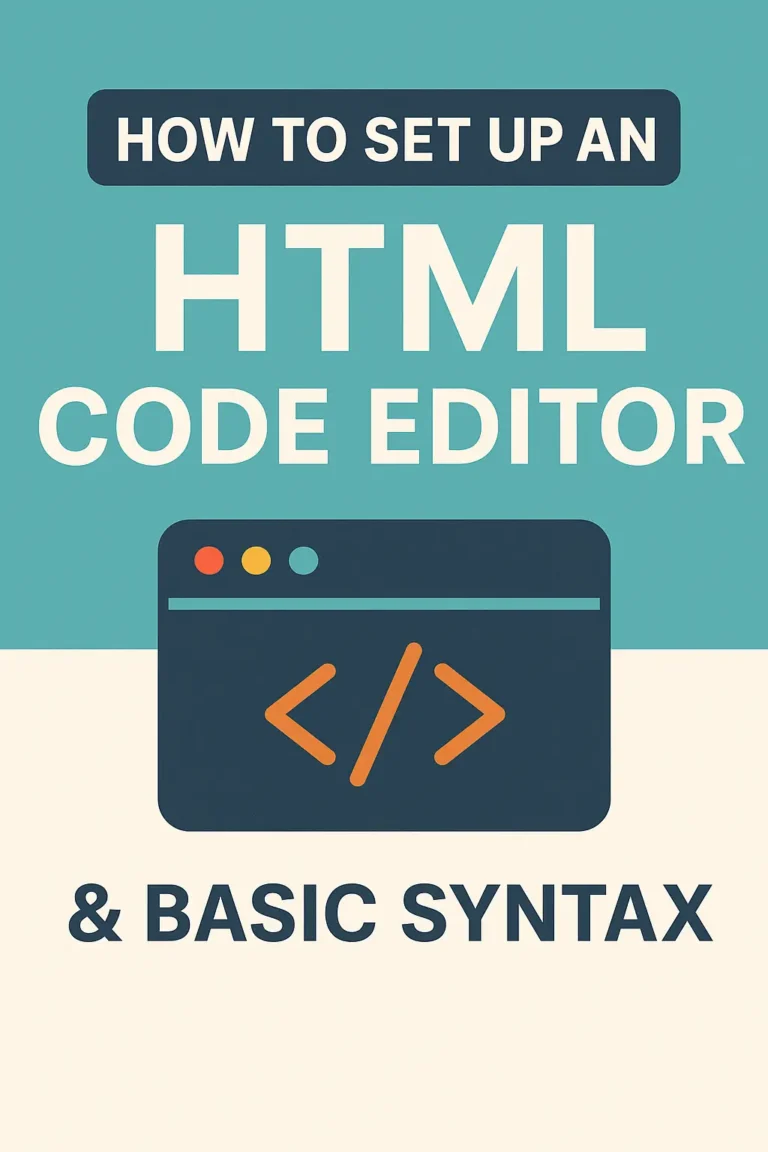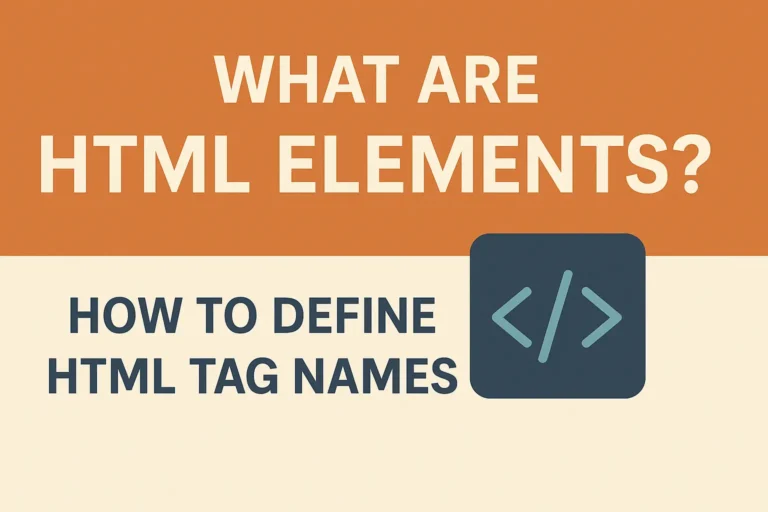What is HTML?
HTML (HyperText Markup Language) is the standard language used to create and structure web pages. Think of it as the skeleton of a website—it defines the layout, text, images, links, and other elements you see in your browser.
Key Facts About HTML:
Not a programming language: HTML doesn’t handle logic like Python or JavaScript—it’s a markup language that structures content.
Works with CSS & JavaScript: While HTML provides the structure, CSS styles it, and JavaScript makes it interactive.
Universal & beginner-friendly: All browsers understand HTML, and it’s one of the easiest coding languages to learn.
How Does HTML Work?
When you visit a website, your browser reads the HTML document (usually an .html file) and renders it as a visual page. Here’s a simple breakdown:
You write HTML code in a text editor (like VS Code, Notepad++, or even a basic text editor).
Save the file with
.htmlextension (e.g.,index.html).Open it in a browser, and the browser translates the code into a webpage.
Example of a Basic HTML Page:
<!DOCTYPE html>
<html>
<head>
<title>My First Webpage</title>
</head>
<body>
<h1>Hello, World!</h1>
<p>This is my first HTML page.</p>
<script>var rocket_lcp_data = {"ajax_url":"https:\/\/codersship.com\/wp-admin\/admin-ajax.php","nonce":"28e4f0b196","url":"https:\/\/codersship.com\/html\/introduction-to-html","is_mobile":false,"elements":"img, video, picture, p, main, div, li, svg","width_threshold":1600,"height_threshold":700,"debug":null}</script><script data-name="wpr-lcp-beacon" src='https://codersship.com/wp-content/plugins/wp-rocket/assets/js/lcp-beacon.min.js' async></script></body>
</html>
<!DOCTYPE html>tells the browser this is an HTML5 document.<html>is the root element of the page.<head>contains meta-information (like the title).<body>holds the visible content (headings, paragraphs, images, etc.).
Key HTML Tags Every Beginner Should Know
HTML uses tags (enclosed in angle brackets, like <tag>) to define elements. Here are the most common ones:
| Tag | Purpose | Example |
|---|---|---|
<h1> to <h6> | Headings (h1 = most important) | <h1>Main Title</h1> |
<p> | Paragraph | <p>This is a paragraph.</p> |
<a> | Hyperlink | <a href="https://example.com">Visit Example</a> |
<img> | Image (self-closing) | <img src="photo.jpg" alt="Description"> |
<ul>, <ol>, <li> | Lists (unordered & ordered) | <ul><li>Item 1</li></ul> |
<div> | Container for styling/grouping | <div>Content here</div> |
Why Learn HTML in 2024?
Even with advanced website builders (like WordPress or Wix), knowing HTML is incredibly valuable because:
✅ Control Over Your Content – Fix formatting issues, tweak layouts, and embed custom elements.
✅ Essential for Web Careers – Front-end development, UX/UI design, and digital marketing all require HTML knowledge.
✅ Better Collaboration with Developers – Understand how websites work, making teamwork smoother.
✅ Foundation for Learning Other Tech – Master HTML first, then move to CSS, JavaScript, and frameworks like React.
How HTML Works with CSS and JavaScript
HTML = Structure (The skeleton)
CSS = Styling (The design & colors)
JavaScript = Functionality (The interactivity)
Example:
<!DOCTYPE html>
<html>
<head>
<title>Styled Page</title>
<style>
body { font-family: Arial; background: #f4f4f4; }
h1 { color: blue; }
</style>
</head>
<body>
<h1>Welcome!</h1>
<button onclick="alert('Clicked!')">Click Me</button>
<script>var rocket_lcp_data = {"ajax_url":"https:\/\/codersship.com\/wp-admin\/admin-ajax.php","nonce":"28e4f0b196","url":"https:\/\/codersship.com\/html\/introduction-to-html","is_mobile":false,"elements":"img, video, picture, p, main, div, li, svg","width_threshold":1600,"height_threshold":700,"debug":null}</script><script data-name="wpr-lcp-beacon" src='https://codersship.com/wp-content/plugins/wp-rocket/assets/js/lcp-beacon.min.js' async></script></body>
</html>
CSS (inside
<style>) makes the heading blue.JavaScript (via
onclick) triggers an alert when the button is clicked.
Getting Started with HTML
Ready to try it yourself? Here’s how:
Open a text editor (VS Code, Sublime Text, or Notepad).
Write basic HTML (use the example above).
Save as
.html(e.g.,test.html).Open in a browser (double-click the file).
Final Thoughts
HTML is the gateway to web development—simple to learn but powerful in its applications. Whether you’re building a personal blog, optimizing a business site, or starting a tech career, mastering HTML gives you the foundation to grow.
Next Steps:
Experiment with basic tags.
Try adding CSS for styling.
Explore JavaScript for interactivity.
Have questions? Drop them in the comments—we’d love to help! 🚀