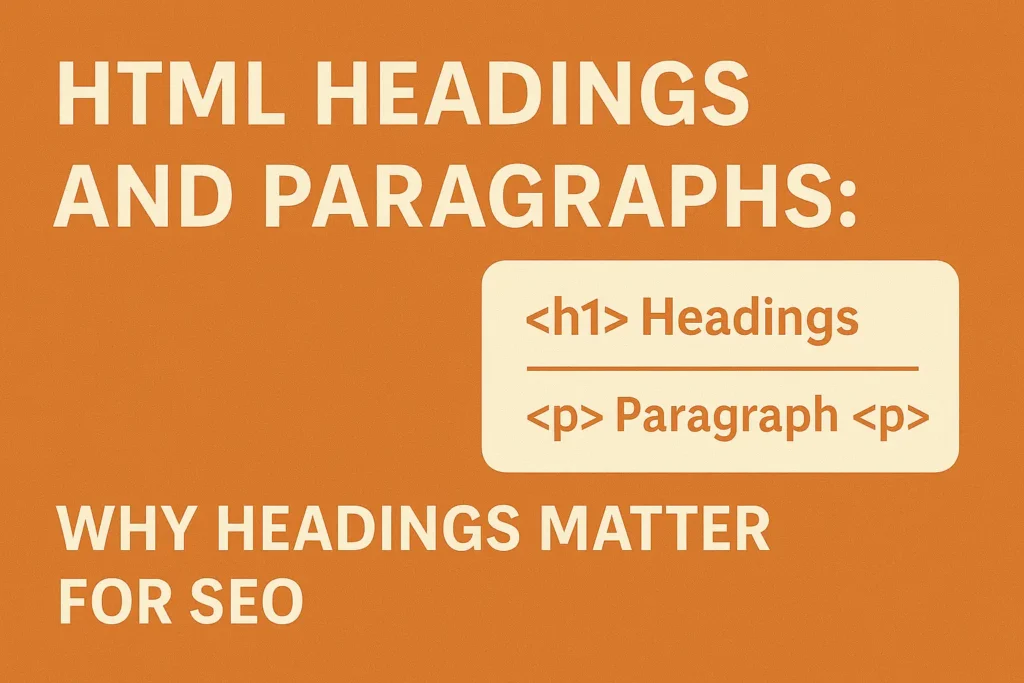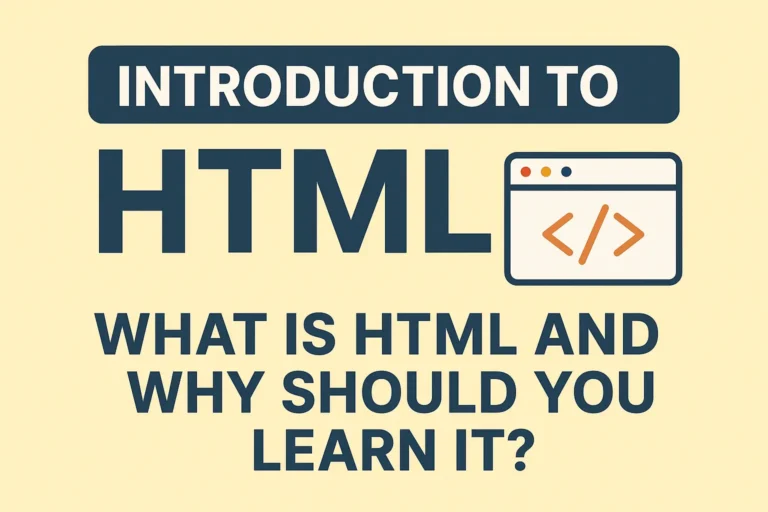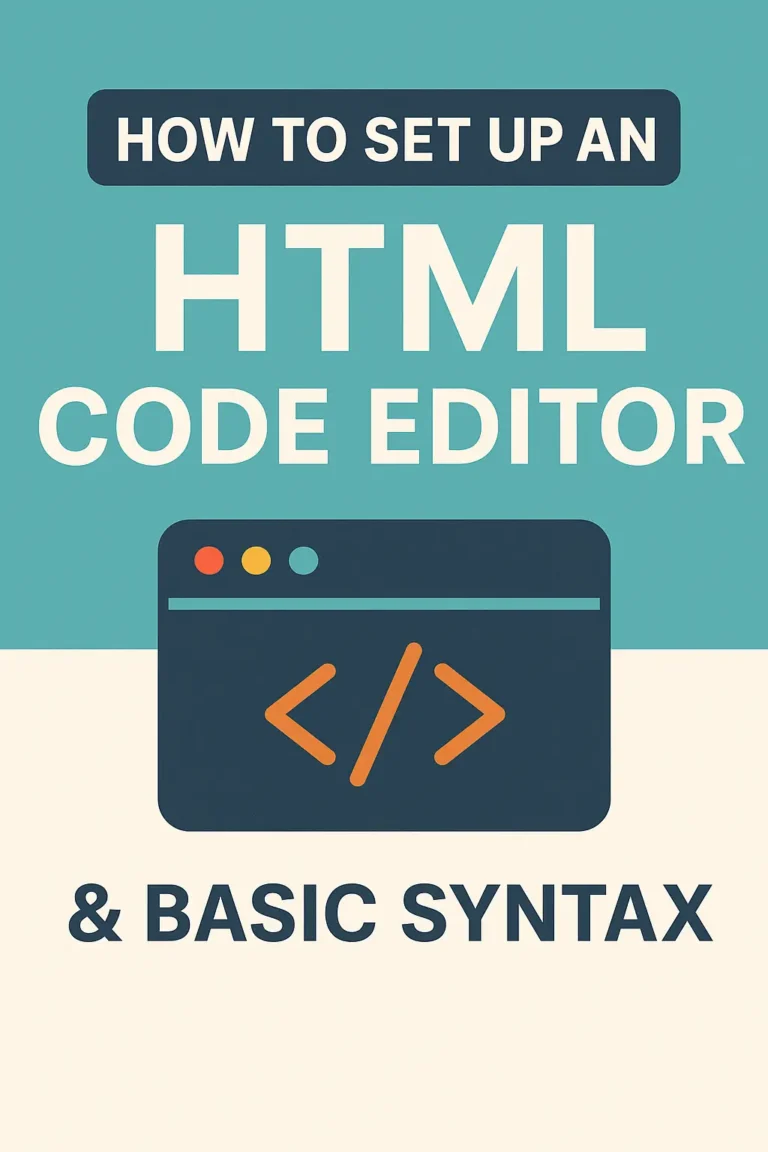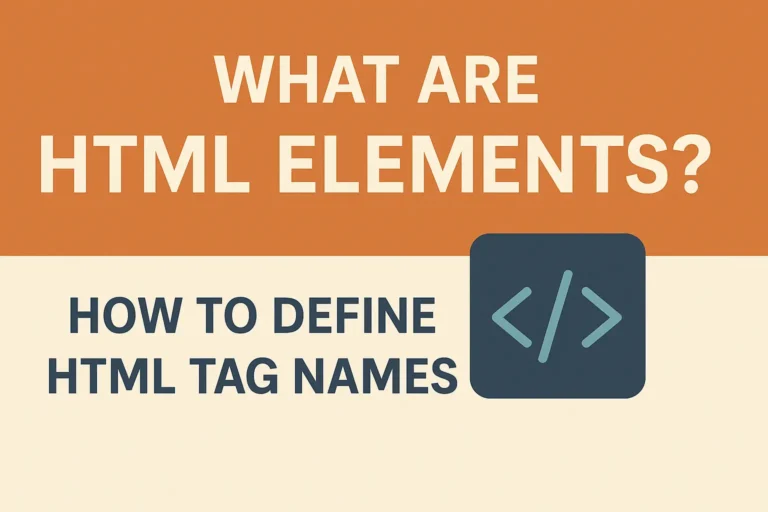When building a webpage, headings (<h1> to <h6>) and paragraphs (<p>) are essential for structuring content. But did you know they also play a crucial role in search engine optimization (SEO)?
In this guide, you’ll learn:
✔ What HTML headings and paragraphs are
✔ How to use them correctly in web development
✔ Why headings are critical for SEO
✔ Best practices for optimizing headings
1. What Are HTML Headings and Paragraphs?
HTML Headings (<h1> to <h6>)
Headings define the hierarchy of content on a webpage.
<h1>→ Main title (most important, used once per page).<h2>→ Subheadings (major sections).<h3>to<h6>→ Nested subheadings (less important).
Example:
<h1>How to Bake a Cake</h1>
<h2>Ingredients</h2>
<h3>Dry Ingredients</h3>
<h3>Wet Ingredients</h3>
<h2>Instructions</h2>
HTML Paragraphs (<p>)
Paragraphs contain blocks of text and are used for regular content.
Example:
<p>Baking a cake requires patience and the right ingredients.</p>
<p>Preheat the oven to 350°F before mixing the batter.</p>
2. Why Are Headings Important for SEO?
Search engines like Google use headings to:
🔍 Understand the structure of your content.
📊 Rank pages based on keyword relevance.
📱 Improve readability for users and screen readers.
How Search Engines Use Headings
<h1>→ Tells Google the main topic of the page.<h2>&<h3>→ Break content into sections (helps with featured snippets).Proper hierarchy → Makes content easier to crawl and index.
Bad Example (Hurts SEO):
<h3>How to Bake a Cake</h3> <!-- Should be <h1> -->
<h4>Ingredients</h4> <!-- Should be <h2> -->
Good Example (SEO-Friendly):
<h1>How to Bake a Cake</h1>
<h2>Ingredients</h2>
<h3>Flour, Sugar, Eggs</h3>
3. Best Practices for Using Headings
✔ Use only one <h1> per page (for main title).
✔ Maintain a logical hierarchy (<h1> > <h2> > <h3>).
✔ Include relevant keywords (but avoid overstuffing).
✔ Keep headings concise (under 70 characters for SEO).
✔ Use <p> for regular text (not headings).
4. Common Mistakes to Avoid
❌ Skipping heading levels (e.g., <h1> → <h3>).
❌ Using headings for styling (use CSS instead).
❌ Too many <h2> tags (breaks content structure).
❌ Long, vague headings (e.g., “Things You Should Know”).
5. How to Check Heading SEO Optimization
View page source (Right-click → “View Page Source”).
Use SEO tools like:
Check accessibility with screen readers (e.g., NVDA).
Final Thoughts
HTML headings and paragraphs are not just for styling—they shape SEO rankings and improve user experience. By following best practices, you can:
✅ Boost search engine visibility.
✅ Enhance readability for visitors.
✅ Organize content logically.