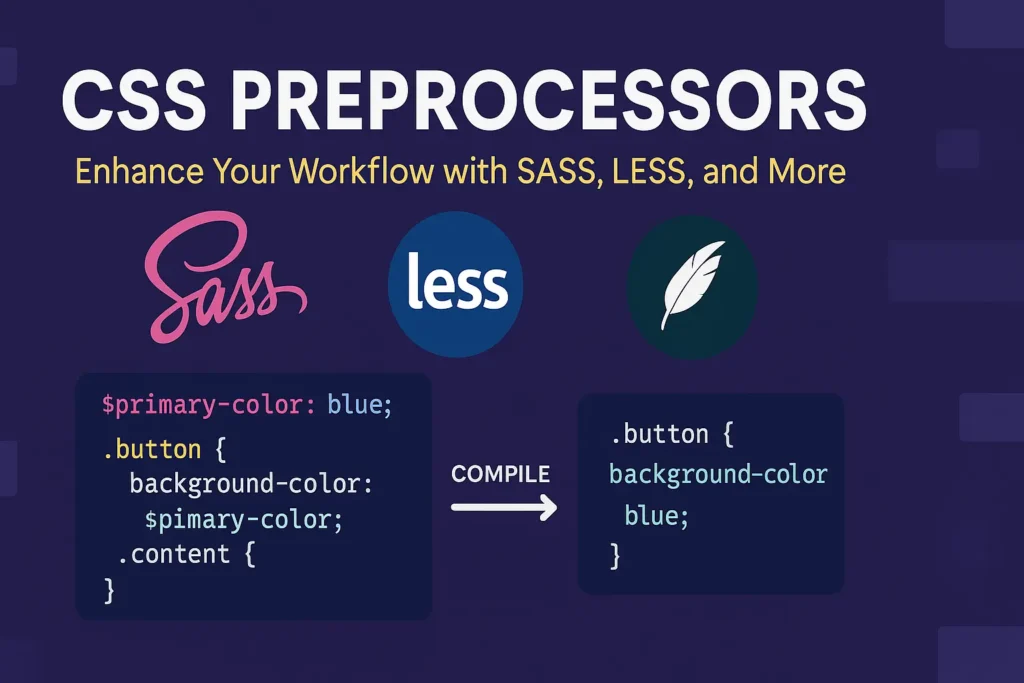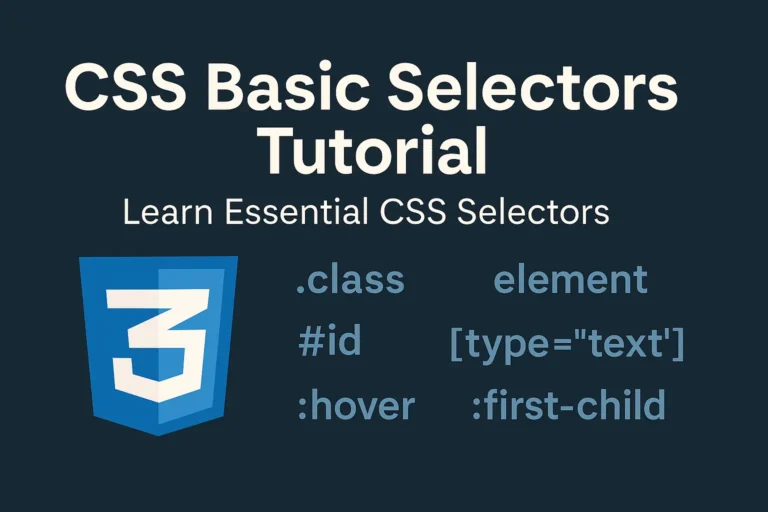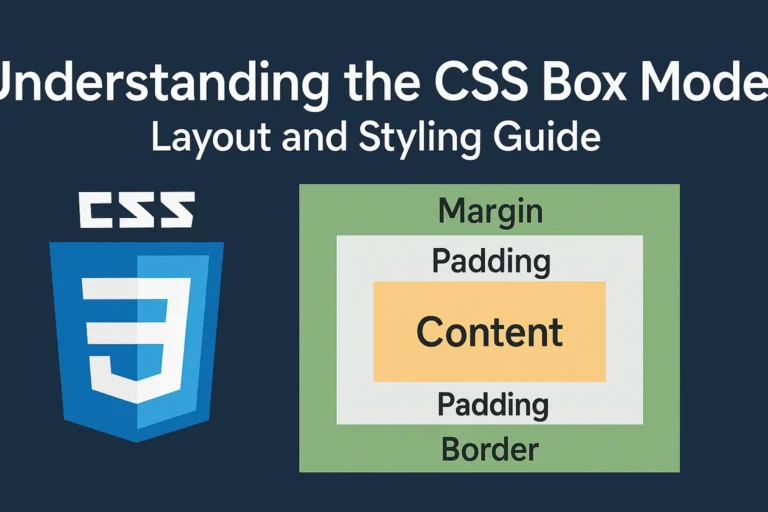In the dynamic world of web development, CSS preprocessors have emerged as indispensable tools for crafting efficient and maintainable stylesheets. These preprocessors, such as SASS and LESS, offer developers powerful features that extend the capabilities of traditional CSS. In this guide, we’ll delve into the fundamentals of CSS preprocessors, focusing on SASS and LESS, and explore their basic syntax and functionalities.
Introduction to Preprocessors
CSS preprocessors are tools that enable developers to write CSS in a more structured and dynamic manner by introducing features like variables, nesting, mixins, functions, and more. These features help streamline the styling process, enhance code organization, and promote code reuse, ultimately leading to more maintainable and scalable stylesheets.
One of the primary advantages of using preprocessors is the ability to use variables, which allow developers to define reusable values throughout their stylesheet. For example, instead of repeating color values multiple times, a variable can be declared and referenced wherever needed, facilitating easy and consistent updates across the entire stylesheet.
SASS Basics
SASS (Syntactically Awesome Stylesheets) is one of the most popular CSS preprocessors, known for its expressive syntax and robust feature set. Let’s explore some of the basics of SASS:
Variables:
In SASS, variables are defined using the $ symbol followed by the variable name and value. For example:
$primary-color: #3498db;
Variables can then be referenced throughout the stylesheet:
.element {
color: $primary-color;
}
Nesting:
SASS allows nesting CSS selectors within one another, providing a more organized and readable structure to the stylesheet:
.navigation {
ul {
list-style: none;
li {
display: inline-block;
}
}
}
Mixins:
Mixins in SASS are reusable blocks of styles that can be included within other selectors. They enable code reusability and help avoid repetitive styling:
@mixin border-radius($radius) {
-webkit-border-radius: $radius;
-moz-border-radius: $radius;
border-radius: $radius;
}
.element {
@include border-radius(5px);
}
LESS Basics
LESS is another popular CSS preprocessor that shares many features with SASS but has a slightly different syntax. Let’s explore some of the basics of LESS:
Variables:
In LESS, variables are defined using the @ symbol followed by the variable name and value. For example:
@primary-color: #3498db;
Variables can then be referenced throughout the stylesheet:
.element {
color: @primary-color;
}
Nesting:
Similar to SASS, LESS also supports nesting of CSS selectors for better organization:
.navigation {
ul {
list-style: none;
li {
display: inline-block;
}
}
}
Mixins:
Mixins in LESS are defined using the .mixin() syntax and can be included within other selectors:
.border-radius(@radius) {
-webkit-border-radius: @radius;
-moz-border-radius: @radius;
border-radius: @radius;
}
.element {
.border-radius(5px);
}
Conclusion
CSS preprocessors like SASS and LESS offer developers powerful tools to enhance their CSS workflow and create more efficient and maintainable stylesheets. By leveraging features such as variables, nesting, and mixins, developers can write cleaner and more organized code, ultimately leading to better-designed websites and applications. Incorporating preprocessors into your development process can significantly improve productivity and code quality, making them essential tools for modern web development.