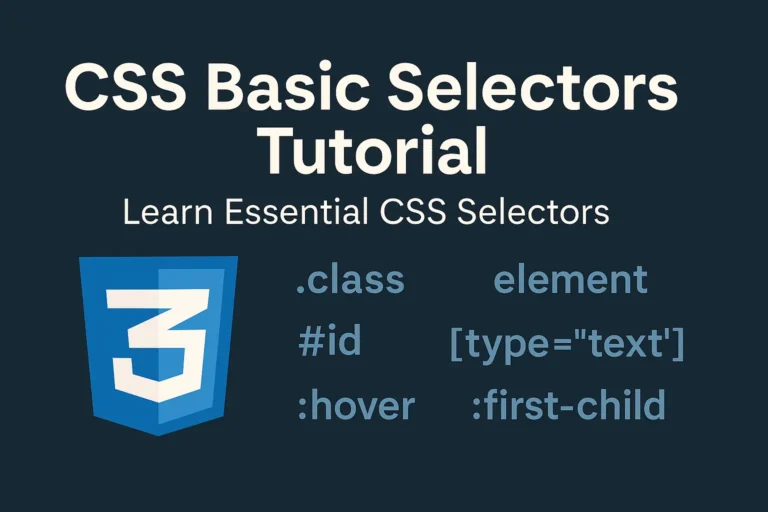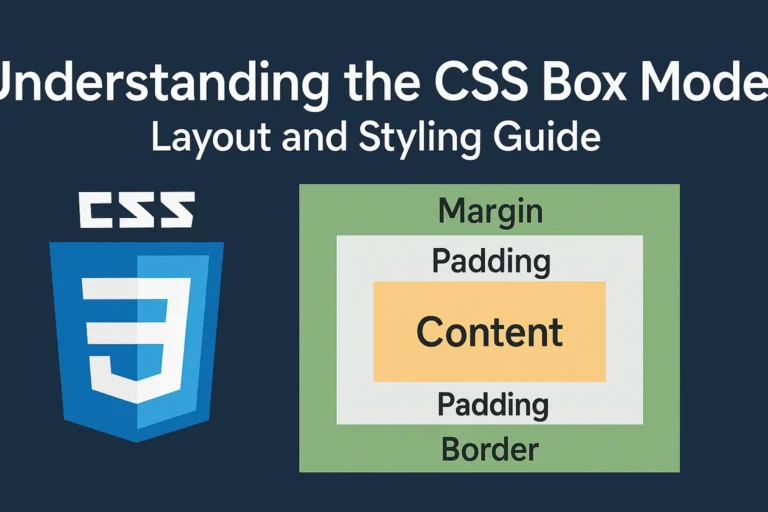With each iteration, CSS evolves, introducing new features and enhancements to empower developers in crafting more visually stunning and interactive websites. Among these iterations, CSS3 emerges as a significant milestone, ushering in a plethora of new capabilities and refinements.
Introduction to CSS3
CSS3, the latest version of Cascading Style Sheets, represents a quantum leap in the capabilities available to web designers and developers. Released as a modularized specification, CSS3 comprises various modules, each addressing specific aspects of styling and layout. This modular approach fosters flexibility, allowing developers to adopt and implement features selectively based on project requirements.
New Features and Enhancements
CSS3 brings forth an array of new features and enhancements, revolutionizing the way web elements are styled and presented. Let’s delve into some of the notable additions:
Border Radius
CSS3 introduces the border-radius property, enabling developers to create rounded corners effortlessly. This feature eliminates the need for complex image slicing techniques previously employed for achieving similar effects.
.rounded-box {
border-radius: 10px;
}
Box Shadow
With the box-shadow property, CSS3 empowers developers to add shadows to elements, thereby enhancing visual depth and dimensionality.
.shadowed-box {
box-shadow: 3px 3px 5px rgba(0, 0, 0, 0.3);
}
Gradient Backgrounds
CSS3 introduces support for gradient backgrounds, allowing developers to create smooth color transitions without relying on image assets.
.gradient-background {
background: linear-gradient(to right, #ff7e5f, #feb47b);
}
Transitions and Animations
CSS3 facilitates the creation of fluid transitions and animations, enabling developers to add interactivity and dynamism to web interfaces without resorting to JavaScript.
.transition-example {
transition: background-color 0.3s ease;
}
.transition-example:hover {
background-color: #b3e0ff;
}
Flexbox and Grid Layout
CSS3 introduces powerful layout mechanisms such as Flexbox and Grid, revolutionizing the way developers structure and organize web content.
Flexbox Example:
.flex-container {
display: flex;
justify-content: center;
align-items: center;
}
Grid Example:
.grid-container {
display: grid;
grid-template-columns: repeat(3, 1fr);
gap: 20px;
}
Browser Support Considerations
While the advancements offered by CSS3 are undeniably compelling, it’s essential to consider browser support when incorporating these features into web projects. Fortunately, many CSS3 features enjoy broad support across modern browsers, but fallback strategies may be necessary to ensure a consistent experience for users on older or less compliant browsers.
Prefixes: During the initial phases of CSS3 adoption, browser vendors often implemented features with vendor prefixes to denote experimental or non-standardized properties. While these prefixes were crucial for early adoption, they may no longer be necessary for many properties due to improved browser support and standardization efforts. However, it’s prudent to verify current best practices and consult compatibility tables when using CSS3 features.
Polyfills: In scenarios where essential CSS3 features lack adequate support in certain browsers, polyfills offer a viable solution. Polyfills are JavaScript libraries designed to emulate unsupported features, enabling developers to maintain compatibility across a broader range of browsers. However, reliance on polyfills should be balanced with considerations for performance and overhead.
Progressive Enhancement: Adopting a progressive enhancement approach involves designing web experiences that function adequately across all browsers while leveraging advanced features to enhance the experience for users on modern browsers. By starting with a baseline of core functionality and layering advanced features on top, developers can ensure graceful degradation in older browsers while delivering optimal experiences to users on modern platforms.
Conclusion
In conclusion, CSS3 represents a paradigm shift in web styling, empowering developers with a rich set of features and enhancements to create engaging and dynamic user experiences. By understanding the capabilities of CSS3, considering browser support implications, and employing best practices, developers can leverage this powerful technology to its fullest potential and usher in a new era of web design innovation.