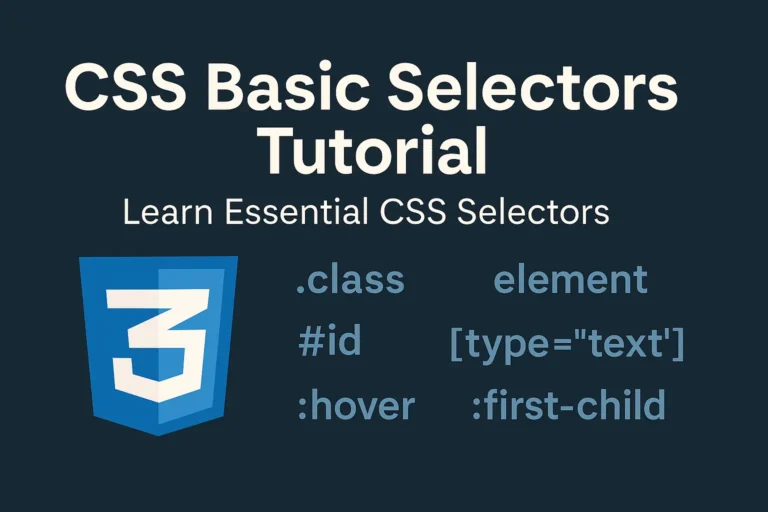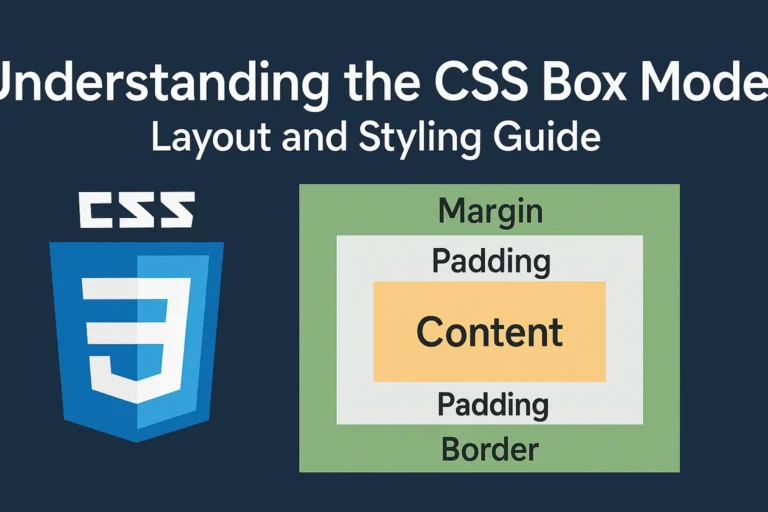In this guide, we’ll delve into the intricacies of CSS colors and backgrounds, exploring color values and formats, background properties, and the art of creating gradient backgrounds.
Color Values and Formats:
CSS provides various ways to specify colors, ranging from simple keywords to hexadecimal values and functional notations.
Keywords:
CSS supports a set of predefined color keywords like red, blue, green, etc. These keywords offer convenience and readability but have limited options.
color: red;
Hexadecimal Notation:
Hexadecimal values represent colors using a combination of six alphanumeric characters (#RRGGBB), where RR (red), GG (green), and BB (blue) values range from 00 to FF.
color: #ff0000; /* Red */
RGB and RGBA:
RGB notation allows specifying colors by their red, green, and blue components, with values ranging from 0 to 255. RGBA extends this by adding an alpha channel for transparency.
color: rgb(255, 0, 0);
/* Red */
color: rgba(255, 0, 0, 0.5);
/* Semi-transparent Red */
HSL and HSLA:
HSL (Hue, Saturation, Lightness) notation defines colors based on their hue, saturation, and lightness. HSLA adds an alpha channel for transparency.
color: hsl(0, 100%, 50%);
/* Red */
color: hsla(0, 100%, 50%, 0.5);
/* Semi-transparent Red */
Background Properties:
CSS provides a range of properties to control the background of elements.
background-color:
Sets the background color of an element using any of the color value formats mentioned above.
background-color: #f0f0f0;
/* Light Grey */
background-image:
Specifies one or more background images for an element.
background-image: url('example.jpg');
background-repeat:
Controls how background images are repeated.
background-repeat: no-repeat;
/* Do not repeat */
background-size:
Sets the size of background images.
background-size: cover;
/* Cover the entire background */
Gradient Backgrounds:
Gradient backgrounds add depth and visual interest to a webpage. CSS allows creating linear and radial gradients using the linear-gradient() and radial-gradient() functions, respectively.
Linear Gradient:
Specifies a gradient along a straight line.
background-image: linear-gradient(to right, #ff0000, #0000ff);
/* Red to Blue */
Radial Gradient:
Specifies a gradient radiating from the center.
background-image: radial-gradient(circle, #ff0000, #0000ff);
/* Red to Blue */
Color Stops:
Allows defining multiple color stops along the gradient.
background-image: linear-gradient(to right, #ff0000 0%, #00ff00 50%, #0000ff 100%);
Putting It All Together:
Let’s create a simple example showcasing the usage of CSS colors, backgrounds, and gradients.
<!DOCTYPE html>
<html lang="en">
<head>
<meta charset="UTF-8">
<meta name="viewport" content="width=device-width, initial-scale=1.0">
<title>CSS Backgrounds</title>
<style>
body {
background-color: #f0f0f0;
font-family: Arial, sans-serif;
}
.container {
width: 80%;
margin: 50px auto;
padding: 20px;
background-color: #fff;
border-radius: 10px;
box-shadow: 0 0 10px rgba(0, 0, 0, 0.1);
}
.gradient-box {
width: 100%;
height: 200px;
background-image: linear-gradient(to right, #ff0000, #0000ff);
}
</style>
</head>
<body>
<div class="container">
<h1>Welcome to CSS Backgrounds</h1>
<div class="gradient-box"></div>
<p>This is a simple example demonstrating the usage of CSS backgrounds and gradients.</p>
</div>
<script>var rocket_lcp_data = {"ajax_url":"https:\/\/codersship.com\/wp-admin\/admin-ajax.php","nonce":"82cc37a6f7","url":"https:\/\/codersship.com\/css\/colors-and-backgrounds","is_mobile":false,"elements":"img, video, picture, p, main, div, li, svg","width_threshold":1600,"height_threshold":700,"debug":null}</script><script data-name="wpr-lcp-beacon" src='https://codersship.com/wp-content/plugins/wp-rocket/assets/js/lcp-beacon.min.js' async></script></body>
</html>
In this example, we have a container with a white background and a subtle shadow effect. Inside the container, there’s a div with a gradient background transitioning from red to blue horizontally.
Conclusion:
Mastering CSS colors and backgrounds is essential for creating visually appealing and engaging web experiences. By understanding the various color formats, background properties, and gradient techniques, you can unleash your creativity and enhance the aesthetics of your web projects. So, go ahead, experiment with different color combinations and background styles to craft stunning designs that captivate your audience.