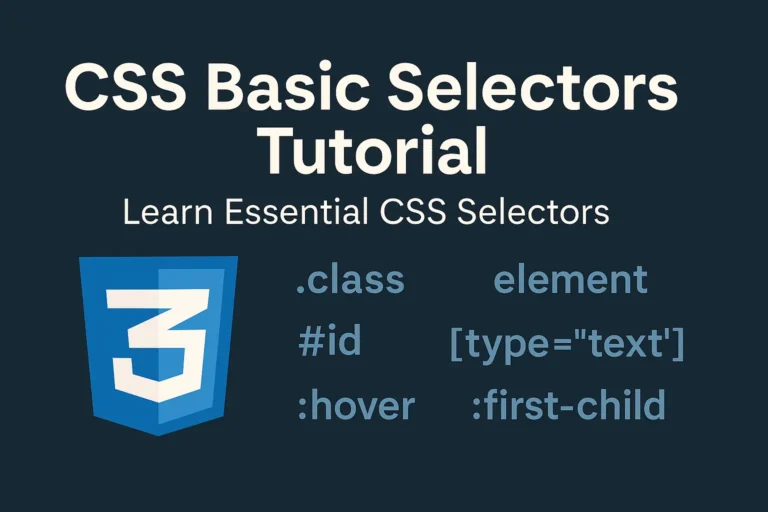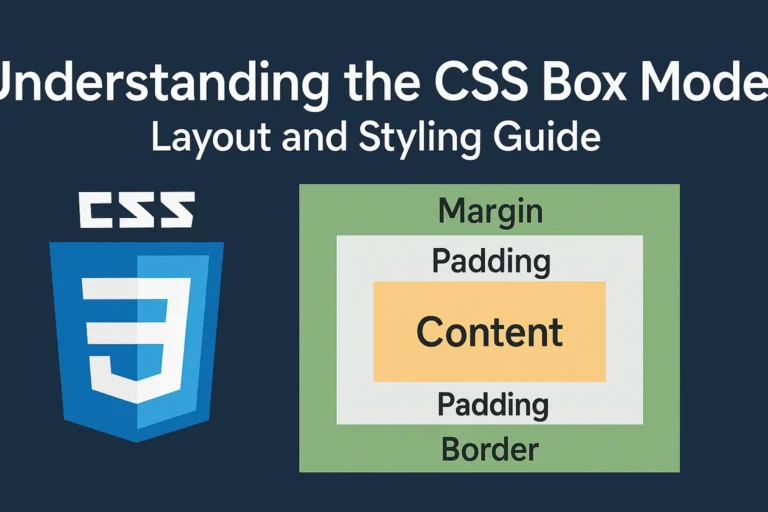However, poorly managed CSS can lead to bloated codebases, decreased performance, and maintenance nightmares. To mitigate these issues, developers must adhere to best practices in CSS naming conventions, organization, and performance optimization. In this article, we’ll delve into these aspects and provide practical insights along with code examples.
CSS Naming Conventions
Consistent and meaningful naming conventions are crucial for maintaining clarity and scalability in CSS codebases. Several popular methodologies, such as BEM (Block Element Modifier), SMACSS (Scalable and Modular Architecture for CSS), and Atomic CSS, offer guidance on structuring class names.
BEM (Block Element Modifier)
BEM advocates for a hierarchical naming convention that emphasizes clarity and modularity. In BEM, each class name consists of three parts: the block, the element, and optional modifiers, separated by double underscores (__) and double hyphens (–) respectively.
Example:
/* Block */
.button {}
/* Element */
.button__icon {}
/* Modifier */
.button--primary {}
Atomic CSS
Atomic CSS promotes a utility-first approach, where each class represents a single styling rule. This approach facilitates rapid development and minimizes CSS bloat by encouraging code reuse.
Example:
/* Utilities */
.p-10 {
padding: 10px;
}
.text-center {
text-align: center;
}
CSS Organization
Organizing CSS files effectively enhances readability, maintainability, and collaboration among developers. Modularization, naming conventions, and tooling can streamline CSS organization.
Modularization
Break down CSS into smaller, reusable modules, each responsible for a specific aspect of styling. This modular approach fosters code encapsulation and facilitates easier debugging and updates.
Example:
styles/
|-- base.css
|-- components/
| |-- button.css
| |-- navbar.css
|-- utilities/
| |-- spacing.css
| |-- typography.css
Tooling
Utilize pre-processors like Sass or Less to modularize CSS and leverage features like variables, mixins, and nesting. Additionally, build tools like Webpack or Parcel automate tasks such as minification, prefixing, and bundling for improved performance.
Example (Sass):
/* Variables */
$primary-color: #3498db;
/* Mixins */
@mixin button-styles {
/* Button styles */
}
/* Nesting */
.button {
@include button-styles;
}
Performance Optimization Tips
Optimizing CSS performance is essential for ensuring fast page load times and smooth user experiences. Minification, reducing redundancy, and leveraging modern CSS features are key strategies for enhancing performance.
Minification
Minify CSS files by removing unnecessary whitespace, comments, and redundant code. This reduces file size, leading to faster downloads and rendering.
Example (Before Minification):
/* Before Minification */
.button {
color: blue;
background-color: white;
}
Example (After Minification):
/* After Minification */
.button {
color: blue;
background-color: white;
}
Reducing Redundancy
Identify and eliminate redundant CSS rules and declarations to streamline stylesheets. Tools like PurifyCSS analyze HTML and JavaScript to remove unused CSS, further reducing file size.
Leveraging Modern CSS Features
Utilize modern CSS features like Flexbox, Grid Layout, and CSS Variables to create efficient and responsive layouts with less code. These features offer better browser support and performance compared to traditional CSS techniques.
Example (Flexbox):
.container {
display: flex;
justify-content: center;
align-items: center;
}
Conclusion
In conclusion, adhering to CSS best practices in naming conventions, organization, and performance optimization is essential for creating maintainable, efficient, and scalable stylesheets. By following these guidelines and leveraging appropriate tools and techniques, developers can enhance code quality, improve performance, and deliver exceptional user experiences across web platforms.