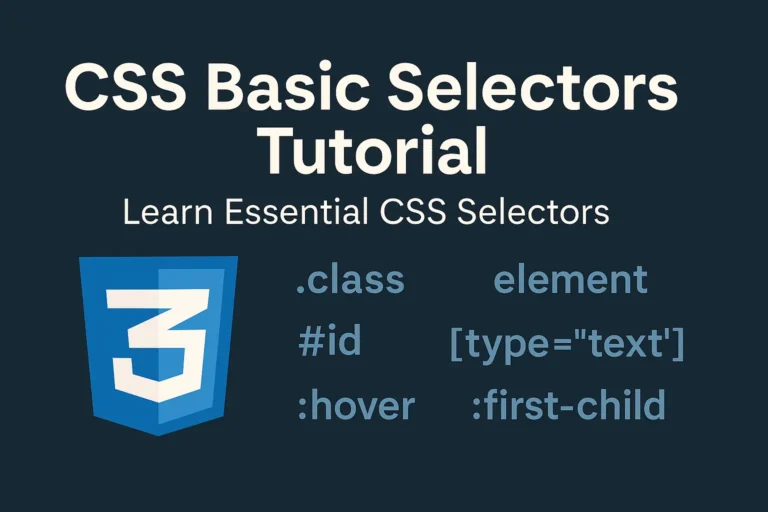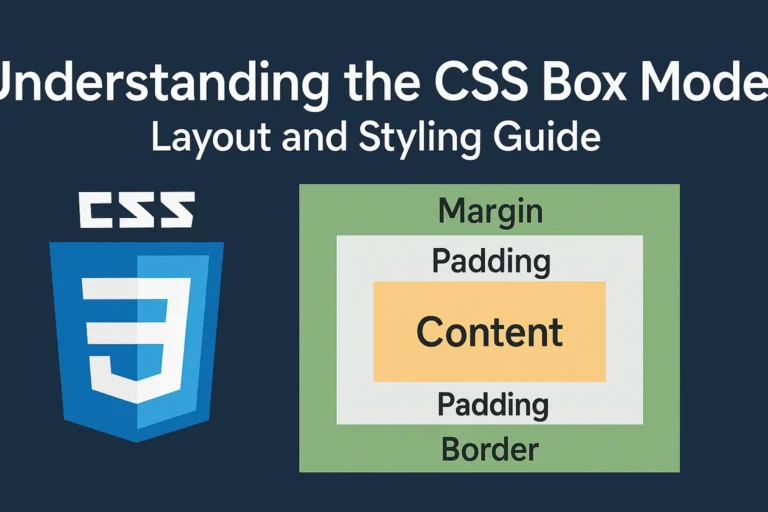As designers and developers, it’s our responsibility to ensure that our websites are usable by everyone, regardless of their abilities or disabilities. While HTML provides the structure of a web page, CSS plays a crucial role in shaping its visual presentation and, importantly, its accessibility. In this article, we’ll explore the principles of accessibility in CSS, techniques for creating accessible designs, utilizing ARIA roles effectively, and testing for accessibility.
Creating Accessible Designs with CSS
Contrast and Color
One of the fundamental aspects of accessibility is ensuring sufficient contrast between text and background colors. CSS allows us to define colors, and we can use tools like the WCAG contrast ratio guidelines to ensure that text is readable for users with visual impairments. For instance:
.grid-container {
display: grid;
grid-template-columns: repeat(3, 1fr);
gap: 20px;
}
Responsive Design
CSS facilitates responsive design, which is vital for accessibility across various devices and screen sizes. Using media queries, we can adapt layouts, font sizes, and spacing to ensure content remains accessible and usable on different devices.
@media screen and (max-width: 768px) {
.container {
width: 100%;
/* Adjust layout for smaller screens */
}
}
Flexible Layouts
Employing relative units like percentages and ems rather than fixed units like pixels allows content to adapt to the user’s preferences. Flexible layouts ensure that content remains accessible even when users adjust text size or zoom levels.
.container {
width: 80%;
/* Relative width */
max-width: 1200px;
/* Maximum width */
}
Using ARIA Roles with CSS
Accessible Rich Internet Applications (ARIA) roles provide semantic information to assistive technologies, enhancing the accessibility of dynamic content and interactive components. CSS can be used to apply ARIA roles to HTML elements, improving their accessibility.
Role Assignment
Use CSS attribute selectors to assign ARIA roles to elements:
[role="button"] {
cursor: pointer;
}
State and Property Attributes
CSS pseudo-classes can be utilized to style elements based on their ARIA states or properties, improving user feedback and interaction.
[aria-expanded="true"] {
background-color: #f0f0f0;
/* Style expanded elements */
}
Lorem ipsum dolor sit amet, consectetur adipiscing elit. Ut elit tellus, luctus nec ullamcorper mattis, pulvinar dapibus leo.
Testing for Accessibility
Ensuring accessibility requires thorough testing across different dimensions. CSS can assist in this process by providing visual cues and feedback.
Browser Developer Tools
Most modern browsers offer built-in developer tools that include accessibility inspectors. These tools can highlight accessibility issues in real-time, allowing developers to address them promptly.
Automated Testing Tools
Several automated accessibility testing tools are available, such as Axe and Lighthouse. These tools can analyze CSS along with HTML and JavaScript to identify accessibility violations.
Conclusion
Incorporating accessibility considerations into CSS is not only feasible but essential for creating inclusive web experiences. By following best practices, utilizing ARIA roles effectively, and employing testing strategies, developers can ensure that their CSS contributes to a more accessible web for all users. As the web continues to evolve, prioritizing accessibility in CSS will remain a cornerstone of responsible and ethical web development. Let’s commit to building a web that truly leaves no one behind.