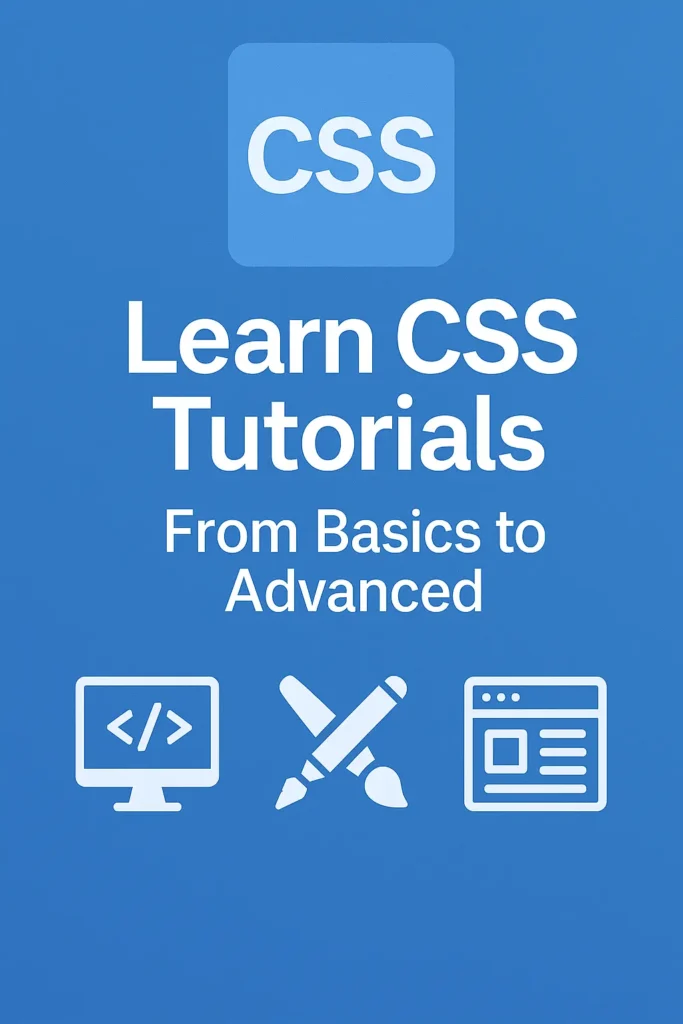
Learn CSS Tutorials from Basics to Advanced
Explore a complete collection of CSS tutorials on Coders Ship. Master CSS fundamentals, techniques, and advanced concepts to create stunning, responsive web designs. Start learning today!
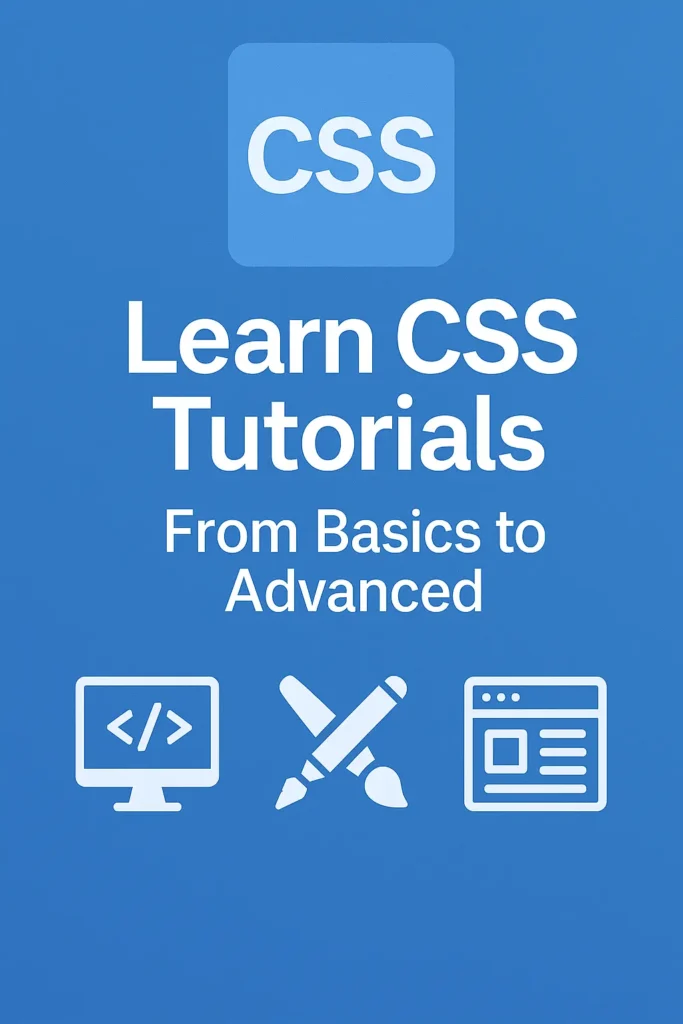
Explore a complete collection of CSS tutorials on Coders Ship. Master CSS fundamentals, techniques, and advanced concepts to create stunning, responsive web designs. Start learning today!