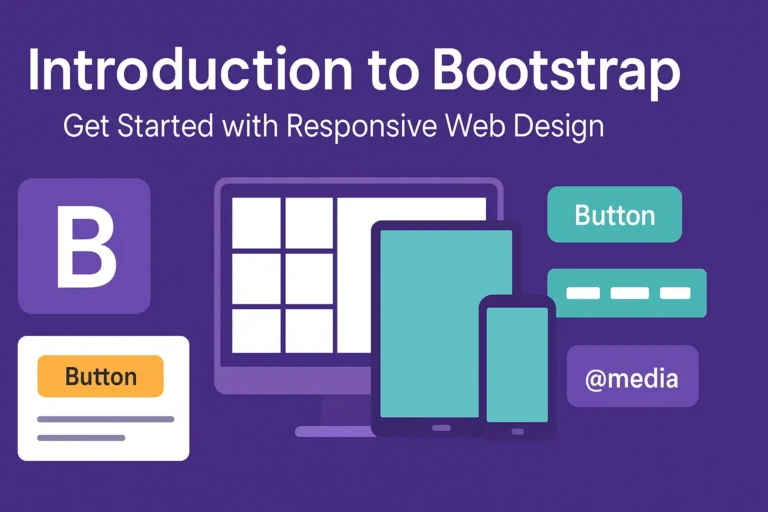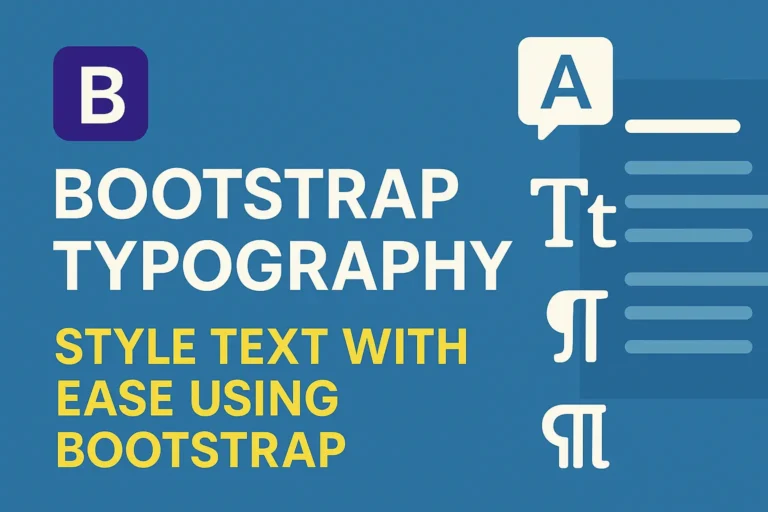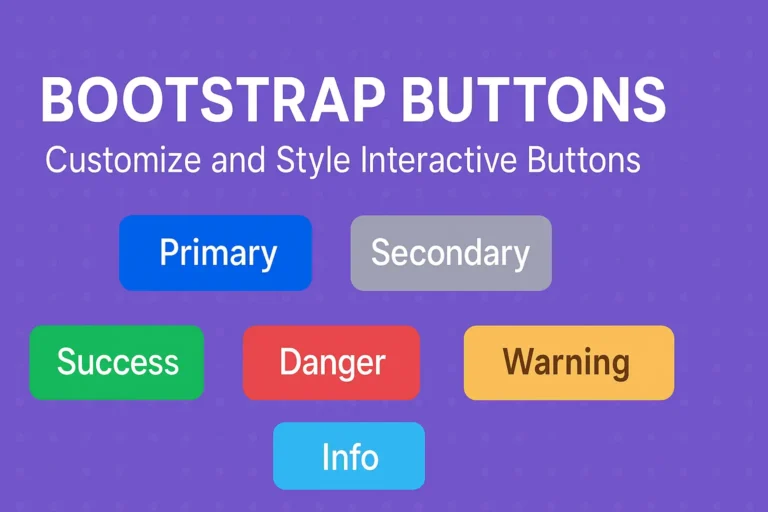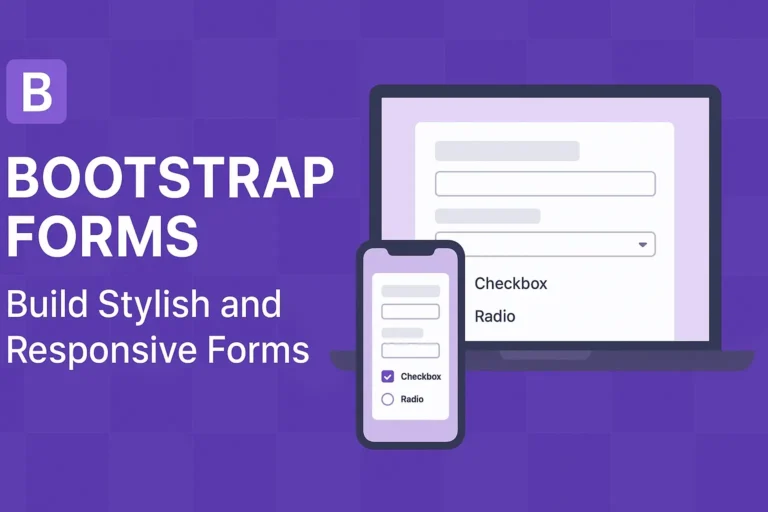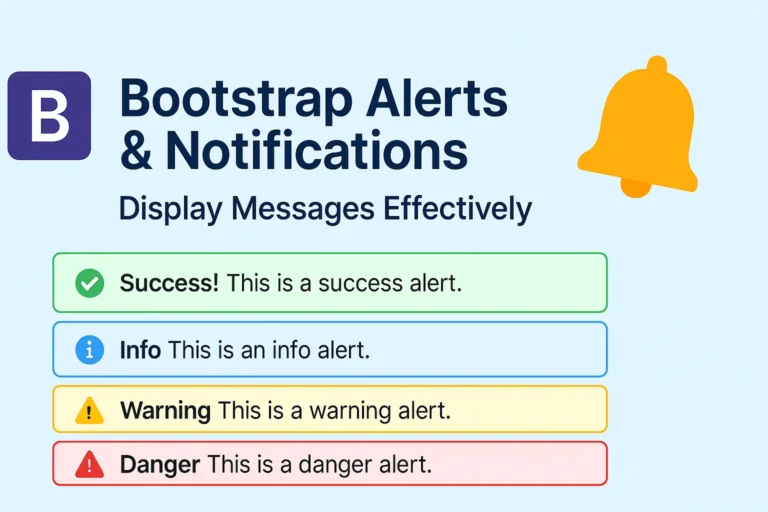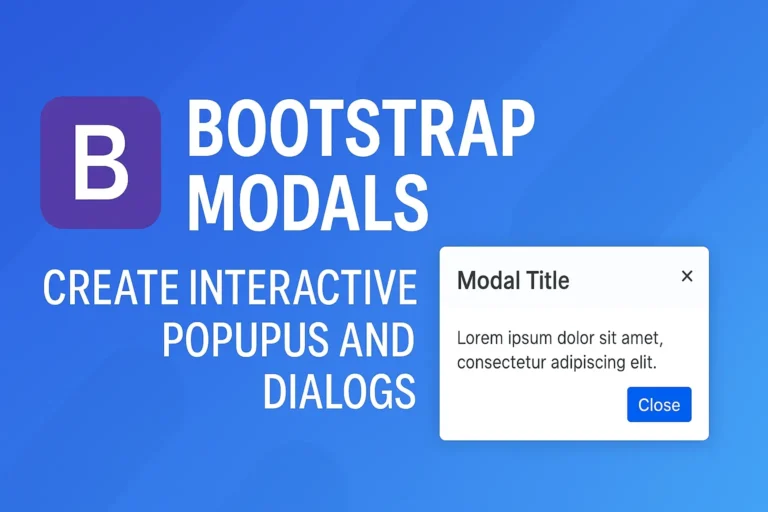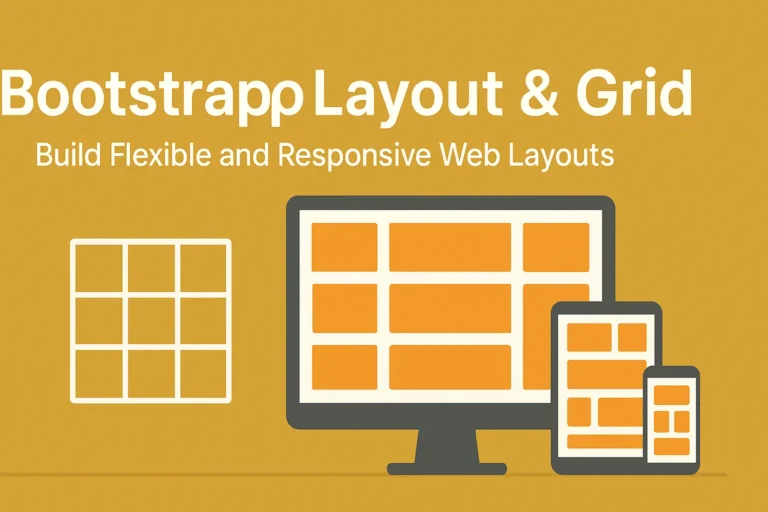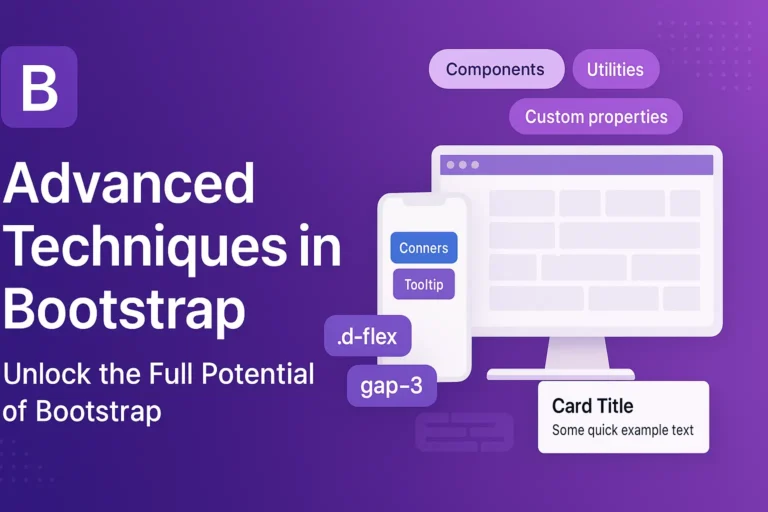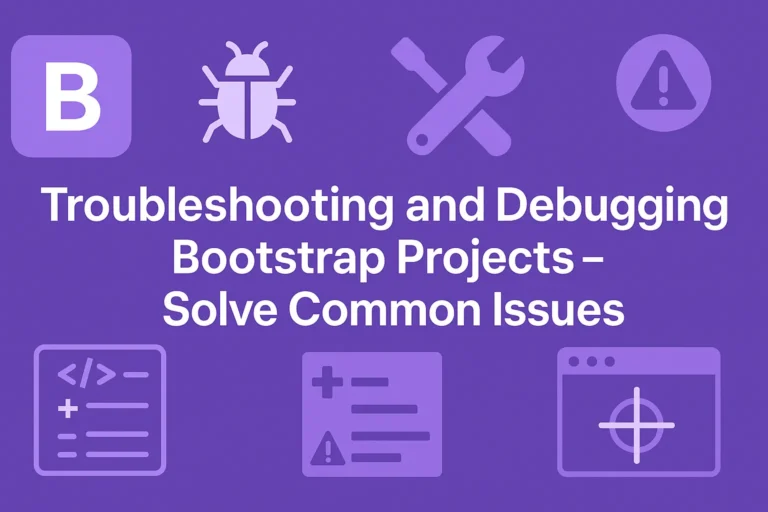Complete Bootstrap Tutorials - Master Responsive Web Design
Explore our comprehensive collection of Bootstrap tutorials on Coders Ship. Learn how to create responsive, mobile-first websites quickly with the power of Bootstrap’s grid system, components, and utilities.