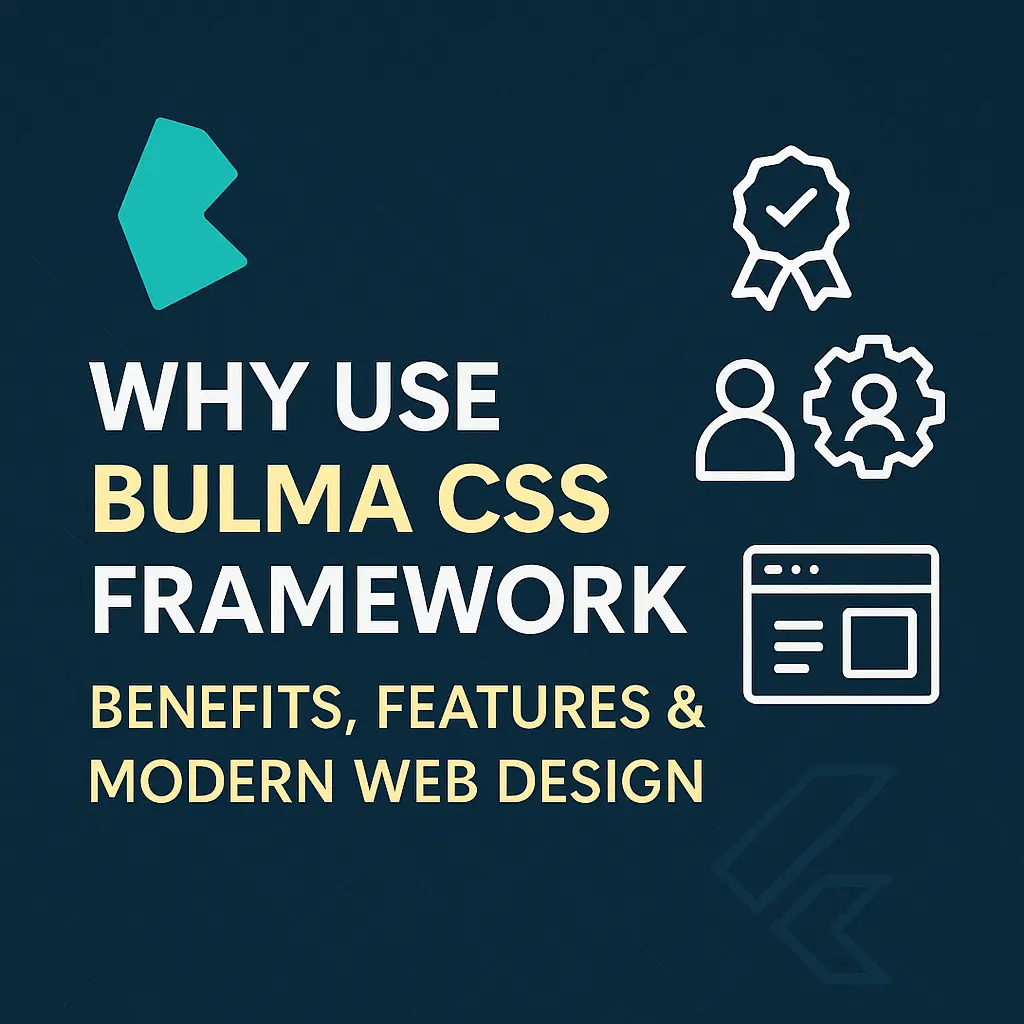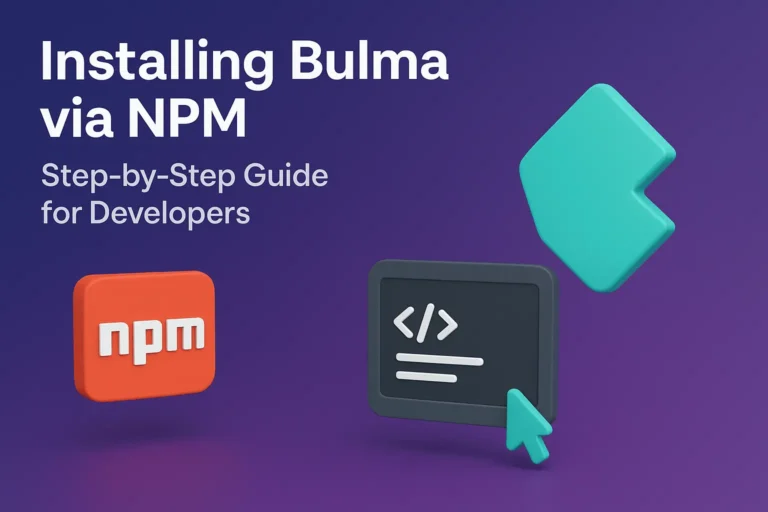Let’s be real. The landscape of CSS frameworks is crowded. You’ve got Bootstrap, Tailwind, Foundation—each with its own fervent fanbase. So, when another option like Bulma pops up, it’s fair to ask: “Why should I bother?”
I asked myself the same question a while back. After wrestling with complex CSS for a project, I decided to give Bulma a shot. What I found wasn’t just another framework; it was a fundamentally different and refreshing approach to building web interfaces. Here’s a deep dive into why Bulma has earned a permanent spot in my toolkit and why it might just be the perfect fit for your next project.
The Core Philosophy: CSS That Feels Like a Conversation
At its heart, Bulma is a free, open-source CSS framework based on Flexbox. But that technical description doesn’t capture its essence. Bulma’s biggest benefit is its intuitive and human-readable syntax.
Working with Bulma feels less like writing code and more like describing what you want to see. This is achieved through a simple system of modifier classes.
<!-- It's as simple as reading this code out loud -->
<button class="button">Basic Button</button>
<button class="button is-primary is-rounded">Primary, Rounded Button</button>
<button class="button is-danger is-outlined is-large">Large, Outlined, Danger Button</button>
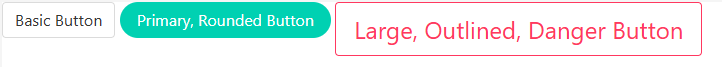
You’re not wrestling with cryptic class names or digging through documentation to remember a specific utility. You’re just stating intentions: is-primary, is-large, is-success. This dramatically reduces cognitive load and makes the development process surprisingly fast and enjoyable.
Tangible Benefits That Make a Difference
So, what does this philosophy translate to in practice? Here are the key benefits you’ll experience:
1. Blazing-Fast Prototyping and Development
If you need to build a clean, functional UI prototype in hours, not days, Bulma is your best friend. The combination of a powerful grid system and pre-styled components (like navbars, cards, and menus) means you can assemble a professional-looking layout by essentially writing HTML. This is a game-changer for startups, agencies, and developers on tight deadlines.
2. “Mobile-First” Isn’t a Feature, It’s the Foundation
Bulma is built from the ground up to be responsive. Every component, from the grid to the navigation, is designed to look great on all screen sizes by default. The famous navbar, for instance, automatically collapses into a sleek hamburger menu on mobile. You get robust, responsive behavior without writing a single custom media query.
3. Pure CSS = Ultimate Flexibility
This is a crucial differentiator. Bulma is CSS-only. It doesn’t package any JavaScript components. Why is this a benefit?
No Bloat: You only get the styles. Your JavaScript is your own concern.
Framework Agnosticism: You can seamlessly integrate Bulma with any JavaScript framework you love—React, Vue, Svelte, Angular. You’re not fighting against a built-in jQuery dependency.
Full Control: You can implement interactive features (like a dropdown or modal) exactly how you want, using vanilla JavaScript or your preferred library, leading to cleaner, more maintainable code.
4. Effortless Customization: Make It Your Own
Many developers fear that using a framework will make all their sites look the same. Bulma actively fights this. With its simple SASS variable system, you can completely transform the look and feel. Change the primary color, font family, spacing scale, or even the border-radius globally by modifying a single variables file. It’s theming made simple.
5. Modern, Clean Aesthetics Out of the Box
While highly customizable, Bulma’s default theme is modern, minimalist, and visually appealing. It doesn’t feel heavy or “over-designed.” It provides a sophisticated starting point that you can build upon, rather than a template you need to strip down.
Key Features That Power Modern Web Design
Under the hood, Bulma is packed with features that align perfectly with modern web design trends:
Flexbox-Based Grid: The grid system is powerful, logical, and leverages the modern CSS standard of Flexbox, making complex vertical and horizontal alignment trivial.
Comprehensive Component Library: From breadcrumbs and pagination to message boxes and panels, Bulma comes with a full suite of ready-to-use components that follow consistent design principles.
Helper Classes: Need to quickly add margin, hide an element on a specific screen size, or change text alignment? Bulma’s helper classes have you covered without writing custom CSS.
The Verdict: Who is Bulma For?
Bulma isn’t necessarily a one-size-fits-all replacement for every other framework, but it shines brightly for specific use cases:
Front-End Developers who want a clean, semantic, and powerful CSS foundation without JavaScript constraints.
Full-Stack Developers who need to build admin panels or internal tools quickly without getting bogged down in styling.
Teams that want a consistent, scalable design system that is easy for everyone to learn and use.
Anyone who values developer experience and wants to write CSS that is both productive and a pleasure to read.
In the end, using Bulma feels less like adopting a framework and more like gaining a thoughtful design partner. It handles the repetitive, tricky parts of CSS while giving you the freedom and control to create something uniquely yours. In the world of modern web design, that’s a benefit worth building on.