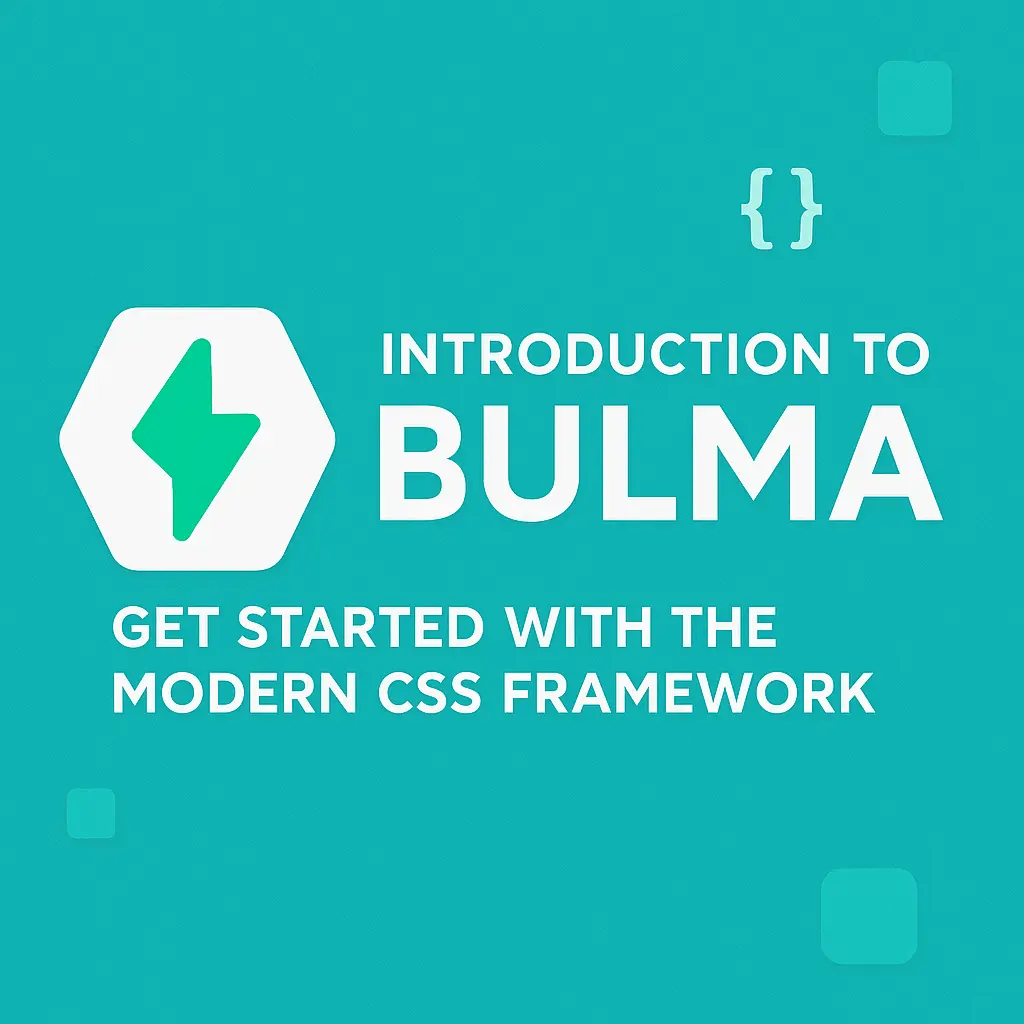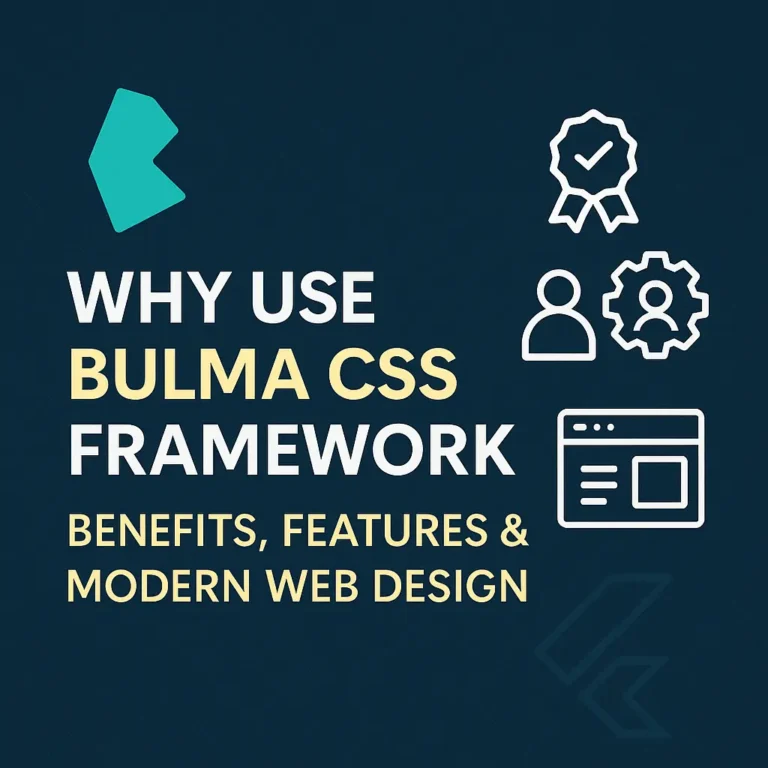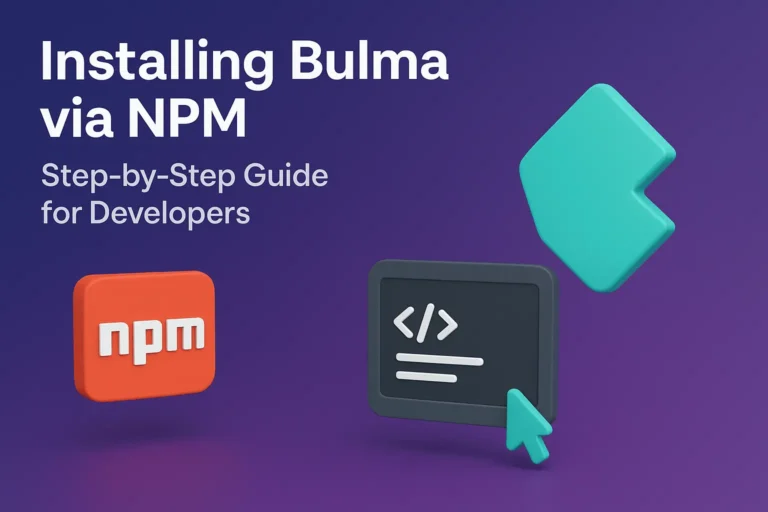Ever stared at a blank HTML page, dreading the thought of writing yet another CSS file from scratch? You know the drill—resetting margins, figuring out a grid system, and spending hours just to get a basic layout to behave. What if there was a way to build beautiful, responsive websites without the constant struggle?
That’s where modern CSS frameworks come in, and today, we’re diving into one of the most delightful ones out there: Bulma.
So, What Exactly is Bulma?
In a nutshell, Bulma is a free, open-source CSS framework based on Flexbox. If you’ve ever used Bootstrap or Foundation, you’re familiar with the concept. But Bulma has a different personality.
It’s built with one core philosophy: simplicity.
Unlike heavier frameworks, Bulma is purely CSS. That means there’s no JavaScript included. It gives you all the building blocks—like responsive grids, versatile components, and helpful modifiers—while leaving the interactive behavior (like dropdowns or modals) up to you or a library of your choice. This makes it incredibly lightweight and a joy for developers who want precise control.
Why Fall in Love with Bulma? A Look at Its Best Features
I switched to Bulma for a side project a few years ago and never looked back. Here’s why it might just become your go-to framework too.
1. It’s 100% Responsive by Default: This is a game-changer. Every component in Bulma is designed to be mobile-first. The columns in your grid will automatically stack on top of each other on a mobile device, and the navigation bar elegantly transforms into a hamburger menu. You get a professional, responsive layout without writing a single @media query.
2. The Simplicity of Modifier Classes: This is my favorite part. Bulma uses a system of intuitive modifier classes to style elements. Want a button to be a different color or size? Just add a class. It’s like talking to your HTML.
<!-- A basic button -->
<button class="button">Click Me</button>
<!-- A large, green, success button -->
<button class="button is-success is-large">Success!</button>
3. Modern Grid System (Hello, Flexbox!): Bulma’s grid is powered entirely by Flexbox, which is a modern CSS standard for laying out content. It’s powerful and predictable. Creating complex layouts with columns of equal width, or specifying different column sizes for different screen sizes, is straightforward and clean.
<div class="columns">
<div class="column is-half">Half Width</div>
<div class="column">Auto Width</div>
<div class="column">Auto Width</div>
</div>
4. Beautiful and Modern Out of the Box: Let’s be honest, some frameworks have a… distinct look. Websites built with them can sometimes look generic. Bulma has a clean, modern, and minimalist aesthetic that looks professional from the get-go. It’s a fantastic foundation that you can customize to your heart’s content.
Your First 5 Minutes with Bulma: A Quick Start Guide
Convinced to give it a try? Getting started is ridiculously easy.
Step 1: Include Bulma in Your Project
The quickest way is to use a CDN (Content Delivery Network). Just paste this line into the <head> of your HTML file.
<link data-minify="1" rel="stylesheet" href="https://codersship.com/wp-content/cache/min/1/npm/bulma@1.0.0/css/bulma.min.css?ver=1767369142">
And that’s it! You now have access to the entire Bulma framework.
Step 2: Build Something Simple
Let’s create a classic “hero” section. In Bulma, it’s as simple as applying the right classes.
<section class="hero is-primary">
<div class="hero-body">
<p class="title">
Welcome to My Site!
</p>
<p class="subtitle">
Built with the power of Bulma.
</p>
</div>
</section>
See? In less than a minute, you have a fully responsive, styled component without writing a single line of your own CSS. That’s the magic of Bulma.
Is Bulma the Right Framework for You?
Bulma is a fantastic choice if:
You’re a beginner looking to build professional layouts quickly.
You prefer a lightweight, CSS-only framework.
You love a simple, intuitive class syntax.
Your project doesn’t require complex, pre-built JavaScript widgets.
It might not be the perfect fit if:
You need a full suite of JavaScript-powered components out of the box.
You are deeply embedded in another framework’s ecosystem (like React-Bootstrap).
Wrapping Up: Your Next Steps
Bulma has genuinely made front-end development more enjoyable for me. It removes the tedious parts of CSS and lets you focus on building and designing.
The best way to see if you like it is to play with it. Create a simple HTML file, include the CDN, and try building a navbar, a form, or a card. Browse the official Bulma documentation—it’s beautifully designed and incredibly comprehensive.