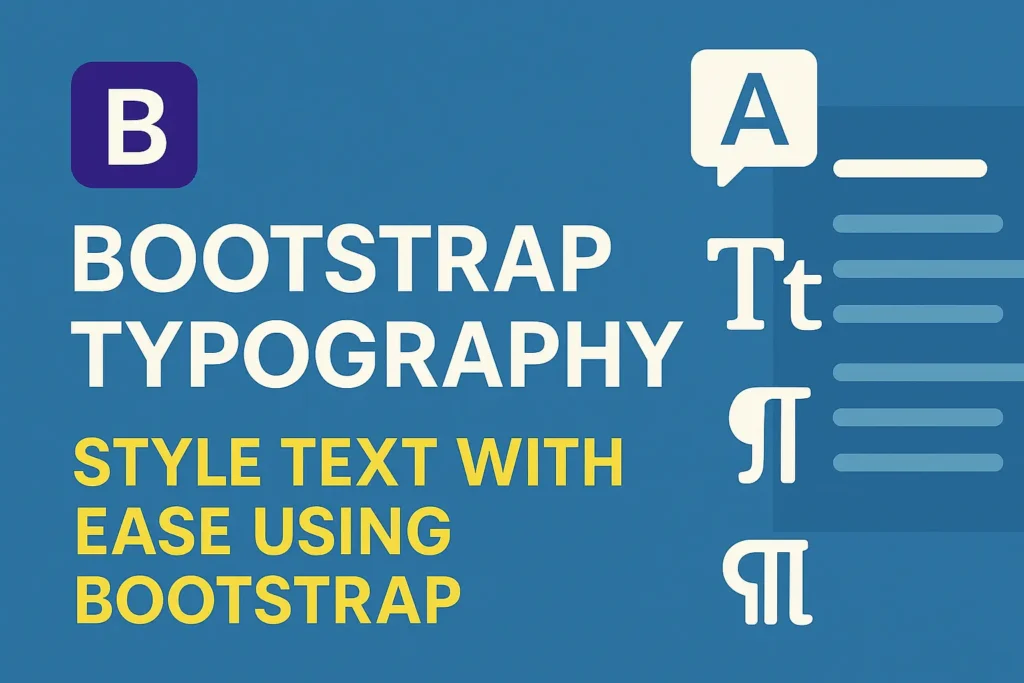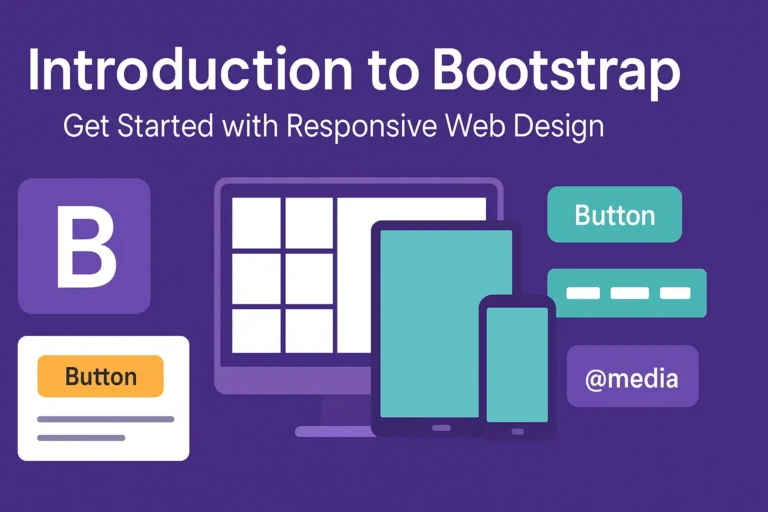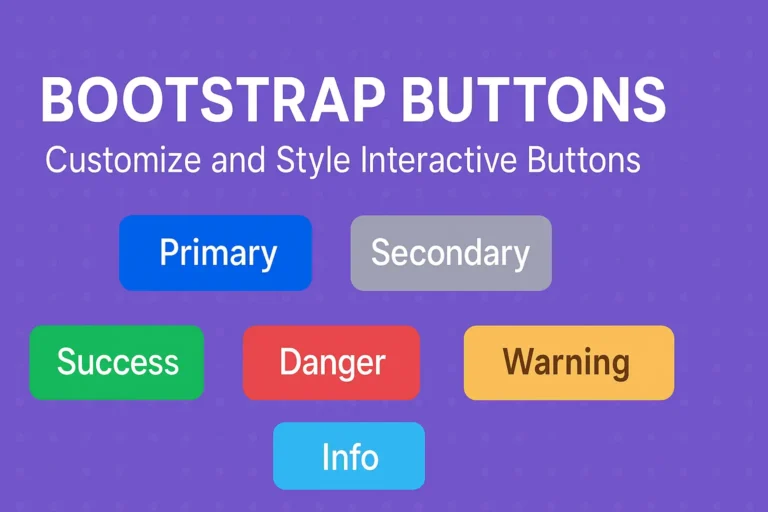With Bootstrap, a powerful front-end framework, you can easily implement and customize typography to enhance the aesthetics and usability of your web projects.
In this article, we’ll delve into Bootstrap’s typography features, understand its classes, and explore how to apply different font styles, sizes, headings, and paragraphs to craft stunning web interfaces.
Understanding Typography Classes in Bootstrap
Bootstrap provides a set of predefined typography classes that you can use to style text elements effortlessly. These classes are intuitive and follow a consistent naming convention, making it easy to remember and apply them. Let’s take a look at some common typography classes:
text-primary, text-secondary, etc.
These classes apply different color variations to the text, allowing you to create visually distinct elements.
<p class="text-primary">Primary text</p>
<p class="text-secondary">Secondary text</p>
text-uppercase, text-lowercase, text-capitalize
These classes control the capitalization of the text.
<p class="text-uppercase">uppercase text</p>
<p class="text-lowercase">LOWERCASE TEXT</p>
<p class="text-capitalize">capitalize text</p>
font-weight-bold, font-weight-normal
These classes adjust the font weight of the text.
<p class="font-weight-bold">Bold text</p>
<p class="font-weight-normal">Normal text</p>
Applying Different Font Styles and Sizes
Bootstrap offers a variety of font styles and sizes to choose from, allowing you to customize the appearance of your text according to your design preferences. Let’s explore some examples:
Font Styles:
<p class="font-italic">Italic text</p>
<p class="font-weight-light">Light text</p>
<p class="font-weight-normal">Normal text</p>
<p class="font-weight-bold">Bold text</p>
Font Sizes:
<p class="fs-1">Heading 1</p>
<p class="fs-2">Heading 2</p>
<p class="fs-3">Heading 3</p>
<p class="fs-4">Heading 4</p>
<p class="fs-5">Heading 5</p>
<p class="fs-6">Heading 6</p>
Working with Headings and Paragraphs
Headings and paragraphs are fundamental elements of any web page. Bootstrap provides classes to style these elements seamlessly:
Headings:
<h1 class="display-1">Display 1</h1>
<h2 class="display-2">Display 2</h2>
<h3 class="display-3">Display 3</h3>
<h4 class="display-4">Display 4</h4>
Paragraphs:
<p class="lead">This is a lead paragraph.</p>
<p class="blockquote">This is a blockquote.</p>
Customization with CSS
While Bootstrap offers a rich set of typography classes out of the box, you may sometimes need more customized styles. In such cases, you can use custom CSS to override or extend Bootstrap’s default typography styles.
.custom-text {
font-family: 'Arial', sans-serif;
font-size: 16px;
font-weight: 500;
color: #333;
}
.custom-heading {
font-size: 24px;
font-weight: bold;
color: #007bff;
}
<p class="custom-text">Custom text</p>
<h1 class="custom-heading">Custom heading</h1>
Conclusion
Typography plays a vital role in shaping the visual identity and readability of your website. With Bootstrap’s comprehensive set of typography classes and styles, you can easily create engaging and professional-looking content. By mastering Bootstrap typography, you empower yourself to design elegant and user-friendly web interfaces that leave a lasting impression on your audience. Start leveraging Bootstrap’s typography features today to elevate your design to new heights!