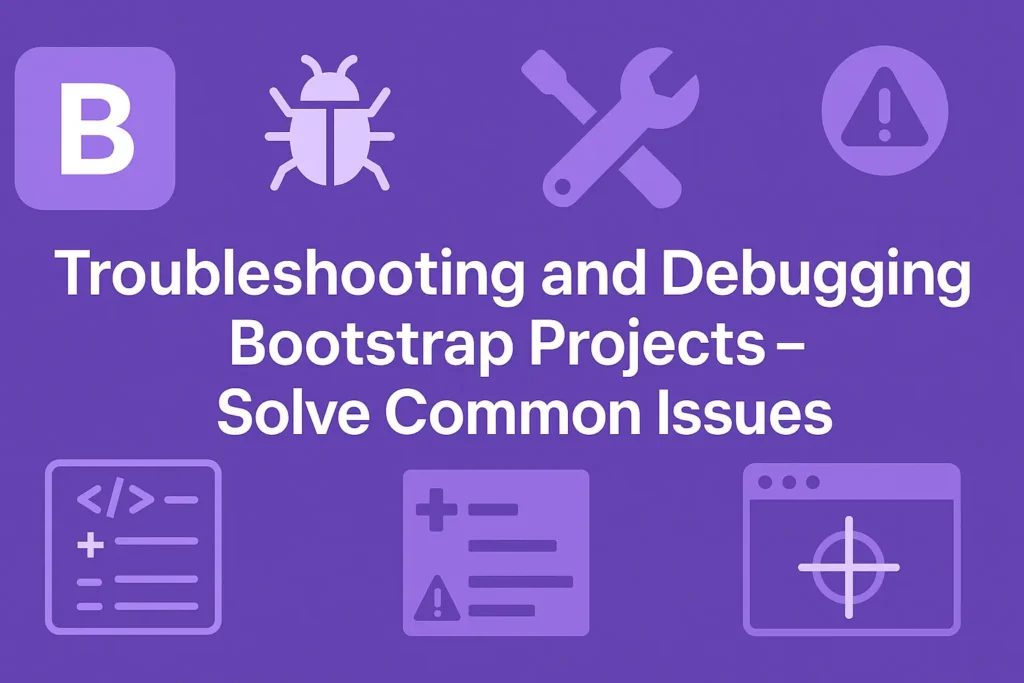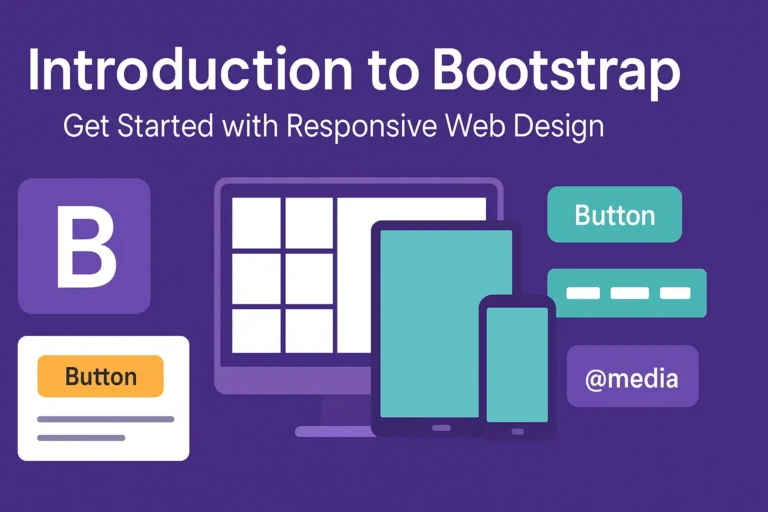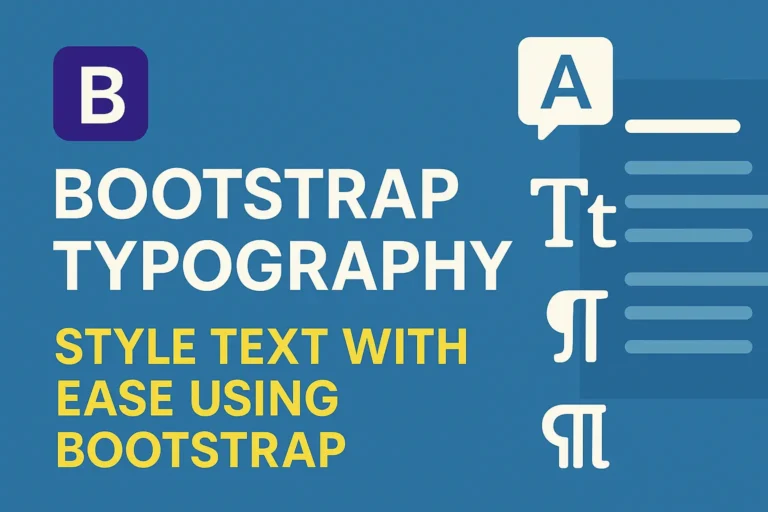However, like any other technology, Bootstrap projects can encounter issues and bugs that require troubleshooting and debugging. In this guide, we’ll explore common issues with Bootstrap and effective debugging techniques to overcome them.
Common Issues with Bootstrap
Responsive Design Glitches
Bootstrap is renowned for its responsiveness, but sometimes elements may not behave as expected across different screen sizes. This can occur due to improper utilization of Bootstrap’s grid system or conflicting CSS rules. One common mistake is forgetting to wrap content within appropriate grid classes such as container, container-fluid, row, or col. Additionally, overriding Bootstrap’s default styles without understanding their implications can lead to unexpected behavior.Solution: Double-check your markup to ensure proper usage of Bootstrap’s grid classes. Use the browser’s developer tools to inspect element styles and identify conflicting CSS rules. Consider utilizing Bootstrap’s utility classes for quick fixes or adjusting custom CSS to complement Bootstrap’s grid system.
Browser Compatibility Issues
Despite Bootstrap’s efforts to maintain cross-browser compatibility, certain features may not render consistently across all browsers. This could be due to outdated browser versions or lack of support for specific CSS properties used by Bootstrap. Compatibility issues may manifest as layout discrepancies, styling inconsistencies, or JavaScript errors.Solution: Test your Bootstrap project across multiple browsers and versions, paying close attention to any deviations in rendering. Utilize CSS prefixes or polyfills for properties not supported by older browsers. Leverage online resources and compatibility tables to identify known issues and implement appropriate workarounds.
Performance Optimization Challenges
While Bootstrap offers a comprehensive suite of features, indiscriminate use of its components can result in bloated CSS and JavaScript files, leading to slower page load times. Including unnecessary components or loading entire Bootstrap libraries when only a subset of features is required can impact performance negatively.Solution: Optimize your Bootstrap project by selectively including only the necessary components and utilities. Utilize Bootstrap’s customization options to trim down the framework’s footprint by excluding unused features. Implement techniques such as minification, compression, and caching to reduce file sizes and improve loading speed.
Debugging Techniques for Bootstrap Projects
Browser Developer Tools
Modern web browsers come equipped with powerful developer tools that enable real-time inspection and debugging of web applications. Utilize the Elements panel to inspect HTML markup, view applied CSS styles, and diagnose layout issues. The Console panel provides insights into JavaScript errors and warnings, facilitating rapid debugging of interactive components.Example:
console.log("Debugging Bootstrap project...");
Validation and Linting
Incorporate HTML validators and CSS linters into your development workflow to identify syntax errors, deprecated features, and potential performance optimizations. Tools such as W3C Markup Validation Service and CSSLint can flag issues early in the development process, promoting code consistency and adherence to best practices.Example:
<!DOCTYPE html>
<html lang="en">
<head>
<meta charset="UTF-8">
<title>Bootstrap Debugging</title>
<!-- Include Bootstrap CSS -->
<link data-minify="1" href="https://codersship.com/wp-content/cache/min/1/bootstrap/4.5.2/css/bootstrap.min.css?ver=1767425544" rel="stylesheet">
</head>
<body>
<!-- Your Bootstrap content here -->
<script src="app.js"></script>
<script>var rocket_lcp_data = {"ajax_url":"https:\/\/codersship.com\/wp-admin\/admin-ajax.php","nonce":"28e4f0b196","url":"https:\/\/codersship.com\/bootstrap\/troubleshooting-and-debugging-bootstrap-projects","is_mobile":false,"elements":"img, video, picture, p, main, div, li, svg","width_threshold":1600,"height_threshold":700,"debug":null}</script><script data-name="wpr-lcp-beacon" src='https://codersship.com/wp-content/plugins/wp-rocket/assets/js/lcp-beacon.min.js' async></script></body>
</html>
Conclusion
In conclusion, mastering the art of troubleshooting and debugging is essential for maintaining robust and reliable Bootstrap projects. By familiarizing yourself with common issues, leveraging debugging techniques, and staying informed through documentation and community support, you can overcome challenges and deliver exceptional web experiences powered by Bootstrap. Remember, persistence and attention to detail are key to resolving issues efficiently and elevating your development skills.