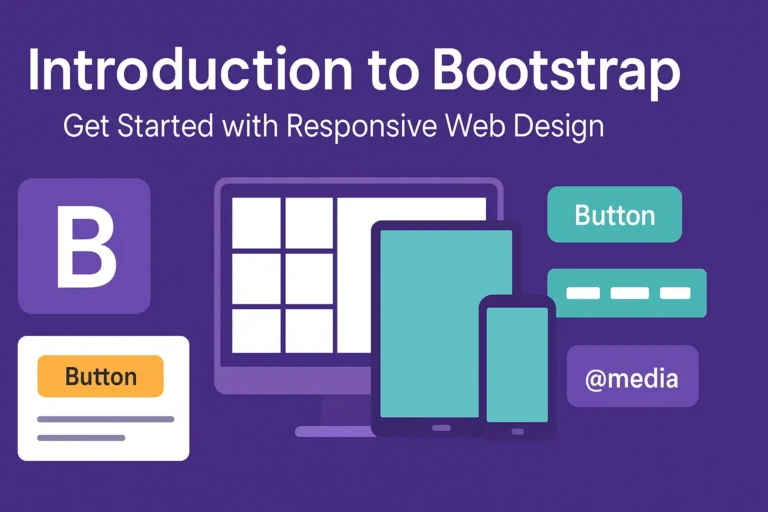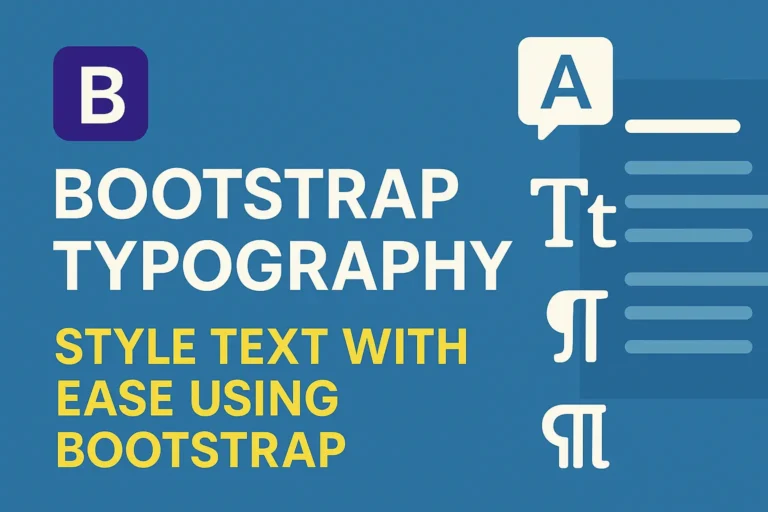In this article, we’ll delve into real-world examples and projects that showcase the power and versatility of Bootstrap across different scenarios.
Building a Responsive Website Layout
Responsive web design has become a standard practice, considering the diverse range of devices used to access the internet. Bootstrap simplifies the process of creating responsive layouts by providing a grid system and pre-styled components that adapt seamlessly to various screen sizes.
Let’s consider a scenario where we’re tasked with building a portfolio website for a photographer. We’ll leverage Bootstrap to create a visually stunning and fully responsive layout.
<!DOCTYPE html>
<html lang="en">
<head>
<meta charset="UTF-8">
<meta name="viewport" content="width=device-width, initial-scale=1.0">
<title>Photographer Portfolio</title>
<link data-minify="1" href="https://codersship.com/wp-content/cache/min/1/bootstrap/4.5.2/css/bootstrap.min.css?ver=1764967252" rel="stylesheet">
<style>
/* Custom styles */
</style>
</head>
<body>
<div class="container">
<header>
<!-- Navbar -->
</header>
<section>
<!-- Hero section -->
</section>
<section>
<!-- Gallery section -->
</section>
<footer>
<!-- Footer section -->
</footer>
</div>
<script data-minify="1" src="https://codersship.com/wp-content/cache/min/1/jquery-3.5.1.slim.min.js?ver=1764907523"></script>
<script data-minify="1" src="https://codersship.com/wp-content/cache/min/1/npm/@popperjs/core@2.5.4/dist/umd/popper.min.js?ver=1764907523"></script>
<script data-minify="1" src="https://codersship.com/wp-content/cache/min/1/bootstrap/4.5.2/js/bootstrap.min.js?ver=1764907523"></script>
<script>var rocket_lcp_data = {"ajax_url":"https:\/\/codersship.com\/wp-admin\/admin-ajax.php","nonce":"d59ff2b4be","url":"https:\/\/codersship.com\/bootstrap\/real-world-bootstrap-examples-and-projects","is_mobile":false,"elements":"img, video, picture, p, main, div, li, svg","width_threshold":1600,"height_threshold":700,"debug":null}</script><script data-name="wpr-lcp-beacon" src='https://codersship.com/wp-content/plugins/wp-rocket/assets/js/lcp-beacon.min.js' async></script></body>
</html>
In this example, Bootstrap’s grid system allows us to create a responsive navbar, hero section, gallery, and footer effortlessly.
Creating a Bootstrap-based Web Application
Bootstrap isn’t limited to static websites; it’s also suitable for building dynamic web applications. Let’s imagine we’re developing a task management application where users can create, edit, and delete tasks. We’ll utilize Bootstrap for the UI components and layout.
<!DOCTYPE html>
<html lang="en">
<head>
<meta charset="UTF-8">
<meta name="viewport" content="width=device-width, initial-scale=1.0">
<title>Task Manager</title>
<link data-minify="1" href="https://codersship.com/wp-content/cache/min/1/bootstrap/4.5.2/css/bootstrap.min.css?ver=1764967252" rel="stylesheet">
<style>
/* Custom styles */
</style>
</head>
<body>
<div class="container">
<h1>Task Manager</h1>
<div class="row">
<div class="col-md-6">
<!-- Task list -->
</div>
<div class="col-md-6">
<!-- Task details -->
</div>
</div>
</div>
<script data-minify="1" src="https://codersship.com/wp-content/cache/min/1/jquery-3.5.1.slim.min.js?ver=1764907523"></script>
<script data-minify="1" src="https://codersship.com/wp-content/cache/min/1/npm/@popperjs/core@2.5.4/dist/umd/popper.min.js?ver=1764907523"></script>
<script data-minify="1" src="https://codersship.com/wp-content/cache/min/1/bootstrap/4.5.2/js/bootstrap.min.js?ver=1764907523"></script>
<script>
// JavaScript for task management functionality
</script>
<script>var rocket_lcp_data = {"ajax_url":"https:\/\/codersship.com\/wp-admin\/admin-ajax.php","nonce":"d59ff2b4be","url":"https:\/\/codersship.com\/bootstrap\/real-world-bootstrap-examples-and-projects","is_mobile":false,"elements":"img, video, picture, p, main, div, li, svg","width_threshold":1600,"height_threshold":700,"debug":null}</script><script data-name="wpr-lcp-beacon" src='https://codersship.com/wp-content/plugins/wp-rocket/assets/js/lcp-beacon.min.js' async></script></body>
</html>
Here, Bootstrap’s grid system helps organize task lists and details side by side, optimizing screen real estate for better usability.
Implementing Bootstrap in a Content Management System (CMS)
Content management systems (CMS) like WordPress, Drupal, or Joomla power millions of websites worldwide. Integrating Bootstrap into a CMS allows developers to create attractive and responsive themes effortlessly.
Let’s take WordPress as an example. We can create a custom theme with Bootstrap to enhance its appearance and responsiveness.
<?php
// functions.php
function enqueue_bootstrap() {
wp_enqueue_style('bootstrap-css', 'https://maxcdn.bootstrapcdn.com/bootstrap/4.5.2/css/bootstrap.min.css');
wp_enqueue_script('bootstrap-js', 'https://maxcdn.bootstrapcdn.com/bootstrap/4.5.2/js/bootstrap.min.js', array('jquery'), '', true);
}
add_action('wp_enqueue_scripts', 'enqueue_bootstrap');
?>
By enqueuing Bootstrap’s CSS and JavaScript files in the WordPress theme’s functions.php, we can seamlessly integrate Bootstrap into our WordPress website.
Conclusion
Bootstrap offers a wide range of tools and components that streamline the process of building responsive websites, web applications, and even integrating with content management systems. By leveraging Bootstrap’s capabilities, developers can create visually stunning, user-friendly experiences across various platforms and devices, ultimately enhancing the success of their projects in the real world