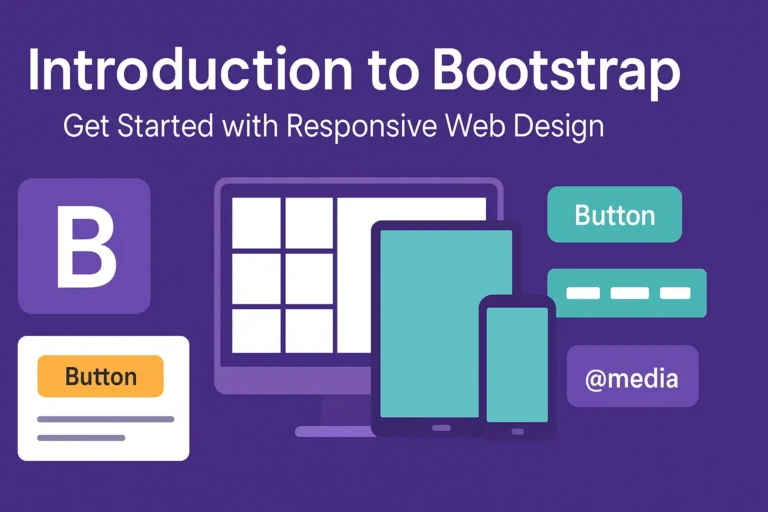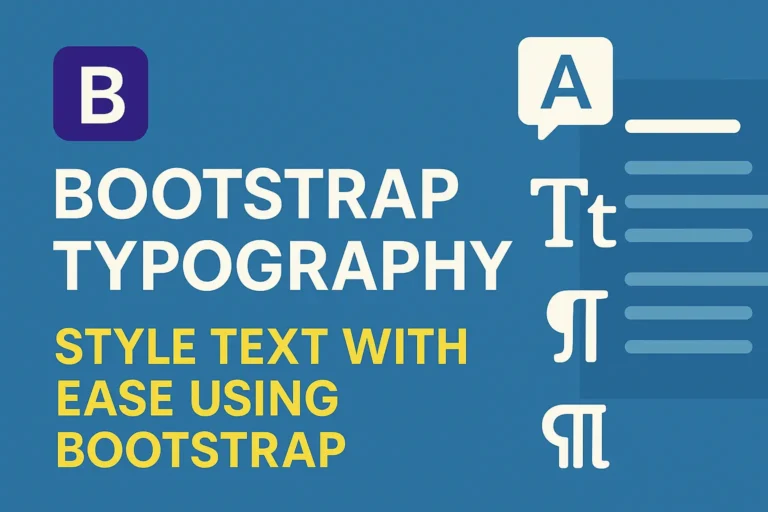However, the true power of Bootstrap shines when it is seamlessly integrated with other technologies, such as JavaScript frameworks and Content Management Systems (CMS) like WordPress. In this article, we will explore how Bootstrap can be effectively integrated with React, Angular, and WordPress, along with practical code examples.
Integrating Bootstrap with JavaScript Frameworks
React
React is a popular JavaScript library for building user interfaces, known for its component-based architecture and virtual DOM rendering. Integrating Bootstrap with React is straightforward and offers developers a wide range of pre-styled components to enhance their applications.
To get started, you can include Bootstrap in your React project using npm or yarn:
npm install bootstrap
Once Bootstrap is installed, you can import its CSS file into your React components:
import 'bootstrap/dist/css/bootstrap.min.css';
Now, you can start using Bootstrap components within your React application. For example, you can create a responsive navigation bar using Bootstrap’s Navbar component:
import React from 'react';
import { Navbar, Nav } from 'react-bootstrap';
function App() {
return (
<Navbar bg="dark" variant="dark">
<Navbar.Brand href="#home">Navbar</Navbar.Brand>
<Nav className="mr-auto">
<Nav.Link href="#home">Home</Nav.Link>
<Nav.Link href="#features">Features</Nav.Link>
<Nav.Link href="#pricing">Pricing</Nav.Link>
</Nav>
</Navbar>
);
}
export default App;
Angular
Angular is a comprehensive JavaScript framework developed and maintained by Google. Similar to React, Bootstrap can be seamlessly integrated into Angular applications to leverage its styling capabilities.
First, install Bootstrap via npm:
npm install bootstrap
Next, include Bootstrap’s CSS file in your Angular project. You can do this by adding the following line to your angular.json file:
"styles": [
"node_modules/bootstrap/dist/css/bootstrap.min.css",
"src/styles.css"
],
Now, you can use Bootstrap components within your Angular components. For example, you can create a responsive grid layout using Bootstrap’s Grid system:
<div class="container">
<div class="row">
<div class="col-md-4">Column 1</div>
<div class="col-md-4">Column 2</div>
<div class="col-md-4">Column 3</div>
</div>
</div>
Integrating Bootstrap with CMS Platforms
WordPress
WordPress powers a significant portion of the web, making it crucial for developers to integrate Bootstrap seamlessly into WordPress themes and plugins. By doing so, developers can enhance the visual appeal and responsiveness of WordPress websites.
To integrate Bootstrap with WordPress, you can enqueue Bootstrap’s CSS and JavaScript files into your theme’s functions.php file:
function enqueue_bootstrap() {
wp_enqueue_style('bootstrap-css', 'https://stackpath.bootstrapcdn.com/bootstrap/4.5.2/css/bootstrap.min.css');
wp_enqueue_script('bootstrap-js', 'https://stackpath.bootstrapcdn.com/bootstrap/4.5.2/js/bootstrap.min.js', array('jquery'), '', true);
}
add_action('wp_enqueue_scripts', 'enqueue_bootstrap');
Now, Bootstrap styles and scripts will be loaded into your WordPress site. You can utilize Bootstrap classes and components within your theme templates or custom plugins. For example, you can create a responsive WordPress navigation menu using Bootstrap’s Navbar component:
<nav class="navbar navbar-expand-lg navbar-dark bg-dark">
<div class="container">
<a class="navbar-brand" href="#">Navbar</a>
<button class="navbar-toggler" type="button" data-toggle="collapse" data-target="#navbarNav" aria-controls="navbarNav" aria-expanded="false" aria-label="Toggle navigation">
<span class="navbar-toggler-icon"></span>
</button>
<div class="collapse navbar-collapse" id="navbarNav">
<ul class="navbar-nav">
<li class="nav-item active">
<a class="nav-link" href="#">Home <span class="sr-only">(current)</span></a>
</li>
<li class="nav-item">
<a class="nav-link" href="#">Features</a>
</li>
<li class="nav-item">
<a class="nav-link" href="#">Pricing</a>
</li>
</ul>
</div>
</div>
</nav>
Conclusion
Bootstrap’s compatibility with various technologies, including JavaScript frameworks like React and Angular, as well as CMS platforms like WordPress, empowers developers to create stunning and responsive web applications with ease. By integrating Bootstrap seamlessly into their projects, developers can leverage its extensive library of components and styles to enhance the user experience and streamline development workflows. Whether you’re building a single-page application or a content-rich website, Bootstrap remains a versatile and indispensable tool in the modern web developer’s toolkit.