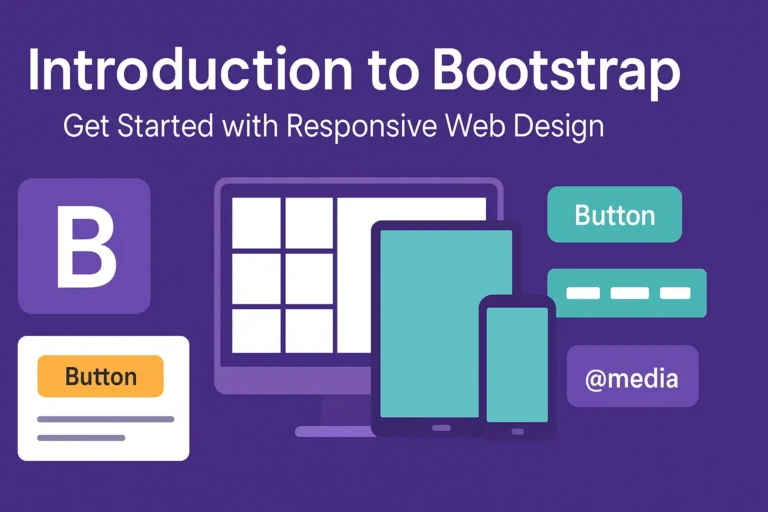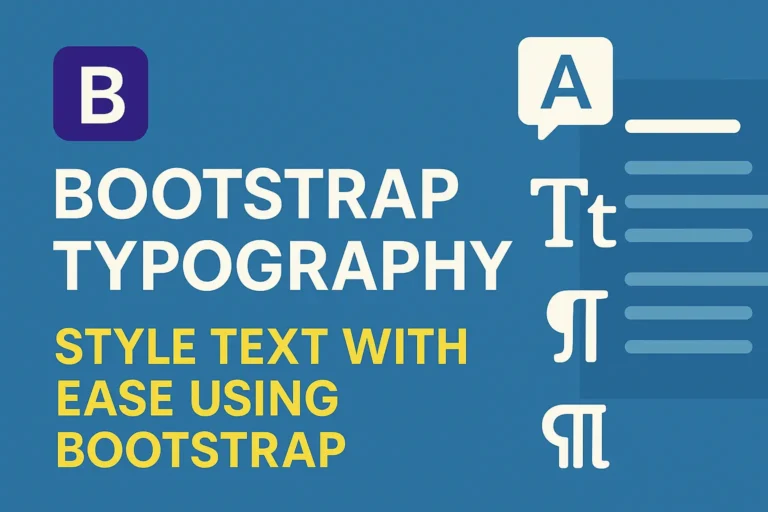Introduction
Bootstrap has emerged as one of the most popular front-end frameworks for building responsive and visually appealing websites and web applications. Its extensive set of pre-designed components and utilities simplify the development process, enabling developers to create beautiful layouts with minimal effort. However, like any other tool, using Bootstrap effectively requires adherence to best practices to ensure clean, maintainable, and high-performing code. In this article, we’ll delve into some essential best practices for writing Bootstrap code that is clean, optimized for performance, and compatible across various web browsers.
Writing Clean and Maintainable Bootstrap Code
a. Utilize Bootstrap’s Grid System: Bootstrap’s grid system provides a powerful layout mechanism for creating responsive designs. When using the grid system, strive to maintain consistency in column widths and breakpoints throughout your project. This consistency makes your code more predictable and easier to maintain.
<div class="container">
<div class="row">
<div class="col-md-6">
<!-- Content -->
</div>
<div class="col-md-6">
<!-- Content -->
</div>
</div>
</div>
b. Modularize Components: Break down your UI into modular components to promote code reusability and maintainability. Each component should encapsulate its HTML, CSS, and JavaScript logic, making it easier to update and refactor in the future.
<!-- Example of a reusable Bootstrap card component -->
<div class="card">
<img decoding="async" src="..." class="card-img-top" alt="...">
<div class="card-body">
<h5 class="card-title">Card title</h5>
<p class="card-text">Some quick example text to build on the card title and make up the bulk of the card's content.</p>
<a href="#" class="btn btn-primary">Go somewhere</a>
</div>
</div>
c. Customize Bootstrap Selectively: While Bootstrap offers a wide range of components and utilities, you may not need all of them for your project. Opt for custom builds using tools like Bootstrap’s official Customizer or Sass to include only the necessary components, thereby reducing the overall file size of your CSS and JavaScript.
npm install bootstrap
Performance Optimization Techniques
a. Minify and Concatenate CSS and JavaScript: Minification reduces the size of CSS and JavaScript files by removing unnecessary characters and whitespace. Concatenation combines multiple files into a single file, reducing the number of HTTP requests required to load a web page.
npm install -g uglifycss uglify-js
uglifycss styles.css > styles.min.css
uglifyjs script1.js script2.js > scripts.min.js
b. Lazy Loading of Assets: Implement lazy loading for images, videos, and other assets to defer their loading until they’re needed. This technique can significantly improve initial page load times, especially for content-heavy websites.
<img decoding="async" src="placeholder.jpg" data-src="image.jpg" class="lazyload" alt="...">
Cross-Browser Compatibility Considerations
a. Test on Multiple Browsers and Devices: Ensure that your Bootstrap-based website or application is thoroughly tested across different web browsers (Chrome, Firefox, Safari, Edge, etc.) and devices (desktops, tablets, smartphones). Use browser developer tools and online testing services to identify and fix any compatibility issues.
npm install -g browser-sync
browser-sync start --server --files "*.html, css/*.css, js/*.js"
b. Vendor Prefixes for CSS Properties: Some CSS properties require vendor prefixes to ensure compatibility with older versions of web browsers. Tools like Autoprefixer can automatically add vendor prefixes to your CSS during the build process, saving you time and effort.
npm install -g autoprefixer-cli
autoprefixer -o styles.prefixed.css styles.css
Conclusion
By following these best practices, you can write clean, performant, and cross-browser compatible Bootstrap code that enhances the user experience and simplifies maintenance. Remember to stay updated with the latest developments in Bootstrap and web technologies to continually refine your skills and deliver outstanding web projects. Happy coding!