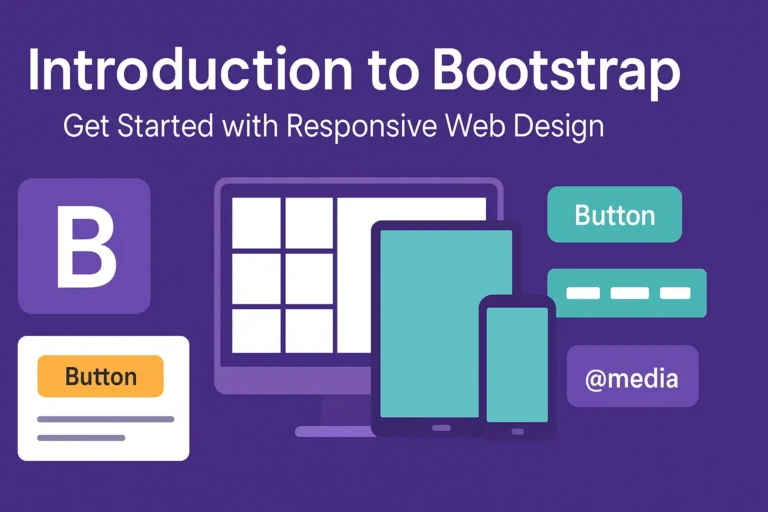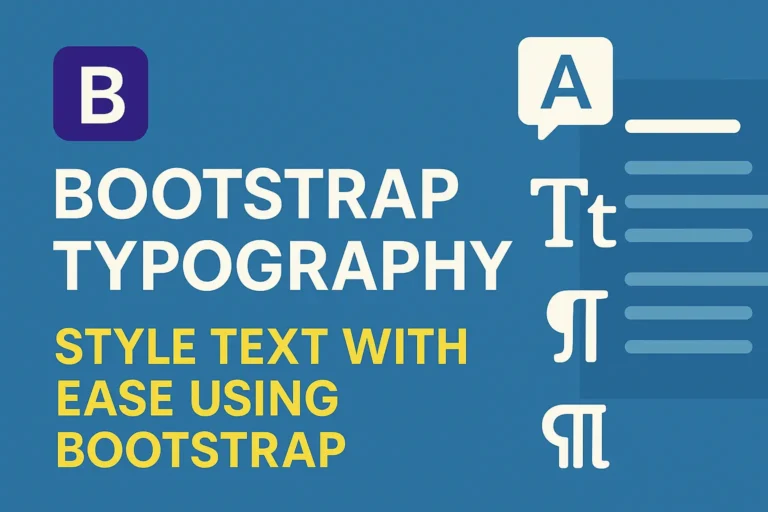Bootstrap, the popular front-end framework, offers numerous features and components that can enhance the accessibility of your projects. In this guide, we’ll explore how to make Bootstrap projects accessible, leveraging ARIA attributes, and testing for accessibility.
Making Bootstrap Projects Accessible
Semantic HTML Structure:
Bootstrap emphasizes the use of semantic HTML elements, which inherently contribute to accessibility. When structuring your Bootstrap project, ensure that you use appropriate HTML tags such as <nav>, <header>, <main>, <footer>, etc., to convey the meaning and structure of your content to assistive technologies.
Keyboard Navigation:
Many users rely on keyboard navigation to interact with websites, especially those with mobility impairments. Bootstrap components should be easily navigable using the keyboard alone. Ensure that all interactive elements are accessible via the “Tab” key and that focus states are clearly visible.
Color Contrast:
Bootstrap provides default styling for components, including color schemes. Ensure that the contrast between text and background colors meets accessibility standards (WCAG guidelines recommend a minimum contrast ratio of 4.5:1 for normal text). Use Bootstrap utilities such as .text-dark and .bg-light to adjust colors as needed.
Using ARIA Attributes with Bootstrap Components
ARIA (Accessible Rich Internet Applications) attributes play a crucial role in enhancing the accessibility of web applications. Bootstrap components can be augmented with ARIA attributes to provide additional context and information to assistive technologies. Here are some examples:
Role Attribute:
Use the role attribute to specify the purpose of a particular element. For instance, if you have a custom navigation bar implemented using Bootstrap’s Navbar component, you can add role=”navigation” to indicate its function.
<nav class="navbar" role="navigation">
<!-- Navbar content -->
</nav>
aria-label and aria-labelledby:
These attributes provide accessible names for elements, particularly when the visible label is insufficient. For example, if you have a button that toggles a modal, you can use aria-label to provide a descriptive label for screen readers.
<button type="button" class="btn btn-primary" data-toggle="modal" aria-label="Open Modal">Open Modal</button>
aria-describedby:
Use this attribute to associate descriptive text with form inputs or other elements. For example, if you have an input field with specific instructions, you can use aria-describedby to link it to the relevant descriptive text.
<input type="text" id="username" aria-describedby="username-help">
<div id="username-help">Please enter your username</div>
Testing Bootstrap Projects for Accessibility
Accessibility Auditing Tools:
Utilize accessibility auditing tools such as Lighthouse, Axe, or WAVE to identify accessibility issues in your Bootstrap project. These tools can highlight areas where ARIA attributes are missing or incorrectly implemented, as well as provide suggestions for improvement.
Manual Testing:
While automated tools can catch many accessibility issues, manual testing is essential for detecting nuanced problems and ensuring a truly accessible experience. Conduct tests using keyboard navigation, screen readers (such as VoiceOver for macOS or NVDA for Windows), and other assistive technologies to evaluate the usability of your Bootstrap project.
User Testing:
Finally, involve users with disabilities in the testing process to gain firsthand feedback on the accessibility of your Bootstrap project. Their insights can uncover issues that may not be apparent through automated or manual testing alone, helping you create a more inclusive experience.
Conclusion
In conclusion, prioritizing accessibility in Bootstrap projects is not only a moral imperative but also a legal requirement in many jurisdictions. By following best practices, leveraging ARIA attributes, and conducting thorough testing, you can ensure that your Bootstrap projects are usable by all individuals, regardless of their abilities.