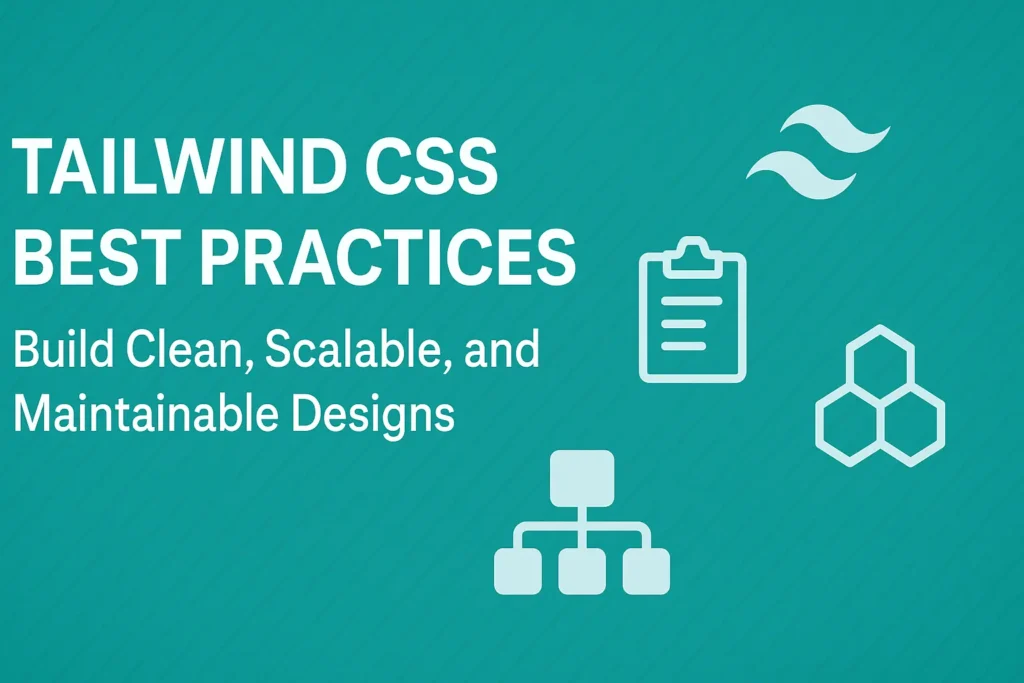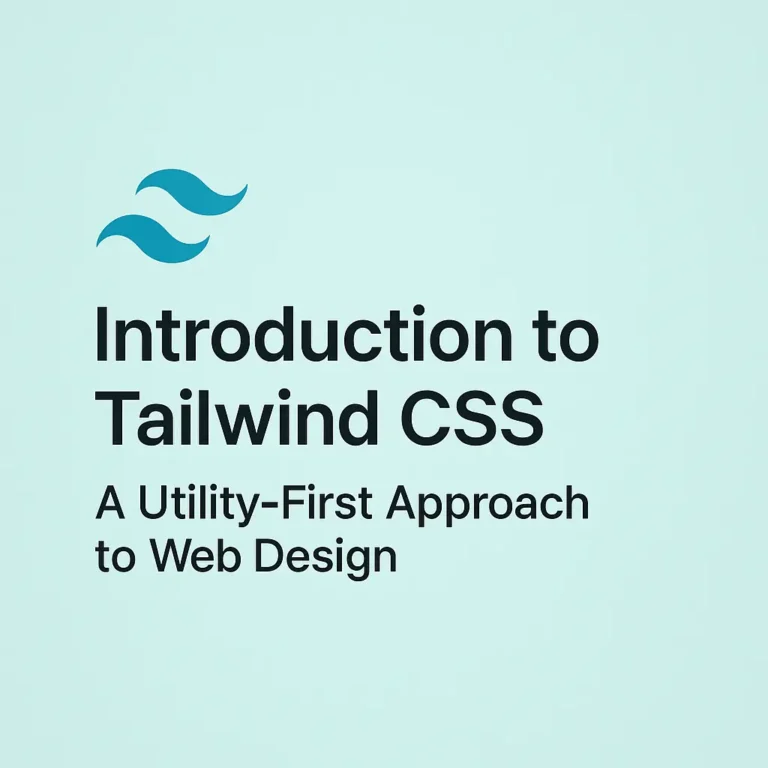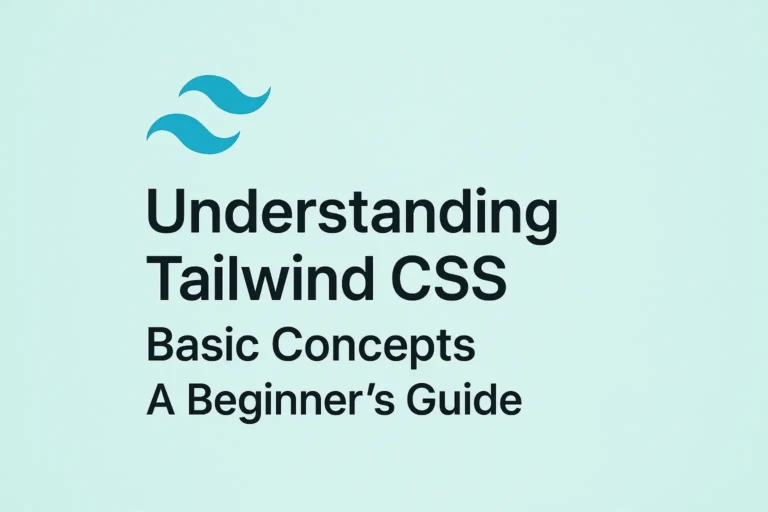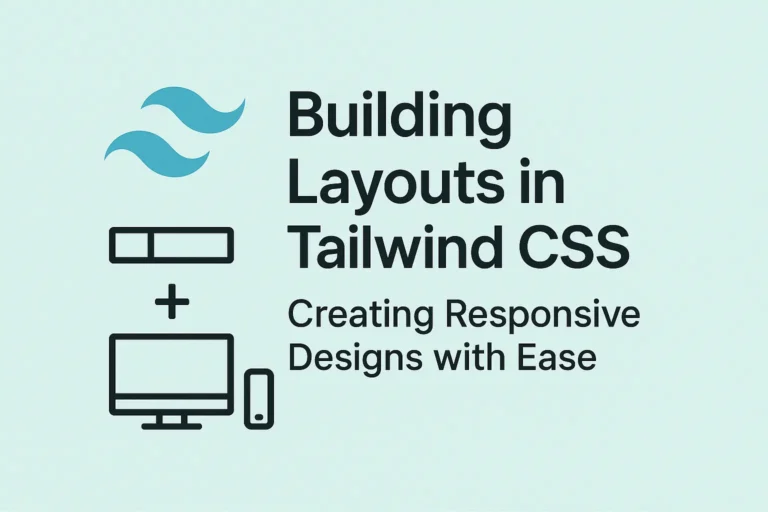Introduction
Tailwind CSS has gained immense popularity among developers for its utility-first approach and ease of use. However, as projects grow in size and complexity, maintaining code quality becomes crucial. In this article, we’ll delve into Tailwind CSS best practices, focusing on writing maintainable code, scalability considerations, and ensuring accessibility and SEO compliance.
Writing Maintainable Code
Componentization
Break down UI elements into reusable components. Utilize Tailwind’s @apply directive to create custom classes for common patterns. This promotes consistency and reduces redundancy.
<!-- Example of componentization -->
<div class="card">
<img decoding="async" src="image.jpg" class="card-image" alt="Card Image">
<div class="card-content">
<h2 class="card-title">Title</h2>
<p class="card-description">Description</p>
</div>
</div>
Class Organization
Maintain a consistent class naming convention. Group related utility classes together for easier maintenance. Utilize prefixes like btn- for buttons, text- for text styles, etc.
<!-- Example of class organization -->
<button class="btn-primary btn-large">Submit</button>
<p class="text-sm text-gray-500">Lorem ipsum dolor sit amet.</p>
Scalability Considerations
PurgeCSS Integration
Optimize production builds by removing unused CSS classes with tools like PurgeCSS. This reduces the bundle size and improves loading performance.
npm install @fullhuman/postcss-purgecss --save-dev
// PostCSS configuration
module.exports = {
plugins: [
require('tailwindcss'),
require('@fullhuman/postcss-purgecss')({
content: ['./src/**/*.html', './src/**/*.js'],
defaultExtractor: content => content.match(/[\w-/:]+(?<!:)/g) || []
}),
require('autoprefixer')
]
}
Responsive Design
Leverage Tailwind’s responsive utilities (sm:, md:, lg:, xl:) to ensure your application is responsive across various screen sizes. Prioritize mobile-first development for better user experience.
<!-- Example of semantic HTML -->
<header class="bg-gray-800 text-white p-4">
<h1 class="text-xl font-bold">My Website</h1>
<nav>
<ul class="flex">
<li><a href="#" class="px-2 py-1">Home</a></li>
<li><a href="#" class="px-2 py-1">About</a></li>
<li><a href="#" class="px-2 py-1">Contact</a></li>
</ul>
</nav>
</header>
Alt Text for Images
Always include descriptive alt attributes for images to improve accessibility and SEO. Describe the content and purpose of the image concisely.
<!-- Example of alt text for images -->
<img decoding="async" src="image.jpg" alt="A woman working on her laptop in a cozy cafe">
Conclusion
Tailwind CSS offers immense flexibility and efficiency in styling web applications. By adhering to best practices such as writing maintainable code, considering scalability, and ensuring accessibility and SEO compliance, developers can create high-quality, user-friendly interfaces. Incorporating these practices not only enhances the developer experience but also improves the overall quality and performance of web projects.