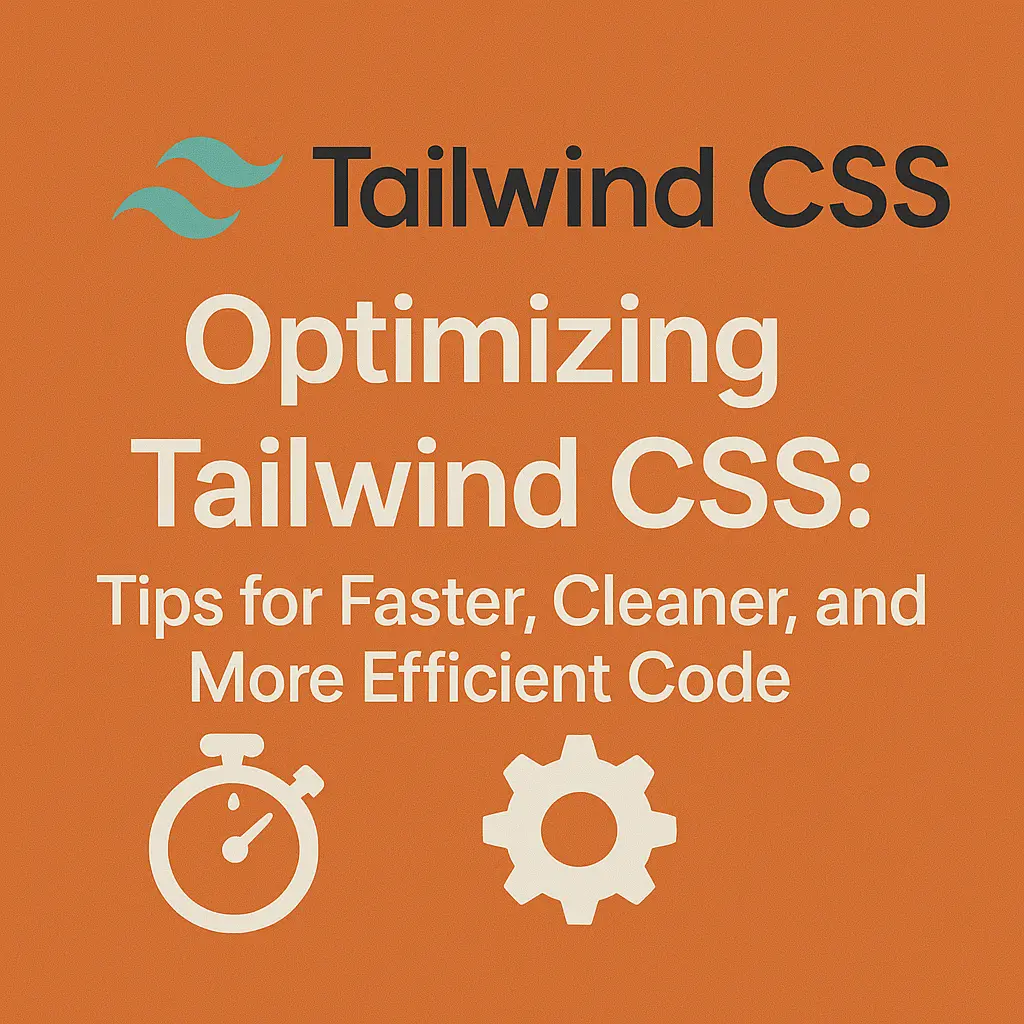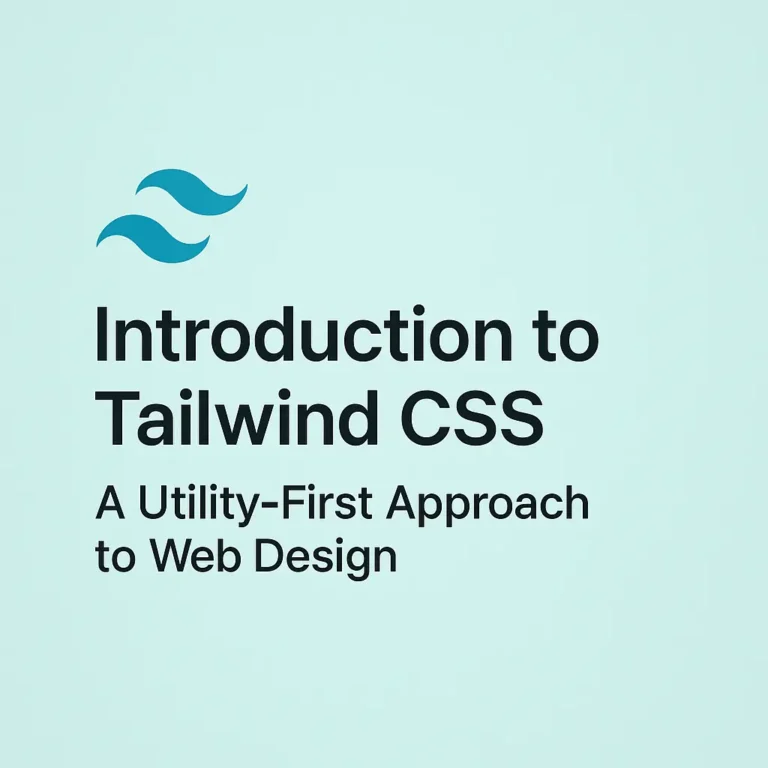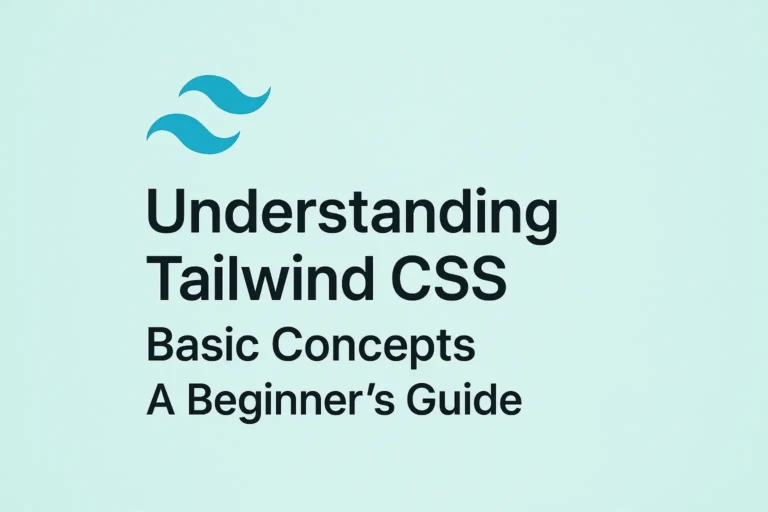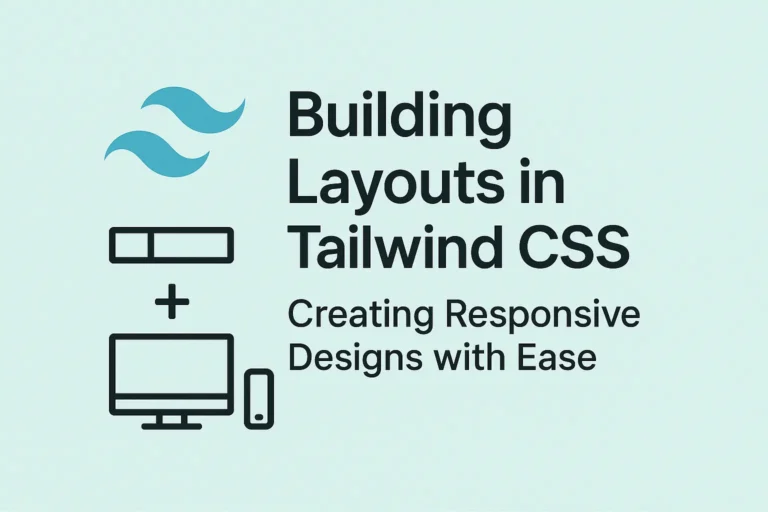Enter Tailwind CSS, a utility-first CSS framework that has gained immense popularity for its simplicity, flexibility, and ease of use. However, like any tool, Tailwind CSS requires optimization to ensure that the stylesheets it generates are as lean and performant as possible. In this article, we will explore various strategies for optimizing Tailwind CSS to enhance production performance.
Introduction to Tailwind CSS
Tailwind CSS takes a different approach compared to traditional CSS frameworks like Bootstrap or Foundation. Instead of providing pre-designed components, Tailwind CSS offers a set of utility classes that you can use to build your own custom designs rapidly. This utility-first approach allows developers to style their applications efficiently without writing custom CSS.
However, the sheer number of utility classes in Tailwind CSS can lead to bloated stylesheets, especially if you use only a fraction of them in your project. This is where optimization techniques come into play to trim down the CSS file size and improve load times.
PurgeCSS Integration
PurgeCSS is a tool that analyzes your HTML and JavaScript files to remove unused CSS. By integrating PurgeCSS into your Tailwind CSS workflow, you can dramatically reduce the size of your CSS files, resulting in faster load times for your web applications.
Here’s how you can integrate PurgeCSS with Tailwind CSS using PostCSS, a popular tool for transforming CSS with JavaScript plugins:
// postcss.config.js
module.exports = {
plugins: [
require('tailwindcss'),
require('autoprefixer'),
// Integrate PurgeCSS only in production
process.env.NODE_ENV === 'production' && require('@fullhuman/postcss-purgecss')({
content: ['./src/**/*.html', './src/**/*.js'],
defaultExtractor: content => content.match(/[\w-/:]+(?<!:)/g) || []
}),
],
}
By adding PurgeCSS to your PostCSS pipeline, you instruct it to analyze your HTML and JavaScript files and remove any unused CSS classes from the generated stylesheet. This results in a much smaller CSS file that only includes the styles actually used in your project.
Production Optimizations
When deploying a web application to production, there are several additional optimizations you can apply to further improve performance:
Minification:
Minify your CSS files to remove unnecessary characters such as white spaces, comments, and line breaks. This reduces file size and speeds up loading times.
Compression:
Enable gzip or Brotli compression on your web server to further reduce the size of your CSS files during transmission over the network.
CDN Hosting:
Host your Tailwind CSS files on a content delivery network (CDN) to leverage caching and deliver stylesheets to users from the nearest edge server, reducing latency.
Cache Control:
Set appropriate cache-control headers to instruct browsers to cache your CSS files locally, reducing the need for repeated downloads on subsequent visits.
Performance Considerations
While Tailwind CSS offers unparalleled flexibility and productivity, it’s essential to consider performance implications when using utility classes extensively:
Specificity:
Utility classes in Tailwind CSS have high specificity, which can lead to issues with overriding styles. Avoid using overly specific selectors to prevent unintended styling conflicts.
File Size:
Be mindful of the size of your final CSS bundle, especially on mobile devices with limited bandwidth. Optimize your stylesheets to minimize file size and improve load times.
Critical CSS:
Consider inlining critical CSS for above-the-fold content to ensure fast initial render times. Tools like Critical CSS Generator can help identify and extract critical styles for inclusion in your HTML document.
Tree Shaking: Take advantage of tree shaking techniques to remove unused utility classes from your JavaScript bundle, further reducing the overall payload size.
Conclusion
Optimizing Tailwind CSS for production performance involves integrating tools like PurgeCSS, applying additional optimizations during deployment, and considering performance implications when designing your stylesheets. By following these best practices, you can ensure that your web applications deliver a fast and responsive user experience while leveraging the power and flexibility of Tailwind CSS.
In summary, prioritize performance optimization as an integral part of your Tailwind CSS workflow to create efficient and high-performing web applications.