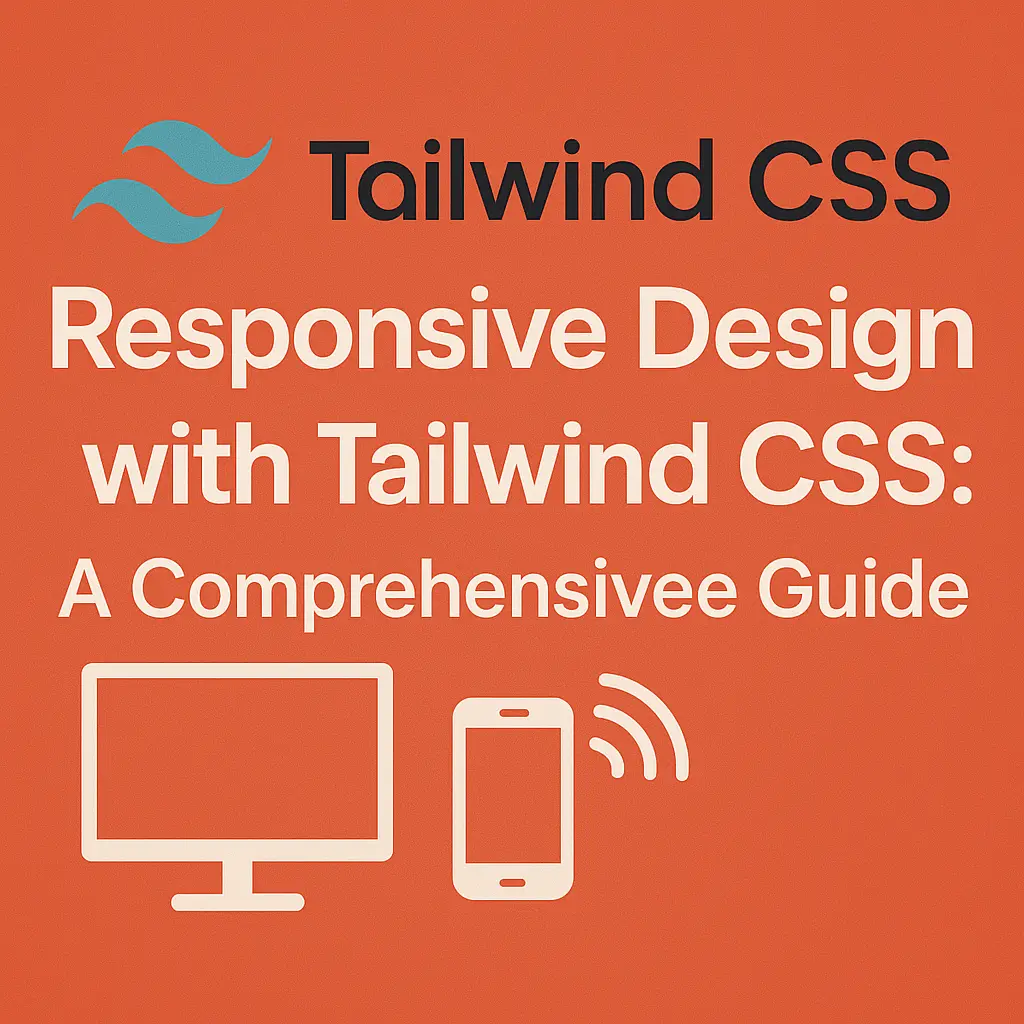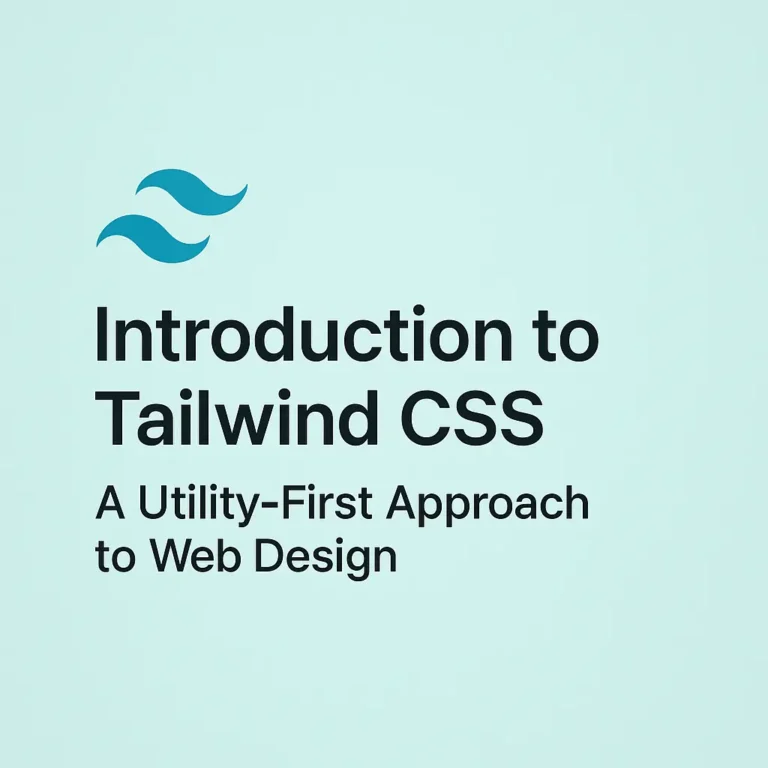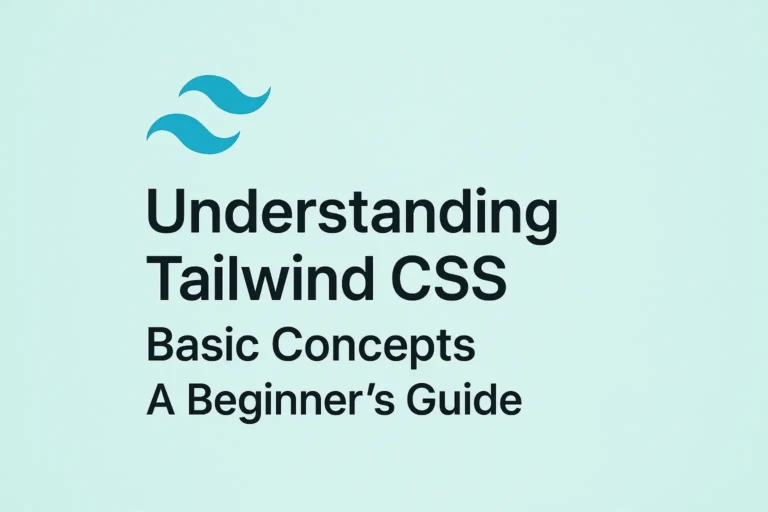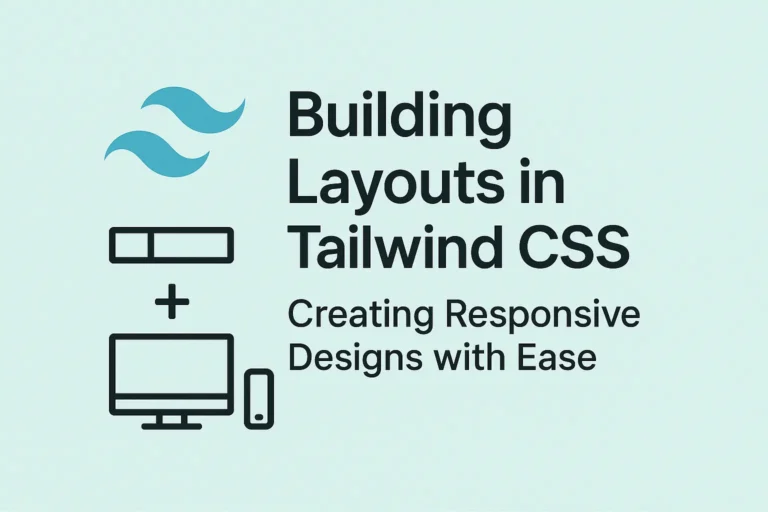With the proliferation of smartphones, tablets, laptops, and desktops, users expect a consistent and optimized experience regardless of the device they’re using. Responsive web design has become a standard practice for modern web development, and Tailwind CSS provides developers with powerful tools to achieve responsive designs efficiently.
Understanding Tailwind CSS
Tailwind CSS is a utility-first CSS framework that allows developers to rapidly build custom designs without having to write traditional CSS. It provides a comprehensive set of pre-defined utility classes that cover everything from margins and padding to typography and colors. One of the key advantages of Tailwind CSS is its flexibility, allowing developers to create responsive designs with ease.
Responsive Breakpoints
Tailwind CSS includes built-in responsive breakpoints that make it simple to create designs that adapt to different screen sizes. By default, Tailwind CSS defines four breakpoints:
sm: Small screens (≥640px)
md: Medium screens (≥768px)
lg: Large screens (≥1024px)
xl: Extra large screens
These breakpoints enable developers to apply different styles based on the size of the viewport. For example, you can use the md breakpoint to adjust the layout of a component for medium-sized screens and above: (≥1280px)
<div class="md:flex md:justify-between">
<div class="md:w-1/2">Left Content</div>
<div class="md:w-1/2">Right Content</div>
</div>
In the above example, the flex and justify-between classes will only be applied on screens equal to or wider than the medium breakpoint (md).
Mobile-First Design
Tailwind CSS encourages a mobile-first approach to responsive design, where styles for smaller screens are applied by default and then adjusted as the viewport size increases. This approach ensures that the design is optimized for mobile devices while still accommodating larger screens.
For instance, let’s consider a navigation bar that should stack vertically on small screens and display horizontally on larger screens:
<nav class="flex flex-col md:flex-row">
<a href="#" class="block md:inline-block">Home</a>
<a href="#" class="block md:inline-block">About</a>
<a href="#" class="block md:inline-block">Services</a>
<a href="#" class="block md:inline-block">Contact</a>
</nav>
In this example, the flex-col class ensures that the navigation links stack vertically on small screens (sm), while the md:flex-row class makes them display horizontally on medium screens (md) and above.
Creating Responsive Components
Tailwind CSS makes it easy to create responsive components by combining utility classes with responsive breakpoints. Let’s illustrate this with a card component that adjusts its size and layout based on the screen size:
<div class="bg-white shadow-lg rounded-lg overflow-hidden md:flex">
<img decoding="async" src="..." alt="Image" class="md:w-1/3 md:h-auto">
<div class="p-4 md:w-2/3">
<h2 class="text-xl font-bold mb-2">Card Title</h2>
<p class="text-gray-700">Lorem ipsum dolor sit amet, consectetur adipiscing elit. Nullam hendrerit odio eget purus consequat, nec mollis orci tempor.</p>
</div>
</div>
In this example, the card component has a responsive layout: it displays the image on the left and the content on the right for medium screens (md) and above, while stacking them vertically for smaller screens.
Conclusion
Tailwind CSS empowers developers to create responsive designs efficiently by leveraging its intuitive utility classes and responsive breakpoints. By following a mobile-first approach and utilizing Tailwind’s features, developers can build web applications and websites that provide a seamless user experience across various devices and screen sizes. Whether you’re a beginner or an experienced developer, mastering responsive design with Tailwind CSS will undoubtedly enhance your web development workflow and elevate the quality of your projects.