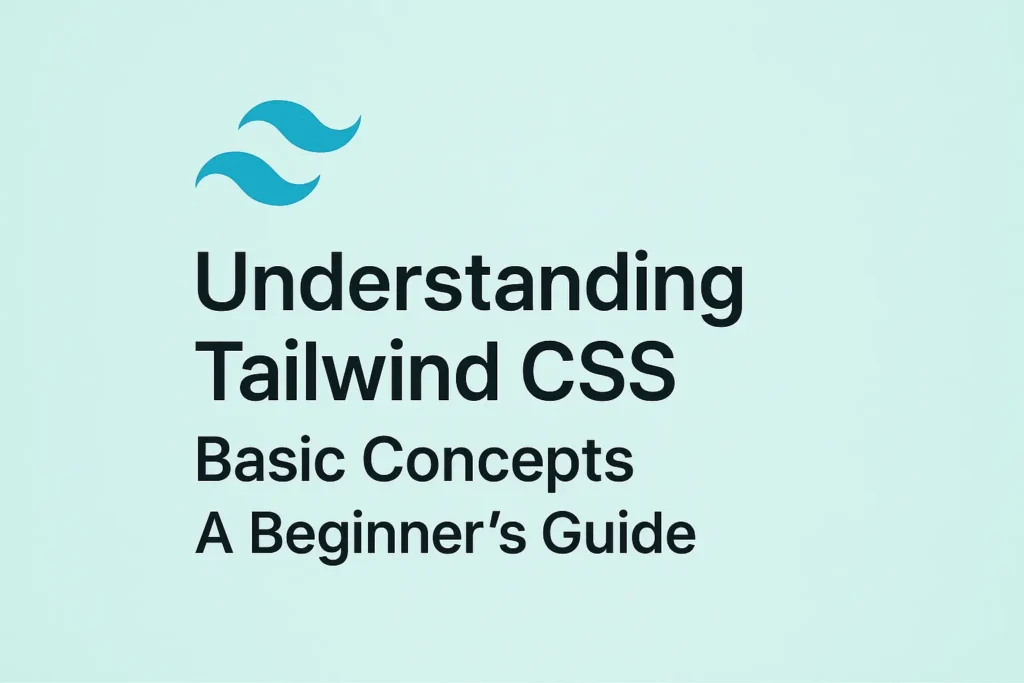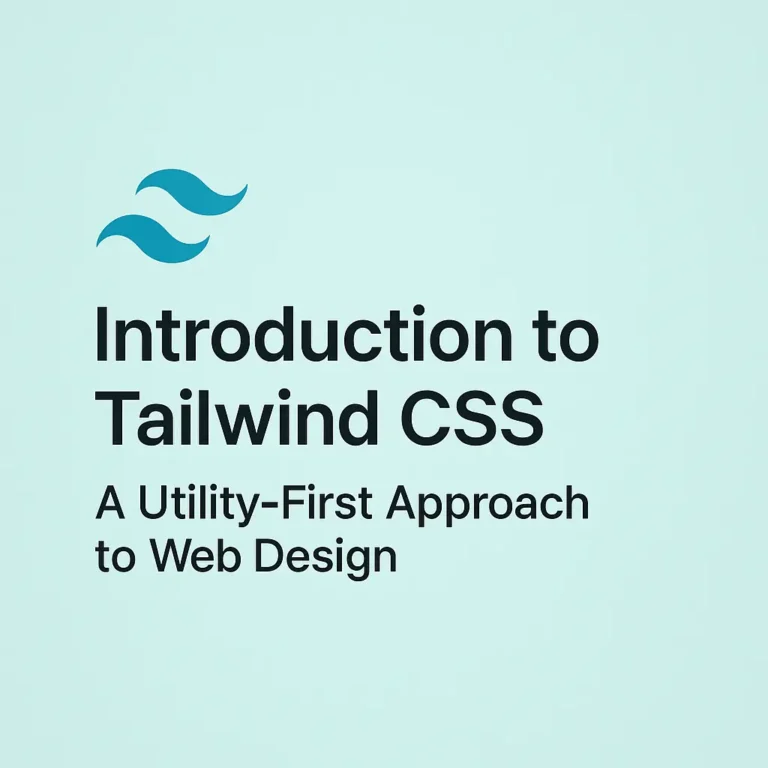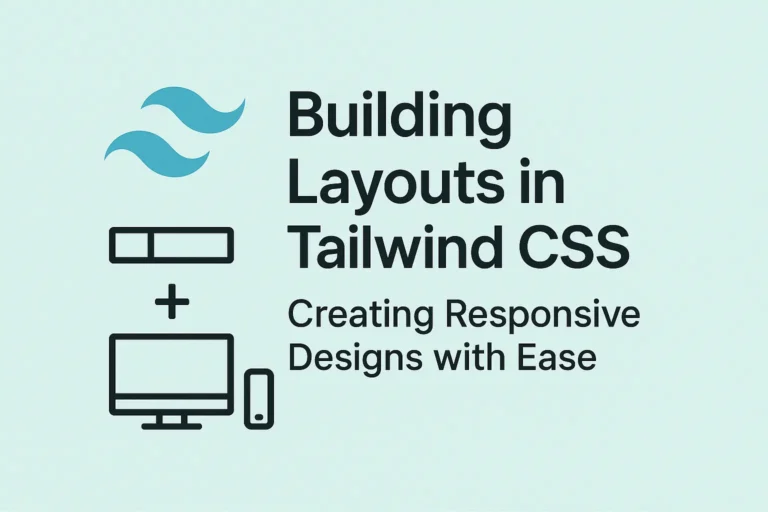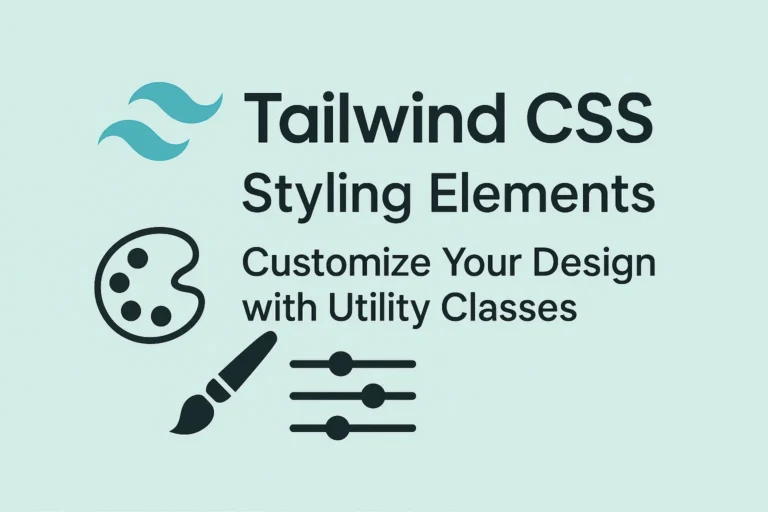Developers are constantly seeking tools and frameworks that streamline their workflow while offering ample customization options. Tailwind CSS emerges as a frontrunner in this pursuit, revolutionizing the way developers approach styling with its utility-first methodology. In this article, we’ll embark on a journey to grasp the fundamental concepts of Tailwind CSS, exploring its utility-first approach, understanding utility classes, and configuring the framework to suit specific project requirements.
Utility-First Approach: Redefining CSS Styling
Traditional CSS methodologies typically involve writing custom styles for each element, resulting in verbose, repetitive code. Tailwind CSS flips this paradigm on its head with its utility-first approach. Instead of creating bespoke CSS rules, developers leverage a vast array of utility classes directly within their HTML markup.
This approach offers several advantages:
Rapid Prototyping:
With Tailwind CSS, developers can swiftly prototype user interfaces by applying utility classes directly to HTML elements. This eliminates the need to constantly switch between HTML and CSS files, accelerating the development process.
Clarity and Consistency:
By utilizing predefined utility classes, developers ensure consistency across their projects. Each utility class has a specific purpose, making it easier to understand and maintain the codebase, especially in collaborative environments.
Responsive Design:
Tailwind CSS empowers developers to build responsive layouts effortlessly. By applying responsive utility classes, such as sm:, md:, and lg:, elements can adapt seamlessly to different screen sizes without the need for media queries.
Understanding Utility Classes: Harnessing the Power of Abstraction
At the core of Tailwind CSS lies its extensive repertoire of utility classes, each serving a distinct styling purpose. These utility classes can be categorized into several groups, including:
Spacing Utilities:
Tailwind CSS offers a comprehensive set of classes for controlling margin and padding. For instance, m-4 adds a margin of 1.5rem to all sides, while p-8 applies padding of 2rem to all sides.
Typography Utilities:
Developers can easily manipulate text styles using Tailwind CSS classes. For example, text-xl sets the font size to extra-large, while font-semibold renders the text in a semi-bold weight.
Background and Border Utilities:
Tailwind CSS simplifies background and border styling with intuitive classes like bg-blue-500 for a blue background and border-2 for a 2px border width.
Flexbox and Grid Utilities:
Managing layouts becomes effortless with Tailwind CSS’s flexbox and grid classes. Developers can align and distribute elements using classes like flex, justify-center, items-center, and grid-cols-2.
By mastering these utility classes, developers can wield Tailwind CSS to craft visually stunning and responsive user interfaces with unparalleled efficiency.
Configuring Tailwind CSS: Tailoring the Framework to Your Needs
While Tailwind CSS offers a rich set of default configurations out of the box, developers can further customize the framework to align with project-specific requirements. Tailwind’s configuration file (tailwind.config.js) serves as the epicenter for customization, allowing developers to:
Extend Default Configuration:
Tailwind CSS enables developers to extend the default configuration by adding custom colors, fonts, breakpoints, and more. This ensures consistency with brand guidelines and design systems.
Purge Unused Styles:
In production environments, it’s crucial to optimize CSS file size by removing unused styles. Tailwind CSS facilitates this through its built-in purge feature, which automatically detects and purges unused classes, resulting in leaner CSS output.
Optimize Variants:
Tailwind CSS provides variants for pseudo-classes like hover, focus, active, and disabled. Developers can fine-tune these variants in the configuration file to tailor behavior according to project requirements.
// tailwind.config.js
module.exports = {
purge: {
enabled: true,
content: ['./index.html', './src/**/*.vue', './src/**/*.js'],
},
theme: {
extend: {
colors: {
primary: '#ff9900',
},
fontFamily: {
sans: ['Roboto', 'sans-serif'],
},
},
},
variants: {
extend: {
backgroundColor: ['active'],
textColor: ['active'],
},
},
plugins: [],
}
By harnessing the power of Tailwind CSS’s configuration options, developers can tailor the framework to suit diverse project needs, ensuring optimal performance and maintainability.
Conclusion:
Tailwind CSS represents a paradigm shift in the world of web development, offering a refreshing departure from conventional CSS methodologies. Through its utility-first approach, extensive repertoire of utility classes, and robust configuration options, Tailwind CSS empowers developers to build sophisticated user interfaces with unparalleled efficiency and flexibility.
By embracing Tailwind CSS, developers can unlock new realms of productivity, streamline their workflow, and embark on a journey towards crafting exceptional web experiences. Whether you’re a seasoned developer or a novice enthusiast, diving into the world of Tailwind CSS promises to revolutionize your approach to styling and design.