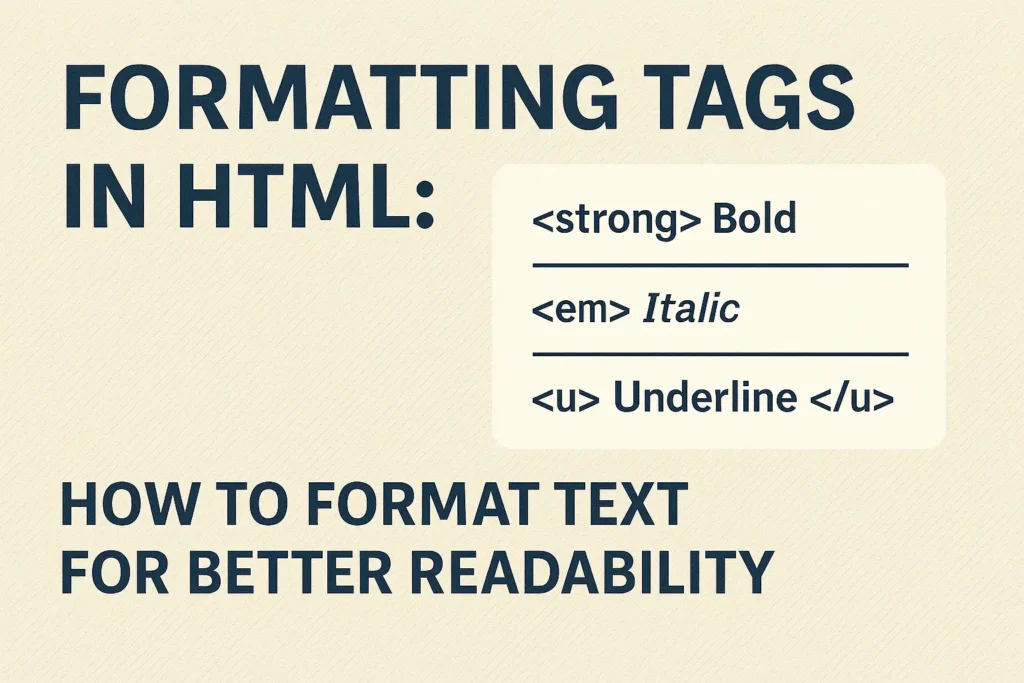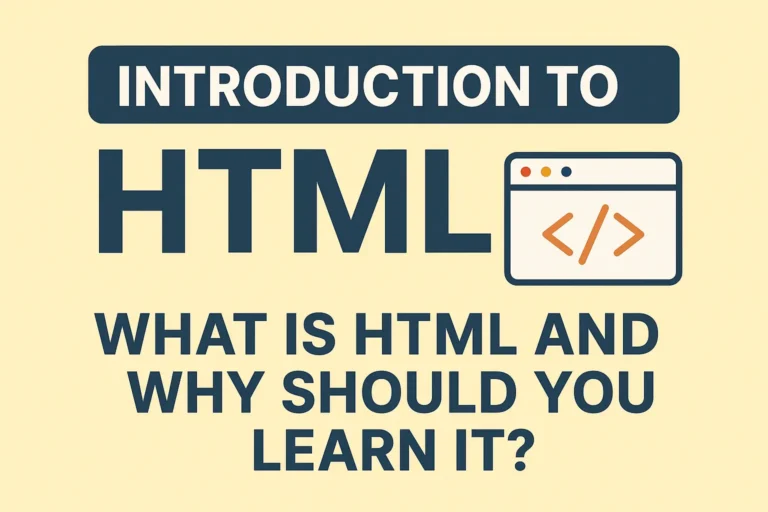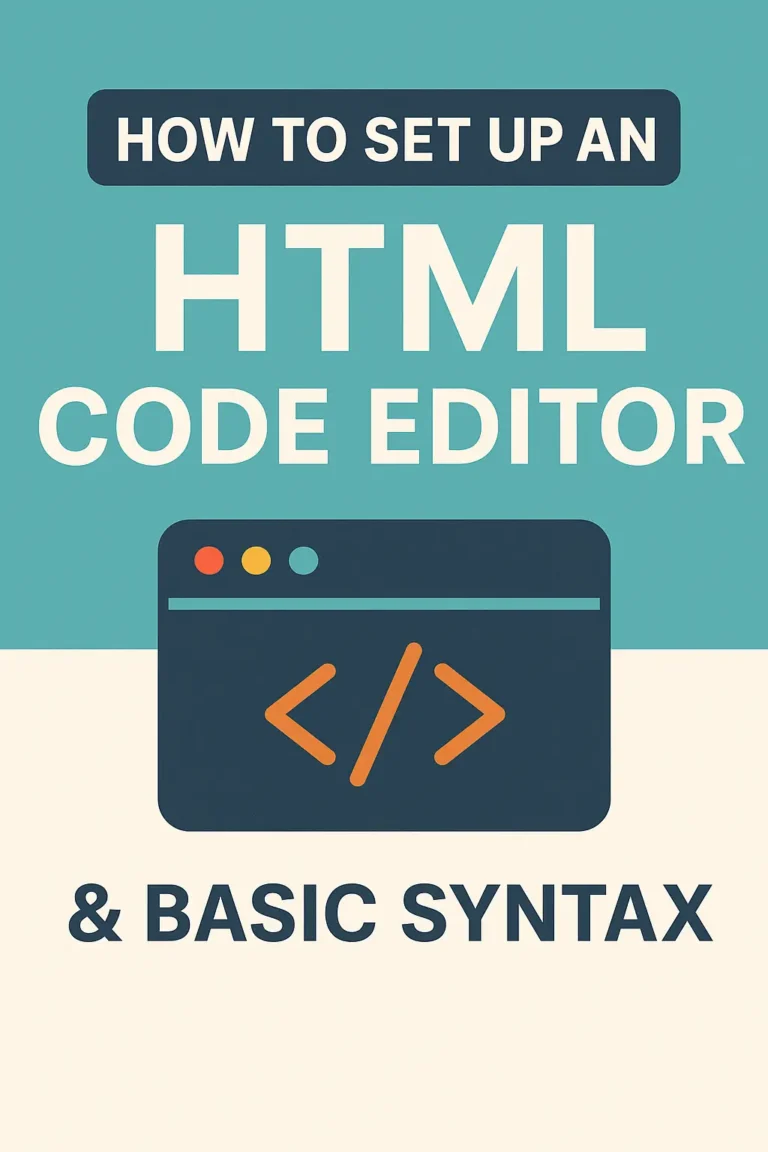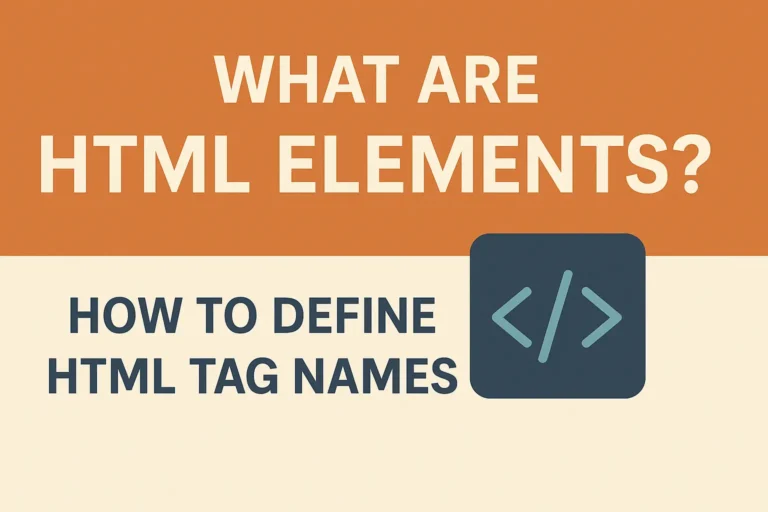When creating web content, text formatting enhances readability and visual appeal. HTML provides multiple tags to style text—bold, italic, underlined, and more—without needing CSS.
In this guide, you’ll learn:
✔ Essential HTML text formatting tags
✔ How to apply them correctly
✔ When to use semantic vs. presentational tags
✔ Best practices for text styling
1. Basic Text Formatting Tags
1. Bold Text: <b> vs. <strong>
| Tag | Purpose | Example |
|---|---|---|
<b> | Visual bold (no semantic importance) | <b>Important Note</b> |
<strong> | Semantic importance (SEO-friendly) | <strong>Warning!</strong> |
Best Practice:
Use
<strong>for key phrases (better for accessibility & SEO).Use
<b>only for styling without meaning.
2. Italic Text: <i> vs. <em>
| Tag | Purpose | Example |
|---|---|---|
<i> | Visual italic (e.g., technical terms) | <i>Homo sapiens</i> |
<em> | Emphasized text (semantic stress) | <em>Do not skip this step.</em> |
Best Practice:
Use
<em>for emphasis in sentences.Use
<i>for foreign words or icons (e.g.,<i class="fa fa-user"></i>).
3. Underlined Text: <u>
Rarely used (can confuse users—underlined text often indicates links).
Example:
<u>Misspelled word</u>
4. Strikethrough Text: <s> vs. <del>
| Tag | Purpose |
|---|---|
<s> | No longer relevant (e.g., old price: ~~$99~~) |
<del> | Deleted text (shows edits in documents) |
Example:
<s>Was $99</s> Now $59
<del>Old paragraph</del> <ins>New text</ins>
2. Advanced Formatting Tags
1. Highlight Text: <mark>
Highlights text in yellow (like a marker pen).
Example:
<mark>Search keywords</mark> appear highlighted.
2. Superscript & Subscript: <sup>, <sub>
<sup>→ E = mc<sup>2</sup><sub>→ H<sub>2</sub>O
3. Code & Keyboard Input: <code>, <kbd>
<code>→ Inline code:<code>print("Hello")</code><kbd>→ Keyboard keys: Press<kbd>Ctrl</kbd> +<kbd>C</kbd>`
4. Preformatted Text: <pre>
Preserves spaces and line breaks (for code blocks).
Example:
<pre>
function hello() {
console.log("Hello World!");
}
</pre>
3. Semantic vs. Presentational Tags
Semantic Tags (Better for SEO & Accessibility)
| Tag | Purpose |
|---|---|
<strong> | Important text |
<em> | Emphasized text |
<blockquote> | Long quotations |
Presentational Tags (Use Sparingly)
| Tag | Purpose |
|---|---|
<b> | Bold (no meaning) |
<i> | Italic (no meaning) |
<u> | Underline (avoid) |
Best Practice:
✅ Prefer semantic tags for better SEO.
✅ Use CSS for advanced styling (e.g., colors, fonts).
4. Common Mistakes to Avoid
❌ Overusing <b>/<i> (use <strong>/<em> instead).
❌ Underlining non-links (confuses users).
❌ Nesting tags incorrectly (e.g., <strong><em>Text</strong></em>).
5. Practical Examples
Formatted Article Snippet
<p>
<strong>HTML formatting</strong> is <em>essential</em> for readability.
Use <code><mark><strong></mark></code> for key points, and
<kbd>Ctrl</kbd>+<kbd>B</kbd> to bold text in editors.
</p>
Output:
HTML formatting is essential for readability. Use <strong> for key points, and Ctrl+B to bold text in editors.
Final Thoughts
HTML formatting tags help structure and emphasize text, but:
✅ Use semantic tags (<strong>, <em>) for SEO.
✅ Combine with CSS for advanced styling.
✅ Keep accessibility in mind (screen readers rely on proper tags).