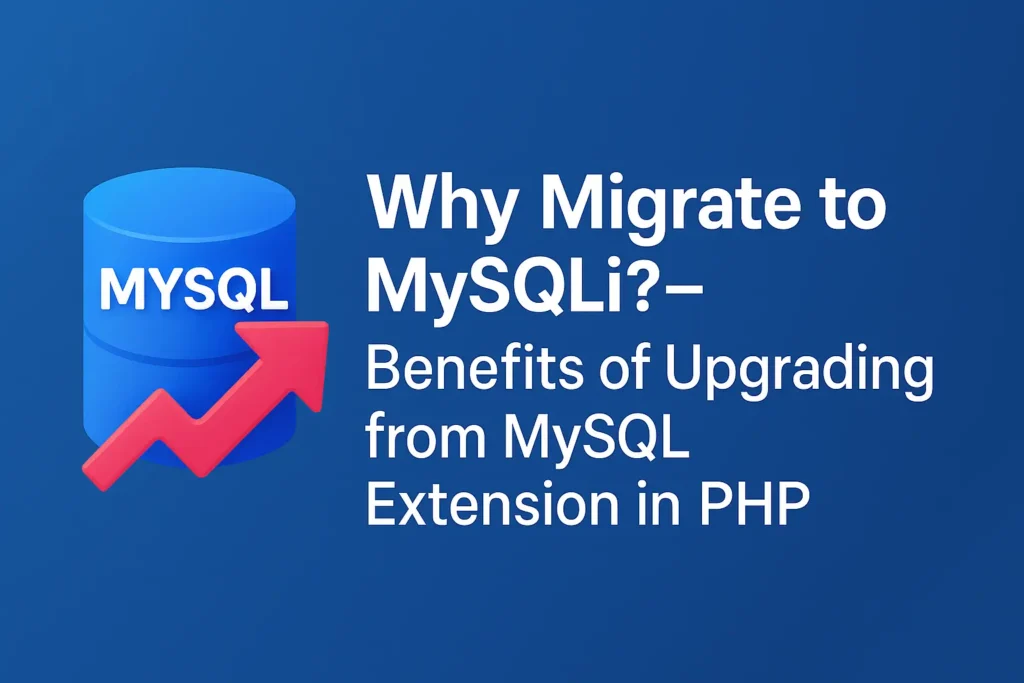This article explores the benefits and reasons for migrating to MySQLi, providing a comprehensive overview of why it’s worth considering for your PHP applications.
Introduction to MySQLi
MySQLi is an enhancement over the original MySQL extension, designed to improve upon its features and capabilities. MySQLi supports both procedural and object-oriented programming styles, providing greater flexibility and ease of use. It also introduces several important features and improvements that address the limitations of the older MySQL extension.
Key Benefits of Migrating to MySQLi
Improved Security with Prepared Statements
Prepared Statements are one of the most significant advancements in MySQLi. They help prevent SQL injection attacks by separating SQL query structure from user input. This feature ensures that user input is treated as data, not executable code.
Example: Using Prepared Statements
<?php
// Include database connection
include 'db_connect.php';
if ($_SERVER["REQUEST_METHOD"] == "POST") {
$username = $_POST['username'];
$email = $_POST['email'];
// Prepare and bind
$stmt = $conn->prepare("INSERT INTO users (username, email) VALUES (?, ?)");
$stmt->bind_param("ss", $username, $email);
// Execute the statement
if ($stmt->execute()) {
echo "New record created successfully";
} else {
echo "Error: " . $stmt->error;
}
// Close the statement
$stmt->close();
}
?>
By using prepared statements, MySQLi enhances security and helps protect against common vulnerabilities associated with SQL injection.
Support for Object-Oriented Programming
MySQLi supports object-oriented programming (OOP), which offers a more modern approach to interacting with databases. OOP allows for better organization of code and improved maintainability, as it promotes encapsulation and reusability.
Example: Object-Oriented MySQLi
<?php
// Create a new MySQLi instance
$mysqli = new mysqli('localhost', 'username', 'password', 'database');
// Check connection
if ($mysqli->connect_error) {
die("Connection failed: " . $mysqli->connect_error);
}
// Execute a query
$result = $mysqli->query("SELECT id, username FROM users");
while ($row = $result->fetch_assoc()) {
echo "ID: " . $row['id'] . " - Username: " . $row['username'] . "<br>";
}
// Close the connection
$mysqli->close();
?>
This approach allows for more structured and readable code, especially in larger applications.
Enhanced Error Handling
MySQLi offers improved error handling capabilities compared to the old MySQL extension. It provides more detailed error messages and allows developers to handle errors more gracefully.
Example: Error Handling in MySQLi
<?php
$mysqli = new mysqli('localhost', 'username', 'password', 'database');
if ($mysqli->connect_error) {
die("Connection failed: " . $mysqli->connect_error);
}
$result = $mysqli->query("SELECT * FROM non_existent_table");
if (!$result) {
echo "Error: " . $mysqli->error;
}
$mysqli->close();
?>
Detailed error messages can help diagnose issues more effectively and improve debugging.
Support for Transactions
Transactions allow multiple database operations to be executed as a single unit of work. MySQLi provides support for transactions, which helps ensure data integrity and consistency.
Example: Using Transactions
<?php
$mysqli = new mysqli('localhost', 'username', 'password', 'database');
$mysqli->begin_transaction();
try {
$mysqli->query("INSERT INTO users (username, email) VALUES ('user1', 'user1@example.com')");
$mysqli->query("UPDATE users SET email='updated@example.com' WHERE username='user1'");
$mysqli->commit();
} catch (Exception $e) {
$mysqli->rollback();
echo "Failed: " . $e->getMessage();
}
$mysqli->close();
?>
Transactions are crucial for operations that involve multiple steps, ensuring that either all operations succeed or none at all.
Support for Multiple Statements
MySQLi allows the execution of multiple SQL statements in a single call, which can be useful for batch processing or executing complex queries.
Example: Executing Multiple Statements
<?php
$mysqli = new mysqli('localhost', 'username', 'password', 'database');
$sql = "INSERT INTO users (username, email) VALUES ('user2', 'user2@example.com');";
$sql .= "UPDATE users SET email='newuser2@example.com' WHERE username='user2';";
if ($mysqli->multi_query($sql)) {
do {
if ($result = $mysqli->store_result()) {
while ($row = $result->fetch_row()) {
printf("%d\n", $row[0]);
}
$result->free();
}
} while ($mysqli->more_results() && $mysqli->next_result());
}
$mysqli->close();
?>
Executing multiple statements in one call can improve performance and reduce the number of database interactions.
Improved Performance
MySQLi offers better performance compared to the older MySQL extension due to its enhanced features and optimizations. It provides support for asynchronous queries, which can improve the responsiveness of applications by allowing non-blocking operations.
Example: Asynchronous Queries
<?php
$mysqli = new mysqli('localhost', 'username', 'password', 'database');
$mysqli->query("SELECT SLEEP(5)", MYSQLI_ASYNC);
$links = [$mysqli];
$errors = $reject = [];
$results = $mysqli->reap_async_query();
foreach ($results as $result) {
if ($result === false) {
echo "Error: " . $mysqli->error;
} else {
// Process the result
}
}
$mysqli->close();
?>
Asynchronous queries can be particularly useful in applications requiring high concurrency and responsiveness.
Transitioning from the Old MySQL Extension
Compatibility Considerations
When migrating from the old MySQL extension to MySQLi, consider compatibility issues. The MySQL extension functions are not compatible with MySQLi functions, so you’ll need to update your codebase accordingly.
Example: Migrating from MySQL to MySQLi
Old MySQL Code:
<?php
$link = mysql_connect('localhost', 'username', 'password');
mysql_select_db('database', $link);
$result = mysql_query("SELECT id, username FROM users");
while ($row = mysql_fetch_assoc($result)) {
echo $row['id'] . " - " . $row['username'] . "<br>";
}
mysql_close($link);
?>
Updated MySQLi Code:
<?php
$mysqli = new mysqli('localhost', 'username', 'password', 'database');
if ($mysqli->connect_error) {
die("Connection failed: " . $mysqli->connect_error);
}
$result = $mysqli->query("SELECT id, username FROM users");
while ($row = $result->fetch_assoc()) {
echo $row['id'] . " - " . $row['username'] . "<br>";
}
$mysqli->close();
?>
Testing and Validation
Thoroughly test your application after migration to ensure that all functionality works as expected. Pay attention to error handling and edge cases to ensure a smooth transition.
Testing Tips:
- Check for deprecated functions.
- Verify that all queries return the expected results.
- Ensure that security measures are in place.
Conclusion
Migrating to MySQLi offers numerous benefits, including improved security, better performance, support for modern programming practices, and enhanced error handling. By adopting MySQLi, developers can take advantage of its advanced features, leading to more secure, efficient, and maintainable PHP applications.
Summary:
- Security: MySQLi’s support for prepared statements enhances security against SQL injection.
- Functionality: Object-oriented programming, transactions, and multiple statement support improve code organization and functionality.
- Performance: Asynchronous queries and optimizations offer better performance.
- Migration: Transitioning from the old MySQL extension requires updating code and thorough testing.
Migrating to MySQLi is a worthwhile investment that can lead to more robust and efficient web applications.