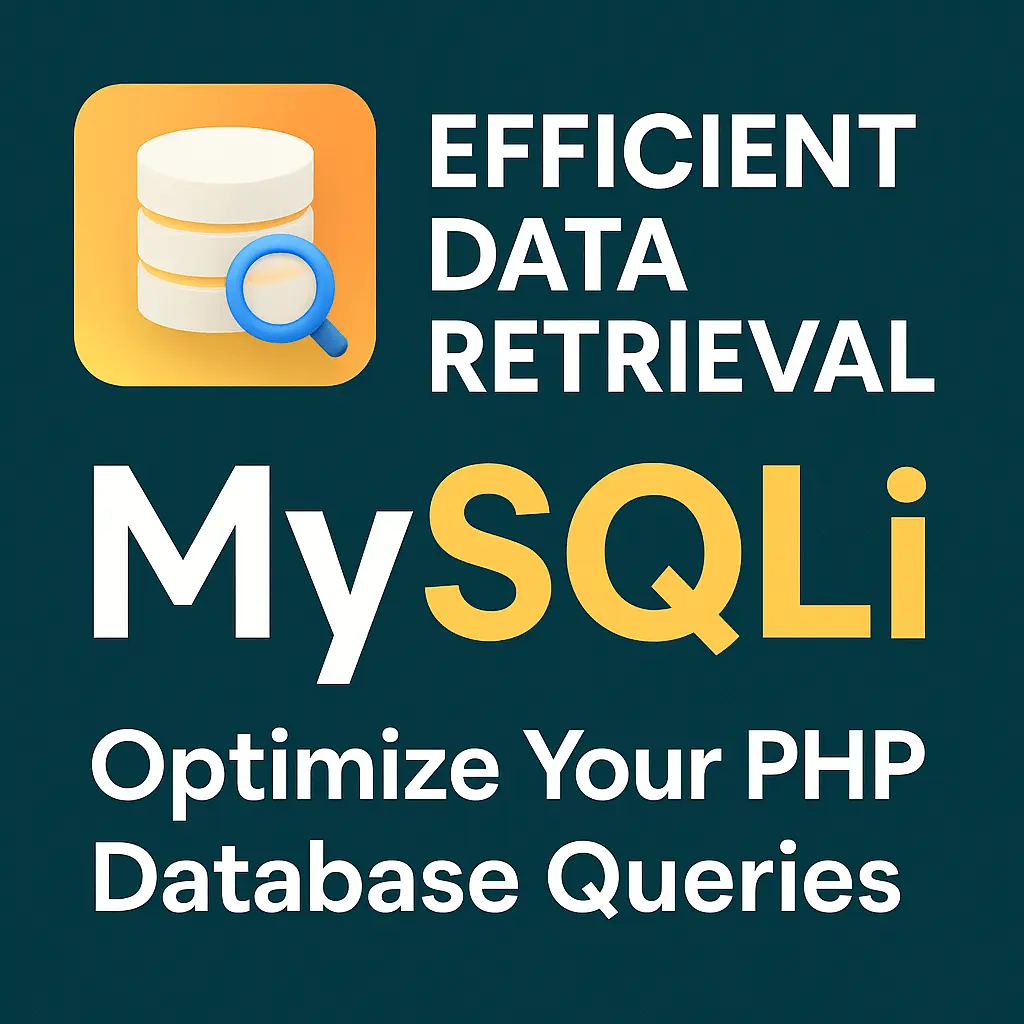Introduction to Data Retrieval in MySQLi
Data retrieval involves querying a database to fetch records that match specific criteria. Efficient data retrieval ensures that queries are executed quickly and resources are used effectively. Key factors influencing data retrieval performance include query optimization, indexing, efficient use of PHP and MySQLi functions, and proper handling of results.Techniques for Efficient Data Retrieval
1. Optimizing SQL Queries
The efficiency of data retrieval starts with writing optimized SQL queries. Here are some techniques for optimizing SQL queries:- Select Only Required Columns: Avoid using SELECT * as it retrieves all columns, even those that are not needed. Specify only the columns you require.
$sql = "SELECT id, username, email FROM users WHERE status = ?";
- Use Indexes: Ensure that appropriate indexes are created on columns used in WHERE, JOIN, and ORDER BY clauses to speed up query execution.
CREATE INDEX idx_status ON users (status);
- Avoid Complex Joins: Minimize the use of complex joins or subqueries that can slow down performance. Optimize joins by ensuring they use indexed columns.
CREATE INDEX idx_status ON users (status);
- Use LIMIT and OFFSET: For pagination, use LIMIT and OFFSET to restrict the number of rows returned, reducing the amount of data processed.
$sql = "SELECT id, username FROM users LIMIT 10 OFFSET 20";
2. Using Prepared Statements
Prepared statements enhance security and performance by separating query logic from data values. This helps prevent SQL injection and can improve performance when executing similar queries multiple times.
Example: Using Prepared Statements
<?php
// Database connection
$servername = "localhost";
$username = "root";
$password = "";
$database = "mydatabase";
// Create connection
$conn = new mysqli($servername, $username, $password, $database);
// Check connection
if ($conn->connect_error) {
die("Connection failed: " . $conn->connect_error);
}
// Prepare and execute a statement
$stmt = $conn->prepare("SELECT id, username, email FROM users WHERE status = ?");
$status = 'active';
$stmt->bind_param("s", $status);
$stmt->execute();
$result = $stmt->get_result();
// Fetch and display results
while ($row = $result->fetch_assoc()) {
echo "ID: " . $row['id'] . " - Username: " . $row['username'] . "<br>";
}
// Close the connection
$stmt->close();
$conn->close();
?>
3. Efficient Result Handling
Efficiently handling query results involves fetching and processing data in a way that minimizes memory usage and improves performance.- Use fetch_assoc() or fetch_array(): Fetch results as associative arrays or arrays to avoid the overhead of object-based results.
while ($row = $result->fetch_assoc()) {
echo "Username: " . $row['username'] . "<br>";
}
while ($row = $result->fetch_assoc()) {
echo "Username: " . $row['username'] . "<br>";
}
- Use mysqli_result::fetch_all(): For retrieving all rows at once, use fetch_all() with the MYSQLI_ASSOC fetch mode to get an array of results.
$rows = $result->fetch_all(MYSQLI_ASSOC);
foreach ($rows as $row) {
echo "Username: " . $row['username'] . "<br>";
}
4. Efficient Data Retrieval Strategies
Implement strategies to ensure efficient data retrieval:- Limit Data Retrieved: Always limit the data retrieved to only what is necessary. Use specific WHERE conditions to narrow down results.
$sql = "SELECT id, username FROM users WHERE status = 'active' AND registration_date > '2023-01-01'";
- Batch Processing: For processing large datasets, use batch processing techniques to handle data in smaller chunks.
$batch_size = 100;
$offset = 0;
do {
$sql = "SELECT id, username FROM users LIMIT ? OFFSET ?";
$stmt = $conn->prepare($sql);
$stmt->bind_param("ii", $batch_size, $offset);
$stmt->execute();
$result = $stmt->get_result();
while ($row = $result->fetch_assoc()) {
// Process each row
}
$offset += $batch_size;
} while ($result->num_rows > 0);
- Optimize Index Usage: Analyze query execution plans using tools like EXPLAIN to ensure that indexes are being used effectively.
EXPLAIN SELECT id, username FROM users WHERE status = 'active';
5. Caching Data
Caching frequently accessed data can significantly improve performance by reducing the need to repeatedly query the database.- Query Caching: Store the results of frequent queries in a caching mechanism like Redis or Memcached.
// Check if data is in cache
$cached_data = $cache->get('user_data');
if ($cached_data === false) {
// Query the database
$stmt = $conn->prepare("SELECT id, username FROM users WHERE status = ?");
$stmt->bind_param("s", $status);
$stmt->execute();
$result = $stmt->get_result();
$data = $result->fetch_all(MYSQLI_ASSOC);
// Store data in cache
$cache->set('user_data', $data, 3600); // Cache for 1 hour
} else {
$data = $cached_data;
}
Object Caching: Cache complex objects or results to reduce the time spent on data retrieval.
Best Practices for Efficient Data Retrieval
Monitor and Analyze Performance: Regularly monitor query performance and analyze slow queries using tools like MySQL’s slow query log or performance schema.
Use Indexes Wisely: Avoid over-indexing, as it can impact write performance. Use indexes on columns that are frequently used in search conditions and joins.
Optimize Database Schema: Design your database schema to support efficient querying. Normalize data where appropriate and use denormalization strategically for read-heavy applications.
Avoid Unnecessary Operations: Minimize operations such as sorting, grouping, or calculating within queries if possible. Perform these operations in PHP when dealing with smaller datasets.
Test Queries: Test queries with different datasets to ensure that they perform well under various conditions. Use profiling tools to identify bottlenecks.
Secure Your Queries: Always use prepared statements or parameterized queries to protect against SQL injection attacks.
Conclusion
Efficient data retrieval is vital for building high-performance PHP applications that interact with MySQL databases. By optimizing SQL queries, using prepared statements, handling results effectively, and implementing strategies like caching and batch processing, you can enhance your application’s responsiveness and scalability.
Following best practices ensures that your data retrieval processes are efficient, secure, and maintainable. With the techniques and examples provided in this article, you can optimize your MySQLi queries and achieve better performance in your PHP applications.