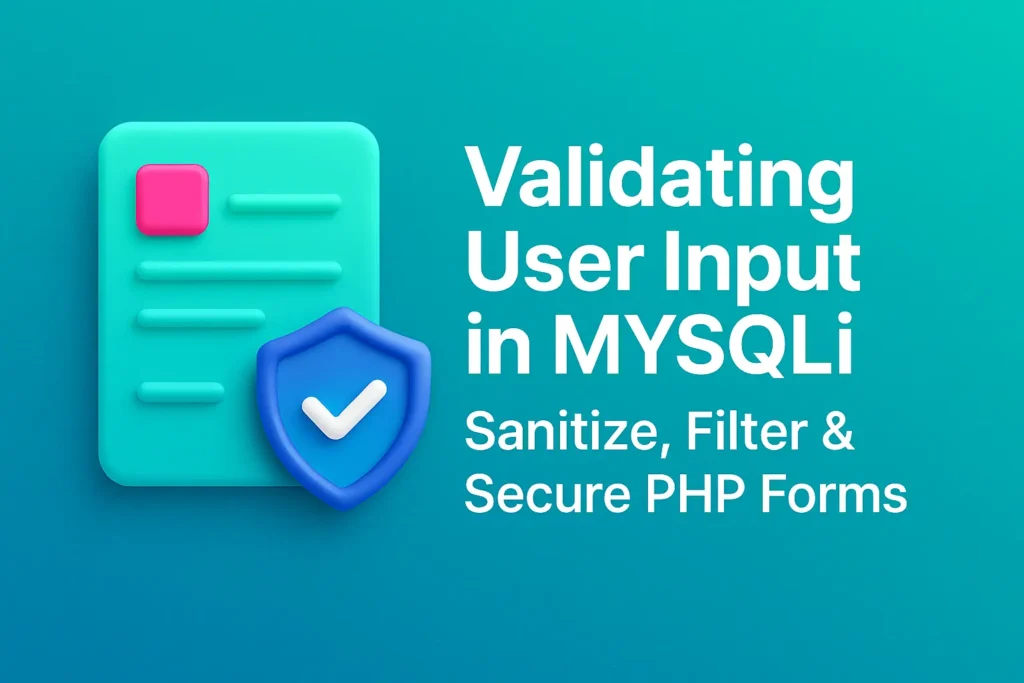Lorem ipsum dolor sit amet, consectetur adipiscing elit. Ut elit tellus, luctus nec ullamcorper mattis, pulvinar dapibus leo.
In the context of PHP and MySQLi, input validation helps prevent issues like SQL Injection, data corruption, and application errors.
In this article, we’ll delve into methods for validating user inputs when working with MySQLi in PHP. We’ll explore different techniques, provide code examples, and discuss best practices to ensure robust validation and secure data handling.
Why Input Validation Matters
Input validation is crucial for several reasons:
- Security: It protects against attacks such as SQL Injection, Cross-Site Scripting (XSS), and Command Injection.
- Data Integrity: Ensures that the data stored in the database adheres to expected formats and constraints.
- Application Stability: Prevents errors and crashes by ensuring that only valid data is processed.
Types of Input Validation
Input validation can be categorized into several types:
- Format Validation: Checks if the input conforms to a specific format (e.g., email addresses, phone numbers).
- Type Validation: Ensures that the input is of the expected data type (e.g., integer, string).
- Range Validation: Confirms that numeric inputs fall within a specified range.
- Length Validation: Verifies that the input length is within acceptable bounds.
- Whitelist and Blacklist Validation: Ensures input is either within a predefined set of acceptable values or does not contain disallowed values.
Techniques for Input Validation in MySQLi
1. Format Validation
For format validation, use regular expressions or built-in PHP functions to check if the input matches the required pattern. Here’s how you can validate an email address:
<?php
$email = $_POST['email'];
if (filter_var($email, FILTER_VALIDATE_EMAIL)) {
echo "Valid email address.";
} else {
echo "Invalid email address.";
}
?>
In this example, filter_var with FILTER_VALIDATE_EMAIL ensures that the input is a valid email address format.
2. Type Validation
Type validation ensures that inputs match the expected data type. For example, if a field expects an integer, use is_int() or type casting to validate the input:
<?php
$age = $_POST['age'];
if (filter_var($age, FILTER_VALIDATE_INT, ["options" => ["min_range" => 1, "max_range" => 120]]) !== false) {
echo "Age is within the valid range.";
} else {
echo "Age is out of range.";
}
?>
4. Length Validation
Length validation ensures that strings or arrays have a length within acceptable limits. For example, to validate that a username is between 5 and 20 characters:
<?php
$username = $_POST['username'];
$length = strlen($username);
if ($length >= 5 && $length <= 20) {
echo "Username length is valid.";
} else {
echo "Username length is invalid.";
}
?>
5. Whitelist and Blacklist Validation
Whitelist validation ensures input values are within an allowed set, while blacklist validation ensures disallowed values are excluded. For instance, to validate that a user’s country is among a list of accepted countries:
<?php
$accepted_countries = ['USA', 'Canada', 'UK', 'Australia'];
$country = $_POST['country'];
if (in_array($country, $accepted_countries)) {
echo "Country is valid.";
} else {
echo "Country is not valid.";
}
?>
Combining Validation Techniques
In practice, you’ll often need to combine multiple validation techniques to ensure comprehensive data validation. For example, consider a registration form that validates an email address, a password (with length and complexity requirements), and an age:
<?php
$email = $_POST['email'];
$password = $_POST['password'];
$age = $_POST['age'];
// Email validation
if (!filter_var($email, FILTER_VALIDATE_EMAIL)) {
die("Invalid email address.");
}
// Password validation
if (strlen($password) < 8 || !preg_match("/[A-Za-z]/", $password) || !preg_match("/[0-9]/", $password)) {
die("Password must be at least 8 characters long and contain both letters and numbers.");
}
// Age validation
if (filter_var($age, FILTER_VALIDATE_INT, ["options" => ["min_range" => 1, "max_range" => 120]]) === false) {
die("Age must be a valid integer between 1 and 120.");
}
// If all validations pass
echo "All inputs are valid.";
?>
Best Practices for Input Validation
- Validate on the Server Side: While client-side validation improves user experience, server-side validation is essential for security and reliability.
- Sanitize Input: After validation, sanitize inputs to remove any potentially harmful characters or data.
- Use Prepared Statements: Always use prepared statements with MySQLi to prevent SQL Injection, regardless of input validation.
- Handle Errors Gracefully: Provide user-friendly error messages and avoid exposing sensitive information.
- Keep Validation Rules Updated: Regularly review and update validation rules to accommodate changes in requirements or potential new threats.
Conclusion
Validating user inputs is a vital part of building secure and reliable web applications. By applying various validation techniques, including format, type, range, length, and whitelist/blacklist validation, you can ensure that data entering your system is both accurate and safe. Combining these methods with best practices and prepared statements will help safeguard your application from security vulnerabilities and ensure a smooth user experience.
Effective input validation, combined with proper sanitization and error handling, is key to maintaining the integrity and security of your application and its data.