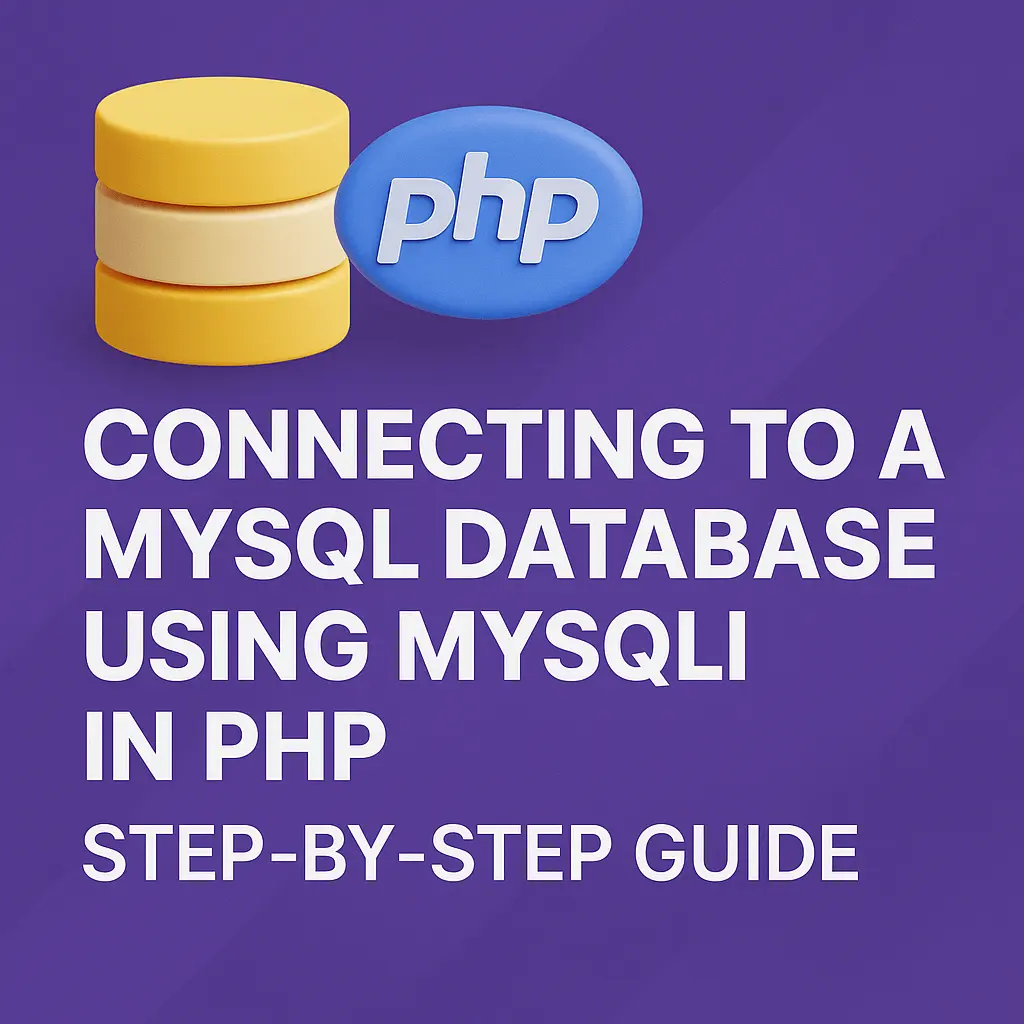In this article, we will explore how to connect to a MySQL database using MySQLi and provide examples of basic connection code.
Why Use MySQLi?
Before diving into the connection process, it’s essential to understand why MySQLi is preferred over the older MySQL extension. Here are some of the key advantages of using MySQLi:
Improved Performance: MySQLi is optimized for performance and includes features that improve query efficiency.
Security: Support for prepared statements in MySQLi helps prevent SQL injection attacks, enhancing the security of your application.
Flexibility: MySQLi supports both procedural and object-oriented programming, giving developers flexibility in how they write their code.
Advanced Features: MySQLi includes advanced features like transactions, which help maintain data integrity.
Basic Connection Code Example
To connect to a MySQL database using MySQLi, you need to follow a few simple steps. We will provide examples using both procedural and object-oriented styles.
Procedural Style
The procedural style is straightforward and involves calling functions directly to interact with the database. Here’s a basic example of how to connect to a MySQL database using MySQLi in procedural style:
<?php
$servername = "localhost";
$username = "your_username";
$password = "your_password";
$dbname = "your_database";
// Create connection
$connection = mysqli_connect($servername, $username, $password, $dbname);
// Check connection
if (!$connection) {
die("Connection failed: " . mysqli_connect_error());
}
echo "Connected successfully";
// Close connection
mysqli_close($connection);
?>
In this example, the mysqli_connect function is used to establish a connection to the database. The function takes four parameters: the server name, username, password, and database name. If the connection is successful, a message is displayed. Otherwise, an error message is shown, and the script exits.
Object-Oriented Style
The object-oriented style uses the MySQLi class to create a connection object. This style is often preferred for its cleaner and more modular code. Here’s an example:
<?php
$servername = "localhost";
$username = "your_username";
$password = "your_password";
$dbname = "your_database";
// Create connection
$mysqli = new mysqli($servername, $username, $password, $dbname);
// Check connection
if ($mysqli->connect_error) {
die("Connection failed: " . $mysqli->connect_error);
}
echo "Connected successfully";
// Close connection
$mysqli->close();
?>
In this example, we create an instance of the MySQLi class and pass the connection parameters to the constructor. The connect_error property is checked to see if the connection failed. If there’s an error, it’s displayed, and the script exits.
Handling Connection Errors
Properly handling connection errors is crucial for building robust applications. MySQLi provides detailed error messages that can help you diagnose and fix issues. Here’s how you can handle connection errors more gracefully:
Procedural Style
<?php
$servername = "localhost";
$username = "your_username";
$password = "your_password";
$dbname = "your_database";
// Create connection
$connection = mysqli_connect($servername, $username, $password, $dbname);
// Check connection
if (!$connection) {
die("Connection failed: " . mysqli_connect_error());
}
echo "Connected successfully";
// Close connection
mysqli_close($connection);
?>
Object-Oriented Style
<?php
$servername = "localhost";
$username = "your_username";
$password = "your_password";
$dbname = "your_database";
// Create connection
$mysqli = new mysqli($servername, $username, $password, $dbname);
// Check connection
if ($mysqli->connect_error) {
die("Connection failed: " . $mysqli->connect_error);
}
echo "Connected successfully";
// Close connection
$mysqli->close();
?>
Setting Character Set
To avoid issues with character encoding, it’s a good practice to set the character set after establishing a connection. Here’s how you can do it:
Procedural Style
<?php
$servername = "localhost";
$username = "your_username";
$password = "your_password";
$dbname = "your_database";
// Create connection
$connection = mysqli_connect($servername, $username, $password, $dbname);
// Check connection
if (!$connection) {
die("Connection failed: " . mysqli_connect_error());
}
// Set character set to utf8
if (!mysqli_set_charset($connection, "utf8")) {
echo "Error loading character set utf8: " . mysqli_error($connection);
} else {
echo "Current character set: " . mysqli_character_set_name($connection);
}
echo "Connected successfully";
// Close connection
mysqli_close($connection);
?>
Object-Oriented Style
<?php
$servername = "localhost";
$username = "your_username";
$password = "your_password";
$dbname = "your_database";
// Create connection
$mysqli = new mysqli($servername, $username, $password, $dbname);
// Check connection
if ($mysqli->connect_error) {
die("Connection failed: " . $mysqli->connect_error);
}
// Set character set to utf8
if (!$mysqli->set_charset("utf8")) {
echo "Error loading character set utf8: " . $mysqli->error;
} else {
echo "Current character set: " . $mysqli->character_set_name();
}
echo "Connected successfully";
// Close connection
$mysqli->close();
?>
Using Configuration Files
For better security and maintainability, you can store your database connection parameters in a separate configuration file. Here’s how you can do it:
Configuration File (config.php)
<?php
define('DB_SERVER', 'localhost');
define('DB_USERNAME', 'your_username');
define('DB_PASSWORD', 'your_password');
define('DB_NAME', 'your_database');
?>
Main Script
Procedural Style
<?php
require_once 'config.php';
// Create connection
$connection = mysqli_connect(DB_SERVER, DB_USERNAME, DB_PASSWORD, DB_NAME);
// Check connection
if (!$connection) {
die("Connection failed: " . mysqli_connect_error());
}
echo "Connected successfully";
// Close connection
mysqli_close($connection);
?>
Object-Oriented Style
<?php
require_once 'config.php';
// Create connection
$mysqli = new mysqli(DB_SERVER, DB_USERNAME, DB_PASSWORD, DB_NAME);
// Check connection
if ($mysqli->connect_error) {
die("Connection failed: " . $mysqli->connect_error);
}
echo "Connected successfully";
// Close connection
$mysqli->close();
?>
Conclusion
Connecting to a MySQL database using MySQLi is a fundamental task for PHP developers. MySQLi offers a powerful and flexible interface that supports both procedural and object-oriented programming styles. By following the examples provided in this article, you can establish secure and efficient connections to your MySQL database.
Whether you’re building a simple application or a complex system, understanding how to connect to a database and handle errors properly is crucial. Additionally, setting the correct character set and using configuration files can enhance the maintainability and security of your application. With these practices, you’ll be well-equipped to use MySQLi effectively in your PHP projects.