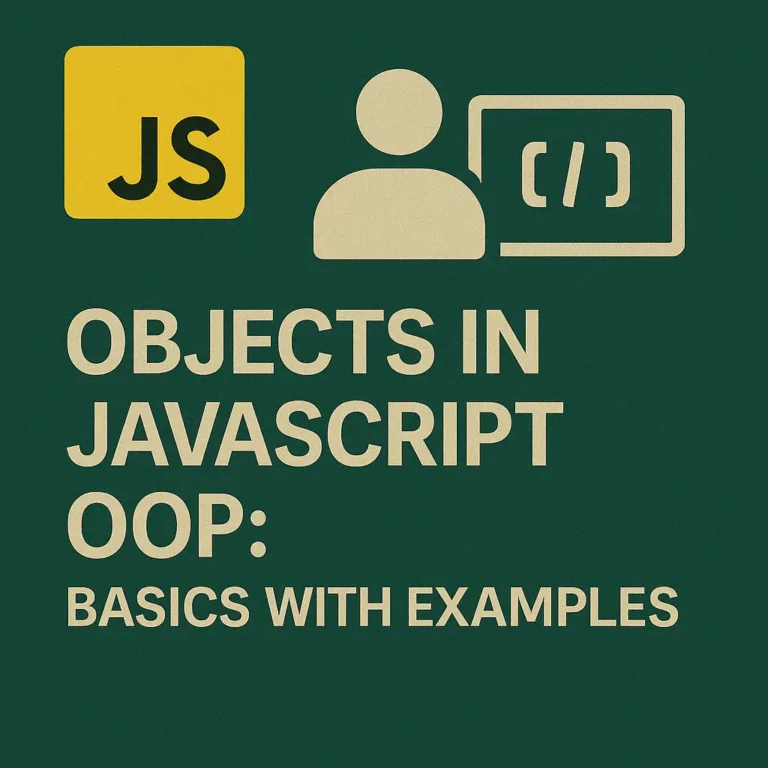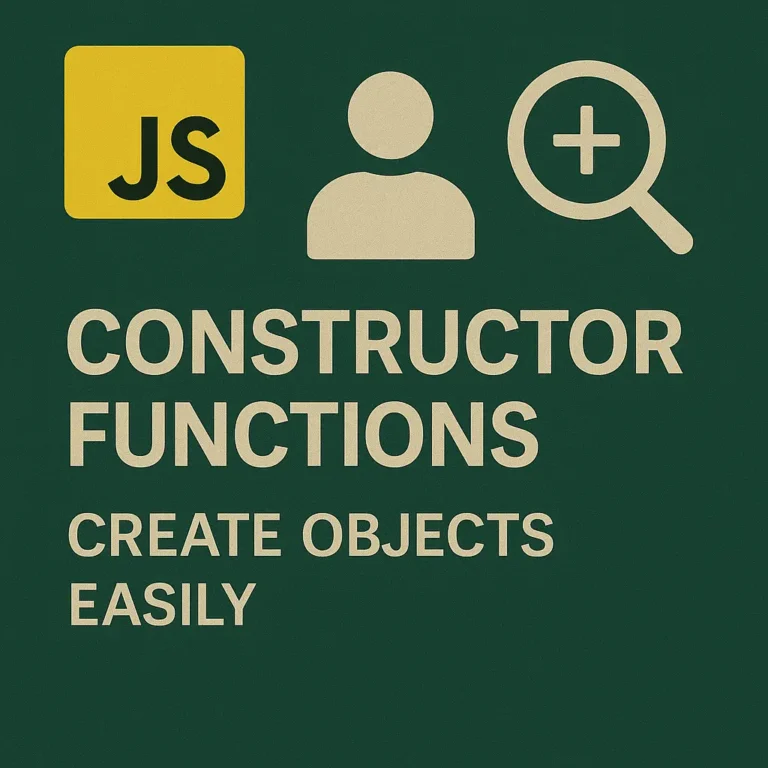In JavaScript, a dynamically-typed and flexible language, understanding and implementing design patterns can greatly improve the quality and structure of your code. In this article, we’ll explore the concept of design patterns, delve into some common design patterns in JavaScript, and demonstrate their implementation with practical code examples.
Introduction to Design Patterns
Design patterns are reusable solutions to recurring problems encountered during software development. They provide a blueprint for structuring code and solving common design challenges, allowing developers to build robust, maintainable, and scalable applications.
Common Design Patterns in JavaScript
Singleton Pattern:
The Singleton pattern ensures that a class has only one instance and provides a global point of access to it.
const Singleton = (function() {
let instance;
function createInstance() {
const object = new Object('Singleton Instance');
return object;
}
return {
getInstance: function() {
if (!instance) {
instance = createInstance();
}
return instance;
}
};
})();
const instance1 = Singleton.getInstance();
const instance2 = Singleton.getInstance();
console.log(instance1 === instance2); // Output: true
Factory Pattern:
The Factory pattern is used to create objects without specifying the exact class of object that will be created.
function createCircle(radius) {
return {
radius,
area() {
return Math.PI * Math.pow(radius, 2);
}
};
}
const circle = createCircle(5);
console.log(circle.area()); // Output: 78.53981633974483
Observer Pattern:
The Observer pattern defines a one-to-many dependency between objects, where the subject notifies its observers of any state changes.
class Subject {
constructor() {
this.observers = [];
}
addObserver(observer) {
this.observers.push(observer);
}
notify(message) {
this.observers.forEach(observer => observer.update(message));
}
}
class Observer {
update(message) {
console.log('Received message:', message);
}
}
const subject = new Subject();
const observer1 = new Observer();
const observer2 = new Observer();
subject.addObserver(observer1);
subject.addObserver(observer2);
subject.notify('Hello observers!');
Implementing Design Patterns in JavaScript
Design patterns can be implemented using various techniques such as object literals, constructors, classes, or functional programming concepts like closures and higher-order functions. The choice of implementation depends on the specific requirements and design goals of your application.
// Object Literal
const singleton = {
property: 'Singleton',
method() {
console.log('Singleton method');
}
};
// Constructor Function
function Singleton() {
if (!Singleton.instance) {
Singleton.instance = this;
}
return Singleton.instance;
}
// ES6 Class
class Singleton {
constructor() {
if (!Singleton.instance) {
Singleton.instance = this;
}
return Singleton.instance;
}
}
// Factory Function
function createCircle(radius) {
return {
radius,
area() {
return Math.PI * Math.pow(radius, 2);
}
};
}
Conclusion
Design patterns are essential tools in a developer’s toolkit, offering reusable solutions to common programming problems. In JavaScript, a language known for its flexibility and dynamism, understanding and implementing design patterns can greatly enhance code quality, maintainability, and scalability. Whether you’re building simple applications or complex software systems, design patterns provide a structured approach to solving design challenges and building robust, maintainable, and scalable codebases. By mastering design patterns in JavaScript, developers can write cleaner, more efficient, and more maintainable code that meets the demands of modern software development.