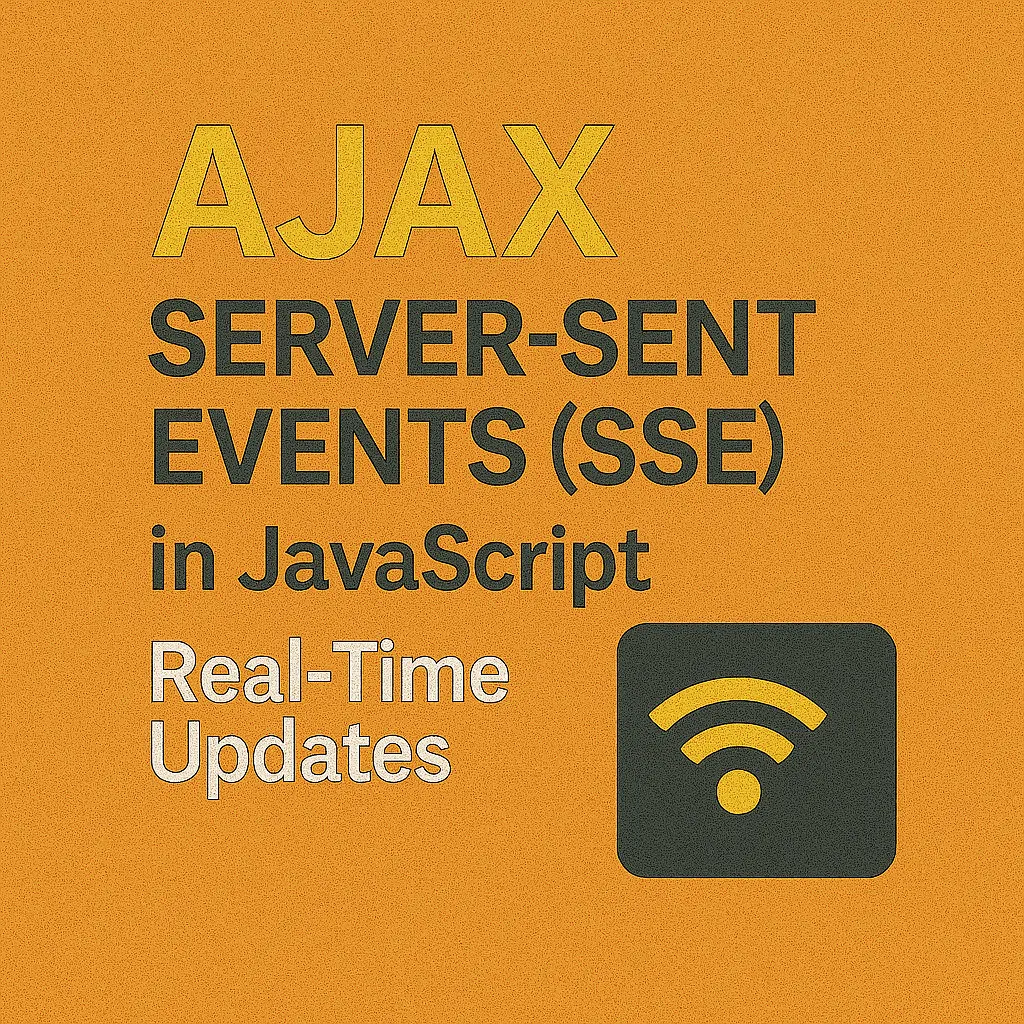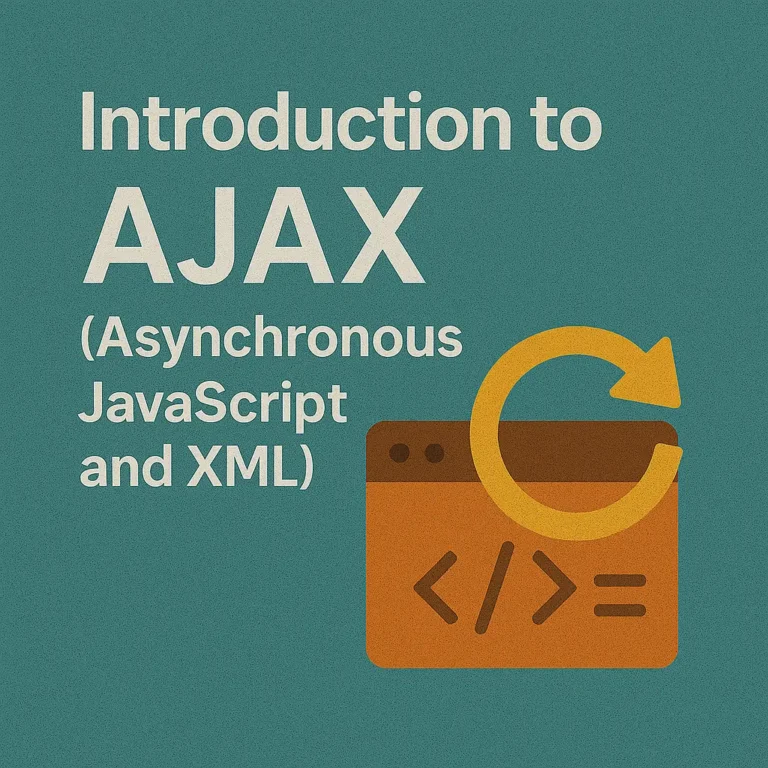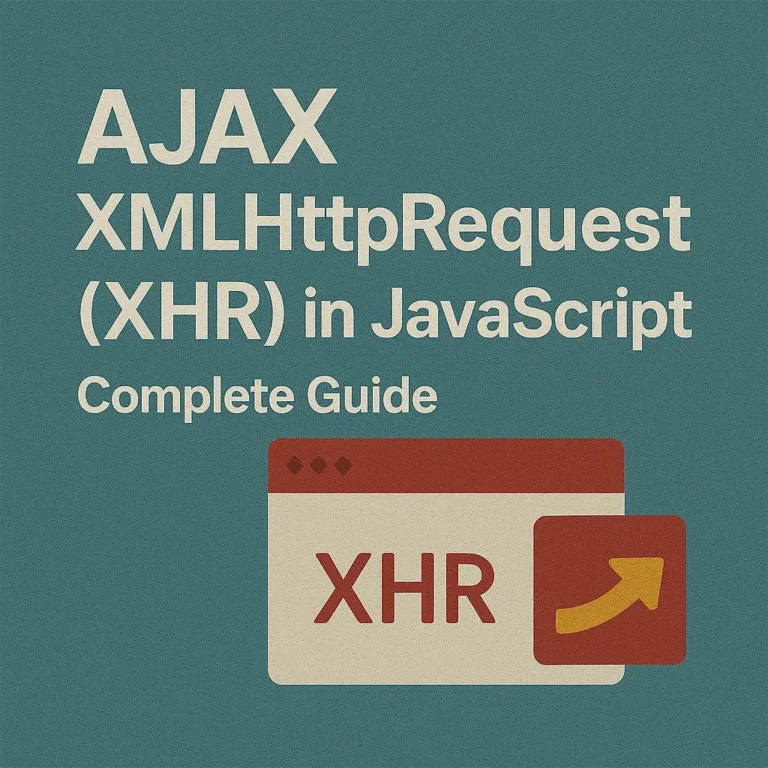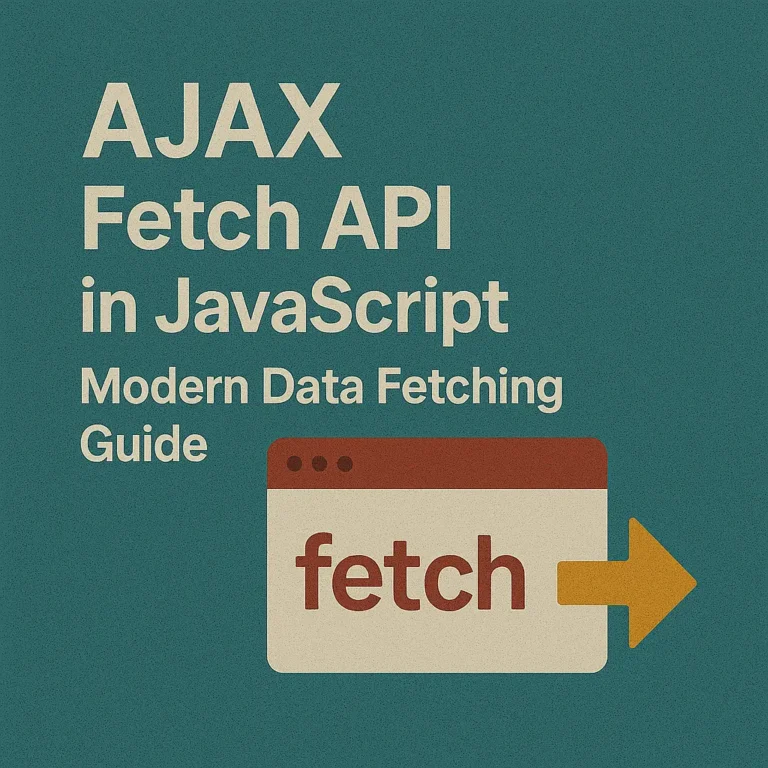Traditional methods like polling or WebSocket connections have been the go-to solutions, but there exists another powerful tool in the arsenal: AJAX Server-Sent Events (SSE). This article will delve into the world of SSE, exploring its fundamentals, setting up server-side SSE, and consuming SSE on the client side, accompanied by illustrative code examples.
Introduction to SSE
Server-Sent Events (SSE) is a standard that enables servers to push real-time updates to web clients over HTTP. Unlike traditional AJAX requests where the client initiates communication, SSE allows the server to initiate data transmission. This one-way communication stream is ideal for scenarios where real-time updates, such as news feeds, stock tickers, or social media notifications, need to be delivered to the client instantly.
SSE operates over a single, long-lived HTTP connection, making it lightweight and efficient. It leverages the EventSource interface on the client side to receive updates, providing a simple and elegant solution for implementing real-time communication without the complexity of WebSockets.
Setting up Server-Side SSE
Implementing SSE on the server side typically involves configuring an endpoint that sends a stream of data to the client. Let’s illustrate this with a basic Node.js example using Express:
const express = require('express');
const app = express();
app.get('/events', (req, res) => {
res.setHeader('Content-Type', 'text/event-stream');
res.setHeader('Cache-Control', 'no-cache');
res.setHeader('Connection', 'keep-alive');
// Send a message every 2 seconds
const intervalId = setInterval(() => {
const data = `data: ${new Date().toLocaleTimeString()}\n\n`;
res.write(data);
}, 2000);
// Clean up on client disconnect
req.on('close', () => {
clearInterval(intervalId);
res.end();
});
});
app.listen(3000, () => {
console.log('SSE server listening on port 3000');
});
In this example, we define a route /events that sets the appropriate headers for SSE and sends a message containing the current time every 2 seconds. We also handle client disconnects to clean up resources.
Consuming SSE on the Client Side
On the client side, consuming SSE is straightforward using the EventSource interface. Let’s create a simple HTML page to receive and display the real-time updates:
<!DOCTYPE html>
<html lang="en">
<head>
<meta charset="UTF-8">
<meta name="viewport" content="width=device-width, initial-scale=1.0">
<title>SSE Client</title>
</head>
<body>
<h1>Real-Time Updates</h1>
<ul id="updates"></ul>
<script>
const eventSource = new EventSource('/events');
const updatesList = document.getElementById('updates');
eventSource.onmessage = function(event) {
const newItem = document.createElement('li');
newItem.textContent = event.data;
updatesList.appendChild(newItem);
};
eventSource.onerror = function(error) {
console.error('SSE error:', error);
eventSource.close();
};
</script>
<script>var rocket_lcp_data = {"ajax_url":"https:\/\/codersship.com\/wp-admin\/admin-ajax.php","nonce":"e6aff56c43","url":"https:\/\/codersship.com\/javascript\/ajax\/server-sent-events-sse-js","is_mobile":false,"elements":"img, video, picture, p, main, div, li, svg","width_threshold":1600,"height_threshold":700,"debug":null}</script><script data-name="wpr-lcp-beacon" src='https://codersship.com/wp-content/plugins/wp-rocket/assets/js/lcp-beacon.min.js' async></script></body>
</html>
This HTML page establishes a connection to the /events endpoint using EventSource. It listens for incoming messages and appends them to an unordered list (<ul>).
Conclusion
AJAX Server-Sent Events (SSE) offer a lightweight and efficient solution for implementing real-time communication in web applications. By allowing servers to push updates to clients over a single HTTP connection, SSE simplifies the process of delivering real-time data without the complexity of WebSockets. With the fundamentals of SSE, setting up server-side SSE, and consuming SSE on the client side covered in this article, developers can leverage this powerful technology to create dynamic and engaging user experiences in their web applications.