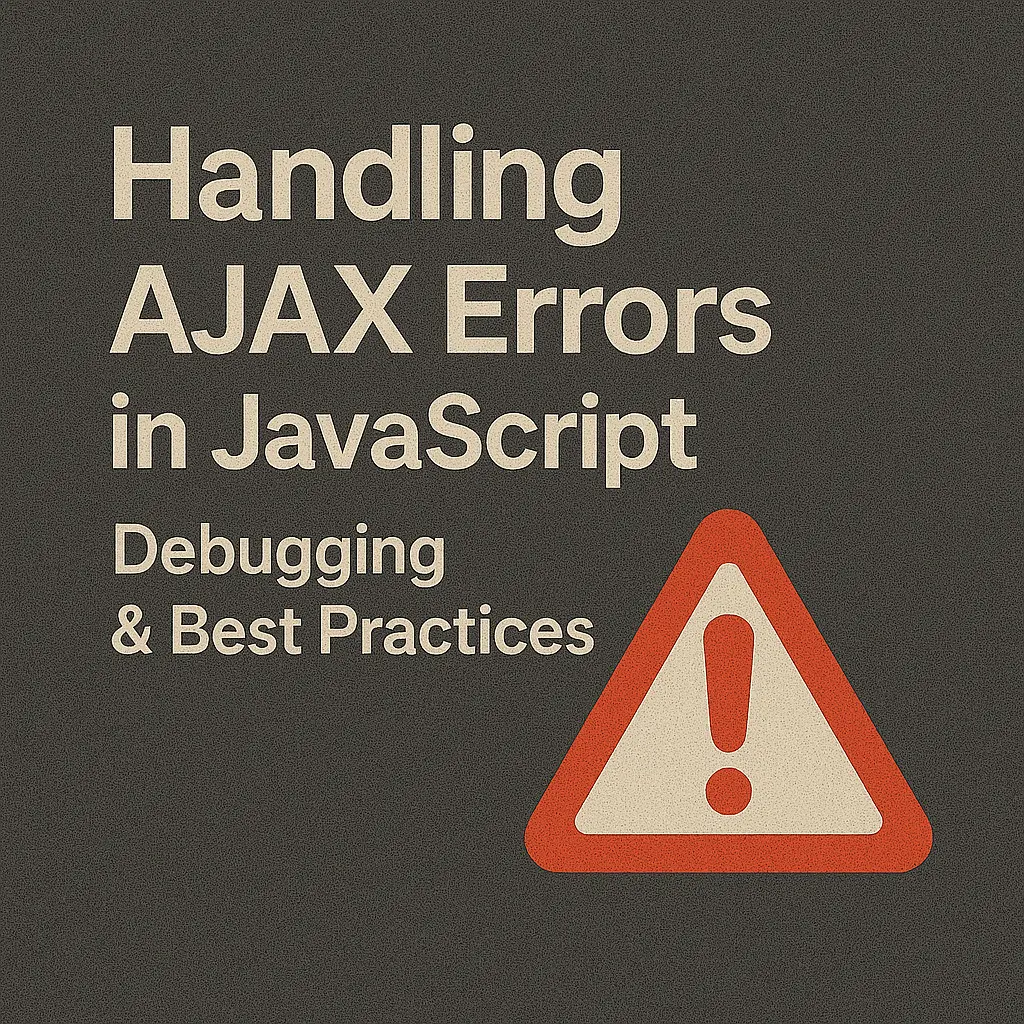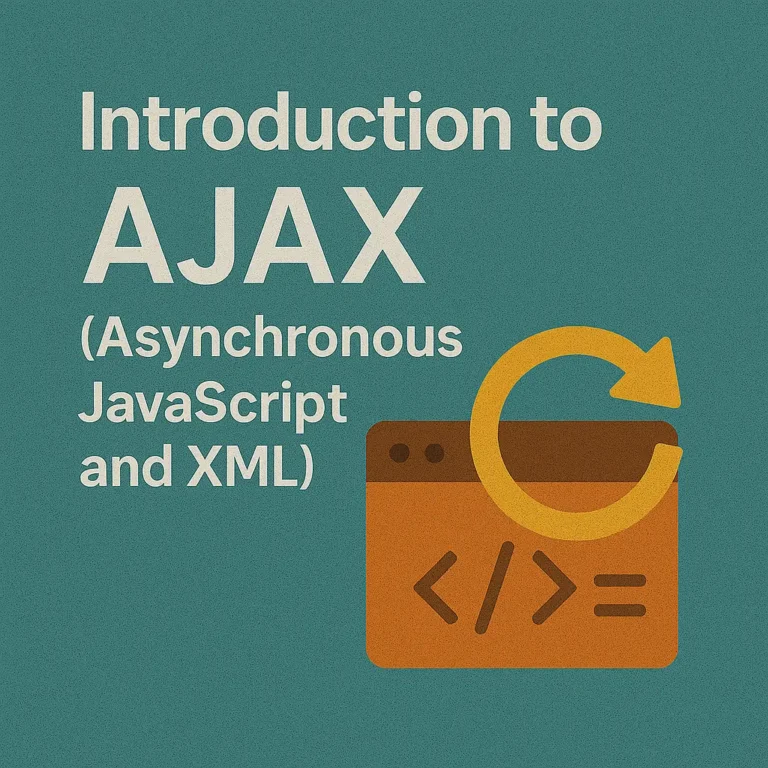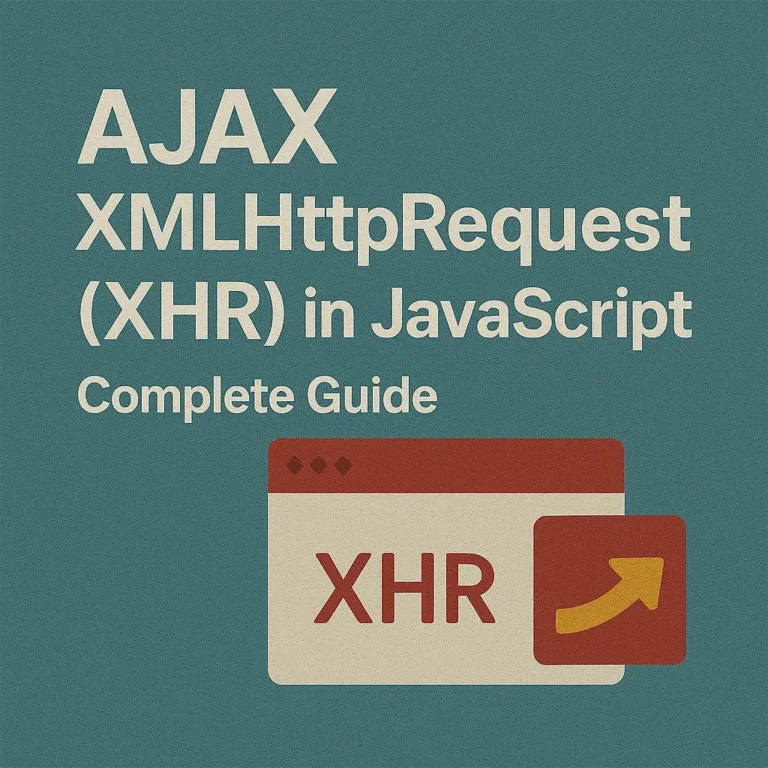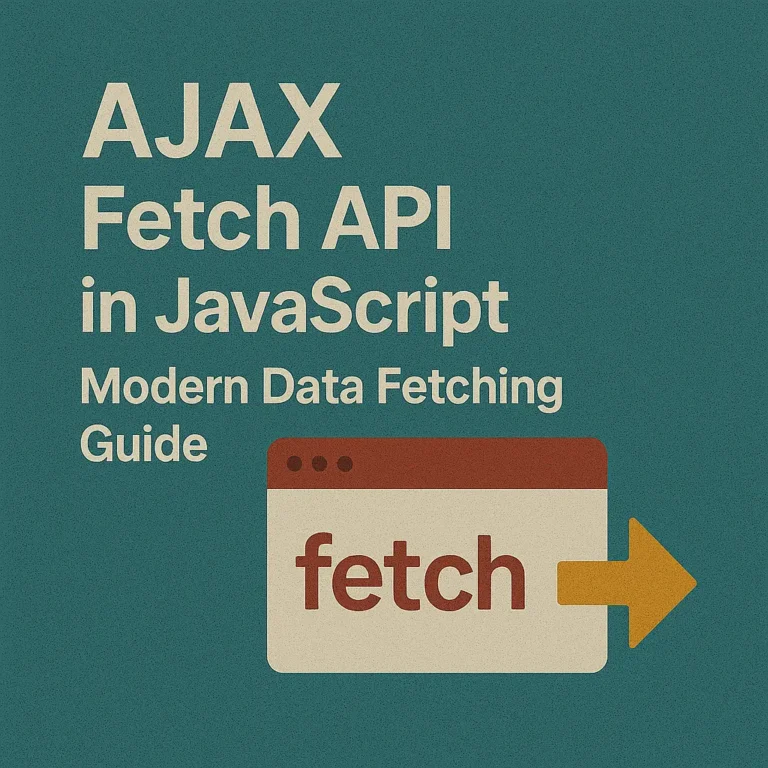However, with great power comes great responsibility, and handling errors effectively in AJAX requests is crucial for maintaining the stability and reliability of web applications. In this article, we’ll explore various techniques for error handling in AJAX requests, covering both XMLHttpRequest (XHR) and the Fetch API, along with common error scenarios and their solutions.
Error Handling with XMLHttpRequest (XHR)
XMLHttpRequest has been the traditional way of making asynchronous requests in JavaScript. While it provides a lower-level API compared to Fetch, it still offers robust error handling capabilities.
var xhr = new XMLHttpRequest();
xhr.open('GET', 'https://api.example.com/data', true);
xhr.onreadystatechange = function() {
if (xhr.readyState === XMLHttpRequest.DONE) {
if (xhr.status === 200) {
// Request successful, handle response
console.log(xhr.responseText);
} else {
// Request failed, handle error
console.error('XHR Error: ' + xhr.status);
}
}
};
xhr.send();
In the above example, we check the status property of the XMLHttpRequest object to determine the HTTP status code of the response. Based on the status code, we can then decide how to handle the error.
Error Handling with Fetch API
The Fetch API provides a more modern and flexible way to make AJAX requests, with built-in support for promises and a simpler syntax.
fetch('https://api.example.com/data')
.then(response => {
if (!response.ok) {
throw new Error('Fetch Error: ' + response.status);
}
return response.json();
})
.then(data => {
// Request successful, handle data
console.log(data);
})
.catch(error => {
// Request failed, handle error
console.error(error);
});
Here, we use the ok property of the response object to check if the request was successful. If not, we throw an error with the corresponding status code.
Common Error Scenarios and Solutions
Network Errors:
These occur when the client is unable to reach the server due to network issues, such as a lost connection or timeout. To handle network errors gracefully, you can implement retry logic or display a friendly error message to the user.
Server Errors (5xx):
Server errors indicate a problem on the server side, such as an internal server error (HTTP status code 500) or service unavailable (HTTP status code 503). In such cases, it’s essential to log the error for debugging purposes and notify the user about the issue.
Client Errors (4xx):
These errors occur due to problems with the client’s request, such as invalid input parameters or unauthorized access. To handle client errors, you can validate user input on the client side before making the request and provide clear error messages to guide users.
Conclusion
Effective error handling is critical for maintaining the reliability and usability of AJAX-powered web applications. By using the techniques discussed in this article, you can ensure that your applications gracefully handle errors and provide a seamless user experience even in the face of adversity. Whether you’re using XMLHttpRequest or the Fetch API, understanding common error scenarios and implementing appropriate solutions will help you build robust and resilient web applications.
Remember, error handling is not just about catching exceptions—it’s about anticipating potential problems and designing proactive solutions to mitigate them. By following best practices and continuously refining your error handling strategy, you can create web applications that are both reliable and user-friendly.