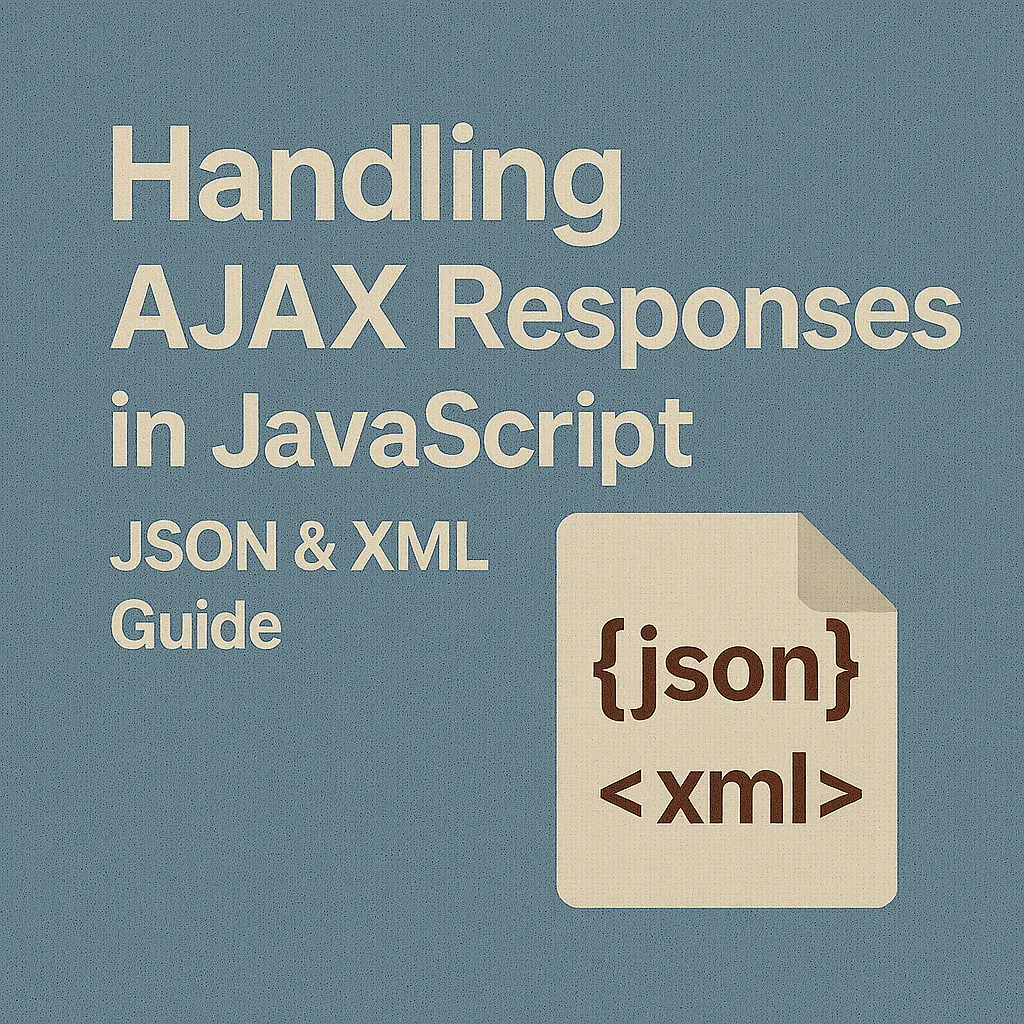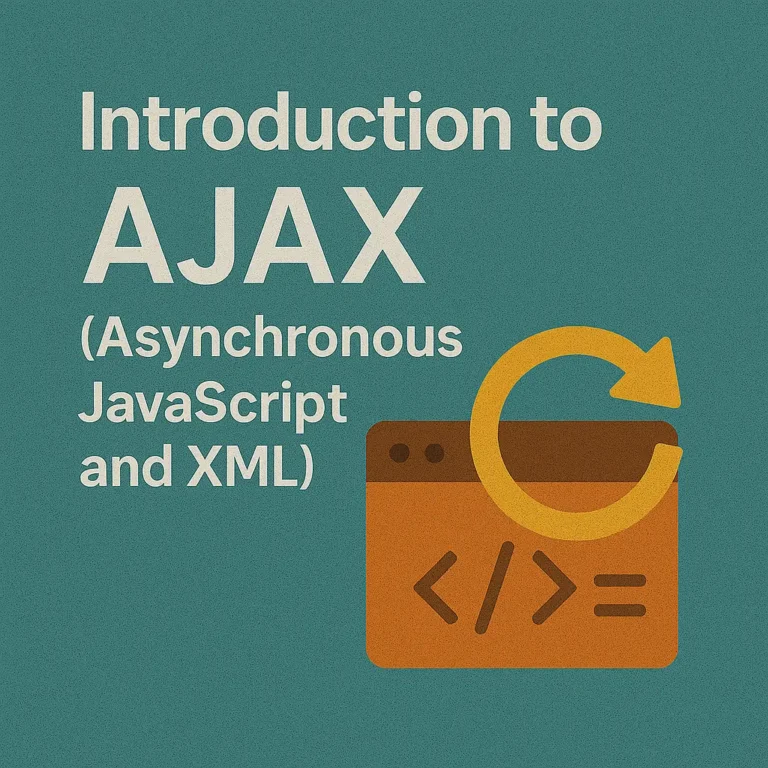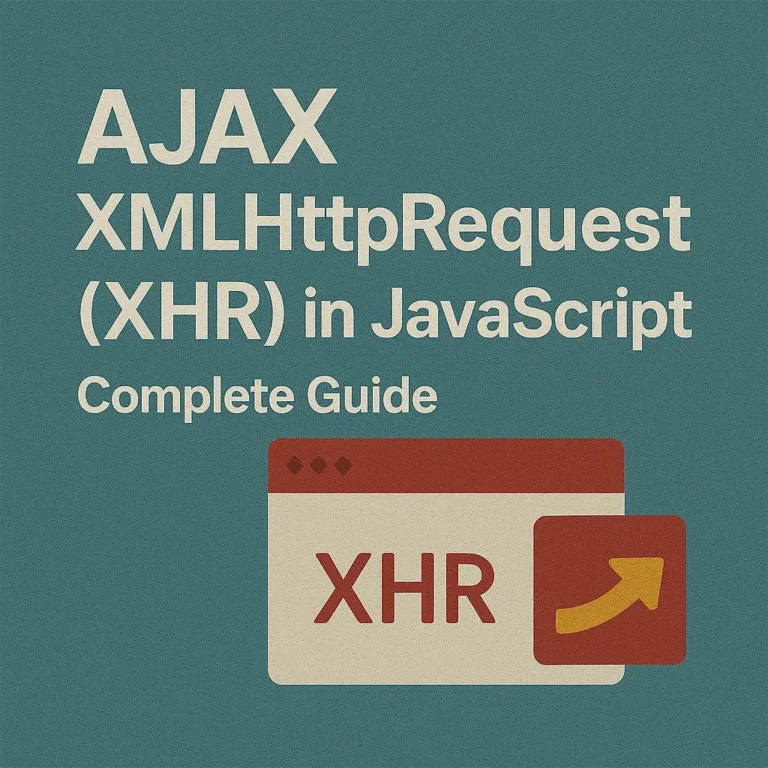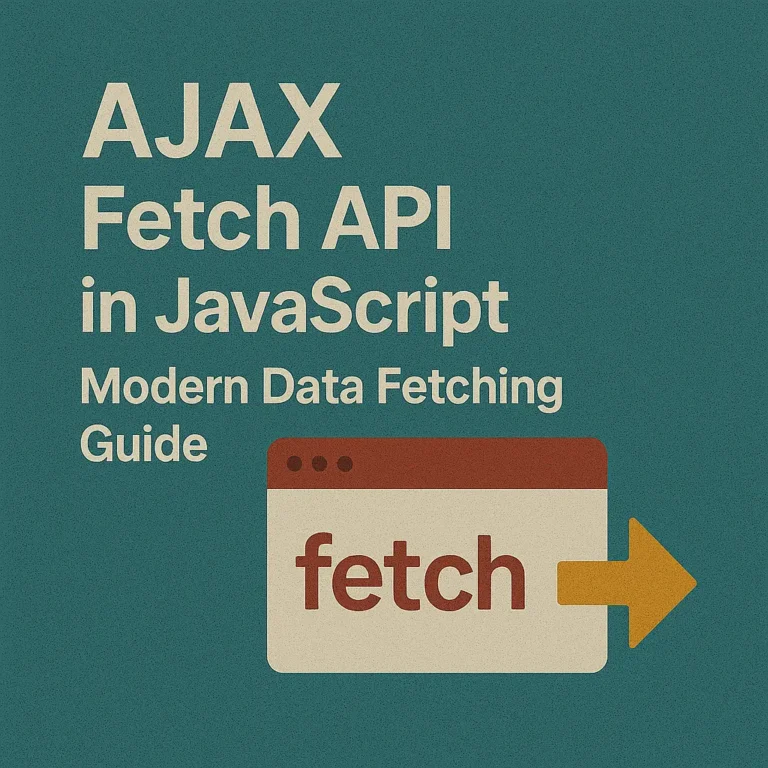AJAX enables seamless communication between the client and server, allowing for asynchronous data retrieval without reloading the entire web page. However, to harness the full power of AJAX, developers must effectively handle the responses returned by server-side requests. In this article, we’ll delve into the art of handling AJAX responses, covering essential techniques and best practices.
Understanding AJAX Responses
When an AJAX request is made, the server processes the request and returns a response. This response can come in various formats, including JSON, plain text, HTML, XML, or others. The client-side JavaScript code then needs to interpret this response and take appropriate actions based on its content.
Parsing JSON Responses
JSON (JavaScript Object Notation) has become the de facto standard for exchanging data between the client and server due to its simplicity and readability. When the server sends a JSON response, JavaScript can easily parse it using the JSON.parse() method. Let’s see an example:
// Sample JSON response
const jsonResponse = '{"name": "John", "age": 30}';
// Parsing JSON response
const parsedData = JSON.parse(jsonResponse);
// Accessing parsed data
console.log(parsedData.name); // Output: John
console.log(parsedData.age); // Output: 30
Working with Text and HTML Responses
Sometimes, the server may respond with plain text or HTML content. In such cases, handling the response involves accessing the responseText property of the XMLHttpRequest object. Here’s how you can handle text and HTML responses:
// Creating XMLHttpRequest object
const xhr = new XMLHttpRequest();
// Making a GET request
xhr.open('GET', 'https://example.com/data', true);
// Handling response
xhr.onload = function() {
if (xhr.status >= 200 && xhr.status < 300) {
// Handling text response
console.log(xhr.responseText);
// Handling HTML response
document.getElementById('output').innerHTML = xhr.responseText;
} else {
console.error('Request failed with status:', xhr.status);
}
};
// Sending request
xhr.send();
In the above code snippet, the responseText property is accessed to retrieve the response content. For HTML responses, the content is then injected into the specified element’s innerHTML.
Using responseXML for XML Responses
In scenarios where the server responds with XML data, the responseXML property comes in handy. It allows parsing XML responses similar to how JSON responses are parsed. Here’s a simplified example:
// Creating XMLHttpRequest object
const xhr = new XMLHttpRequest();
// Making a GET request
xhr.open('GET', 'https://example.com/data.xml', true);
// Handling XML response
xhr.onload = function() {
if (xhr.status >= 200 && xhr.status < 300) {
// Accessing responseXML
const xmlDoc = xhr.responseXML;
// Parsing XML
const titles = xmlDoc.getElementsByTagName('title');
for (let i = 0; i < titles.length; i++) {
console.log(titles[i].childNodes[0].nodeValue);
}
} else {
console.error('Request failed with status:', xhr.status);
}
};
// Sending request
xhr.send();
Best Practices for AJAX Response Handling
Error Handling:
Always handle errors gracefully by checking the status code of the response. Provide meaningful error messages to the user in case of failures.
Data Validation:
Validate the data received from the server to ensure it meets expected criteria. This helps prevent security vulnerabilities and ensures data integrity.
Asynchronous Behavior:
Embrace the asynchronous nature of AJAX by performing actions like rendering UI updates or executing subsequent requests within the callback functions.
Performance Optimization:
Minimize unnecessary data transfer by only requesting and processing the data needed for the current operation.
Security Considerations:
Protect against Cross-Site Scripting (XSS) attacks by sanitizing user input and escaping any potentially harmful content before rendering it on the client side.
Conclusion
Effective handling of AJAX responses is crucial for building robust and responsive web applications. By mastering techniques like parsing JSON, working with text and HTML responses, and utilizing response methods such as responseText and responseXML, developers can create seamless user experiences and enhance the overall functionality of their web applications. Remember to follow best practices and continuously refine your AJAX response handling for optimal performance and security.