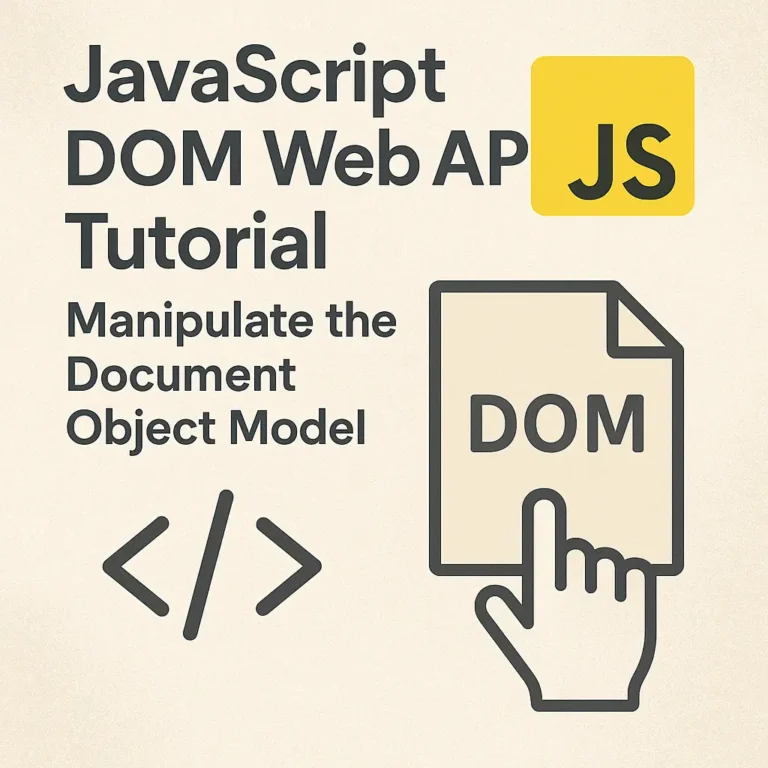This API allows us to send notifications to users directly from the browser, enhancing their experience and keeping them informed even when they’re not actively using our application.
In this article, we’ll delve into the intricacies of the JavaScript Notification API, exploring how to display notifications, customize their options, manage permissions, and handle user interactions effectively. Additionally, we’ll provide code examples to illustrate each concept.
Displaying Notifications
Let’s start with the basics: displaying notifications to users. The Notification API provides a straightforward method, Notification.requestPermission(), to request permission from the user to display notifications. Once permission is granted, we can create and display notifications using the Notification constructor.
// Request permission to display notifications
Notification.requestPermission().then(permission => {
if (permission === 'granted') {
// Permission granted, create and display notification
new Notification('Hello, World!');
}
});
The above code requests permission to display notifications, and upon granting permission, it creates a simple notification with the title “Hello, World!”.
Notification Options and Permissions
The Notification constructor accepts an options object allowing customization of various aspects of the notification, such as its title, body, icon, and more.
// Customized notification
const options = {
body: 'Welcome to our website!',
icon: 'https://example.com/icon.png'
};
// Request permission and display notification with options
Notification.requestPermission().then(permission => {
if (permission === 'granted') {
new Notification('Welcome', options);
}
});
In the example above, we create a notification with a customized body and icon. This allows us to tailor notifications to better suit our application’s branding and messaging.
Managing permissions is also crucial for a seamless user experience. We can check the current permission status using Notification.permission and adjust our application’s behavior accordingly.
// Check if notifications are supported and permission is granted
if (Notification.permission === 'granted') {
// Notifications are supported and permission is granted
} else if (Notification.permission !== 'denied') {
// Request permission if not explicitly denied
Notification.requestPermission().then(permission => {
// Handle permission request
});
}
By checking the permission status, we can prompt users to grant permission if it hasn’t been granted already, ensuring they receive notifications as intended.
Handling User Interactions with Notifications
Notifications can be more than just passive messages; they can also serve as interactive elements, allowing users to take actions directly from the notification itself. We can achieve this by attaching event listeners to the notification object.
// Create notification with action button
const notification = new Notification('New Message', {
body: 'You have a new message!',
actions: [{ action: 'view', title: 'View Message' }]
});
// Handle notification action click event
notification.addEventListener('notificationclick', event => {
const action = event.action;
if (action === 'view') {
// Handle view action
window.open('https://example.com/messages');
}
});
In the example above, we create a notification with a “View Message” action button. When the user clicks the action button, the notificationclick event is triggered, allowing us to handle the action accordingly. In this case, we open a new window to view the messages.
Conclusion
The JavaScript Notification API empowers developers to create engaging and informative user experiences by delivering notifications directly from the browser. By understanding how to display notifications, customize their options, manage permissions, and handle user interactions, we can leverage this API to its fullest potential.
Incorporating notifications into your web applications can enhance user engagement, keep users informed, and ultimately improve the overall user experience. Whether it’s notifying users of new messages, updates, or important events, the Notification API provides a powerful mechanism to connect with your audience in real-time.
As you continue to explore the capabilities of the Notification API, remember to consider best practices for user privacy and experience. With careful implementation and thoughtful design, notifications can be a valuable addition to any web application, enriching the user experience and driving engagement.
So why wait? Start integrating notifications into your web applications today and elevate your user experience to new heights!