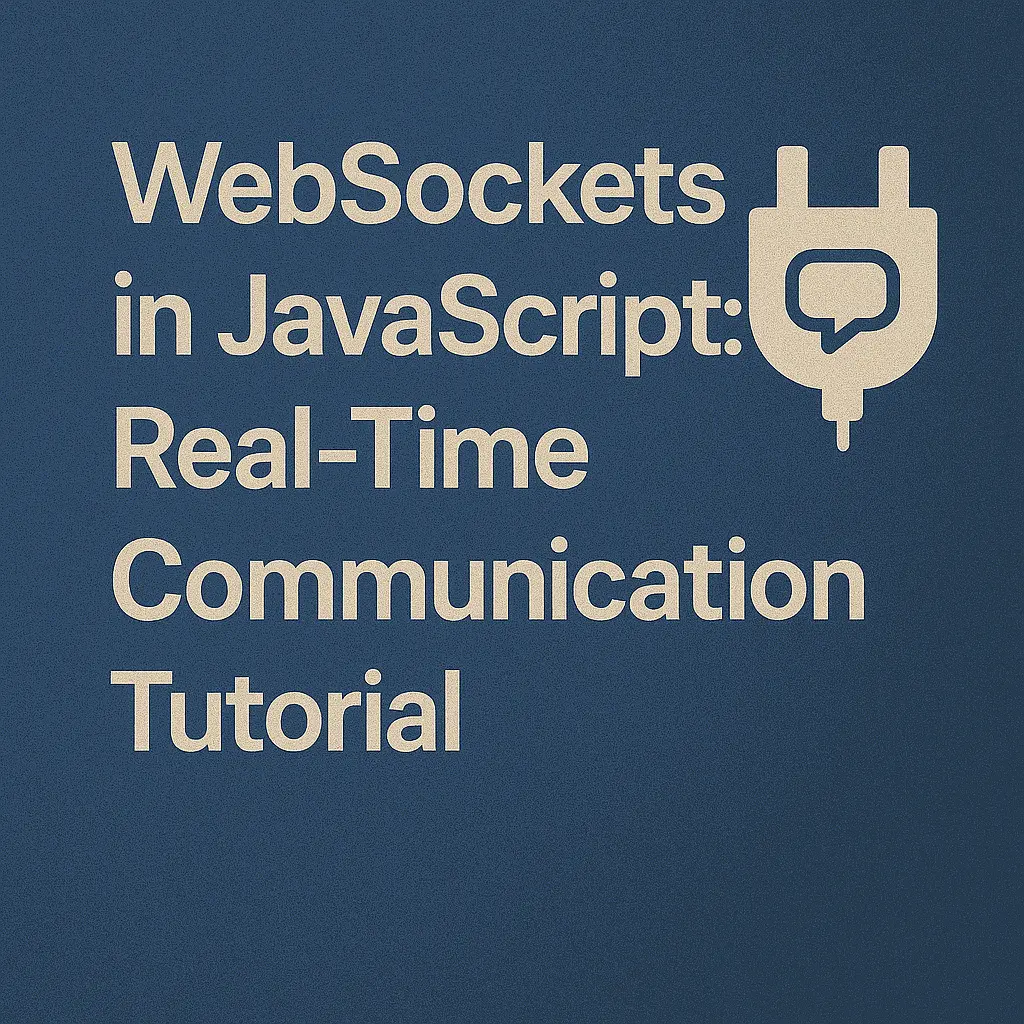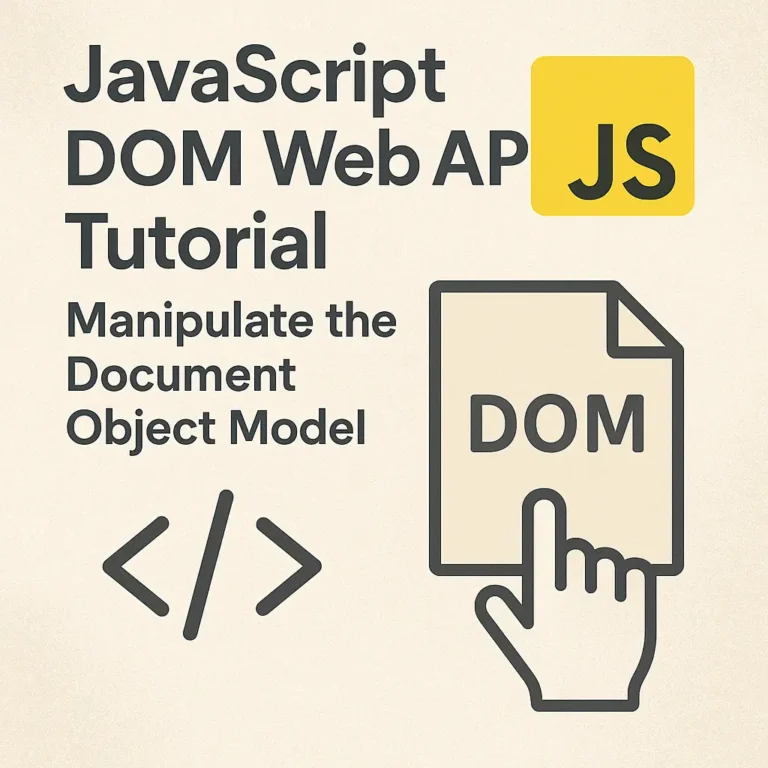Traditional HTTP communication, while effective for many tasks, falls short when it comes to maintaining persistent, low-latency connections. This is where WebSockets come into play. In this article, we’ll delve into the realm of JavaScript WebSockets, exploring their fundamentals, how to establish connections, send and receive messages, and handle WebSocket events.
Introduction to WebSockets
WebSockets provide a full-duplex communication channel over a single, long-lived connection between the client and the server. Unlike traditional HTTP requests, WebSockets enable real-time, bi-directional communication, making them ideal for applications requiring instant updates or notifications, such as chat applications, online gaming, stock market tickers, and collaborative editing tools.
Establishing a WebSocket Connection
To establish a WebSocket connection from a JavaScript client, you first need to create a WebSocket object. This is done using the WebSocket constructor, passing the URL of the WebSocket server as an argument:
const socket = new WebSocket('ws://example.com/socket');
Replace ‘ws://example.com/socket’ with the appropriate WebSocket server URL.
Sending and Receiving Messages
Once the WebSocket connection is established, you can send and receive messages between the client and the server. Sending a message is as simple as calling the send() method on the WebSocket object:
socket.send('Hello, server!');
To handle incoming messages from the server, you can listen for the message event:
socket.onmessage = function(event) {
console.log('Message from server:', event.data);
};
Handling WebSocket Events
WebSockets expose several events that you can listen for to handle various connection states and errors. Some of the most common events include open, message, error, and close. Here’s how you can handle these events:
// Connection established
socket.onopen = function() {
console.log('WebSocket connection established.');
};
// Message received from the server
socket.onmessage = function(event) {
console.log('Message from server:', event.data);
};
// WebSocket error
socket.onerror = function(error) {
console.error('WebSocket error:', error);
};
// WebSocket connection closed
socket.onclose = function(event) {
console.log('WebSocket connection closed:', event);
};
Putting It All Together: A Simple WebSocket Example
Let’s put everything we’ve learned into practice by creating a simple WebSocket client that connects to a WebSocket server and echoes messages back to the client:
const socket = new WebSocket('ws://echo.websocket.org');
socket.onopen = function() {
console.log('WebSocket connection established.');
socket.send('Hello, server!');
};
socket.onmessage = function(event) {
console.log('Message from server:', event.data);
};
socket.onerror = function(error) {
console.error('WebSocket error:', error);
};
socket.onclose = function(event) {
console.log('WebSocket connection closed:', event);
};
Conclusion
JavaScript WebSockets offer a powerful mechanism for real-time communication between clients and servers. By establishing persistent connections and enabling bi-directional data exchange, WebSockets empower developers to build highly interactive and responsive web applications. Understanding the fundamentals of WebSockets, including how to establish connections, send and receive messages, and handle WebSocket events, is essential for any developer looking to leverage the full potential of real-time web technologies. With this knowledge in hand, you’re well-equipped to incorporate WebSockets into your next web development project.