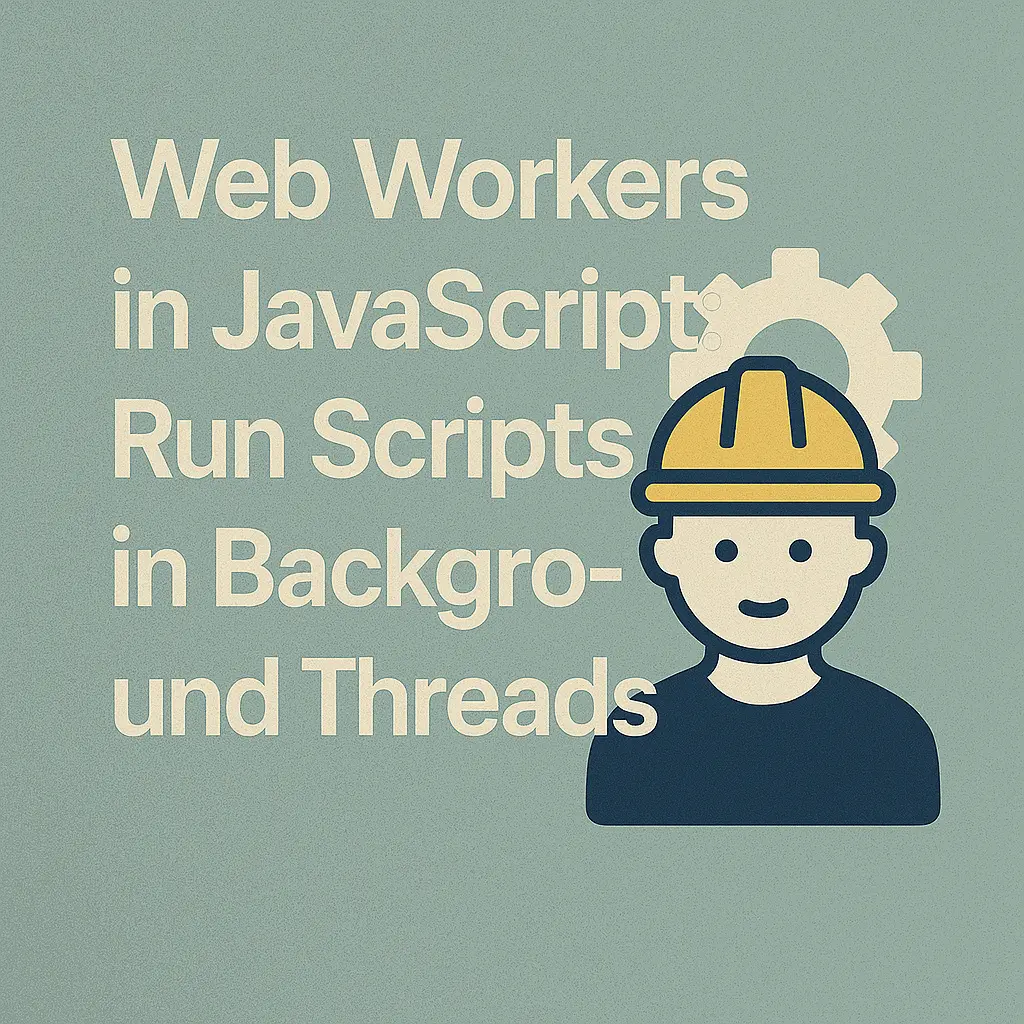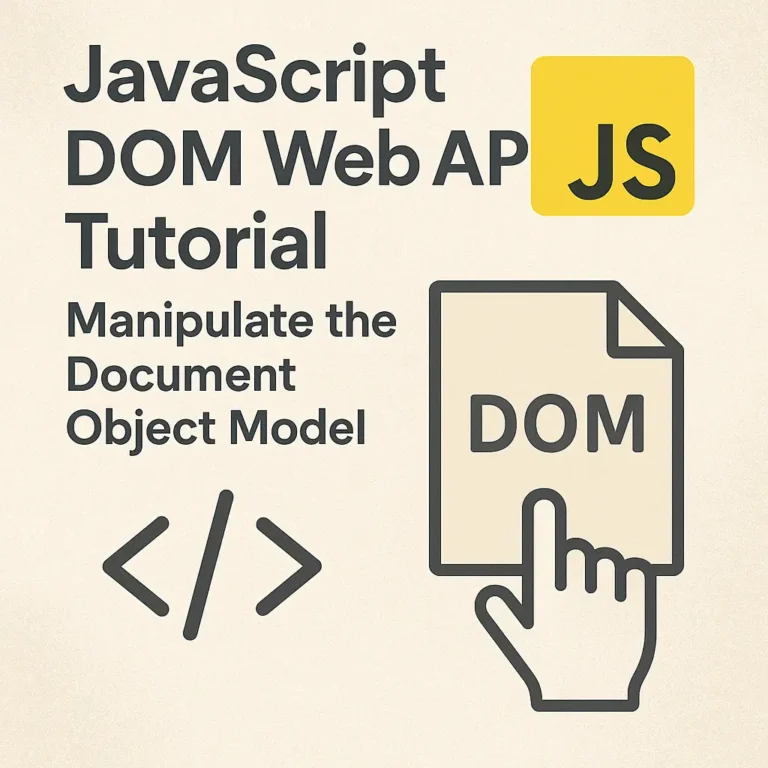However, as web applications become more complex, performance bottlenecks can arise, hindering the user experience. One powerful tool in a developer’s arsenal to combat these bottlenecks is JavaScript Web Workers.
Introduction to Web Workers
JavaScript Web Workers provide a means to execute scripts in the background, separate from the main execution thread. Traditionally, JavaScript is single-threaded, meaning that all operations, including UI rendering, event handling, and script execution, occur on a single thread. This can lead to performance issues, especially when executing CPU-intensive tasks or handling large datasets.
Web Workers offer a solution to this problem by enabling concurrent execution in the background, thereby offloading processing tasks from the main thread. By leveraging Web Workers, developers can enhance the responsiveness and performance of their web applications.
Creating and Communicating with Workers
Creating a Web Worker is straightforward. You can define a new worker by providing the URL of the script file that the worker should execute:
// main.js
const worker = new Worker('worker.js');
In the above example, worker.js is the script file that will be executed in the background. Inside worker.js, you can define the tasks that the worker should perform:
// worker.js
self.onmessage = function (e) {
const data = e.data;
// Perform processing tasks
const result = processData(data);
// Send the result back to the main thread
self.postMessage(result);
};
function processData(data) {
// Perform data processing
return processedData;
}
Communication between the main thread and the worker occurs via message passing. The postMessage() method is used to send data from the main thread to the worker, while the onmessage event listener in the worker receives messages from the main thread.
// main.js
const worker = new Worker('worker.js');
worker.postMessage(data);
worker.onmessage = function (e) {
const result = e.data;
// Handle the result from the worker
};
Worker Limitations and Use Cases
While Web Workers offer significant benefits, they also come with limitations and considerations. One key limitation is that Web Workers operate in a separate global context from the main thread. This means that they do not have access to the DOM or the window object. As a result, tasks such as DOM manipulation or accessing browser APIs must be performed in the main thread.
Despite these limitations, Web Workers are incredibly useful in a variety of scenarios. Here are some common use cases:
Parallel Processing
Web Workers excel at parallelizing CPU-intensive tasks, such as data processing, image manipulation, or cryptographic operations. By offloading these tasks to background threads, developers can prevent UI freezes and improve the overall responsiveness of their applications.
WebSocket Handling
Web Workers can be used to handle WebSocket connections, allowing for real-time communication with servers without blocking the main thread. This is particularly useful in applications requiring high-frequency updates or multiplayer gaming.
Offline Caching
Web Workers can cache assets offline, enabling web applications to continue functioning even when the network connection is lost. By caching resources in the background, developers can enhance the offline experience for users and reduce dependency on network availability.
Conclusion
In conclusion, JavaScript Web Workers are a powerful tool for optimizing web application performance. By leveraging background threads for parallel execution, developers can enhance responsiveness, improve user experience, and tackle performance bottlenecks effectively. While Web Workers have limitations, their versatility and ability to offload CPU-intensive tasks make them indispensable in modern web development.
Whether you’re building data-intensive applications, real-time collaboration tools, or offline-enabled web experiences, Web Workers can help you unlock new possibilities and deliver exceptional performance to your users.